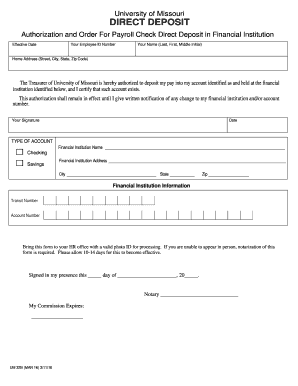
Cato Corporation Direct Deposit Form


What is the Cato Corporation Direct Deposit
The Cato Corporation Direct Deposit is a convenient electronic payment method that allows employees to receive their wages directly into their bank accounts. This system eliminates the need for physical checks, streamlining the payment process. Employees can enjoy immediate access to their funds on payday, enhancing financial flexibility. The Cato Corporation ensures that this service complies with federal regulations, providing a secure and efficient way to manage payroll.
How to Use the Cato Corporation Direct Deposit
To use the Cato Corporation Direct Deposit, employees must enroll by completing the Cato application form. This form requires personal banking information, including the account number and routing number. Once submitted, the payroll department will process the information, and employees will begin receiving their paychecks directly in their accounts. It is essential to ensure that the information provided is accurate to avoid any payment delays.
Steps to Complete the Cato Corporation Direct Deposit
Completing the Cato Corporation Direct Deposit involves several straightforward steps:
- Obtain the Cato application form from the HR department or the company’s internal portal.
- Fill out the required fields, including your name, employee ID, bank account number, and routing number.
- Review the information for accuracy to prevent any issues with your direct deposit.
- Submit the completed form to the payroll or HR department, either online or in person.
- Verify with your bank to ensure the direct deposit has been activated before the next payday.
Legal Use of the Cato Corporation Direct Deposit
The Cato Corporation Direct Deposit is legally binding as long as it adheres to the Electronic Funds Transfer Act (EFTA) and other relevant federal regulations. Employees must authorize the direct deposit by providing their consent through the application form. This ensures that both parties are protected under the law, and the transaction is considered valid and enforceable. The company maintains compliance with all applicable laws to safeguard employee information and funds.
Required Documents
When enrolling in the Cato Corporation Direct Deposit, employees need to provide specific documents to ensure a smooth process. These typically include:
- A completed Cato application form with accurate banking details.
- A voided check or bank letter that confirms the account number and routing number.
- Identification documents, such as a driver’s license or employee ID, to verify identity.
Eligibility Criteria
To be eligible for the Cato Corporation Direct Deposit, employees must meet certain criteria. Generally, these include being an active employee of the Cato Corporation and having a valid bank account in good standing. New hires may need to complete a waiting period before they can enroll in direct deposit, depending on company policy. It is advisable to check with the HR department for specific eligibility requirements.
Quick guide on how to complete cato corporation direct deposit
Easily Prepare Cato Corporation Direct Deposit on Any Device
Digital document management has gained popularity among businesses and individuals alike. It serves as an ideal eco-conscious substitute for conventional printed and signed paperwork, allowing you to find the necessary form and securely save it online. airSlate SignNow equips you with all the essential tools to create, edit, and electronically sign your documents swiftly and efficiently. Manage Cato Corporation Direct Deposit on any device using airSlate SignNow's Android or iOS applications and simplify any document-related tasks today.
How to Edit and Electronically Sign Cato Corporation Direct Deposit Effortlessly
- Locate Cato Corporation Direct Deposit and click Get Form to begin.
- Use the available tools to submit your form.
- Mark important sections of the documents or redact sensitive information with the specialized tools provided by airSlate SignNow.
- Create your electronic signature using the Sign tool, which takes mere seconds and carries the same legal validity as a traditional ink signature.
- Review all details and click the Done button to save your updates.
- Choose your preferred method of sending your form via email, SMS, invite link, or download it directly to your computer.
Eliminate concerns about lost or misfiled documents, tedious form searches, or errors that require printing new copies. airSlate SignNow meets all your document management needs in just a few clicks from the device of your choice. Edit and electronically sign Cato Corporation Direct Deposit to ensure excellent communication at any point during your form preparation with airSlate SignNow.
Create this form in 5 minutes or less
Create this form in 5 minutes!
How to create an eSignature for the cato corporation direct deposit
How to create an electronic signature for a PDF online
How to create an electronic signature for a PDF in Google Chrome
How to create an e-signature for signing PDFs in Gmail
How to create an e-signature right from your smartphone
How to create an e-signature for a PDF on iOS
How to create an e-signature for a PDF on Android
People also ask
-
What is the Cato application form in relation to airSlate SignNow?
The Cato application form is designed to streamline the process of signing and sending essential documents through airSlate SignNow. It makes it easier for users to manage their contracts and agreements in a secure, digital environment.
-
How can I access the Cato application form with airSlate SignNow?
To access the Cato application form, simply log into your airSlate SignNow account. From there, you can easily create, customize, and send the form to your clients or team members for eSignature.
-
What features does the airSlate SignNow Cato application form offer?
The Cato application form offers a range of features, including customizable templates, automated workflows, and secure cloud storage. These features ensure a seamless signing experience and efficient document management.
-
Is there a cost associated with using the Cato application form on airSlate SignNow?
airSlate SignNow offers flexible pricing plans that allow you to use the Cato application form depending on your business needs. Whether you choose a basic or premium plan, you'll find it to be a cost-effective solution for your document signing needs.
-
How does the Cato application form improve my business processes?
By utilizing the Cato application form, airSlate SignNow enhances your business processes by reducing the time spent on paperwork and increasing efficiency. This leads to quicker turnaround times for contracts and better overall productivity.
-
What integration options are available for the Cato application form?
The Cato application form integrates seamlessly with various applications and platforms popular among businesses. These integrations allow for a more cohesive workflow, ensuring that all your tools work together effectively.
-
Can I customize the Cato application form to fit my brand?
Yes, airSlate SignNow allows you to customize the Cato application form to reflect your brand’s identity. You can add your logo, adjust color schemes, and modify the layout for a personalized touch that resonates with your clients.
Get more for Cato Corporation Direct Deposit
- Form 5471 rev december 2020 information return of us persons with respect to certain foreign corporations
- 2020 instructions for form 4797 instructions for form 4797 sales of business propertyalso involuntary conversions and recapture
- 2020 form w 4sp internal revenue service
- Form 1040 sr us tax return for seniors internal
- 2020 form 8879 c irs e file signature authorization for form 1120
- 2020 form 8829 expenses for business use of your home
- About form 2555 foreign earned incomeinternal revenue
- 2020 schedule e form 1040 internal revenue service
Find out other Cato Corporation Direct Deposit
- How To Sign Texas Doctors PDF
- Help Me With Sign Arizona Education PDF
- How To Sign Georgia Education Form
- How To Sign Iowa Education PDF
- Help Me With Sign Michigan Education Document
- How Can I Sign Michigan Education Document
- How Do I Sign South Carolina Education Form
- Can I Sign South Carolina Education Presentation
- How Do I Sign Texas Education Form
- How Do I Sign Utah Education Presentation
- How Can I Sign New York Finance & Tax Accounting Document
- How Can I Sign Ohio Finance & Tax Accounting Word
- Can I Sign Oklahoma Finance & Tax Accounting PPT
- How To Sign Ohio Government Form
- Help Me With Sign Washington Government Presentation
- How To Sign Maine Healthcare / Medical PPT
- How Do I Sign Nebraska Healthcare / Medical Word
- How Do I Sign Washington Healthcare / Medical Word
- How Can I Sign Indiana High Tech PDF
- How To Sign Oregon High Tech Document