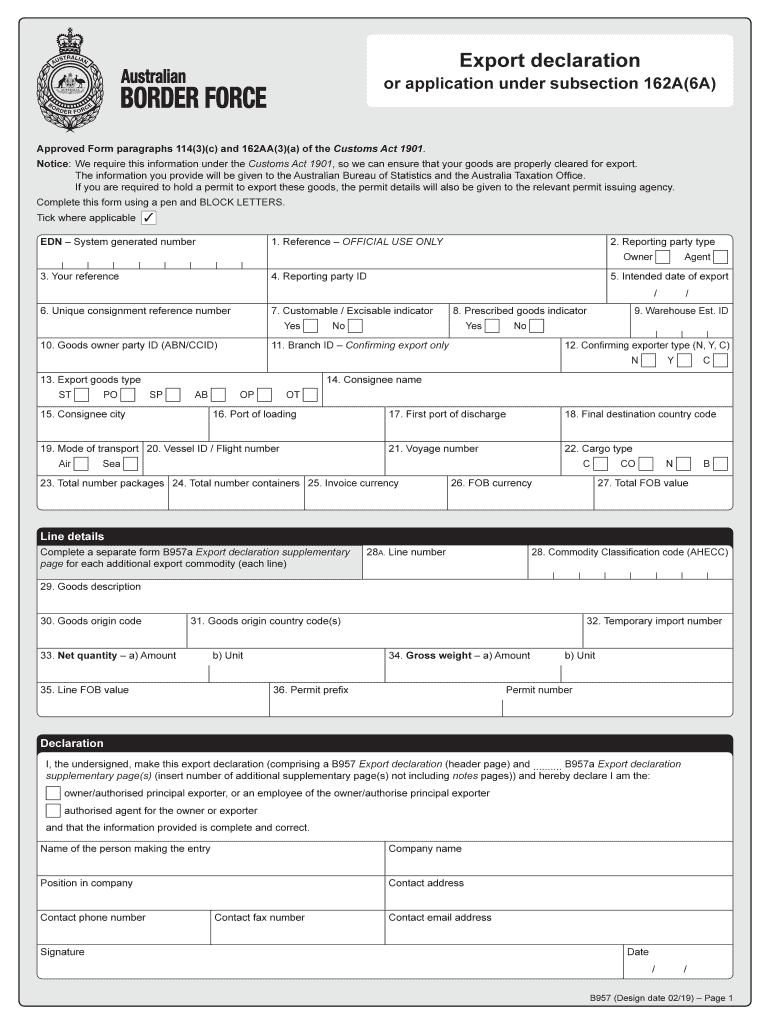
B957 the Department of Home Affairs 2019-2026


What is the B957 export declaration form?
The B957 export declaration form is a key document required by the Department of Home Affairs for the export of goods from Australia. This form serves to declare the details of the items being exported, ensuring compliance with legal and regulatory requirements. It is essential for businesses and individuals engaged in international trade, as it helps to facilitate the movement of goods across borders while adhering to customs regulations.
Steps to complete the B957 export declaration form
Completing the B957 export declaration form involves several important steps:
- Gather necessary information about the goods being exported, including descriptions, quantities, and values.
- Provide details about the exporter, including name, address, and contact information.
- Fill out the form accurately, ensuring that all sections are completed to avoid delays.
- Review the completed form for accuracy and completeness before submission.
- Submit the form electronically or via the specified submission method as required by the Department of Home Affairs.
Legal use of the B957 export declaration form
The legal use of the B957 export declaration form is crucial for ensuring that all exports comply with Australian laws and international trade agreements. This form must be filled out correctly and submitted in a timely manner to avoid penalties. Failure to comply with export regulations can result in fines, delays in shipment, or even seizure of goods. Therefore, understanding the legal implications of the B957 form is essential for exporters.
Key elements of the B957 export declaration form
The B957 export declaration form includes several key elements that must be addressed:
- Exporter Information: Name, address, and contact details of the exporter.
- Goods Description: Detailed descriptions of the items being exported, including their value and quantity.
- Destination: The country or region to which the goods are being shipped.
- Customs Tariff Classification: The appropriate tariff codes for the goods, which help determine duties and taxes.
- Signature: A signature from the exporter or an authorized representative to validate the declaration.
How to obtain the B957 export declaration form
The B957 export declaration form can be obtained through the Department of Home Affairs' official website or by contacting their offices directly. It is available in both digital and printable formats, allowing exporters to choose the method that best suits their needs. Accessing the form online ensures that you have the most current version, which is essential for compliance.
Examples of using the B957 export declaration form
There are various scenarios where the B957 export declaration form is utilized:
- Exporting commercial goods to international markets.
- Shipping personal belongings when relocating overseas.
- Transferring goods for exhibitions or trade shows in foreign countries.
- Sending samples or promotional materials to potential clients abroad.
Quick guide on how to complete b957 the department of home affairs
Handle B957 The Department Of Home Affairs seamlessly on any gadget
Digital document management has become increasingly favored by companies and individuals alike. It serves as an excellent eco-friendly substitute for traditional printed and signed papers, allowing you to obtain the necessary form and secure it online. airSlate SignNow equips you with all the tools essential to create, modify, and electronically sign your documents promptly without delays. Manage B957 The Department Of Home Affairs on every platform with airSlate SignNow’s Android or iOS applications and enhance any document-related process today.
How to modify and electronically sign B957 The Department Of Home Affairs with ease
- Find B957 The Department Of Home Affairs and click Get Form to begin.
- Utilize the tools we offer to complete your document.
- Mark important sections of the documents or obscure confidential information with tools provided by airSlate SignNow specifically for that purpose.
- Create your signature using the Sign tool, which takes seconds and holds the same legal validity as a conventional wet ink signature.
- Verify all details and click the Done button to save your modifications.
- Choose how you wish to deliver your form, either via email, text message (SMS), or invitation link, or download it to your computer.
Eliminate concerns of lost or misplaced papers, tedious document searches, or mistakes that necessitate printing new copies. airSlate SignNow fulfills all your document management needs in just a few clicks from your preferred device. Alter and electronically sign B957 The Department Of Home Affairs to ensure exceptional communication at every stage of the form preparation process with airSlate SignNow.
Create this form in 5 minutes or less
Find and fill out the correct b957 the department of home affairs
Create this form in 5 minutes!
How to create an eSignature for the b957 the department of home affairs
How to create an eSignature for a PDF in the online mode
How to create an eSignature for a PDF in Chrome
The best way to create an eSignature for putting it on PDFs in Gmail
The best way to create an electronic signature from your smart phone
How to generate an eSignature for a PDF on iOS devices
The best way to create an electronic signature for a PDF file on Android OS
People also ask
-
What is an export declaration form?
An export declaration form is a document required by customs authorities to declare the details of goods being exported. It includes information such as the value, quantity, and destination of the items. Using airSlate SignNow, you can easily create and eSign your export declaration forms, making compliance seamless.
-
How can airSlate SignNow help with export declaration forms?
airSlate SignNow simplifies the process of preparing and signing export declaration forms. Our platform provides templates that can be easily customized to meet your specific needs, reducing time and errors. Additionally, the electronic signature feature ensures that your forms are securely signed and submitted.
-
Is there a cost associated with creating export declaration forms using airSlate SignNow?
Yes, there is a subscription fee for using airSlate SignNow, which offers different pricing plans based on your business needs. Each plan provides access to features that simplify document management, including export declaration forms. Evaluate your needs to choose the right plan that fits your budget.
-
What features does airSlate SignNow offer for handling export declaration forms?
airSlate SignNow offers various features for export declaration forms, including customizable templates, electronic signatures, and secure document storage. These features streamline the export process, making it more efficient for businesses. Always ensure your forms are compliant with the latest regulations with our up-to-date templates.
-
Can I integrate airSlate SignNow with other software when working on export declaration forms?
Yes, airSlate SignNow supports integrations with several popular business tools and software. This allows you to easily sync information and manage your export declaration forms alongside other business documents. Check our integrations page to see the full list of compatible applications.
-
How secure is my information when using airSlate SignNow for export declaration forms?
Security is a top priority at airSlate SignNow. We utilize encryption and secure data storage to protect your information while completing export declaration forms. Compliance with industry standards ensures that your sensitive information remains confidential and secure.
-
Can I track the status of my export declaration forms in airSlate SignNow?
Absolutely! With airSlate SignNow, you can track the status of your export declaration forms in real-time. This feature allows you to see when documents are viewed and signed, ensuring you are always informed about your form’s processing status.
Get more for B957 The Department Of Home Affairs
Find out other B957 The Department Of Home Affairs
- How Can I eSign Texas Standstill Agreement
- How To eSign Hawaii Lease Renewal
- How Can I eSign Florida Lease Amendment
- eSign Georgia Lease Amendment Free
- eSign Arizona Notice of Intent to Vacate Easy
- eSign Louisiana Notice of Rent Increase Mobile
- eSign Washington Notice of Rent Increase Computer
- How To eSign Florida Notice to Quit
- How To eSign Hawaii Notice to Quit
- eSign Montana Pet Addendum to Lease Agreement Online
- How To eSign Florida Tenant Removal
- How To eSign Hawaii Tenant Removal
- eSign Hawaii Tenant Removal Simple
- eSign Arkansas Vacation Rental Short Term Lease Agreement Easy
- Can I eSign North Carolina Vacation Rental Short Term Lease Agreement
- eSign Michigan Escrow Agreement Now
- eSign Hawaii Sales Receipt Template Online
- eSign Utah Sales Receipt Template Free
- eSign Alabama Sales Invoice Template Online
- eSign Vermont Escrow Agreement Easy