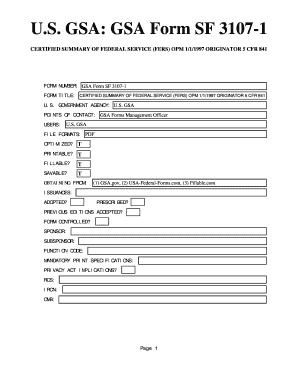
Sf3107 1 Form


What is the SF 3107 1?
The SF 3107 1, also known as the certified summary of federal service, is a form used by federal employees to document their service history for retirement purposes. This form is essential for those applying for benefits under the Federal Employees Retirement System (FERS) or the Civil Service Retirement System (CSRS). It provides a comprehensive overview of an individual's federal service, including dates of employment, positions held, and contributions to retirement funds.
How to use the SF 3107 1
To effectively use the SF 3107 1, individuals must first gather all relevant employment records and documentation. This includes previous SF forms, pay stubs, and any other official records that outline service history. Once the necessary information is compiled, users can fill out the SF 3107 1 form accurately, ensuring that all details are correct and up-to-date. After completing the form, it must be submitted to the appropriate retirement office for processing.
Steps to complete the SF 3107 1
Completing the SF 3107 1 involves several key steps:
- Gather necessary documents, such as previous employment records and pay stubs.
- Carefully fill out personal information, including name, Social Security number, and employment history.
- Detail your federal service, ensuring that dates and positions are accurately recorded.
- Review the form for any errors or omissions before submission.
- Submit the completed form to the designated retirement office, either online or via mail.
Legal use of the SF 3107 1
The legal use of the SF 3107 1 is governed by federal regulations regarding retirement benefits. It is crucial that the information provided is truthful and accurate, as any discrepancies can lead to delays or denials of benefits. The form serves as an official record and must be treated with the same level of care as any legal document. Compliance with the guidelines set forth by the Office of Personnel Management (OPM) is essential for ensuring that the form is legally binding.
Key elements of the SF 3107 1
Several key elements are critical to the SF 3107 1 form:
- Personal Information: This includes the applicant’s full name, Social Security number, and contact information.
- Employment History: A detailed account of all federal positions held, including dates of service and job titles.
- Retirement Contributions: Information regarding contributions to retirement plans, which is essential for calculating benefits.
- Signature: The applicant must sign the form, certifying that the information provided is accurate and complete.
How to obtain the SF 3107 1
The SF 3107 1 can be obtained through the Office of Personnel Management (OPM) website or directly from your agency's human resources department. It is available in a fillable format, allowing users to complete it electronically. For those who prefer a paper version, it can be printed and filled out by hand. Ensuring that you have the most current version of the form is important for compliance and accuracy.
Quick guide on how to complete sf3107 1
Effortlessly Prepare Sf3107 1 on Any Device
Digital document management has gained traction among businesses and individuals alike. It offers an excellent eco-friendly substitute for conventional printed and signed documents, as you can obtain the appropriate form and securely store it online. airSlate SignNow equips you with all the tools necessary to create, modify, and eSign your documents rapidly without delays. Manage Sf3107 1 on any device using the airSlate SignNow Android or iOS applications and enhance any document-related process today.
How to Modify and eSign Sf3107 1 with Ease
- Obtain Sf3107 1 and click on Get Form to begin.
- Utilize the tools we provide to fill out your document.
- Mark essential sections of your documents or obscure sensitive details using the tools that airSlate SignNow offers specifically for this purpose.
- Generate your eSignature with the Sign tool, which takes just seconds and carries the same legal authority as a traditional handwritten signature.
- Review all information and click on the Done button to finalize your edits.
- Choose how you wish to send your form, whether by email, SMS, invite link, or download it to your computer.
Eliminate concerns about lost or misplaced documents, tedious form searches, or mistakes that require reprinting new document copies. airSlate SignNow addresses your document management needs in a few clicks from a device of your choice. Edit and eSign Sf3107 1 and ensure effective communication at every stage of the form preparation process with airSlate SignNow.
Create this form in 5 minutes or less
Create this form in 5 minutes!
How to create an eSignature for the sf3107 1
How to create an electronic signature for a PDF online
How to create an electronic signature for a PDF in Google Chrome
How to create an e-signature for signing PDFs in Gmail
How to create an e-signature right from your smartphone
How to create an e-signature for a PDF on iOS
How to create an e-signature for a PDF on Android
People also ask
-
What is SF 3107 1 and how does it relate to airSlate SignNow?
SF 3107 1 refers to the standard form used for retirement application processes. airSlate SignNow simplifies the completion and submission of SF 3107 1 by allowing users to eSign and securely send documents online, making the application process faster and more efficient.
-
How does airSlate SignNow ensure the security of my SF 3107 1 documents?
AirSlate SignNow employs industry-standard encryption and security protocols to protect your SF 3107 1 documents. Your data is safe throughout the signing process, ensuring privacy and compliance with regulatory standards.
-
Is there a pricing plan for using airSlate SignNow with SF 3107 1?
Yes, airSlate SignNow offers flexible pricing plans that cater to various business needs, whether you're dealing with SF 3107 1 forms or other documents. You can choose from different subscription tiers based on your usage and features required.
-
What features does airSlate SignNow provide for processing SF 3107 1?
AirSlate SignNow provides a range of features for processing SF 3107 1 forms, including eSignature capabilities, custom templates, and automated reminders. These features streamline the application process, saving time and ensuring accuracy.
-
Can I integrate airSlate SignNow with other applications when using SF 3107 1?
Absolutely! airSlate SignNow offers integrations with various applications, enhancing your workflow while using SF 3107 1 documents. Popular integrations include Google Drive, Dropbox, and CRM systems, enabling a seamless document management experience.
-
How can airSlate SignNow benefit my business when handling SF 3107 1?
Using airSlate SignNow to handle SF 3107 1 can signNowly improve your business's efficiency. The platform reduces paperwork, accelerates the signing process, and enhances collaboration among team members, leading to increased productivity.
-
How do I get started with airSlate SignNow for my SF 3107 1 forms?
Getting started with airSlate SignNow for your SF 3107 1 forms is easy. Simply sign up for an account, upload your SF 3107 1 document, customize the signing workflow, and invite recipients to eSign. Our user-friendly interface guides you through the entire process.
Get more for Sf3107 1
Find out other Sf3107 1
- eSign Charity PPT North Carolina Now
- eSign New Mexico Charity Lease Agreement Form Secure
- eSign Charity PPT North Carolina Free
- eSign North Dakota Charity Rental Lease Agreement Now
- eSign Arkansas Construction Permission Slip Easy
- eSign Rhode Island Charity Rental Lease Agreement Secure
- eSign California Construction Promissory Note Template Easy
- eSign Colorado Construction LLC Operating Agreement Simple
- Can I eSign Washington Charity LLC Operating Agreement
- eSign Wyoming Charity Living Will Simple
- eSign Florida Construction Memorandum Of Understanding Easy
- eSign Arkansas Doctors LLC Operating Agreement Free
- eSign Hawaii Construction Lease Agreement Mobile
- Help Me With eSign Hawaii Construction LLC Operating Agreement
- eSign Hawaii Construction Work Order Myself
- eSign Delaware Doctors Quitclaim Deed Free
- eSign Colorado Doctors Operating Agreement Computer
- Help Me With eSign Florida Doctors Lease Termination Letter
- eSign Florida Doctors Lease Termination Letter Myself
- eSign Hawaii Doctors Claim Later