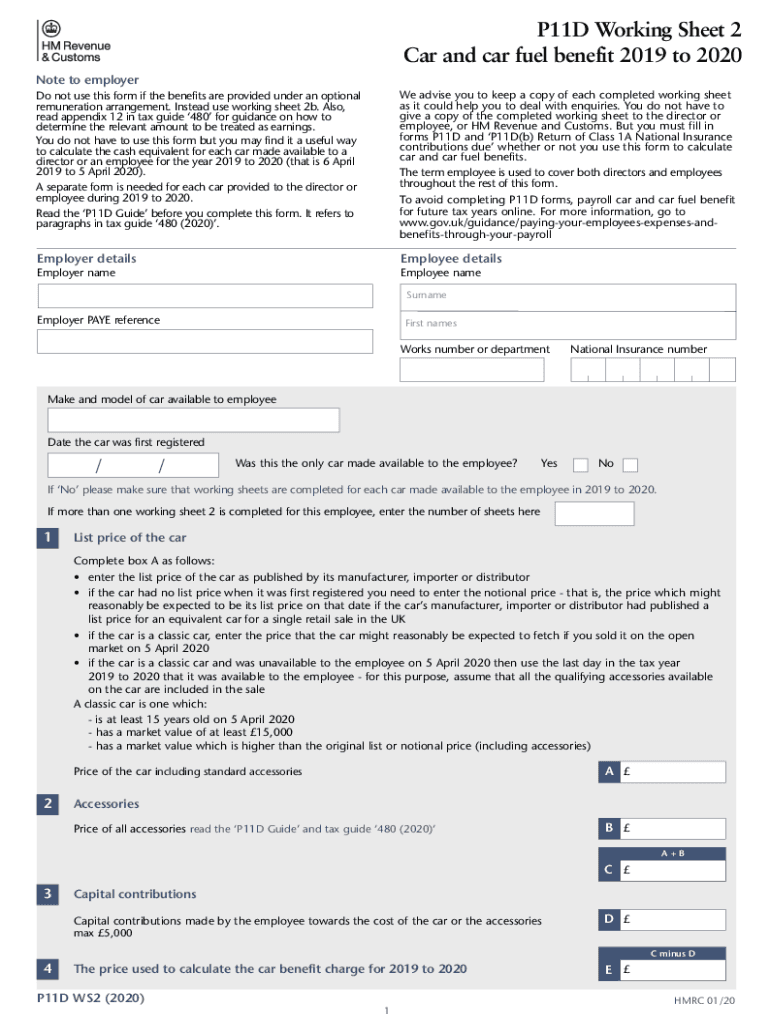
P11D Worksheet 2 Car and Fuel Benefit to 2020


What is the P11D Worksheet 2 Car And Fuel Benefit To
The P11D Worksheet 2 is a crucial document used in the United Kingdom for reporting car and fuel benefits provided by employers to their employees. This form is essential for tax purposes, as it helps determine the taxable value of benefits that employees receive through the use of company vehicles. Employers must complete this worksheet to ensure compliance with tax regulations, allowing the appropriate tax calculations to be made for both the employer and employee. The form captures details such as the type of vehicle, its emissions, and the amount of fuel provided for personal use.
How to use the P11D Worksheet 2 Car And Fuel Benefit To
Using the P11D Worksheet 2 involves several steps to ensure accurate reporting of car and fuel benefits. First, gather all necessary information about the vehicle, including its make, model, and CO2 emissions rating. Next, determine the total amount of fuel provided for personal use during the tax year. This information is then entered into the appropriate sections of the worksheet. It is important to double-check all entries for accuracy, as any discrepancies can lead to compliance issues or penalties.
Steps to complete the P11D Worksheet 2 Car And Fuel Benefit To
Completing the P11D Worksheet 2 requires a systematic approach:
- Collect vehicle details including registration number, make, model, and emissions data.
- Document the total fuel provided for personal use, including any reimbursements made by the employee.
- Calculate the taxable benefit based on the vehicle's emissions and the applicable benefit rates.
- Fill out the worksheet accurately, ensuring all required fields are completed.
- Review the completed form for accuracy before submission.
Legal use of the P11D Worksheet 2 Car And Fuel Benefit To
The P11D Worksheet 2 is legally binding when completed correctly and submitted on time. It complies with UK tax laws that require employers to report any benefits provided to employees. Failure to accurately complete and submit this form can result in penalties for both the employer and employee. It is essential to understand the legal implications of the information reported on this form, as it directly affects tax liabilities.
Key elements of the P11D Worksheet 2 Car And Fuel Benefit To
Several key elements must be included in the P11D Worksheet 2 to ensure it meets legal requirements:
- Details of the vehicle, including registration and emissions rating.
- Total fuel provided for personal use.
- Calculation of the taxable benefit based on current tax rates.
- Signature of the authorized person verifying the information.
Examples of using the P11D Worksheet 2 Car And Fuel Benefit To
Examples of using the P11D Worksheet 2 include scenarios where an employee has a company car that is also used for personal travel. For instance, if an employee drives a vehicle with low emissions, the taxable benefit may be lower compared to a high-emission vehicle. Another example is when an employer provides fuel for personal use; this must be accurately reported to avoid tax complications. Each example highlights the importance of precise reporting to ensure compliance with tax obligations.
Quick guide on how to complete p11d worksheet 2 car and fuel benefit 2019 to 2020
Complete P11D Worksheet 2 Car And Fuel Benefit To easily on any device
Online document management has gained popularity among businesses and individuals. It serves as an ideal eco-friendly alternative to traditional printed and signed paperwork, allowing you to access the necessary form and securely store it online. airSlate SignNow gives you all the tools you need to create, edit, and eSign your documents quickly without delays. Manage P11D Worksheet 2 Car And Fuel Benefit To on any device with airSlate SignNow Android or iOS applications and enhance any document-based process today.
How to modify and eSign P11D Worksheet 2 Car And Fuel Benefit To effortlessly
- Obtain P11D Worksheet 2 Car And Fuel Benefit To and click on Get Form to begin.
- Utilize the tools we offer to complete your form.
- Highlight important sections of the documents or obscure sensitive data with tools that airSlate SignNow provides specifically for that purpose.
- Create your signature using the Sign tool, which takes mere seconds and holds the same legal validity as a conventional wet ink signature.
- Review the information and click on the Done button to save your changes.
- Select how you prefer to deliver your form, via email, text message (SMS), or invite link, or download it to your computer.
Say goodbye to lost or misplaced files, tedious form searching, or errors that require printing new document copies. airSlate SignNow meets your document management needs in just a few clicks from any device of your choice. Modify and eSign P11D Worksheet 2 Car And Fuel Benefit To and ensure excellent communication at every stage of the form preparation process with airSlate SignNow.
Create this form in 5 minutes or less
Find and fill out the correct p11d worksheet 2 car and fuel benefit 2019 to 2020
Create this form in 5 minutes!
How to create an eSignature for the p11d worksheet 2 car and fuel benefit 2019 to 2020
The way to generate an eSignature for a PDF document online
The way to generate an eSignature for a PDF document in Google Chrome
How to generate an eSignature for signing PDFs in Gmail
The way to generate an eSignature from your smart phone
The way to create an eSignature for a PDF document on iOS
The way to generate an eSignature for a PDF file on Android OS
People also ask
-
What is included in the UK P11D working car print feature?
The UK P11D working car print feature allows users to easily create, edit, and print P11D forms related to company cars. This functionality helps businesses ensure compliance with tax regulations by accurately reporting employee benefits. airSlate SignNow streamlines this process, making it user-friendly and efficient.
-
How much does the UK P11D working car print feature cost?
Pricing for the UK P11D working car print feature varies based on your business needs and the selected plan. airSlate SignNow offers competitive pricing with tiered options, ensuring you get the best value for your investment. For more detailed pricing information, please visit our website or contact our sales team.
-
Can I integrate the UK P11D working car print with other software?
Yes, you can easily integrate the UK P11D working car print feature with a variety of business software. airSlate SignNow supports integrations with popular tools such as accounting software, HR management systems, and cloud storage solutions. This ensures seamless data transfer and enhanced productivity for your workforce.
-
What benefits can I expect from using the UK P11D working car print feature?
Using the UK P11D working car print feature brings numerous benefits, including reduced paperwork and time savings. By automating the creation and eSigning process, businesses can focus more on core operations rather than administrative tasks. Additionally, this feature helps maintain accuracy and compliance with regulations.
-
Is the UK P11D working car print feature suitable for small businesses?
Absolutely! The UK P11D working car print feature is designed to be user-friendly and cost-effective, making it ideal for small businesses. It helps streamline the documentation process without overwhelming users, allowing even those with limited technical expertise to efficiently manage P11D forms.
-
How secure is the UK P11D working car print data?
Security is a top priority at airSlate SignNow. The UK P11D working car print feature is backed by robust security measures, including encryption and secure cloud storage. This ensures that your sensitive data is protected while in transit and at rest, giving you peace of mind.
-
Can I customize the UK P11D working car print template?
Yes, the UK P11D working car print template is fully customizable to meet your specific business needs. airSlate SignNow allows you to add branding elements and adjust the layout as necessary. This customization ensures that your documents not only comply with regulations but also reflect your company's identity.
Get more for P11D Worksheet 2 Car And Fuel Benefit To
- Certificate of exemption for late night driving application form
- Apkpurecom downloaddownload i love pdf latest 10 android apk apkpurecom form
- Application for provisional registration apro 76 form
- Ecm273748v14832 fmx 002 application for a residential parking permit 32 fmx 002 application for a residential parking permit form
- Mental health referral form
- B370 movement permission application b370 movement permission application form
- Fillable online abridged crash report application form authorised
- Certificate of currency form
Find out other P11D Worksheet 2 Car And Fuel Benefit To
- How To Sign Texas Education Profit And Loss Statement
- Sign Vermont Education Residential Lease Agreement Secure
- How Can I Sign Washington Education NDA
- Sign Wisconsin Education LLC Operating Agreement Computer
- Sign Alaska Finance & Tax Accounting Purchase Order Template Computer
- Sign Alaska Finance & Tax Accounting Lease Termination Letter Free
- Can I Sign California Finance & Tax Accounting Profit And Loss Statement
- Sign Indiana Finance & Tax Accounting Confidentiality Agreement Later
- Sign Iowa Finance & Tax Accounting Last Will And Testament Mobile
- Sign Maine Finance & Tax Accounting Living Will Computer
- Sign Montana Finance & Tax Accounting LLC Operating Agreement Computer
- How Can I Sign Montana Finance & Tax Accounting Residential Lease Agreement
- Sign Montana Finance & Tax Accounting Residential Lease Agreement Safe
- How To Sign Nebraska Finance & Tax Accounting Letter Of Intent
- Help Me With Sign Nebraska Finance & Tax Accounting Letter Of Intent
- Sign Nebraska Finance & Tax Accounting Business Letter Template Online
- Sign Rhode Island Finance & Tax Accounting Cease And Desist Letter Computer
- Sign Vermont Finance & Tax Accounting RFP Later
- Can I Sign Wyoming Finance & Tax Accounting Cease And Desist Letter
- Sign California Government Job Offer Now