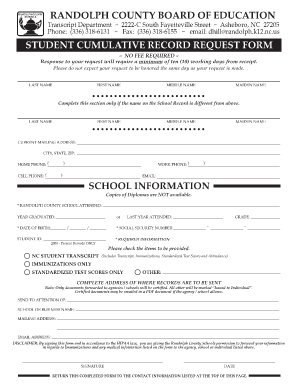
Transcript Request Form Randolph County Schools


What is the Transcript Request Form Randolph County Schools
The Transcript Request Form Randolph County Schools is an official document used by students and alumni to request their academic transcripts. This form is essential for individuals who need to provide proof of their educational history for various purposes, such as college applications, job applications, or transferring to another school. By completing this form, individuals can ensure that their transcripts are processed efficiently and accurately.
How to use the Transcript Request Form Randolph County Schools
Using the Transcript Request Form Randolph County Schools involves several straightforward steps. First, obtain the form from the official Randolph County Schools website or directly from the school office. Next, fill out the required fields, including personal information, the purpose of the request, and the recipient details. After completing the form, submit it either electronically or via traditional mail, depending on the school’s submission guidelines. Ensure to check for any specific instructions regarding payment for transcript processing, if applicable.
Steps to complete the Transcript Request Form Randolph County Schools
Completing the Transcript Request Form Randolph County Schools requires careful attention to detail. Follow these steps:
- Download or obtain the form from the school's website.
- Provide your full name, date of birth, and contact information.
- Indicate the years you attended the school and any specific courses if necessary.
- Specify the recipient of the transcript, including the institution's name and address.
- Sign and date the form to authorize the release of your records.
- Submit the completed form according to the school's instructions.
Legal use of the Transcript Request Form Randolph County Schools
The Transcript Request Form Randolph County Schools is legally binding once signed, whether digitally or on paper. It complies with educational privacy laws, such as the Family Educational Rights and Privacy Act (FERPA), which protects the confidentiality of student records. By using this form, individuals grant permission for the school to release their academic records to specified third parties, ensuring that the process adheres to legal standards.
Key elements of the Transcript Request Form Randolph County Schools
Several key elements are essential for the Transcript Request Form Randolph County Schools to be valid:
- Personal Information: Full name, date of birth, and contact details.
- Attendance Dates: Specific years attended and any relevant course information.
- Recipient Information: Name and address of the institution or individual receiving the transcript.
- Signature: A signature or digital equivalent to authorize the release of records.
- Submission Method: Instructions on how to submit the form, whether online, by mail, or in person.
Form Submission Methods (Online / Mail / In-Person)
The Transcript Request Form Randolph County Schools can typically be submitted through various methods, ensuring convenience for users. Options may include:
- Online Submission: Many schools offer a digital platform for submitting the form, allowing for quick processing.
- Mail: Individuals can print the completed form and send it via postal service to the designated office.
- In-Person: Submitting the form directly at the school office may be an option for those who prefer face-to-face interaction.
Quick guide on how to complete transcript request form randolph county schools
Complete [SKS] seamlessly on any device
Web-based document management has become increasingly favored by businesses and individuals alike. It offers an ideal eco-friendly substitute for conventional printed and signed paperwork, as you can easily access the required form and securely store it online. airSlate SignNow equips you with all the tools necessary to create, modify, and electronically sign your documents swiftly without any hold-ups. Handle [SKS] on any platform with the airSlate SignNow Android or iOS applications and streamline any document-centric process today.
The easiest method to alter and eSign [SKS] without difficulty
- Find [SKS] and click Get Form to begin.
- Utilize the tools we provide to complete your form.
- Emphasize important sections of the documents or obscure sensitive information with tools that airSlate SignNow offers specifically for that purpose.
- Generate your signature using the Sign feature, which takes mere seconds and carries the same legal validity as a traditional handwritten signature.
- Review all the details and then click on the Done button to save your modifications.
- Select how you wish to deliver your form, via email, SMS, or invitation link, or download it to your computer.
Say goodbye to lost or mislaid documents, tedious form searching, or errors that require printing new document copies. airSlate SignNow meets all your document management needs in just a few clicks from any device you prefer. Edit and eSign [SKS] and ensure excellent communication throughout the form preparation process with airSlate SignNow.
Create this form in 5 minutes or less
Related searches to Transcript Request Form Randolph County Schools
Create this form in 5 minutes!
How to create an eSignature for the transcript request form randolph county schools
How to create an electronic signature for a PDF online
How to create an electronic signature for a PDF in Google Chrome
How to create an e-signature for signing PDFs in Gmail
How to create an e-signature right from your smartphone
How to create an e-signature for a PDF on iOS
How to create an e-signature for a PDF on Android
People also ask
-
What is the Transcript Request Form for Randolph County Schools?
The Transcript Request Form for Randolph County Schools is a document that allows students and alumni to request their academic transcripts easily and efficiently. This form simplifies the process, ensuring that you can access your educational records without hassle.
-
How do I fill out the Transcript Request Form for Randolph County Schools?
Filling out the Transcript Request Form for Randolph County Schools involves providing your personal information, such as your full name, date of birth, and the years you attended. Ensure that you double-check your entries to avoid processing delays.
-
Is there a fee for the Transcript Request Form for Randolph County Schools?
It’s important to note that there may be a nominal fee associated with processing the Transcript Request Form for Randolph County Schools. For the most accurate information regarding fees, please check with the school’s administration or their official website.
-
What features does the Transcript Request Form for Randolph County Schools include?
The Transcript Request Form for Randolph County Schools includes features such as easy online submission, clear instructions for completing the form, and options for delivery methods. This streamlined process ensures that your request is handled swiftly and accurately.
-
Can I track the status of my Transcript Request Form for Randolph County Schools?
Yes, once you submit your Transcript Request Form for Randolph County Schools, you may have the option to track its status through an online portal or via email updates. Keeping you informed throughout the process is a priority.
-
What benefits does using the Transcript Request Form for Randolph County Schools offer?
Using the Transcript Request Form for Randolph County Schools offers benefits like saving time, reducing paperwork, and providing an efficient way to obtain your academic records. This modern approach makes it easier for students to manage their educational documents.
-
Are there any integrations available for the Transcript Request Form for Randolph County Schools?
While the Transcript Request Form for Randolph County Schools is primarily a standalone document, it may integrate with various educational systems to streamline data management and sharing. This can help in further simplifying the request process.
Get more for Transcript Request Form Randolph County Schools
- Letter increase rent form
- Landlord notice evict form
- Notice abandoned property 481375065 form
- Tn guaranty form
- Texas contract for deed notice of cancellation by purchase within 14 days land contract executory contract form
- Letter tenant landlord template form
- Texas letter from landlord to tenant returning security deposit less deductions form
- Texas letter from tenant to landlord containing notice of failure to return security deposit and demand for return form
Find out other Transcript Request Form Randolph County Schools
- Help Me With eSign Hawaii Construction LLC Operating Agreement
- eSign Hawaii Construction Work Order Myself
- eSign Delaware Doctors Quitclaim Deed Free
- eSign Colorado Doctors Operating Agreement Computer
- Help Me With eSign Florida Doctors Lease Termination Letter
- eSign Florida Doctors Lease Termination Letter Myself
- eSign Hawaii Doctors Claim Later
- eSign Idaho Construction Arbitration Agreement Easy
- eSign Iowa Construction Quitclaim Deed Now
- How Do I eSign Iowa Construction Quitclaim Deed
- eSign Louisiana Doctors Letter Of Intent Fast
- eSign Maine Doctors Promissory Note Template Easy
- eSign Kentucky Construction Claim Online
- How Can I eSign Maine Construction Quitclaim Deed
- eSign Colorado Education Promissory Note Template Easy
- eSign North Dakota Doctors Affidavit Of Heirship Now
- eSign Oklahoma Doctors Arbitration Agreement Online
- eSign Oklahoma Doctors Forbearance Agreement Online
- eSign Oregon Doctors LLC Operating Agreement Mobile
- eSign Hawaii Education Claim Myself