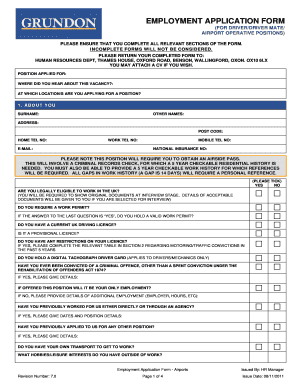
Grundon Application Form


What is the Grundon Application Form
The Grundon Application Form is a specific document used for various applications related to services provided by Grundon. This form is essential for individuals or businesses seeking to engage with Grundon’s offerings, which may include waste management and recycling services. Understanding the purpose and requirements of this form is crucial for ensuring a smooth application process.
How to use the Grundon Application Form
Using the Grundon Application Form involves several straightforward steps. First, ensure you have the correct version of the form, which can typically be obtained from Grundon's official website or customer service. Next, carefully read the instructions provided on the form to understand the information required. Fill out the form accurately, providing all necessary details, and ensure that you sign it as required. Finally, submit the completed form through the specified method, whether online, by mail, or in person.
Steps to complete the Grundon Application Form
Completing the Grundon Application Form involves a systematic approach:
- Gather Required Information: Collect all necessary personal or business details, including identification and contact information.
- Read Instructions: Review the guidelines provided with the form to ensure compliance with all requirements.
- Fill Out the Form: Enter the required information accurately, paying attention to any specific formatting or detail requirements.
- Review Your Submission: Double-check all entries for accuracy and completeness before finalizing.
- Submit the Form: Send the completed form using the designated submission method, ensuring you keep a copy for your records.
Legal use of the Grundon Application Form
The legal use of the Grundon Application Form is governed by specific regulations that ensure its validity. When filled out and submitted correctly, the form can serve as a legally binding document. It is important to comply with any applicable laws regarding electronic signatures and document submissions, such as the ESIGN Act and UETA, which recognize electronic signatures as valid in the United States.
Key elements of the Grundon Application Form
Key elements of the Grundon Application Form include:
- Applicant Information: This section typically requires personal or business details, including name, address, and contact information.
- Service Requirements: Applicants must specify the services they are interested in, which helps Grundon tailor their offerings.
- Signature Section: A designated area for the applicant's signature, confirming the accuracy of the information provided.
- Date of Submission: This is essential for tracking the application timeline and compliance with deadlines.
Form Submission Methods
The Grundon Application Form can be submitted through various methods, ensuring flexibility for applicants. Common submission methods include:
- Online Submission: Many applicants prefer to submit the form electronically through Grundon’s website, which often allows for faster processing.
- Mail: Applicants can print the completed form and send it via postal service to the designated address provided by Grundon.
- In-Person Submission: For those who prefer face-to-face interaction, submitting the form in person at a Grundon office is an option.
Quick guide on how to complete grundon application form
Effortlessly Prepare Grundon Application Form on Any Device
Digital document management has become increasingly favored by both organizations and individuals. It offers an ideal environmentally friendly substitute for traditional printed and signed documents, allowing you to find the correct form and securely store it online. airSlate SignNow equips you with all the necessary tools to swiftly create, modify, and electronically sign your documents without delays. Manage Grundon Application Form on any device with the airSlate SignNow apps for Android or iOS and streamline your document-related processes today.
The easiest way to modify and eSign Grundon Application Form without hassle
- Find Grundon Application Form and click on Get Form to begin.
- Utilize the tools we provide to finalize your form.
- Emphasize pertinent sections of your documents or conceal sensitive information with the tools that airSlate SignNow specifically supplies for such purposes.
- Create your signature using the Sign tool, which takes mere seconds and holds the same legal validity as a conventional wet ink signature.
- Verify the details and click on the Done button to save your modifications.
- Choose your method of delivering your form, via email, SMS, or invitation link, or download it to your computer.
Eliminate concerns over lost or mislaid documents, tedious search for forms, or errors that require reprinting new copies. airSlate SignNow fulfills all your document management requirements in just a few clicks from any device you choose. Modify and eSign Grundon Application Form and ensure excellent communication at any stage of the form preparation process with airSlate SignNow.
Create this form in 5 minutes or less
Create this form in 5 minutes!
How to create an eSignature for the grundon application form
How to create an electronic signature for a PDF online
How to create an electronic signature for a PDF in Google Chrome
How to create an e-signature for signing PDFs in Gmail
How to create an e-signature right from your smartphone
How to create an e-signature for a PDF on iOS
How to create an e-signature for a PDF on Android
People also ask
-
What is the Grundon Application Form?
The Grundon Application Form is a concise digital document designed for easy submission and processing. Utilizing airSlate SignNow, users can fill out and eSign this form quickly, ensuring an efficient workflow. With this integration, accessing and managing applications becomes seamless.
-
How can I access the Grundon Application Form?
You can access the Grundon Application Form through the airSlate SignNow platform. Simply log in to your account, navigate to the forms section, and locate the Grundon Application Form. You can easily fill it out and send it for signatures without any hassle.
-
Is there a cost associated with the Grundon Application Form?
The Grundon Application Form is part of the airSlate SignNow service, which offers various pricing plans. Depending on your selected plan, you can access features like unlimited eSigning and document templates. Check our pricing page for more details on costs associated with using the Grundon Application Form.
-
What features does the Grundon Application Form offer?
The Grundon Application Form includes features such as customizable templates, automated workflows, and real-time tracking. With airSlate SignNow, you can also enable document sharing and secure eSigning to streamline the submission process. These features make handling applications more efficient.
-
How does the Grundon Application Form benefit my business?
Using the Grundon Application Form helps your business save time and reduce paperwork. It simplifies the application process, making it faster for both the applicant and your team. This efficiency leads to quicker decisions and contributes to better overall customer satisfaction.
-
What integrations are available with the Grundon Application Form?
The Grundon Application Form can be integrated with various CRM and management tools within the airSlate SignNow ecosystem. This allows for automatic data transfer and synchronization, enhancing your workflow. Benefit from seamless integrations to enhance the application management process.
-
Can I customize the Grundon Application Form?
Absolutely! The Grundon Application Form is highly customizable within the airSlate SignNow platform. You can modify fields, add your branding, and adjust settings according to your specific requirements, making it a tailored solution for your business.
Get more for Grundon Application Form
Find out other Grundon Application Form
- Can I eSignature Alaska Orthodontists PDF
- How Do I eSignature New York Non-Profit Form
- How To eSignature Iowa Orthodontists Presentation
- Can I eSignature South Dakota Lawers Document
- Can I eSignature Oklahoma Orthodontists Document
- Can I eSignature Oklahoma Orthodontists Word
- How Can I eSignature Wisconsin Orthodontists Word
- How Do I eSignature Arizona Real Estate PDF
- How To eSignature Arkansas Real Estate Document
- How Do I eSignature Oregon Plumbing PPT
- How Do I eSignature Connecticut Real Estate Presentation
- Can I eSignature Arizona Sports PPT
- How Can I eSignature Wisconsin Plumbing Document
- Can I eSignature Massachusetts Real Estate PDF
- How Can I eSignature New Jersey Police Document
- How Can I eSignature New Jersey Real Estate Word
- Can I eSignature Tennessee Police Form
- How Can I eSignature Vermont Police Presentation
- How Do I eSignature Pennsylvania Real Estate Document
- How Do I eSignature Texas Real Estate Document