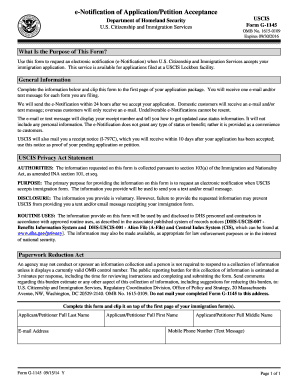
G 1145 Form


What is the G 1145 Form
The G 1145 form, officially known as the USCIS G-1145, is a notification form used by applicants to request an electronic notification when their application or petition is accepted by the U.S. Citizenship and Immigration Services (USCIS). This form allows individuals to receive timely updates via email or text message about the status of their submitted documents. Utilizing the G 1145 form streamlines communication, ensuring that applicants stay informed throughout the processing of their immigration requests.
How to use the G 1145 Form
To use the G 1145 form, applicants should complete it by providing their contact information, including an email address and phone number. This information is crucial for receiving notifications. Once completed, the G 1145 form should be attached to the front of the primary application or petition being submitted to USCIS. It is important to ensure that the form is filled out accurately to avoid any delays in receiving notifications.
Steps to complete the G 1145 Form
Completing the G 1145 form involves several straightforward steps:
- Obtain the G 1145 form from the USCIS website or through official channels.
- Fill in your personal information, including your name, email address, and phone number.
- Review the information for accuracy to ensure you receive notifications correctly.
- Attach the completed G 1145 form to your application or petition before submission.
Following these steps will help ensure that you receive timely updates regarding your application status.
Legal use of the G 1145 Form
The G 1145 form is legally recognized as a tool for applicants to receive notifications from USCIS. While it does not impact the legal status of the application itself, it serves an important function in keeping applicants informed. The form must be used in conjunction with an appropriate application or petition to be valid. By adhering to USCIS guidelines, applicants can ensure that their use of the G 1145 form complies with legal requirements.
Key elements of the G 1145 Form
Key elements of the G 1145 form include:
- Contact Information: Applicants must provide accurate email and phone details for notifications.
- Attachment Requirement: The form must be attached to the primary application or petition.
- USCIS Processing: The form facilitates electronic updates regarding application status.
These elements are essential for ensuring effective communication between USCIS and applicants.
Form Submission Methods (Online / Mail / In-Person)
The G 1145 form can be submitted in conjunction with various application methods. When submitting applications online, the G 1145 form should be included as part of the electronic submission process. For paper applications, the form should be physically attached to the front of the application package. In-person submissions at USCIS offices also require the G 1145 form to be included with the application materials. Ensuring the form is submitted correctly helps facilitate timely notifications.
Quick guide on how to complete g 1145 form
Facilitate G 1145 Form effortlessly on any gadget
Web-based document management has become increasingly favored by businesses and individuals alike. It offers a superb environmentally friendly substitute to conventional printed and signed paperwork, as you can easily find the proper template and securely keep it online. airSlate SignNow provides you with all the functionalities you require to generate, modify, and eSign your documents promptly without holdups. Manage G 1145 Form on any device using airSlate SignNow's Android or iOS applications and streamline any document-related task today.
The simplest way to modify and eSign G 1145 Form with ease
- Find G 1145 Form and click Acquire Form to initiate.
- Utilize the tools we provide to fill out your form.
- Emphasize crucial sections of your documents or redact sensitive information with tools that airSlate SignNow supplies specifically for that purpose.
- Generate your eSignature using the Sign feature, which takes mere seconds and carries the same legal validity as a traditional handwritten signature.
- Verify the details and click on the Complete button to save your modifications.
- Choose your preferred method to send your form, be it via email, text message (SMS), invitation link, or download it to your computer.
Eliminate concerns about lost or misplaced documents, tedious form searching, or errors that necessitate printing new copies. airSlate SignNow addresses your document management requirements in just a few clicks from any device of your choice. Modify and eSign G 1145 Form and ensure exceptional communication at any point during your form preparation with airSlate SignNow.
Create this form in 5 minutes or less
Create this form in 5 minutes!
How to create an eSignature for the g 1145 form
How to create an electronic signature for a PDF online
How to create an electronic signature for a PDF in Google Chrome
How to create an e-signature for signing PDFs in Gmail
How to create an e-signature right from your smartphone
How to create an e-signature for a PDF on iOS
How to create an e-signature for a PDF on Android
People also ask
-
What is the g 1145 form and how do I download it?
The g 1145 form is a notification of acceptance form provided by the U.S. Citizenship and Immigration Services. You can easily access the g 1145 form download through our website, ensuring you have the most current version ready for submission.
-
Is there a cost associated with downloading the g 1145 form?
Downloading the g 1145 form is completely free of charge. Our platform allows you to perform a g 1145 form download without any subscription or hidden fees, enabling you to focus on your immigration process without financial burdens.
-
Can I eSign the g 1145 form after downloading it?
Yes, with airSlate SignNow, you can eSign the g 1145 form after downloading it. Our platform allows for easy integration of electronic signatures, ensuring that you can complete your form efficiently and securely.
-
What are the benefits of using airSlate SignNow for the g 1145 form download?
Using airSlate SignNow for the g 1145 form download provides an intuitive interface and seamless electronic signature capabilities. This enhances your workflow, allowing you to complete documentation quickly and with confidence, while ensuring you meet your deadlines.
-
Are there integrations available for managing the g 1145 form?
Yes, airSlate SignNow offers various integrations that enhance the management of your g 1145 form download. These integrations allow you to connect with popular tools and services, streamlining your document workflow and ensuring a smooth processing experience.
-
How secure is the g 1145 form download process on airSlate SignNow?
The security of your documents is a top priority at airSlate SignNow. Our platform employs advanced encryption measures during the g 1145 form download process, ensuring that your personal information remains protected throughout.
-
What features does airSlate SignNow offer for handling the g 1145 form?
airSlate SignNow offers a range of features for handling the g 1145 form, including customizable templates and user-friendly editing tools. These features make the g 1145 form download and subsequent modifications simple, assisting you in preparing your documents effectively.
Get more for G 1145 Form
- Information technology management checklist uw milwaukee
- Initial appointment application form
- Infectious diseases student health services oregon state form
- Contact usinternational gatewayssan jose state university form
- Dod cyber scholarship program new liberty university form
- Opt employer data form
- Annual report of the clemson board of clemson university form
- Military service and residency for tuition purposes faq florida form
Find out other G 1145 Form
- How To eSign New Hampshire Church Donation Giving Form
- eSign North Dakota Award Nomination Form Free
- eSignature Mississippi Demand for Extension of Payment Date Secure
- Can I eSign Oklahoma Online Donation Form
- How Can I Electronic signature North Dakota Claim
- How Do I eSignature Virginia Notice to Stop Credit Charge
- How Do I eSignature Michigan Expense Statement
- How Can I Electronic signature North Dakota Profit Sharing Agreement Template
- Electronic signature Ohio Profit Sharing Agreement Template Fast
- Electronic signature Florida Amendment to an LLC Operating Agreement Secure
- Electronic signature Florida Amendment to an LLC Operating Agreement Fast
- Electronic signature Florida Amendment to an LLC Operating Agreement Simple
- Electronic signature Florida Amendment to an LLC Operating Agreement Safe
- How Can I eSignature South Carolina Exchange of Shares Agreement
- Electronic signature Michigan Amendment to an LLC Operating Agreement Computer
- Can I Electronic signature North Carolina Amendment to an LLC Operating Agreement
- Electronic signature South Carolina Amendment to an LLC Operating Agreement Safe
- Can I Electronic signature Delaware Stock Certificate
- Electronic signature Massachusetts Stock Certificate Simple
- eSignature West Virginia Sale of Shares Agreement Later