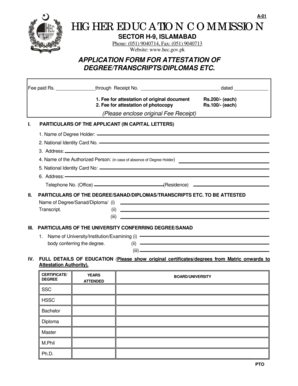
Hec Degree Attestation Form PDF


What is the HEC Degree Attestation Form PDF
The HEC Degree Attestation Form PDF is an official document required for verifying the authenticity of academic degrees issued by the Higher Education Commission (HEC). This form serves as a formal request for degree attestation, ensuring that the educational qualifications are recognized by various institutions and employers. The attestation process is crucial for individuals seeking employment or further education, especially in contexts where degree validation is mandatory.
How to Obtain the HEC Degree Attestation Form PDF
To obtain the HEC Degree Attestation Form PDF, individuals can visit the official HEC website, where the form is typically available for download. The website provides the most current version of the form, ensuring that users have access to the latest requirements and guidelines. It is advisable to check for any updates or changes to the form before completing it.
Steps to Complete the HEC Degree Attestation Form PDF
Completing the HEC Degree Attestation Form PDF involves several key steps:
- Download the form from the official HEC website.
- Fill in the required personal information, including your name, contact details, and degree information.
- Attach any necessary supporting documents, such as copies of your degree and transcripts.
- Review the form for accuracy and completeness.
- Submit the form according to the specified submission methods, which may include online submission or mailing it to the HEC office.
Legal Use of the HEC Degree Attestation Form PDF
The HEC Degree Attestation Form PDF is legally binding once completed and submitted in accordance with the HEC's guidelines. It is essential to ensure that all information provided is truthful and accurate, as any discrepancies may lead to delays or rejections in the attestation process. The form serves as a formal request for validation, which is recognized by educational institutions and employers alike.
Key Elements of the HEC Degree Attestation Form PDF
Key elements of the HEC Degree Attestation Form PDF include:
- Personal Information: Name, contact details, and identification number.
- Degree Details: Information regarding the degree being attested, including the title, issuance date, and institution.
- Supporting Documents: Requirements for additional documentation, such as transcripts and identification proof.
- Signature: A section for the applicant to sign, confirming the accuracy of the information provided.
Examples of Using the HEC Degree Attestation Form PDF
Examples of using the HEC Degree Attestation Form PDF include:
- Applying for jobs that require degree verification.
- Enrolling in further education programs that mandate attested degrees.
- Submitting documents for immigration purposes where degree validation is necessary.
Quick guide on how to complete hec degree attestation form pdf
Complete Hec Degree Attestation Form Pdf effortlessly on any device
Online document management has become widely accepted among businesses and individuals. It serves as a suitable eco-friendly alternative to traditional printed and signed documents, allowing you to find the appropriate form and securely store it online. airSlate SignNow equips you with all the tools necessary to create, modify, and eSign your documents promptly without delays. Manage Hec Degree Attestation Form Pdf on any device with airSlate SignNow's Android or iOS applications and enhance any document-centric process today.
How to adjust and eSign Hec Degree Attestation Form Pdf effortlessly
- Find Hec Degree Attestation Form Pdf and click on Get Form to begin.
- Utilize the tools we offer to fill out your document.
- Emphasize signNow sections of your documents or conceal sensitive details with the tools that airSlate SignNow provides specifically for such tasks.
- Generate your eSignature using the Sign tool, which takes only seconds and has the same legal validity as a conventional wet ink signature.
- Review the information and click on the Done button to save your changes.
- Select how you wish to send your form, via email, SMS, or invitation link, or download it to your computer.
Say goodbye to lost or misplaced documents, cumbersome form searching, or mistakes that require printing new document copies. airSlate SignNow fulfills your document management needs in just a few clicks from any device of your choice. Modify and eSign Hec Degree Attestation Form Pdf and ensure excellent communication at every stage of the form preparation process with airSlate SignNow.
Create this form in 5 minutes or less
Create this form in 5 minutes!
How to create an eSignature for the hec degree attestation form pdf
The best way to create an eSignature for your PDF in the online mode
The best way to create an eSignature for your PDF in Chrome
The best way to generate an electronic signature for putting it on PDFs in Gmail
The best way to make an eSignature right from your smart phone
The way to generate an electronic signature for a PDF on iOS devices
The best way to make an eSignature for a PDF on Android OS
People also ask
-
What is the hec attestation form download process?
The hec attestation form download process is simple and straightforward. Users can easily access the form through our platform, fill it out, and download it securely. This ensures a hassle-free experience for obtaining the necessary documentation.
-
Is there a fee associated with the hec attestation form download?
The hec attestation form download is part of our cost-effective solutions. While the download itself is free, additional services related to document signing may incur a small fee depending on your project requirements. We strive to provide transparency in our pricing.
-
What features are included in the airSlate SignNow solution for hec attestation form download?
Our airSlate SignNow solution includes various features that facilitate the hec attestation form download. Users benefit from electronic signatures, document templates, and integration with other applications, all designed to enhance efficiency and increase productivity during the document signing process.
-
How can the hec attestation form download benefit my business?
Utilizing the hec attestation form download can signNowly streamline your documentation process. By adopting electronic signing, you minimize the time and resources spent on paperwork, enabling your team to focus on more critical tasks. This enhances overall business productivity.
-
What integrations does airSlate SignNow support for the hec attestation form download?
airSlate SignNow supports numerous integrations for the hec attestation form download, including popular applications such as Google Drive, Salesforce, and Dropbox. These integrations allow for seamless document management and enhance accessibility, making the signing process even more efficient.
-
Is my data safe when using the hec attestation form download?
Yes, your data is secure when using the hec attestation form download via airSlate SignNow. We employ robust encryption standards and adhere to industry best practices to protect your information. Your privacy and security are our top priorities.
-
Can I customize the hec attestation form download for my specific needs?
Absolutely! airSlate SignNow allows you to customize the hec attestation form download according to your requirements. You can modify fields, add logos, and incorporate specific information that aligns with your business needs.
Get more for Hec Degree Attestation Form Pdf
- Grade 3 english papers form
- Floral wedding contract form
- Electrical panel template form
- Authentic threads accounting simulation answers pdf form
- Annie apple letterland worksheets form
- Parallelograms partner challenge answers pdf form
- Naacp membership form pdf
- Credit card authorization form my portal ramada by
Find out other Hec Degree Attestation Form Pdf
- Help Me With eSignature South Carolina Banking Job Offer
- eSignature Tennessee Banking Affidavit Of Heirship Online
- eSignature Florida Car Dealer Business Plan Template Myself
- Can I eSignature Vermont Banking Rental Application
- eSignature West Virginia Banking Limited Power Of Attorney Fast
- eSignature West Virginia Banking Limited Power Of Attorney Easy
- Can I eSignature Wisconsin Banking Limited Power Of Attorney
- eSignature Kansas Business Operations Promissory Note Template Now
- eSignature Kansas Car Dealer Contract Now
- eSignature Iowa Car Dealer Limited Power Of Attorney Easy
- How Do I eSignature Iowa Car Dealer Limited Power Of Attorney
- eSignature Maine Business Operations Living Will Online
- eSignature Louisiana Car Dealer Profit And Loss Statement Easy
- How To eSignature Maryland Business Operations Business Letter Template
- How Do I eSignature Arizona Charity Rental Application
- How To eSignature Minnesota Car Dealer Bill Of Lading
- eSignature Delaware Charity Quitclaim Deed Computer
- eSignature Colorado Charity LLC Operating Agreement Now
- eSignature Missouri Car Dealer Purchase Order Template Easy
- eSignature Indiana Charity Residential Lease Agreement Simple