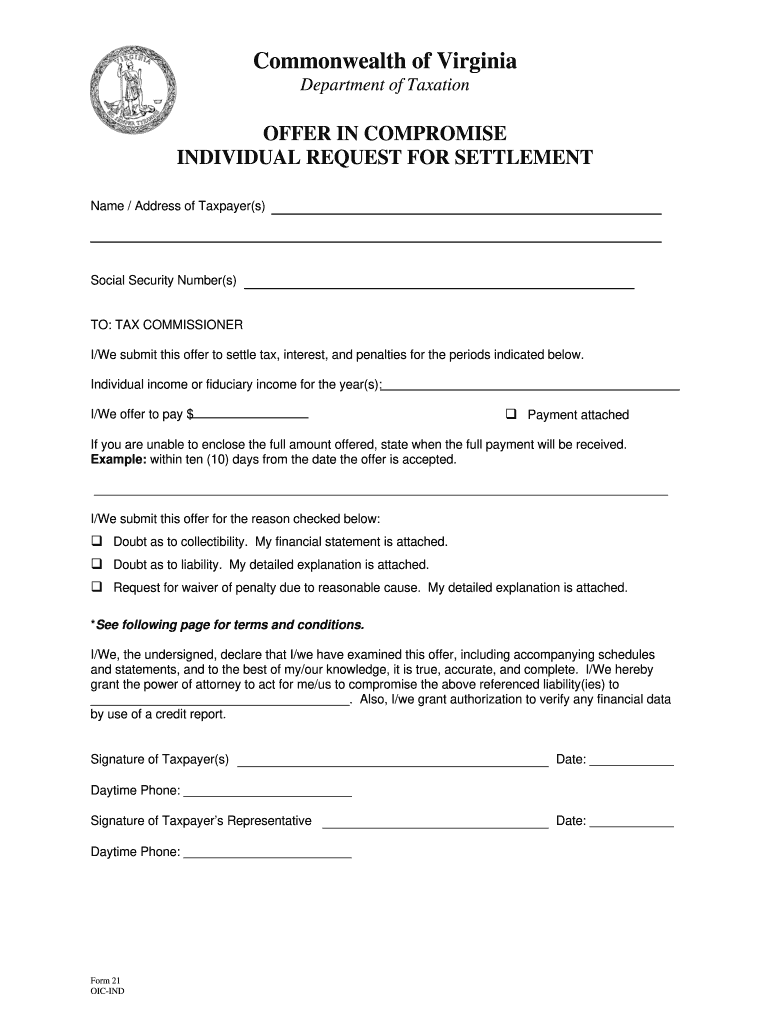
Form Oic Individual Offer in Compromise Virginia


What is the Form Oic Individual Offer In Compromise Virginia
The Form OIC Individual Offer In Compromise Virginia is a legal document that allows individuals to settle their tax liabilities for less than the full amount owed. This form is specifically designed for taxpayers in Virginia who are experiencing financial difficulties and are unable to pay their tax debts in full. By submitting this form, taxpayers can propose a settlement amount that reflects their current financial situation, which the Virginia Department of Taxation may accept based on their evaluation of the taxpayer's ability to pay.
How to use the Form Oic Individual Offer In Compromise Virginia
Using the Form OIC Individual Offer In Compromise Virginia involves several steps. First, gather all necessary financial documents that demonstrate your income, expenses, and assets. Next, complete the form accurately, ensuring that all required information is provided. It is important to be transparent about your financial situation, as this will affect the acceptance of your offer. After completing the form, submit it along with any required supporting documents to the appropriate Virginia tax authority. Ensure that you keep copies of everything for your records.
Steps to complete the Form Oic Individual Offer In Compromise Virginia
Completing the Form OIC Individual Offer In Compromise Virginia requires careful attention to detail. Follow these steps:
- Gather financial documentation, including income statements, expense reports, and asset valuations.
- Fill out the form, providing accurate and complete information about your financial situation.
- Calculate your offer amount based on your ability to pay, considering your current financial hardship.
- Attach any necessary supporting documents that substantiate your claims.
- Review the completed form for accuracy before submission.
- Submit the form and documents to the Virginia Department of Taxation.
Eligibility Criteria
To qualify for the Form OIC Individual Offer In Compromise Virginia, taxpayers must meet specific eligibility criteria. Generally, individuals must demonstrate that they are unable to pay their tax liabilities in full due to financial hardship. This may include situations such as unemployment, medical expenses, or other significant financial burdens. Additionally, taxpayers must be compliant with all filing requirements and have filed all necessary tax returns before submitting the offer. The Virginia Department of Taxation will review each case to determine eligibility.
Required Documents
When submitting the Form OIC Individual Offer In Compromise Virginia, certain documents are required to support your application. These may include:
- Proof of income, such as pay stubs or tax returns.
- Documentation of monthly expenses, including bills and living costs.
- Asset documentation, such as bank statements or property valuations.
- Any additional information that demonstrates your financial situation.
Filing Deadlines / Important Dates
Filing deadlines for the Form OIC Individual Offer In Compromise Virginia can vary based on individual circumstances. It is crucial to submit your offer as soon as you determine that you are unable to pay your tax liabilities. While there may not be a strict deadline for submitting the form, timely submission can help prevent further penalties and interest from accruing on your tax debt. Always check with the Virginia Department of Taxation for any specific deadlines related to your case.
Quick guide on how to complete choot pdf form
Your assistance manual on how to prepare your Form Oic Individual Offer In Compromise Virginia
If you’re eager to learn how to create and submit your Form Oic Individual Offer In Compromise Virginia, here are a few brief guidelines on how to make tax filing signNowly simpler.
To begin, you simply need to create your airSlate SignNow account to transform how you manage documents online. airSlate SignNow is an extremely intuitive and powerful document solution that enables you to modify, generate, and finalize your tax forms effortlessly. Utilizing its editor, you can toggle between text, checkboxes, and eSignatures and return to adjust any responses as required. Enhance your tax management with advanced PDF editing, eSigning, and easy sharing.
Follow the steps below to complete your Form Oic Individual Offer In Compromise Virginia in no time:
- Create your account and start working on PDFs within minutes.
- Utilize our catalog to access any IRS tax form; browse through different versions and schedules.
- Click Get form to open your Form Oic Individual Offer In Compromise Virginia within our editor.
- Fill in the necessary fillable fields with your details (text, numbers, check marks).
- Use the Sign Tool to add your legally-binding eSignature (if required).
- Examine your document and rectify any mistakes.
- Save changes, print your copy, send it to your recipient, and download it to your device.
Leverage this manual to file your taxes electronically with airSlate SignNow. Please keep in mind that submitting on paper can elevate return errors and delay refunds. It goes without saying, before e-filing your taxes, check the IRS website for filing regulations in your state.
Create this form in 5 minutes or less
FAQs
-
How do I fill a form which is PDF?
You can try out Fill which had a free forever plan and requires no download. You simply upload your PDF and then fill it in within the browser:UploadFillDownloadIf the fields are live, as in the example above, simply fill them in. If the fields are not live you can drag on the fields to complete it quickly. Once you have completed the form click the download icon in the toolbar to download a copy of the finished PDF. Or send it for signing.Open a free account on Fill here
-
How can I electronically fill out a PDF form?
You’ll need a PDF editor to fill out forms. I recommend you PDF Expert, it’s a great solution for Mac.What forms it supports:Acro forms created in signNow or similar programs.Static XFA forms created in signNow LiveCycle.PDF Expert supports checkboxes and text fields. Just click them and type what you need.If your form is non-interactive, you can type on it using the ‘Text’ tool (go to the ‘Annotate’ tab > ‘Text’).For a non-interactive checkbox, you can use the ‘Stamp’ tool or just type ‘x’ on it.For a more detailed tutorial, check the article “How to fill out a PDF form on Mac”. And here are the guides on how to fill out different tax forms.Hopefully, this helps!
-
How do you fill out a form scanned as a PDF?
If you have Acrobat Reader or Foxit Phantom, you can add form to the PDF file you want to fill in. Refer to the screenshot here (Phantom). First click on Form, then you can pick option you want for your form (Text Field, Check box…) and draw it where you want to input your data. You can also change font and size of it to fit the existing text. When you are done adding the fields, you can just click on the hand icon, and you can now fill in your form and then save it as.
-
What is the best way to fill out a PDF form?
If you are a user of Mac, iPhone or iPad, your tasks will be quickly and easily solved with the help of PDF Expert. Thanks to a simple and intuitive design, you don't have to dig into settings and endless options. PDF Expert also allows you to view, edit, reduce, merge, extract, annotate important parts of documents in a click. You have a special opportunity to try it on your Mac for free!
-
Is it possible to display a PDF form on mobile web to fill out and get e-signed?
Of course, you can try a web called eSign+. This site let you upload PDF documents and do some edition eg. drag signature fields, add date and some informations. Then you can send to those, from whom you wanna get signatures.
-
Is there a service that will allow me to create a fillable form on a webpage, and then email a PDF copy of each form filled out?
You can use Fill which is has a free forever plan.You can use Fill to turn your PDF document into an online document which can be completed, signed and saved as a PDF, online.You will end up with a online fillable PDF like this:w9 || FillWhich can be embedded in your website should you wish.InstructionsStep 1: Open an account at Fill and clickStep 2: Check that all the form fields are mapped correctly, if not drag on the text fields.Step 3: Save it as a templateStep 4: Goto your templates and find the correct form. Then click on the embed settings to grab your form URL.
-
Is there a software or online service to fill out immigration PDF forms automatically from a web form?
If you are looking to fill out form without downloading the form and without any apps installed, then please try PDF.co ! It is capable of filling out any web form using just a link to a source fillable form:
-
What service can I use to have a website visitor fill out a form, put the data in the form into a prewritten PDF, then charge the visitor to download the PDF with the data provided filled in?
You can use signNow to set up PDF templates, which can be filled out with an online form. signNow doesn’t support charging people to download the PDF, but you could use Stripe for this (would require some programming.)
Create this form in 5 minutes!
How to create an eSignature for the choot pdf form
How to generate an electronic signature for the Choot Pdf Form online
How to make an electronic signature for the Choot Pdf Form in Chrome
How to create an electronic signature for signing the Choot Pdf Form in Gmail
How to create an eSignature for the Choot Pdf Form from your smartphone
How to generate an eSignature for the Choot Pdf Form on iOS
How to make an electronic signature for the Choot Pdf Form on Android
People also ask
-
What is chutdf and how does it relate to airSlate SignNow?
Chutdf is an innovative feature of airSlate SignNow that simplifies document signing processes. It allows businesses to send and eSign documents seamlessly, ensuring quick and secure transactions.
-
What are the pricing options available for airSlate SignNow?
airSlate SignNow offers various pricing plans to suit different business needs, including a free trial for new users. The chutdf feature is included in all plans, ensuring that both small and large businesses can benefit from its capabilities.
-
What features does airSlate SignNow include?
airSlate SignNow includes a range of features such as document templates, real-time notifications, and customizable workflows. The chutdf functionality enhances these features by offering users a streamlined eSigning experience.
-
How can chutdf improve my business workflow?
By utilizing chutdf within airSlate SignNow, you can automate your document signing processes, reducing time spent on manual tasks. This feature enhances workflow efficiency, allowing your team to focus on more strategic activities.
-
Is airSlate SignNow compatible with other applications?
Yes, airSlate SignNow offers integrations with popular applications such as Salesforce, Google Drive, and Zapier. The chutdf functionality ensures that these integrations work smoothly, providing users with a comprehensive solution.
-
What benefits does airSlate SignNow offer to remote teams?
airSlate SignNow, with its chutdf capability, provides remote teams with the tools they need for efficient document management and eSigning. This allows for real-time collaboration, regardless of location, thus enhancing productivity.
-
How secure is airSlate SignNow for signing documents?
airSlate SignNow employs advanced security measures, including encryption and secure access, to protect your documents. The chutdf feature ensures that your eSigning process meets compliance standards, keeping your information safe.
Get more for Form Oic Individual Offer In Compromise Virginia
- Download tut application form
- Georgia intent form
- Cisoexam form
- Declaration of domicilepdf joseph e smith st lucie county stlucieclerk form
- Motion to show cause state of indiana form
- Pre employment physical examination form coventry public
- Unistel results template form
- The usssa sanctions creates and promotes a variety of sports including softball baseball and basketball official site form
Find out other Form Oic Individual Offer In Compromise Virginia
- Electronic signature Oregon Legal Last Will And Testament Online
- Electronic signature Life Sciences Document Pennsylvania Simple
- Electronic signature Legal Document Pennsylvania Online
- How Can I Electronic signature Pennsylvania Legal Last Will And Testament
- Electronic signature Rhode Island Legal Last Will And Testament Simple
- Can I Electronic signature Rhode Island Legal Residential Lease Agreement
- How To Electronic signature South Carolina Legal Lease Agreement
- How Can I Electronic signature South Carolina Legal Quitclaim Deed
- Electronic signature South Carolina Legal Rental Lease Agreement Later
- Electronic signature South Carolina Legal Rental Lease Agreement Free
- How To Electronic signature South Dakota Legal Separation Agreement
- How Can I Electronic signature Tennessee Legal Warranty Deed
- Electronic signature Texas Legal Lease Agreement Template Free
- Can I Electronic signature Texas Legal Lease Agreement Template
- How To Electronic signature Texas Legal Stock Certificate
- How Can I Electronic signature Texas Legal POA
- Electronic signature West Virginia Orthodontists Living Will Online
- Electronic signature Legal PDF Vermont Online
- How Can I Electronic signature Utah Legal Separation Agreement
- Electronic signature Arizona Plumbing Rental Lease Agreement Myself