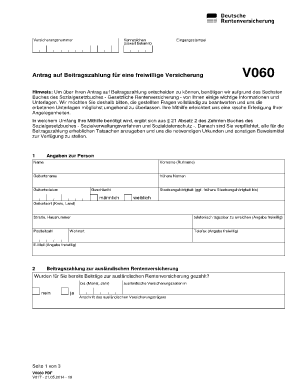
V0060 Form


What is the V0060
The V0060, also known as the rentenversicherungformular 0060, is a form used in the context of voluntary pension insurance in Germany. This form is essential for individuals seeking to apply for contributions to their pension plan. It serves as a formal request to enroll in a voluntary insurance scheme, allowing participants to secure their financial future. Understanding the purpose of the V0060 is crucial for those considering their retirement options and planning for long-term financial stability.
How to use the V0060
Using the V0060 involves a straightforward process that can be completed online or through traditional paper methods. To begin, individuals need to gather the necessary personal information, including identification details and financial data relevant to their pension contributions. Once the form is filled out, it can be submitted electronically for quicker processing or mailed to the appropriate pension authority. Ensuring accuracy in the provided information is vital to avoid delays in processing the application.
Steps to complete the V0060
Completing the V0060 requires careful attention to detail. Here are the steps to follow:
- Gather personal information, including your name, address, and identification number.
- Provide details about your employment status and income.
- Fill out the form accurately, ensuring all required fields are completed.
- Review the form for any errors or omissions.
- Submit the completed form either online or via mail to the relevant authority.
By following these steps, individuals can ensure that their application for voluntary pension insurance is processed smoothly.
Legal use of the V0060
The V0060 is legally binding when filled out and submitted according to the regulations set forth by the relevant pension authorities. To ensure its legal standing, it is important to comply with specific requirements, such as providing accurate information and obtaining necessary signatures. Digital submissions via platforms like airSlate SignNow can enhance the legal validity of the form by ensuring compliance with eSignature laws, such as the ESIGN Act and UETA, which govern electronic signatures in the United States.
Required Documents
When completing the V0060, certain documents may be required to support the application. These typically include:
- A valid form of identification, such as a driver's license or passport.
- Proof of income, which may include pay stubs or tax returns.
- Any prior pension documentation, if applicable.
Having these documents ready can facilitate a smoother application process and help in verifying the information provided on the form.
Form Submission Methods
The V0060 can be submitted through various methods, offering flexibility for applicants. The available submission options include:
- Online submission via secure platforms that support electronic forms.
- Mailing a printed copy of the completed form to the designated pension authority.
- In-person submission at local offices, if preferred.
Choosing the right submission method can depend on personal preferences and the urgency of the application.
Quick guide on how to complete v0060
Complete V0060 effortlessly on any device
Digital document management has gained traction among businesses and individuals. It serves as an excellent environmentally-friendly alternative to conventional printed and signed documents, allowing you to locate the correct form and securely store it online. airSlate SignNow equips you with all the tools necessary to create, modify, and eSign your documents promptly without delays. Manage V0060 on any platform using airSlate SignNow's Android or iOS applications and enhance any document-oriented process today.
Steps to edit and eSign V0060 with ease
- Obtain V0060 and click on Get Form to initiate the process.
- Make use of the tools we provide to fill out your form.
- Emphasize pertinent sections of your documents or obscure sensitive information using the tools that airSlate SignNow specifically offers for that purpose.
- Create your eSignature with the Sign tool, which takes mere seconds and carries the same legal validity as a traditional handwritten signature.
- Review the details and click on the Done button to store your modifications.
- Choose how you wish to send your form, via email, text message (SMS), or invitation link, or download it to your computer.
Say goodbye to missing or lost files, tedious form searches, or errors that require reprinting new document copies. airSlate SignNow meets your document management needs in just a few clicks from any device of your preference. Edit and eSign V0060 while ensuring effective communication at every stage of the form preparation process with airSlate SignNow.
Create this form in 5 minutes or less
Create this form in 5 minutes!
How to create an eSignature for the v0060
How to create an electronic signature for a PDF online
How to create an electronic signature for a PDF in Google Chrome
How to create an e-signature for signing PDFs in Gmail
How to create an e-signature right from your smartphone
How to create an e-signature for a PDF on iOS
How to create an e-signature for a PDF on Android
People also ask
-
What is the formular v0060 and how does it work?
The formular v0060 is an essential business document that streamlines the signing process. With airSlate SignNow, you can easily fill out, send, and eSign formular v0060 from any device, ensuring a smooth workflow. Our platform is designed for user-friendliness and efficiency, making document management straightforward.
-
How much does it cost to use the formular v0060 with airSlate SignNow?
airSlate SignNow offers competitive pricing plans that accommodate different business needs for using formular v0060. Whether you are a small business or a large enterprise, we have a plan that fits your budget and provides excellent value. Sign up today to explore our pricing options and start using formulary efficiently.
-
What features does airSlate SignNow offer for formular v0060?
airSlate SignNow provides numerous features for the formular v0060, including customizable templates, secure eSignature options, and integration capabilities. These features ensure that you can manage your documents effectively while maintaining compliance and security. Our platform also allows for real-time tracking and notifications, enhancing your productivity.
-
What are the benefits of using formular v0060 with airSlate SignNow?
Using formular v0060 with airSlate SignNow can signNowly boost your operational efficiency. The cloud-based solution allows for fast document access and reduced turnaround times for signatures. By incorporating these digital tools, your team can focus more on essential tasks rather than manual paperwork.
-
Can I integrate formular v0060 with other software applications?
Yes, airSlate SignNow allows seamless integration of formular v0060 with various software applications, enhancing your business processes. You can connect with CRM systems, project management tools, and more. This integration capability ensures that your documents flow smoothly within your existing workflows.
-
Is it safe to eSign formular v0060 with airSlate SignNow?
Absolutely, safety is a top priority at airSlate SignNow. Our platform employs advanced encryption and security protocols to protect all signed formular v0060 documents. You can eSign with confidence, knowing that your data is secure and compliant with industry standards.
-
How can I start using formular v0060 with airSlate SignNow?
To start using formular v0060 with airSlate SignNow, simply create an account on our website. Once registered, you can upload and customize your formulary documents, and begin sending them out for eSignatures right away. Our intuitive interface makes the onboarding process quick and easy.
Get more for V0060
- Fillable online courts mi pc 52 order following hearing on petition form
- Statement of no probate form
- Jim laria clerk in the akron municipal court summit county ohio notice of dismissal plaintiffs vs case number form
- Char 500 form
- Oklahoma temporary agreement form
- Oklahoma name change legal form
- Name change packet lycoming county form
- Texas general warranty deed pdf form
Find out other V0060
- Sign Ohio Sports LLC Operating Agreement Easy
- Sign New Jersey Real Estate Limited Power Of Attorney Computer
- Sign New Mexico Real Estate Contract Safe
- How To Sign South Carolina Sports Lease Termination Letter
- How Can I Sign New York Real Estate Memorandum Of Understanding
- Sign Texas Sports Promissory Note Template Online
- Sign Oregon Orthodontists Last Will And Testament Free
- Sign Washington Sports Last Will And Testament Free
- How Can I Sign Ohio Real Estate LLC Operating Agreement
- Sign Ohio Real Estate Quitclaim Deed Later
- How Do I Sign Wisconsin Sports Forbearance Agreement
- How To Sign Oregon Real Estate Resignation Letter
- Can I Sign Oregon Real Estate Forbearance Agreement
- Sign Pennsylvania Real Estate Quitclaim Deed Computer
- How Do I Sign Pennsylvania Real Estate Quitclaim Deed
- How Can I Sign South Dakota Orthodontists Agreement
- Sign Police PPT Alaska Online
- How To Sign Rhode Island Real Estate LLC Operating Agreement
- How Do I Sign Arizona Police Resignation Letter
- Sign Texas Orthodontists Business Plan Template Later