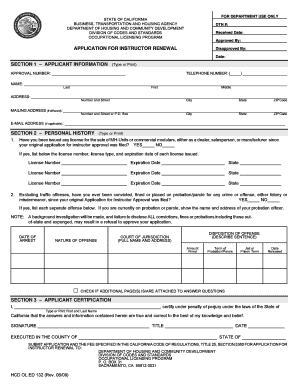
Mobile Home Registration Renewal California Form


What is the manufactured home registration renewal in California?
The manufactured home registration renewal in California is a process that ensures your manufactured home remains legally registered with the Department of Housing and Community Development (HCD). This registration is essential for maintaining ownership rights and complying with state regulations. The renewal process typically involves submitting specific documentation and paying a renewal fee to the HCD, which provides a registration card confirming that your home is properly registered. This card is crucial for proving ownership and may be required for various transactions, including selling or transferring the home.
Steps to complete the manufactured home registration renewal in California
Completing the manufactured home registration renewal online in California involves several straightforward steps. First, gather all necessary documents, such as your previous registration card and proof of ownership. Next, visit the HCD's official website to access the online renewal form. Fill out the required fields accurately, ensuring that all information matches your existing records. After completing the form, review it for accuracy before submitting it electronically. Finally, pay the renewal fee using a secure online payment method. Once your application is processed, you will receive a confirmation of your renewal.
Required documents for the manufactured home registration renewal
When renewing your manufactured home registration in California, specific documents are typically required to complete the process. These may include:
- Your previous registration card issued by the HCD.
- Proof of ownership, such as a bill of sale or title.
- Identification documents that verify your identity, like a driver's license or state ID.
- Any additional documents requested by the HCD based on your individual circumstances.
Having these documents ready will facilitate a smoother renewal process and help avoid any delays.
Legal use of the manufactured home registration renewal
The legal use of the manufactured home registration renewal is vital for ensuring that your home is recognized under California law. This registration serves as proof of ownership and is essential for various legal transactions, such as selling the home or obtaining loans. Compliance with state regulations regarding registration helps protect your rights as a homeowner and prevents potential legal issues. It is important to keep your registration current to avoid penalties and ensure that your home is eligible for services and protections afforded to registered manufactured homes.
Who issues the manufactured home registration renewal?
The manufactured home registration renewal is issued by the California Department of Housing and Community Development (HCD). This state agency is responsible for overseeing the registration of manufactured homes, ensuring compliance with housing regulations, and protecting homeowners' rights. The HCD provides the necessary forms and guidance for the renewal process, making it accessible for homeowners to maintain their registration status. By working with the HCD, you can ensure that your manufactured home is properly registered and compliant with state laws.
Penalties for non-compliance with manufactured home registration renewal
Failing to renew your manufactured home registration in California can lead to several penalties. Homeowners may face fines or late fees imposed by the HCD for not completing the renewal process on time. Additionally, non-compliance can result in the inability to legally sell or transfer ownership of the home, as the registration serves as proof of ownership. In severe cases, the state may initiate proceedings to revoke the registration, which could lead to further legal complications. It is essential to stay current with registration renewals to avoid these potential issues.
Quick guide on how to complete mobile home registration renewal california
Effortlessly Prepare Mobile Home Registration Renewal California on Any Device
Digital document management has gained signNow traction among businesses and individuals alike. It offers an ideal eco-friendly option to conventional printed and signed documents, enabling you to locate the necessary form and securely store it online. airSlate SignNow equips you with all the features required to create, alter, and eSign your documents promptly without interruptions. Handle Mobile Home Registration Renewal California on any device using airSlate SignNow's Android or iOS applications and streamline your document-centric processes today.
The easiest method to alter and eSign Mobile Home Registration Renewal California effortlessly
- Obtain Mobile Home Registration Renewal California and click on Get Form to begin.
- Utilize the tools we provide to complete your document.
- Mark important sections of your documents or obscure sensitive information with tools specifically designed for that purpose by airSlate SignNow.
- Generate your signature with the Sign tool, which only takes a few seconds and carries the same legal validity as a conventional wet ink signature.
- Review all the details and click on the Done button to save your modifications.
- Select your preferred method for sending your form, whether by email, SMS, invitation link, or downloading it to your computer.
Eliminate concerns over lost or misplaced files, tedious form searching, or mistakes that require printing new document copies. airSlate SignNow fulfills all your document management requirements with just a few clicks from any device you prefer. Alter and eSign Mobile Home Registration Renewal California while ensuring excellent communication throughout your form preparation process with airSlate SignNow.
Create this form in 5 minutes or less
Create this form in 5 minutes!
How to create an eSignature for the mobile home registration renewal california
How to create an electronic signature for a PDF online
How to create an electronic signature for a PDF in Google Chrome
How to create an e-signature for signing PDFs in Gmail
How to create an e-signature right from your smartphone
How to create an e-signature for a PDF on iOS
How to create an e-signature for a PDF on Android
People also ask
-
What is the process for manufactured home registration renewal online?
The process for manufactured home registration renewal online is straightforward with airSlate SignNow. First, you can access our platform to fill out the required forms. Once completed, you simply eSign your documents digitally, making it a hassle-free experience. This method saves you time and ensures your registration is renewed promptly.
-
Is there a cost associated with manufactured home registration renewal online?
Yes, airSlate SignNow offers cost-effective solutions for manufactured home registration renewal online. Pricing may vary depending on the service package you choose, but you can expect competitive rates that cater to your budget. By using our platform, you gain access to essential features without breaking the bank.
-
What features does airSlate SignNow offer for manufactured home registration renewal?
airSlate SignNow provides a range of features for manufactured home registration renewal online, including customizable templates, secure eSignature capabilities, and real-time tracking of your documents. These features enhance your user experience, making the renewal process efficient and reliable. Plus, our platform is fully compliant with legal standards.
-
How does using airSlate SignNow benefit manufactured home owners?
Using airSlate SignNow for manufactured home registration renewal online benefits homeowners by streamlining the renewal process. It eliminates the need for physical paperwork and provides a user-friendly interface for signing documents. This convenience allows you to focus on other important aspects of homeownership while ensuring compliance.
-
Can I integrate airSlate SignNow with other software for my manufactured home registration renewal?
Yes, airSlate SignNow allows for seamless integrations with various software tools to enhance your manufactured home registration renewal online. This flexibility lets you connect with existing systems, improving efficiency and workflow. Whether it's CRM platforms or document management systems, our integration capabilities support your business needs.
-
How secure is the manufactured home registration renewal online process?
The online process for manufactured home registration renewal using airSlate SignNow is built with security in mind. We implement high-level encryption and secure storage for your documents, ensuring that your sensitive information is protected. You can confidently complete your renewal knowing that your data is safe.
-
What types of documents can I eSign for my manufactured home registration?
You can eSign various documents related to your manufactured home registration renewal online through airSlate SignNow. This includes renewal forms, affidavits, and other required paperwork. Our platform simplifies the document signing process to help you complete your registration efficiently.
Get more for Mobile Home Registration Renewal California
Find out other Mobile Home Registration Renewal California
- How Can I Sign Ohio Real Estate LLC Operating Agreement
- Sign Ohio Real Estate Quitclaim Deed Later
- How Do I Sign Wisconsin Sports Forbearance Agreement
- How To Sign Oregon Real Estate Resignation Letter
- Can I Sign Oregon Real Estate Forbearance Agreement
- Sign Pennsylvania Real Estate Quitclaim Deed Computer
- How Do I Sign Pennsylvania Real Estate Quitclaim Deed
- How Can I Sign South Dakota Orthodontists Agreement
- Sign Police PPT Alaska Online
- How To Sign Rhode Island Real Estate LLC Operating Agreement
- How Do I Sign Arizona Police Resignation Letter
- Sign Texas Orthodontists Business Plan Template Later
- How Do I Sign Tennessee Real Estate Warranty Deed
- Sign Tennessee Real Estate Last Will And Testament Free
- Sign Colorado Police Memorandum Of Understanding Online
- How To Sign Connecticut Police Arbitration Agreement
- Sign Utah Real Estate Quitclaim Deed Safe
- Sign Utah Real Estate Notice To Quit Now
- Sign Hawaii Police LLC Operating Agreement Online
- How Do I Sign Hawaii Police LLC Operating Agreement