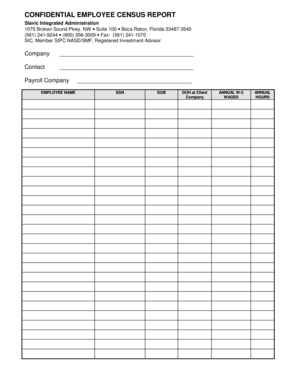
Employee Census Form


What is the Employee Census
The employee census is a comprehensive document that collects essential information about employees within an organization. This form typically includes details such as employee names, job titles, dates of hire, and demographic information. The primary purpose of the employee census is to assist in workforce analysis, compliance with regulatory requirements, and to support various human resources functions. By maintaining an accurate employee census, organizations can better understand their workforce composition and make informed decisions regarding staffing, diversity initiatives, and benefits administration.
How to Use the Employee Census
Using the employee census effectively involves several steps. First, organizations should determine the specific information needed for their census based on their goals and compliance requirements. Next, the form can be distributed to employees, either in paper format or digitally, allowing for easier completion and submission. Once collected, the data should be reviewed for accuracy and completeness. Finally, the completed employee census can be analyzed to identify trends, assess workforce diversity, and ensure compliance with applicable laws and regulations.
Steps to Complete the Employee Census
Completing the employee census involves a systematic approach to ensure accuracy and compliance. Follow these steps:
- Gather necessary information: Collect employee details such as names, addresses, job titles, and demographic data.
- Choose a format: Decide whether to use a digital format or paper form for distribution.
- Distribute the form: Share the employee census with all staff members, ensuring clear instructions are provided.
- Collect responses: Set a deadline for submissions and monitor the collection process.
- Review data: Check for any discrepancies or missing information before finalizing the census.
- Analyze results: Use the collected data for reporting, compliance, and strategic planning.
Legal Use of the Employee Census
The employee census must comply with various legal requirements to ensure its validity. In the United States, organizations are required to adhere to laws regarding employee data privacy and anti-discrimination. This includes compliance with regulations such as the Fair Employment Practices Act and the Equal Employment Opportunity Commission guidelines. Additionally, the data collected must be securely stored and accessible only to authorized personnel. Understanding these legal frameworks is crucial for organizations to mitigate risks associated with non-compliance.
Key Elements of the Employee Census
Several key elements should be included in an employee census to ensure it meets organizational needs and compliance standards. These elements typically consist of:
- Employee identification: Names, employee IDs, and contact information.
- Job-related information: Titles, departments, and employment status (full-time, part-time, etc.).
- Demographic details: Age, gender, race, and ethnicity, which are essential for diversity analysis.
- Employment dates: Start and end dates of employment, if applicable.
- Benefits enrollment: Information on employee participation in company benefits programs.
Examples of Using the Employee Census
The employee census can serve various purposes within an organization. For instance, it can be used to:
- Conduct workforce analysis: Identify trends in hiring, retention, and turnover rates.
- Support diversity initiatives: Measure the effectiveness of programs aimed at improving workplace diversity.
- Ensure compliance: Provide necessary data for audits and regulatory reporting.
- Enhance employee engagement: Tailor programs and benefits based on the demographics and needs of the workforce.
Quick guide on how to complete employee census
Effortlessly prepare Employee Census on any device
Managing documents online has become increasingly popular among businesses and individuals. It serves as an ideal eco-friendly substitute for traditional printed and signed paperwork, allowing you to locate the necessary form and securely store it online. airSlate SignNow provides you with all the tools required to create, edit, and electronically sign your documents swiftly without delays. Manage Employee Census on any platform using airSlate SignNow’s Android or iOS applications and enhance any document-driven process today.
How to edit and electronically sign Employee Census with ease
- Locate Employee Census and click on Get Form to begin.
- Utilize the tools we offer to complete your document.
- Emphasize relevant sections of the documents or obscure sensitive information with tools that airSlate SignNow provides specifically for that purpose.
- Create your electronic signature using the Sign feature, which takes seconds and carries the same legal validity as a traditional wet ink signature.
- Review all the details and click on the Done button to save your changes.
- Choose how you would like to send your form, whether by email, text message (SMS), or invitation link, or download it to your computer.
Eliminate concerns about lost or misplaced documents, tedious form retrieval, or errors that necessitate reprinting document copies. airSlate SignNow meets all your document management requirements in just a few clicks from any device of your choice. Edit and electronically sign Employee Census to guarantee effective communication at every stage of the document preparation process with airSlate SignNow.
Create this form in 5 minutes or less
Create this form in 5 minutes!
How to create an eSignature for the employee census
How to create an electronic signature for a PDF online
How to create an electronic signature for a PDF in Google Chrome
How to create an e-signature for signing PDFs in Gmail
How to create an e-signature right from your smartphone
How to create an e-signature for a PDF on iOS
How to create an e-signature for a PDF on Android
People also ask
-
What is an employee census template and how can it benefit my business?
An employee census template is a structured document that collects essential information about employees, such as demographics and job details. Utilizing this template can streamline your HR processes, improve data accuracy, and simplify compliance with regulations.
-
How can I create an employee census template using airSlate SignNow?
Creating an employee census template with airSlate SignNow is straightforward. You can start by using our customizable templates or by creating one from scratch, enabling you to tailor the document to your specific business needs while ensuring a smooth employee onboarding process.
-
Is the employee census template included in airSlate SignNow's pricing plans?
Yes, the employee census template is included in all airSlate SignNow pricing plans. Our platform offers various subscription options to ensure that you have access to the tools you need to effectively manage your document workflows, including the employee census template.
-
What features does airSlate SignNow offer for managing the employee census template?
airSlate SignNow provides features such as electronic signatures, data tracking, and document editing for managing the employee census template. These functionalities enhance the efficiency of your hiring process and ensure that your documents are secure and compliant.
-
Can I integrate the employee census template with other HR systems?
Absolutely! airSlate SignNow allows seamless integration with popular HR systems, making it easy to integrate the employee census template into your existing workflows. This connectivity enhances data flow and centralizes your employee management processes.
-
How secure is the information collected in the employee census template?
The information collected using the employee census template in airSlate SignNow is highly secure. We comply with strict security standards and use encryption protocols to protect sensitive employee data, ensuring that your information remains confidential.
-
Can I customize the employee census template to fit my organization's needs?
Yes, the employee census template in airSlate SignNow is fully customizable. You can modify fields, add specific questions, and adjust the layout to align with your organization’s requirements, ensuring that you gather the most relevant information.
Get more for Employee Census
Find out other Employee Census
- Sign Mississippi Sports Confidentiality Agreement Computer
- Help Me With Sign Montana Sports Month To Month Lease
- Sign Mississippi Real Estate Warranty Deed Later
- How Can I Sign Mississippi Real Estate Affidavit Of Heirship
- How To Sign Missouri Real Estate Warranty Deed
- Sign Nebraska Real Estate Letter Of Intent Online
- Sign Nebraska Real Estate Limited Power Of Attorney Mobile
- How Do I Sign New Mexico Sports Limited Power Of Attorney
- Sign Ohio Sports LLC Operating Agreement Easy
- Sign New Jersey Real Estate Limited Power Of Attorney Computer
- Sign New Mexico Real Estate Contract Safe
- How To Sign South Carolina Sports Lease Termination Letter
- How Can I Sign New York Real Estate Memorandum Of Understanding
- Sign Texas Sports Promissory Note Template Online
- Sign Oregon Orthodontists Last Will And Testament Free
- Sign Washington Sports Last Will And Testament Free
- How Can I Sign Ohio Real Estate LLC Operating Agreement
- Sign Ohio Real Estate Quitclaim Deed Later
- How Do I Sign Wisconsin Sports Forbearance Agreement
- How To Sign Oregon Real Estate Resignation Letter