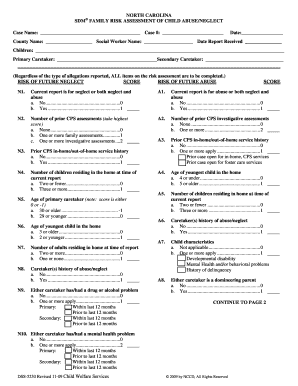
Nc Cps Safety Assessment Form


What is the NC CPS Safety Assessment
The NC CPS Safety Assessment is a critical tool used by child protective services in North Carolina to evaluate the safety and well-being of children in potentially harmful situations. This assessment is designed to identify risks and protective factors within a family environment, ensuring that the needs of the child are prioritized. It involves gathering information from various sources, including family interviews, observations, and relevant documentation, to create a comprehensive understanding of the child’s situation.
Steps to Complete the NC CPS Safety Assessment
Completing the NC CPS Safety Assessment involves several key steps to ensure thoroughness and accuracy:
- Gather necessary information about the child and family, including demographics and background history.
- Conduct interviews with family members and relevant stakeholders, such as teachers or healthcare providers.
- Observe the child's living environment and interactions with family members to assess safety and well-being.
- Document findings in the assessment form, ensuring all observations and interviews are recorded accurately.
- Review the completed assessment with a supervisor or team for accuracy and compliance with state guidelines.
Key Elements of the NC CPS Safety Assessment
The NC CPS Safety Assessment includes several key elements that are essential for a comprehensive evaluation:
- Child's Safety: Determining immediate safety concerns and risks to the child.
- Family Dynamics: Understanding the relationships and interactions within the family unit.
- Protective Factors: Identifying strengths and resources that can support the child and family.
- Risk Factors: Assessing potential hazards that may affect the child's safety and well-being.
- Recommendations: Providing actionable steps for intervention or support based on the assessment findings.
Legal Use of the NC CPS Safety Assessment
The NC CPS Safety Assessment is legally binding and must be conducted in accordance with state laws and regulations. This ensures that the rights of the child and family are protected while maintaining compliance with legal standards. Proper documentation and adherence to procedures are crucial, as the assessment may be utilized in legal proceedings or child welfare cases.
How to Obtain the NC CPS Safety Assessment
To obtain the NC CPS Safety Assessment, individuals must typically work through local child protective services agencies. These assessments are often initiated following reports of potential abuse or neglect. Interested parties can contact their local DSS office to inquire about the process and any required documentation needed to initiate the assessment.
Form Submission Methods
The NC DSS forms, including the safety assessment, can be submitted through various methods to accommodate different preferences:
- Online: Many forms can be completed and submitted electronically through the appropriate state portals.
- Mail: Physical copies of the completed assessment can be mailed to the designated DSS office.
- In-Person: Individuals may also choose to submit forms directly at their local DSS office for immediate processing.
Quick guide on how to complete nc cps safety assessment
Effortlessly Prepare Nc Cps Safety Assessment on Any Device
Digital document management has gained popularity among businesses and individuals alike. It offers an excellent environmentally friendly alternative to traditional printed and signed papers, allowing you to easily locate the right form and securely save it online. airSlate SignNow equips you with all the necessary tools to swiftly create, modify, and eSign your documents without any delays. Manage Nc Cps Safety Assessment on any device with the airSlate SignNow apps for Android or iOS and streamline your document processes today.
Modify and eSign Nc Cps Safety Assessment with Ease
- Obtain Nc Cps Safety Assessment and click on Get Form to begin.
- Use the tools we provide to complete your document.
- Emphasize important sections of the documents or redact sensitive information using the specialized tools offered by airSlate SignNow.
- Create your eSignature with the Sign tool, which takes mere seconds and carries the same legal validity as a conventional wet ink signature.
- Review all the details and click on the Done button to save your changes.
- Choose how you would like to share your form, via email, SMS, or an invite link, or download it directly to your computer.
Eliminate worries about lost or misplaced documents, tedious form navigation, or mistakes that necessitate printing new copies. airSlate SignNow effectively meets your document management needs in just a few clicks from any device you prefer. Edit and eSign Nc Cps Safety Assessment and ensure exceptional communication at every stage of your form preparation with airSlate SignNow.
Create this form in 5 minutes or less
Create this form in 5 minutes!
How to create an eSignature for the nc cps safety assessment
How to create an electronic signature for a PDF online
How to create an electronic signature for a PDF in Google Chrome
How to create an e-signature for signing PDFs in Gmail
How to create an e-signature right from your smartphone
How to create an e-signature for a PDF on iOS
How to create an e-signature for a PDF on Android
People also ask
-
What are NC DSS safety assessment instructions?
NC DSS safety assessment instructions are guidelines provided by the North Carolina Department of Social Services to ensure thorough and consistent safety evaluations. These instructions outline the key steps that professionals must take when assessing safety in various situations, making it essential for compliance with state regulations.
-
How can airSlate SignNow help with NC DSS safety assessment instructions?
AirSlate SignNow simplifies the process of documenting and sharing NC DSS safety assessment instructions. With our eSignature solution, you can securely send, sign, and store important documents related to safety assessments, ensuring compliance and easy access for all stakeholders involved.
-
Is there a cost associated with using airSlate SignNow for NC DSS safety assessment instructions?
Yes, airSlate SignNow offers a variety of pricing plans tailored to meet different business needs. These plans ensure you can efficiently manage your NC DSS safety assessment instructions without breaking the bank, allowing for scalable usage as your organization grows.
-
What features does airSlate SignNow provide for managing NC DSS safety assessment instructions?
AirSlate SignNow includes features such as customizable templates, real-time tracking, and automated workflows to streamline the management of NC DSS safety assessment instructions. These tools enhance efficiency and accuracy in document handling, making assessments easier and more reliable.
-
Can I integrate airSlate SignNow with other tools for managing NC DSS safety assessment instructions?
Absolutely! AirSlate SignNow offers integrations with various applications, such as CRM systems and document storage solutions. This allows you to seamlessly manage NC DSS safety assessment instructions alongside your other business processes.
-
What are the benefits of using airSlate SignNow for NC DSS safety assessment instructions?
Using airSlate SignNow provides numerous benefits, including improved compliance with NC DSS safety assessment instructions, increased efficiency in document handling, and the ability to access documents anytime, anywhere. This ensures your team can focus on what matters most—ensuring safety and compliance.
-
How does airSlate SignNow ensure the security of NC DSS safety assessment instructions?
AirSlate SignNow employs advanced security measures, including data encryption and secure access controls, to protect your NC DSS safety assessment instructions. Our platform is designed to keep sensitive information confidential, ensuring compliance with industry standards and regulations.
Get more for Nc Cps Safety Assessment
Find out other Nc Cps Safety Assessment
- Can I Sign Georgia Charity Warranty Deed
- How To Sign Iowa Charity LLC Operating Agreement
- Sign Kentucky Charity Quitclaim Deed Myself
- Sign Michigan Charity Rental Application Later
- How To Sign Minnesota Charity Purchase Order Template
- Sign Mississippi Charity Affidavit Of Heirship Now
- Can I Sign Nevada Charity Bill Of Lading
- How Do I Sign Nebraska Charity Limited Power Of Attorney
- Sign New Hampshire Charity Residential Lease Agreement Online
- Sign New Jersey Charity Promissory Note Template Secure
- How Do I Sign North Carolina Charity Lease Agreement Form
- How To Sign Oregon Charity Living Will
- Sign South Dakota Charity Residential Lease Agreement Simple
- Sign Vermont Charity Business Plan Template Later
- Sign Arkansas Construction Executive Summary Template Secure
- How To Sign Arkansas Construction Work Order
- Sign Colorado Construction Rental Lease Agreement Mobile
- Sign Maine Construction Business Letter Template Secure
- Can I Sign Louisiana Construction Letter Of Intent
- How Can I Sign Maryland Construction Business Plan Template