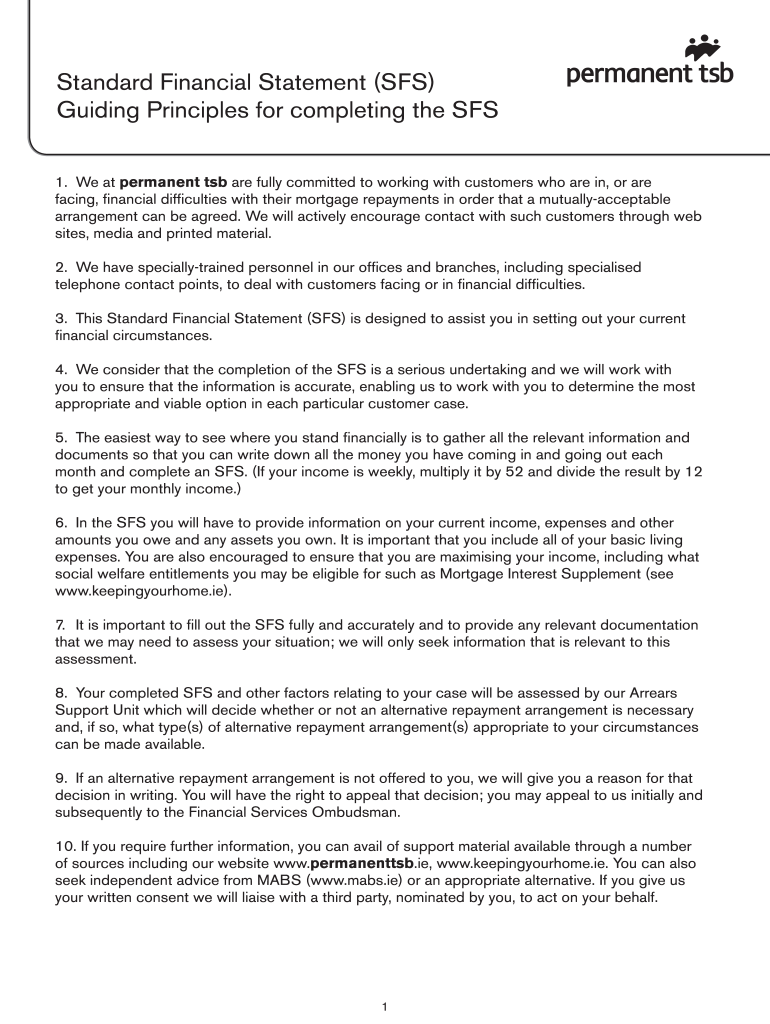
Permanent Tsb Sfs Form 2012-2026


What is the Permanent Tsb Sfs Form
The Permanent Tsb Sfs Form is a standardized document used to assess the financial status of individuals applying for loans or other financial products from Permanent Tsb. This form collects essential information regarding income, expenses, assets, and liabilities, allowing the bank to evaluate the applicant's financial health. It is crucial for ensuring that the bank can make informed lending decisions while also helping applicants understand their financial standing.
Steps to complete the Permanent Tsb Sfs Form
Completing the Permanent Tsb Sfs Form requires careful attention to detail. Follow these steps to ensure accuracy:
- Gather necessary financial documents, including pay stubs, bank statements, and tax returns.
- Fill in personal information, such as your name, address, and contact details.
- Provide details about your income sources, including salaries, bonuses, and any additional earnings.
- List your monthly expenses, including rent or mortgage, utilities, and other recurring payments.
- Detail your assets, such as savings accounts, investments, and property.
- Include any liabilities, such as loans or credit card debts.
- Review the form for accuracy before submission.
How to obtain the Permanent Tsb Sfs Form
The Permanent Tsb Sfs Form can be obtained through various channels. Applicants can visit the official Permanent Tsb website to download a PDF version of the form. Alternatively, individuals can request a physical copy by visiting a local Permanent Tsb branch. It is advisable to ensure that you have the most recent version of the form to avoid any issues during the application process.
Legal use of the Permanent Tsb Sfs Form
The Permanent Tsb Sfs Form serves a legal purpose in the financial application process. When completed accurately, it provides a binding representation of an applicant's financial situation. This form is often required for loan approvals and other financial transactions, making it essential to ensure that all information is truthful and complete. Misrepresentation on this form can lead to legal consequences, including denial of applications or potential fraud charges.
Key elements of the Permanent Tsb Sfs Form
Understanding the key elements of the Permanent Tsb Sfs Form is vital for successful completion. The main components include:
- Personal Information: Name, address, and contact details.
- Income Details: Breakdown of all income sources.
- Expense Overview: Monthly expenses and liabilities.
- Asset Declaration: Information on savings, investments, and property.
- Liabilities: Existing debts and financial obligations.
Form Submission Methods (Online / Mail / In-Person)
Submitting the Permanent Tsb Sfs Form can be done through several methods, depending on the applicant's preference and convenience:
- Online Submission: Many applicants choose to complete and submit the form online via the Permanent Tsb website, ensuring quick processing.
- Mail: Applicants can print the completed form and send it to the designated address provided by Permanent Tsb.
- In-Person: Visiting a local branch allows for direct submission and the opportunity to ask questions if needed.
Quick guide on how to complete standard financial statement sfs guiding permanent tsb
A concise manual on how to prepare your Permanent Tsb Sfs Form
Locating the appropriate template can be a hurdle when you need to submit official foreign documentation. Even when you possess the form required, it can be cumbersome to swiftly prepare it according to all the specifications if you opt for hard copies rather than handling everything digitally. airSlate SignNow is the online electronic signature tool that assists you in overcoming these challenges. It allows you to select your Permanent Tsb Sfs Form and quickly complete and sign it on-site without needing to reprint documents in case of typographical errors.
The following are the steps you must follow to prepare your Permanent Tsb Sfs Form using airSlate SignNow:
- Click the Obtain Form button to immediately upload your document to our editor.
- Begin with the first empty field, input the details, and proceed with the Next option.
- Fill in the blank fields using the Cross and Check tools from the toolbar above.
- Select the Highlight or Line options to emphasize the most important information.
- Click on Image and upload one if your Permanent Tsb Sfs Form requires it.
- Utilize the right-side pane to add additional areas for yourself or others to complete if needed.
- Review your entries and validate the template by clicking Date, Initials, and Sign.
- Create, type, upload your eSignature, or capture it with a camera or QR code.
- Conclude modifying the form by clicking the Finish button and selecting your file-sharing preferences.
After your Permanent Tsb Sfs Form is prepared, you can share it in whichever manner you prefer - send it to your recipients via email, SMS, fax, or even print it directly from the editor. You can also securely store all your completed documents in your account, organized in folders based on your preferences. Don’t waste time on manual document completion; give airSlate SignNow a try!
Create this form in 5 minutes or less
FAQs
-
Do I need to fill out a financial statement form if I get a full tuition waiver and RA/TA?
If that is necessary, the university or the faculty will inform you of that. These things can vary from university to university. Your best option would be to check your university website, financial services office or the Bursar office in your university.
-
When is it mandatory to fill out a personal financial statement for one's bank? The form states no deadline about when it must be returned.
The only time I know that financial statements are asked for is when one applies for a business or personal loan, or applying for a mortgage. Each bank or credit union can have their own document requirements, however for each transaction. It really is at their discretion.
-
How do I write qualification details in order to fill out the AIIMS application form if a student is appearing in 12th standard?
There must be provision in the form for those who are taking 12 th board exam this year , so go through the form properly before filling it .
-
Startup I am no longer working with is requesting that I fill out a 2014 w9 form. Is this standard, could someone please provide any insight as to why a startup may be doing this and how would I go about handling it?
It appears that the company may be trying to reclassify you as an independent contractor rather than an employee.Based on the information provided, it appears that such reclassification (a) would be a violation of applicable law by the employer and (b) potentially could be disadvantageous for you (e.g., depriving you of unemployment compensation if you are fired without cause).The most prudent approach would be to retain a lawyer who represents employees in employment matters.In any event, it appears that you would be justified in refusing to complete and sign the W-9, telling the company that there is no business or legal reason for you to do so.Edit: After the foregoing answer was written, the OP added Q details concerning restricted stock repurchase being the reason for the W-9 request. As a result, the foregoing answer appears to be irrelevant. However, I will leave it, for now, in case Q details are changed yet again in a way that reestablishes the answer's relevance.
-
If you work for yourself doing government contracts and American Express asks for you to show them a current pay stub, how would you provide that? Is there a form that has an earnings statement that you can fill out yourself?
It seems to me you should just ask American Express if they have form you can fill out. It seems odd they would want to see an earnings statement, but if you need to show some sort of proof of income, typically in the absence of a pay stub, your most recently-filed tax return should suffice.I'd really ask them first before automatically sending them your tax returns though.
-
Why should it be so complicated just figuring out how much tax to pay? (record keeping, software, filling out forms . . . many times cost much more than the amount of taxes due) The cost of compliance makes the U.S. uncompetitive and costs jobs and lowers our standard of living.
Taxes can be viewed as having 4 uses (or purposes) in our (and most) governments:Revenue generation (to pay for public services).Fiscal policy control (e.g., If the government wishes to reduce the money supply in order to reduce the risk of inflation, they can raise interest rates, sell fewer bonds, burn money, or raise taxes. In the last case, this represents excess tax revenue over the actual spending needs of the government).Wealth re-distribution. One argument for this is that the earnings of a country can be perceived as belonging to all of its citizens since the we all have a stake in the resources of the country (natural resources, and intangibles such as culture, good citizenship, civic duties). Without some tax policy complexity, the free market alone does not re-distribute wealth according to this "shared" resources concept. However, this steps into the boundary of Purpose # 4...A way to implement Social Policy (and similar government mandated policies, such as environmental policy, health policy, savings and debt policy, etc.). As Government spending can be use to implement policies (e.g., spending money on public health care, environmental cleanup, education, etc.), it is equivalent to provide tax breaks (income deductions or tax credits) for the private sector to act in certain ways -- e.g., spend money on R&D, pay for their own education or health care, avoid spending money on polluting cars by having a higher sales tax on these cars or offering a credit for trade-ins [ref: Cash for Clunkers]).Uses # 1 & 2 are rather straight-forward, and do not require a complex tax code to implement. Flat income and/or consumption (sales) taxes can easily be manipulated up or down overall for these top 2 uses. Furthermore, there is clarity when these uses are invoked. For spending, we publish a budget. For fiscal policy manipulation, the official economic agency (The Fed) publishes their outlook and agenda.Use # 3 is controversial because there is no Constitutional definition for the appropriate level of wealth re-distribution, and the very concept of wealth re-distribution is considered by some to be inappropriate and unconstitutional. Thus, the goal of wealth re-distribution is pretty much hidden in with the actions and policies of Use #4 (social policy manipulation).Use # 4, however, is where the complexity enters the Taxation system. Policy implementation through taxation (or through spending) occurs via legislation. Legislation (law making) is inherently complex and subject to gross manipulation by special interests during formation and amendments. Legislation is subject to interpretation, is prone to errors (leading to loopholes) and both unintentional or intentional (criminal / fraudulent) avoidance.The record keeping and forms referred to in the question are partially due to the basic formula for calculating taxes (i.e., percentage of income, cost of property, amount of purchase for a sales tax, ...). However, it is the complexity (and associated opportunities for exploitation) of taxation legislation for Use # 4 (Social Policy implementation) that naturally leads to complexity in the reporting requirements for the tax system.
Create this form in 5 minutes!
How to create an eSignature for the standard financial statement sfs guiding permanent tsb
How to make an eSignature for the Standard Financial Statement Sfs Guiding Permanent Tsb online
How to make an eSignature for the Standard Financial Statement Sfs Guiding Permanent Tsb in Google Chrome
How to create an eSignature for putting it on the Standard Financial Statement Sfs Guiding Permanent Tsb in Gmail
How to make an electronic signature for the Standard Financial Statement Sfs Guiding Permanent Tsb from your smartphone
How to make an eSignature for the Standard Financial Statement Sfs Guiding Permanent Tsb on iOS
How to create an eSignature for the Standard Financial Statement Sfs Guiding Permanent Tsb on Android devices
People also ask
-
What are the key features of permanent tsb financial services?
Permanent tsb financial services offer a range of features designed to simplify your banking needs. These include personal loans, mortgages, and current accounts, all optimized for user convenience. With competitive interest rates and flexible repayment options, permanent tsb financial ensures you have access to essential services.
-
How does airSlate SignNow integrate with permanent tsb financial?
AirSlate SignNow seamlessly integrates with permanent tsb financial, allowing you to streamline your document signing process. This integration facilitates the quick eSigning of loan documents and agreements, enhancing the efficiency of your financial transactions. By using airSlate SignNow, you can efficiently manage your permanent tsb financial paperwork with confidence.
-
What pricing plans are available for airSlate SignNow in relation to permanent tsb financial?
AirSlate SignNow offers flexible pricing plans that can accommodate your use of permanent tsb financial services. Whether you're an individual or a business, you can choose a plan that fits your budget while ensuring you have access to essential eSigning features. Be sure to check for any special offers related to permanent tsb financial.
-
What benefits do I gain from using airSlate SignNow with permanent tsb financial?
Using airSlate SignNow alongside permanent tsb financial can drastically improve the efficiency of your document processes. You can get documents signed quickly, reduce printing costs, and enhance security through encrypted signing. This combination allows for streamlined financial transactions with permanent tsb financial, benefiting your overall workflow.
-
Is airSlate SignNow secure for handling permanent tsb financial documents?
Yes, airSlate SignNow is designed with security in mind, making it a safe option for managing your permanent tsb financial documents. All documents are stored securely and encrypted, ensuring that your sensitive financial information remains protected. Compliance with international security standards further enhances trust in your document handling.
-
Can businesses utilize airSlate SignNow for permanent tsb financial transactions?
Absolutely! Businesses can benefit from using airSlate SignNow for all their permanent tsb financial transactions. Whether it's for signing contracts or loan applications, airSlate SignNow provides a user-friendly platform that streamlines the process, thus saving businesses time and ensuring accuracy in their financial dealings with permanent tsb.
-
How can I get support for using airSlate SignNow with permanent tsb financial?
AirSlate SignNow offers comprehensive support options for users involved with permanent tsb financial. You can access tutorials, FAQs, and customer support representatives ready to assist you. This ensures that any issues or questions related to your financial transactions are addressed promptly.
Get more for Permanent Tsb Sfs Form
Find out other Permanent Tsb Sfs Form
- How Can I eSign South Dakota Non-Profit LLC Operating Agreement
- eSign Oregon Legal Cease And Desist Letter Free
- eSign Oregon Legal Credit Memo Now
- eSign Oregon Legal Limited Power Of Attorney Now
- eSign Utah Non-Profit LLC Operating Agreement Safe
- eSign Utah Non-Profit Rental Lease Agreement Mobile
- How To eSign Rhode Island Legal Lease Agreement
- How Do I eSign Rhode Island Legal Residential Lease Agreement
- How Can I eSign Wisconsin Non-Profit Stock Certificate
- How Do I eSign Wyoming Non-Profit Quitclaim Deed
- eSign Hawaii Orthodontists Last Will And Testament Fast
- eSign South Dakota Legal Letter Of Intent Free
- eSign Alaska Plumbing Memorandum Of Understanding Safe
- eSign Kansas Orthodontists Contract Online
- eSign Utah Legal Last Will And Testament Secure
- Help Me With eSign California Plumbing Business Associate Agreement
- eSign California Plumbing POA Mobile
- eSign Kentucky Orthodontists Living Will Mobile
- eSign Florida Plumbing Business Plan Template Now
- How To eSign Georgia Plumbing Cease And Desist Letter