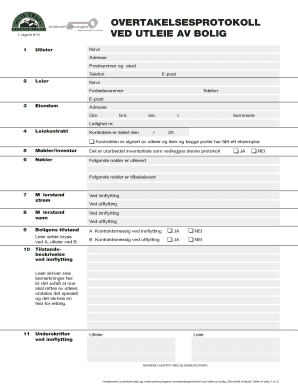
Overtakelsesprotokoll PDF Form


What is the Overtakelsesprotokoll Pdf
The overtakelsesprotokoll pdf is a formal document used primarily in real estate transactions to record the transfer of property from one party to another. This document serves as a legal record that outlines the condition of the property at the time of transfer, ensuring both parties understand their rights and responsibilities. It typically includes details such as the property address, the names of the buyer and seller, and any specific conditions or agreements related to the transfer.
How to use the Overtakelsesprotokoll Pdf
Using the overtakelsesprotokoll pdf involves several straightforward steps. First, ensure you have the correct version of the document tailored for your specific transaction. Next, fill in the required information accurately, including property details and the names of both parties. After completing the form, both parties should review the document to confirm all information is correct. Finally, both parties need to sign the document, either physically or electronically, to validate the transfer.
Steps to complete the Overtakelsesprotokoll Pdf
Completing the overtakelsesprotokoll pdf requires careful attention to detail. Follow these steps:
- Download the overtakelsesprotokoll pdf from a reliable source.
- Open the document using a compatible PDF editor.
- Fill in the property details, including address and any relevant identifiers.
- Enter the names and contact information of both the buyer and seller.
- Document any conditions or agreements related to the property transfer.
- Review the completed form for accuracy.
- Sign the document electronically or print it for physical signatures.
Legal use of the Overtakelsesprotokoll Pdf
The legal use of the overtakelsesprotokoll pdf is essential for ensuring that property transfers are recognized by law. For the document to be legally binding, it must meet specific requirements, including proper signatures from both parties and adherence to local real estate laws. Utilizing a reputable eSignature platform, such as airSlate SignNow, can enhance the legal standing of the document by providing a digital certificate and ensuring compliance with relevant laws such as ESIGN and UETA.
Key elements of the Overtakelsesprotokoll Pdf
Key elements of the overtakelsesprotokoll pdf include:
- Property Details: A comprehensive description of the property being transferred.
- Parties Involved: Names and contact information of the buyer and seller.
- Condition of Property: A detailed account of the property's condition at the time of transfer.
- Signatures: Required signatures from both parties to validate the document.
- Date of Transfer: The official date when the property changes hands.
Examples of using the Overtakelsesprotokoll Pdf
Examples of using the overtakelsesprotokoll pdf can vary based on the context of the property transfer. For instance, it may be used in residential real estate transactions to document the sale of a home, or in commercial real estate to record the transfer of a business property. In both cases, the document serves to protect the interests of both parties by providing a clear record of the transaction and the property's condition.
Quick guide on how to complete overtakelsesprotokoll pdf
Effortlessly prepare Overtakelsesprotokoll Pdf on any device
Managing documents online has gained popularity among organizations and individuals. It offers an excellent eco-friendly substitute for traditional printed and signed documents, allowing you to locate the appropriate form and securely store it online. airSlate SignNow equips you with all the resources needed to create, modify, and electronically sign your documents quickly without delays. Manage Overtakelsesprotokoll Pdf on any platform with the airSlate SignNow Android or iOS applications and streamline any document-related task today.
The easiest way to modify and electronically sign Overtakelsesprotokoll Pdf without hassle
- Locate Overtakelsesprotokoll Pdf and click Get Form to begin.
- Utilize the tools we offer to submit your document.
- Emphasize important sections of the documents or redact sensitive information with tools that airSlate SignNow offers specifically for that purpose.
- Create your electronic signature using the Sign feature, which takes only a few seconds and holds the same legal validity as a conventional ink signature.
- Review the details and click the Done button to save your changes.
- Select how you want to share your form, via email, text message (SMS), or invite link, or download it to your computer.
Forget about lost or misplaced files, tedious form searching, or mistakes that necessitate printing new document copies. airSlate SignNow addresses all your document management requirements in just a few clicks from any device of your preference. Modify and electronically sign Overtakelsesprotokoll Pdf and ensure exceptional communication at any stage of your form preparation process with airSlate SignNow.
Create this form in 5 minutes or less
Create this form in 5 minutes!
How to create an eSignature for the overtakelsesprotokoll pdf
How to create an electronic signature for a PDF online
How to create an electronic signature for a PDF in Google Chrome
How to create an e-signature for signing PDFs in Gmail
How to create an e-signature right from your smartphone
How to create an e-signature for a PDF on iOS
How to create an e-signature for a PDF on Android
People also ask
-
What is an overtakelsesprotokoll pdf and how can it be used?
An overtakelsesprotokoll pdf is a document used to record the handover of property between two parties, ensuring all details are documented. With airSlate SignNow, users can easily create, send, and eSign overtakelsesprotokoll pdfs, streamlining the process of record-keeping and legal compliance.
-
How much does it cost to use airSlate SignNow for creating overtakelsesprotokoll pdfs?
AirSlate SignNow offers competitive pricing plans designed to fit various business needs. Users can create unlimited overtakelsesprotokoll pdfs, with plans that start from a budget-friendly option, ensuring cost-effectiveness for businesses of all sizes.
-
What features are available for managing overtakelsesprotokoll pdfs with airSlate SignNow?
AirSlate SignNow provides robust features for managing overtakelsesprotokoll pdfs, including customizable templates, secure eSigning, and real-time collaboration. These features help ensure that your agreements are executed efficiently and securely.
-
Can I integrate airSlate SignNow with other tools for managing overtakelsesprotokoll pdfs?
Yes, airSlate SignNow offers seamless integrations with various applications like Google Drive, Salesforce, and Microsoft Office. These integrations enable users to simplify their workflow and manage overtakelsesprotokoll pdfs alongside other business processes.
-
Is it secure to eSign overtakelsesprotokoll pdfs using airSlate SignNow?
Absolutely! AirSlate SignNow uses advanced encryption and security protocols to ensure that all eSignatures and documents, including overtakelsesprotokoll pdfs, are protected against unauthorized access. Your data's safety is a priority for us.
-
What are the benefits of using airSlate SignNow for overtakelsesprotokoll pdfs?
The main benefits of using airSlate SignNow for overtakelsesprotokoll pdfs include increased efficiency, reduced paper usage, and enhanced tracking of document status. This leads to faster turnaround times and improved business management.
-
Can I access my overtakelsesprotokoll pdfs on mobile devices?
Yes, airSlate SignNow is fully optimized for mobile use, allowing you to access and manage your overtakelsesprotokoll pdfs from anywhere. This mobile capability ensures that you can eSign documents on the go, enhancing flexibility.
Get more for Overtakelsesprotokoll Pdf
Find out other Overtakelsesprotokoll Pdf
- Can I Electronic signature Hawaii Insurance PDF
- Help Me With Electronic signature Colorado High Tech Form
- How To Electronic signature Indiana Insurance Document
- Can I Electronic signature Virginia Education Word
- How To Electronic signature Louisiana Insurance Document
- Can I Electronic signature Florida High Tech Document
- Can I Electronic signature Minnesota Insurance PDF
- How Do I Electronic signature Minnesota Insurance Document
- How To Electronic signature Missouri Insurance Form
- How Can I Electronic signature New Jersey Insurance Document
- How To Electronic signature Indiana High Tech Document
- How Do I Electronic signature Indiana High Tech Document
- How Can I Electronic signature Ohio Insurance Document
- Can I Electronic signature South Dakota Insurance PPT
- How Can I Electronic signature Maine Lawers PPT
- How To Electronic signature Maine Lawers PPT
- Help Me With Electronic signature Minnesota Lawers PDF
- How To Electronic signature Ohio High Tech Presentation
- How Can I Electronic signature Alabama Legal PDF
- How To Electronic signature Alaska Legal Document