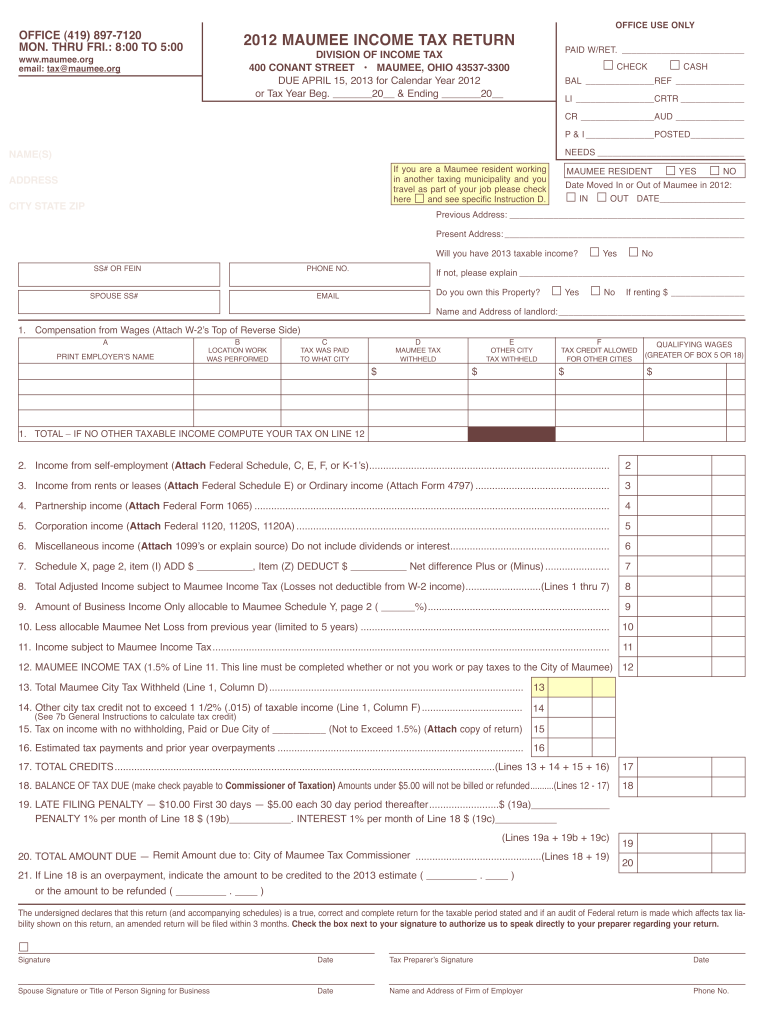
Maumee City Tax Form 2019


What is the Maumee City Tax Form
The Maumee City Tax Form is a crucial document used by residents and businesses within Maumee, Ohio, to report their income and calculate the local income tax owed to the city. This form is essential for ensuring compliance with local tax regulations and plays a significant role in the funding of city services and infrastructure. It typically includes sections for reporting wages, business income, and other sources of income, as well as deductions and credits that may apply.
How to obtain the Maumee City Tax Form
Residents and businesses can obtain the Maumee City Tax Form through several convenient methods. The form is available for download on the official Maumee city website, where users can access the latest version. Additionally, physical copies can be requested at the city tax office or other designated locations within Maumee. It is important to ensure that the correct version of the form is used, as tax regulations may change annually.
Steps to complete the Maumee City Tax Form
Completing the Maumee City Tax Form involves several key steps to ensure accuracy and compliance. First, gather all necessary documentation, including W-2s, 1099s, and any other income statements. Next, fill out the personal information section, including your name, address, and Social Security number. Report all income sources in the designated sections, and apply any eligible deductions or credits. Finally, review the completed form for accuracy before signing and dating it.
Legal use of the Maumee City Tax Form
The Maumee City Tax Form is legally binding when completed and submitted according to local tax laws. To ensure that the document is recognized as valid, it must be signed by the taxpayer, and any required supporting documentation should be included. The use of electronic signatures is permitted, provided that the signing process adheres to the relevant legal standards for eSignatures in Ohio, such as compliance with the ESIGN Act and UETA.
Form Submission Methods
There are multiple methods available for submitting the Maumee City Tax Form. Taxpayers can file the form online through the city’s tax portal, which allows for quick processing and confirmation. Alternatively, the form can be mailed to the city tax office, or submitted in person during business hours. Each submission method has its own processing times, so it is advisable to choose the method that best fits your timeline.
Filing Deadlines / Important Dates
Filing deadlines for the Maumee City Tax Form are typically set by the city and may vary from year to year. Generally, the deadline for filing is April fifteenth for individual taxpayers. It is crucial to stay informed about any changes to these deadlines, as late submissions may incur penalties. Taxpayers should also be aware of any specific dates related to extensions or estimated tax payments that may apply.
Quick guide on how to complete 2012 maumee city tax form
Complete Maumee City Tax Form effortlessly on any device
Digital document management has gained traction among businesses and individuals. It offers an ideal eco-friendly substitute for traditional printed and signed documents, allowing you to obtain the necessary form and securely store it online. airSlate SignNow equips you with all the tools required to create, modify, and eSign your files promptly without interruptions. Manage Maumee City Tax Form on any platform using airSlate SignNow Android or iOS applications and enhance any document-related task today.
How to adjust and eSign Maumee City Tax Form with ease
- Locate Maumee City Tax Form and click on Get Form to commence.
- Use the tools we provide to complete your document.
- Emphasize important sections of your papers or hide sensitive information with tools that airSlate SignNow offers specifically for that purpose.
- Create your signature using the Sign utility, which takes mere seconds and carries the same legal validity as a conventional wet ink signature.
- Verify all details and click on the Done button to save your changes.
- Select how you wish to share your form, whether via email, text message (SMS), or invite link, or download it to your computer.
Eliminate concerns about lost or misplaced documents, tedious form searching, or mistakes that necessitate printing new copies. airSlate SignNow meets your document management needs in just a few clicks from any device you prefer. Amend and eSign Maumee City Tax Form and ensure seamless communication throughout the document preparation process with airSlate SignNow.
Create this form in 5 minutes or less
Find and fill out the correct 2012 maumee city tax form
Create this form in 5 minutes!
How to create an eSignature for the 2012 maumee city tax form
The best way to create an electronic signature for your PDF file online
The best way to create an electronic signature for your PDF file in Google Chrome
How to make an eSignature for signing PDFs in Gmail
How to generate an eSignature straight from your mobile device
The way to create an electronic signature for a PDF file on iOS
How to generate an eSignature for a PDF document on Android devices
People also ask
-
What is the Maumee City Tax Form and why do I need it?
The Maumee City Tax Form is a document required for filing city income taxes in Maumee, Ohio. It's essential for residents and businesses to accurately report their earnings to ensure compliance with local tax laws. Utilizing an electronic solution like airSlate SignNow can simplify the process of preparing and eSigning this tax form.
-
How can airSlate SignNow help me with the Maumee City Tax Form?
airSlate SignNow allows users to easily prepare, sign, and send the Maumee City Tax Form digitally. Our platform ensures that you are able to fill out the form accurately and securely eSign it, saving time and reducing paperwork. With our user-friendly interface, managing your tax documents has never been easier.
-
Is there a cost associated with using airSlate SignNow for the Maumee City Tax Form?
Yes, airSlate SignNow offers various pricing plans to meet the needs of different users. Each plan provides access to essential features that facilitate the preparation and eSigning of documents, including the Maumee City Tax Form. We recommend checking our pricing page for the latest offers and options.
-
What features does airSlate SignNow offer for managing the Maumee City Tax Form?
Our platform includes features such as document templates, eSignature capabilities, and secure document storage designed to ease the management of the Maumee City Tax Form. Additionally, users benefit from tracking tools that offer insights into document status and completion. Such features enhance overall efficiency and accuracy during tax season.
-
Are there integrations available for using airSlate SignNow with the Maumee City Tax Form?
Absolutely! airSlate SignNow integrates seamlessly with various platforms, allowing you to easily connect your tax preparation software with our eSigning service for the Maumee City Tax Form. These integrations streamline your workflow, making it simpler to manage all your tax documents in one place.
-
Can I use airSlate SignNow for other tax forms besides the Maumee City Tax Form?
Yes, airSlate SignNow can be utilized for a wide range of tax forms beyond the Maumee City Tax Form. Our versatile platform is designed to handle many types of documents, making it a great one-stop solution for all your electronic signature needs. Whether it's federal, state, or other municipal forms, airSlate SignNow has you covered.
-
What are the security measures in place when using airSlate SignNow for the Maumee City Tax Form?
airSlate SignNow prioritizes user security by employing advanced encryption protocols and secure servers to protect your documents, including the Maumee City Tax Form. All data transmissions are secured, ensuring that your sensitive information remains confidential. Our commitment to security provides peace of mind as you eSign your tax documents.
Get more for Maumee City Tax Form
Find out other Maumee City Tax Form
- eSignature South Carolina Charity Confidentiality Agreement Easy
- Can I eSignature Tennessee Car Dealer Limited Power Of Attorney
- eSignature Utah Car Dealer Cease And Desist Letter Secure
- eSignature Virginia Car Dealer Cease And Desist Letter Online
- eSignature Virginia Car Dealer Lease Termination Letter Easy
- eSignature Alabama Construction NDA Easy
- How To eSignature Wisconsin Car Dealer Quitclaim Deed
- eSignature California Construction Contract Secure
- eSignature Tennessee Business Operations Moving Checklist Easy
- eSignature Georgia Construction Residential Lease Agreement Easy
- eSignature Kentucky Construction Letter Of Intent Free
- eSignature Kentucky Construction Cease And Desist Letter Easy
- eSignature Business Operations Document Washington Now
- How To eSignature Maine Construction Confidentiality Agreement
- eSignature Maine Construction Quitclaim Deed Secure
- eSignature Louisiana Construction Affidavit Of Heirship Simple
- eSignature Minnesota Construction Last Will And Testament Online
- eSignature Minnesota Construction Last Will And Testament Easy
- How Do I eSignature Montana Construction Claim
- eSignature Construction PPT New Jersey Later