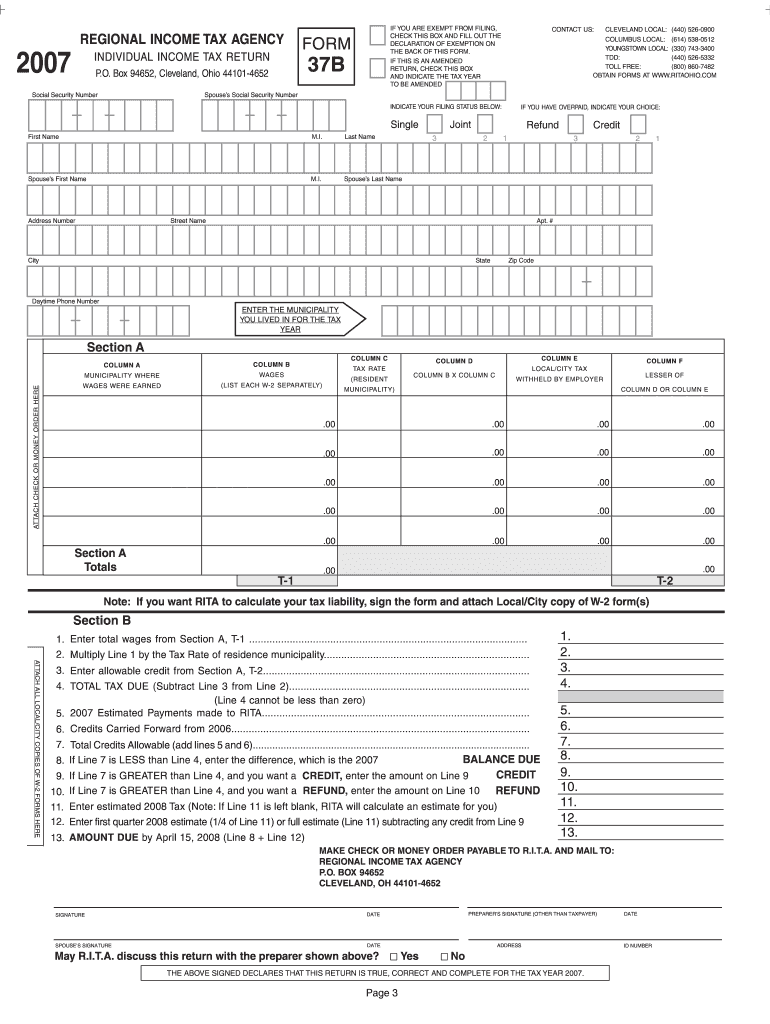
Ohio Regional Income Tax Agency Form 37 2007


What is the Ohio Regional Income Tax Agency Form 37
The Ohio Regional Income Tax Agency Form 37 is a crucial document used for reporting income tax for individuals and businesses within specific regions of Ohio. This form is primarily utilized by residents and non-residents who earn income in areas governed by the Ohio Regional Income Tax Agency (RITA). Form 37 facilitates the calculation of local income tax obligations and ensures compliance with regional tax laws.
How to use the Ohio Regional Income Tax Agency Form 37
Using the Ohio Regional Income Tax Agency Form 37 involves several key steps. First, gather all necessary financial documents, including W-2s, 1099s, and any other income statements. Next, accurately fill out the form by entering your personal information, income details, and any applicable deductions. Ensure that you double-check all entries for accuracy to avoid potential delays in processing. Once completed, the form can be submitted electronically or by mail, depending on your preference and local regulations.
Steps to complete the Ohio Regional Income Tax Agency Form 37
Completing the Ohio Regional Income Tax Agency Form 37 requires careful attention to detail. Follow these steps:
- Begin by entering your personal information, including your name, address, and Social Security number.
- Report your total income, including wages, salaries, and any other earnings.
- Include any deductions or credits you are eligible for, which may reduce your taxable income.
- Calculate your total tax liability based on the applicable local tax rates.
- Review the form for accuracy and completeness before submission.
Legal use of the Ohio Regional Income Tax Agency Form 37
The Ohio Regional Income Tax Agency Form 37 is legally binding when filled out and submitted according to established guidelines. To ensure its legal standing, it is essential to provide accurate information and comply with local tax regulations. Electronic submissions are considered valid if they meet the requirements set forth by the Electronic Signatures in Global and National Commerce Act (ESIGN) and other relevant laws. Using a reliable eSignature solution can further enhance the legal validity of your submission.
Filing Deadlines / Important Dates
Filing deadlines for the Ohio Regional Income Tax Agency Form 37 are critical to avoid penalties. Typically, the deadline for submitting this form coincides with the federal tax filing deadline, which is usually April fifteenth. However, it is essential to check for any local extensions or specific deadlines that may apply to your region. Marking these dates on your calendar can help ensure timely submission and compliance with tax obligations.
Form Submission Methods (Online / Mail / In-Person)
The Ohio Regional Income Tax Agency Form 37 can be submitted through various methods, providing flexibility for taxpayers. You can file the form online via the RITA website, which often allows for quicker processing times. Alternatively, you may choose to mail a paper copy of the form to the designated RITA office. In-person submissions are also an option, especially if you require assistance or have questions regarding the form. Each method has its own processing times and requirements, so choose the one that best suits your needs.
Quick guide on how to complete ohio regional income tax agency form 37 2007
Finish Ohio Regional Income Tax Agency Form 37 seamlessly on any gadget
Web-based document management has gained traction among businesses and individuals. It offers a sustainable substitute for traditional printed and signed paperwork, as you can locate the necessary form and securely store it online. airSlate SignNow equips you with all the tools required to create, modify, and eSign your documents swiftly without holdups. Manage Ohio Regional Income Tax Agency Form 37 on any gadget with airSlate SignNow Android or iOS applications and enhance any document-focused workflow today.
The simplest method to modify and eSign Ohio Regional Income Tax Agency Form 37 effortlessly
- Obtain Ohio Regional Income Tax Agency Form 37 and click on Get Form to begin.
- Make use of the tools we offer to complete your form.
- Emphasize pertinent sections of your documents or hide sensitive data with tools that airSlate SignNow offers specifically for that purpose.
- Create your signature using the Sign function, which takes mere seconds and carries the same legal validity as a traditional handwritten signature.
- Verify the details and click on the Done button to save your modifications.
- Choose how you wish to send your form, via email, text message (SMS), or invitation link, or download it to your computer.
Eliminate the worry of lost or misplaced documents, tedious form searches, or mistakes that necessitate printing new document copies. airSlate SignNow addresses all your document management needs in just a few clicks from any gadget of your choice. Modify and eSign Ohio Regional Income Tax Agency Form 37 to ensure clear communication at any phase of the form preparation process with airSlate SignNow.
Create this form in 5 minutes or less
Find and fill out the correct ohio regional income tax agency form 37 2007
Create this form in 5 minutes!
How to create an eSignature for the ohio regional income tax agency form 37 2007
The best way to create an electronic signature for a PDF file in the online mode
The best way to create an electronic signature for a PDF file in Chrome
How to create an electronic signature for putting it on PDFs in Gmail
How to generate an eSignature from your smartphone
The way to create an eSignature for a PDF file on iOS devices
How to generate an eSignature for a PDF file on Android
People also ask
-
What is the Ohio Regional Income Tax Agency Form 37?
The Ohio Regional Income Tax Agency Form 37 is a tax form used by residents of Ohio to report their income, tax withheld, and other relevant financial information. It is essential for ensuring compliance with local tax laws and for submitting accurate information to the tax authority.
-
How can airSlate SignNow help with the Ohio Regional Income Tax Agency Form 37?
airSlate SignNow streamlines the process of filling out and signing the Ohio Regional Income Tax Agency Form 37 by providing an intuitive digital platform. Users can easily upload the form, fill in necessary details, eSign, and share the document securely with tax authorities.
-
What are the pricing options for using airSlate SignNow for my tax forms?
airSlate SignNow offers flexible pricing plans that cater to the needs of businesses and individual users. You can choose a plan that fits your budget while ensuring you have access to all the necessary features to manage your Ohio Regional Income Tax Agency Form 37 and other important documents.
-
Is airSlate SignNow compliant with Ohio tax regulations?
Yes, airSlate SignNow is designed to comply with Ohio tax regulations, making it a reliable tool for managing the Ohio Regional Income Tax Agency Form 37. Our platform ensures that your documents are secure and adhere to the legal requirements for electronic signatures.
-
What features does airSlate SignNow offer for tax document management?
airSlate SignNow provides a variety of features for effective tax document management, including customizable templates for the Ohio Regional Income Tax Agency Form 37, automatic reminders for signatures, and secure cloud storage. These features simplify the process and help users stay organized.
-
Can I integrate airSlate SignNow with my accounting software?
Yes, airSlate SignNow allows seamless integration with various popular accounting software, enabling users to easily sync data and manage their Ohio Regional Income Tax Agency Form 37 alongside other financial documents. This ensures a smooth workflow between your tax processes and financial management.
-
What benefits does eSigning offer for the Ohio Regional Income Tax Agency Form 37?
eSigning the Ohio Regional Income Tax Agency Form 37 offers numerous benefits, including faster processing times and enhanced security. By using airSlate SignNow, you can sign documents from anywhere, reducing the need for physical paperwork and helping to ensure timely submissions.
Get more for Ohio Regional Income Tax Agency Form 37
Find out other Ohio Regional Income Tax Agency Form 37
- eSign Hawaii Courts Contract Mobile
- eSign Hawaii Courts RFP Online
- How To eSign Hawaii Courts RFP
- eSign Hawaii Courts Letter Of Intent Later
- eSign Hawaii Courts IOU Myself
- eSign Hawaii Courts IOU Safe
- Help Me With eSign Hawaii Courts Cease And Desist Letter
- How To eSign Massachusetts Police Letter Of Intent
- eSign Police Document Michigan Secure
- eSign Iowa Courts Emergency Contact Form Online
- eSign Kentucky Courts Quitclaim Deed Easy
- How To eSign Maryland Courts Medical History
- eSign Michigan Courts Lease Agreement Template Online
- eSign Minnesota Courts Cease And Desist Letter Free
- Can I eSign Montana Courts NDA
- eSign Montana Courts LLC Operating Agreement Mobile
- eSign Oklahoma Sports Rental Application Simple
- eSign Oklahoma Sports Rental Application Easy
- eSign Missouri Courts Lease Agreement Template Mobile
- Help Me With eSign Nevada Police Living Will