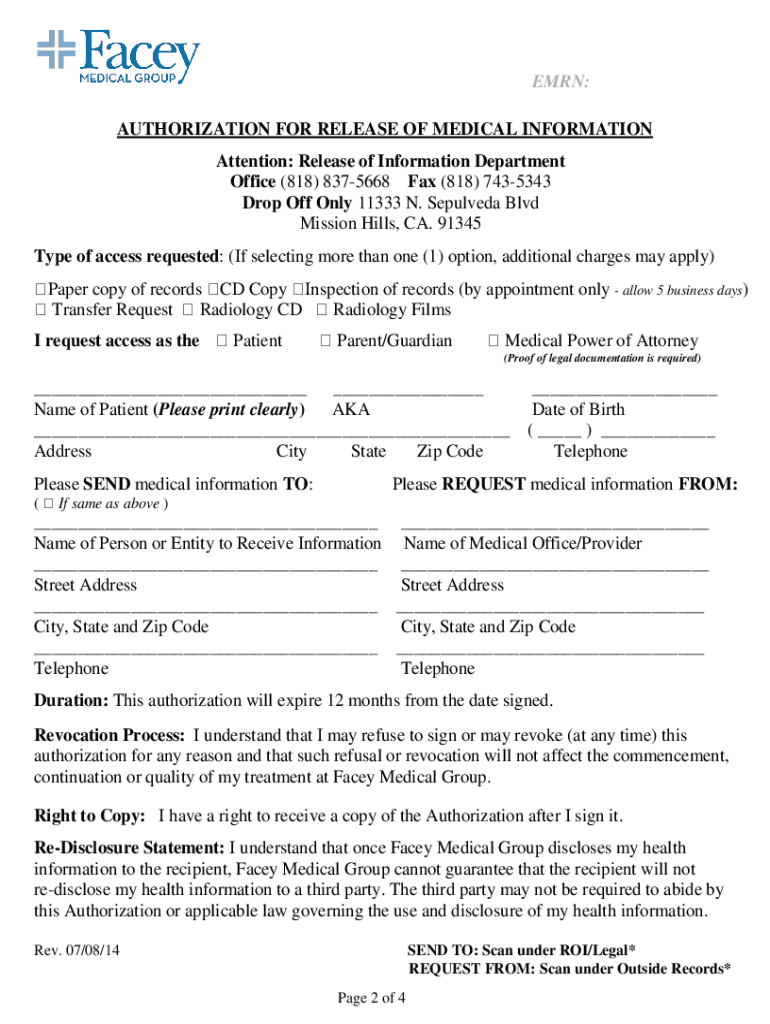
Online Doctor Notes Print 2014


What is the online doctor notes print?
The online doctor notes print refers to a digital document that serves as a medical excuse or verification of a medical condition. This form can be generated and printed online, providing a convenient alternative to traditional paper notes. It is commonly used by individuals who need to provide proof of illness or medical appointments to employers or schools. The online format allows for easy customization and quick access, making it a preferred option for many.
How to use the online doctor notes print
Using the online doctor notes print is straightforward. First, select a reputable platform that offers customizable templates. After choosing a template, fill in the necessary details, including the patient's name, date of the visit, and the doctor's signature. Once completed, you can print the document for submission. Ensure that the information is accurate and that the form meets any specific requirements set by the recipient, such as an employer or educational institution.
Legal use of the online doctor notes print
The legal use of the online doctor notes print hinges on its compliance with relevant laws and regulations. In the United States, electronic documents can be legally binding if they meet specific criteria, such as having a digital signature. It is essential to ensure that the note includes all required information and adheres to state-specific regulations regarding medical documentation. This helps in maintaining the document's validity in legal or professional contexts.
Key elements of the online doctor notes print
Several key elements contribute to the effectiveness of the online doctor notes print. These include:
- Patient Information: Full name and date of birth.
- Doctor's Details: Name, contact information, and medical license number.
- Date of Visit: The date when the patient was seen.
- Medical Condition: A brief description of the illness or reason for the visit.
- Signature: A digital signature or stamp from the doctor to validate the note.
Steps to complete the online doctor notes print
Completing the online doctor notes print involves a few simple steps:
- Select a reliable online platform for generating doctor notes.
- Choose a template that fits your needs.
- Fill in the required patient and doctor information accurately.
- Review the document for any errors or omissions.
- Obtain a digital signature from the doctor, if necessary.
- Print the completed note for submission.
Examples of using the online doctor notes print
The online doctor notes print can be utilized in various scenarios, such as:
- Providing an excuse for absence from work due to illness.
- Submitting documentation for school attendance policies.
- Verifying medical appointments for insurance claims.
- Documenting a medical condition for legal purposes.
Quick guide on how to complete online doctor notes print
Prepare Online Doctor Notes Print with ease on any device
Digital document management has become increasingly favored by businesses and individuals alike. It serves as an ideal environmentally-friendly alternative to traditional printed and signed documents, allowing you to acquire the necessary form and securely store it online. airSlate SignNow provides you with all the resources required to create, modify, and electronically sign your documents promptly without delays. Manage Online Doctor Notes Print on any platform using airSlate SignNow's Android or iOS applications and simplify any document-related process today.
The simplest way to modify and electronically sign Online Doctor Notes Print
- Obtain Online Doctor Notes Print and then click Get Form to begin.
- Use the tools we offer to complete your document.
- Emphasize important sections of your documents or redact sensitive information with tools specifically provided by airSlate SignNow for that purpose.
- Create your signature using the Sign tool, which takes mere seconds and carries the same legal validity as a conventional ink signature.
- Review the details and then click on the Done button to save your changes.
- Select how you wish to send your form, whether by email, SMS, invite link, or download it to your computer.
Say goodbye to lost or misplaced documents, tedious form searches, or errors necessitating the printing of new copies. airSlate SignNow meets all your document management requirements in a few clicks from any device of your preference. Modify and electronically sign Online Doctor Notes Print to guarantee seamless communication at every stage of the form preparation journey with airSlate SignNow.
Create this form in 5 minutes or less
Find and fill out the correct online doctor notes print
Create this form in 5 minutes!
How to create an eSignature for the online doctor notes print
How to create an electronic signature for a PDF online
How to create an electronic signature for a PDF in Google Chrome
How to create an e-signature for signing PDFs in Gmail
How to create an e-signature right from your smartphone
How to create an e-signature for a PDF on iOS
How to create an e-signature for a PDF on Android
People also ask
-
What are online doctor notes print and how do they work?
Online doctor notes print allows patients to obtain legitimate medical documentation from licensed healthcare professionals via an online platform. With airSlate SignNow, you can easily request and securely receive your doctor notes, which can then be printed for various uses.
-
Are online doctor notes print services secure?
Yes, airSlate SignNow ensures the security and confidentiality of your online doctor notes print. Our platform uses advanced encryption to protect your documents and personal information, so you can trust that your medical notes are safe.
-
How much does it cost to use online doctor notes print services?
The pricing for online doctor notes print services can vary based on the provider and specific features offered. airSlate SignNow provides a cost-effective solution with transparent pricing, allowing you to take advantage of eSigning and document management without breaking the bank.
-
What are the benefits of using airSlate SignNow for online doctor notes print?
airSlate SignNow offers a range of benefits for online doctor notes print, including ease of use, speed, and reliability. Our platform allows you to quickly request, sign, and print your doctor notes from any device, making the process efficient and convenient.
-
Can I customize my online doctor notes print?
Yes, with airSlate SignNow, you have the option to customize your online doctor notes print to include specific information or formats. This flexibility ensures that your notes meet your requirements and any regulatory standards necessary for their use.
-
How can I integrate online doctor notes print with other software?
airSlate SignNow provides easy integrations with various software applications to enhance your online doctor notes print experience. By connecting with tools you already use, you can streamline your workflow and manage all your documentation in one place.
-
Is there customer support available for online doctor notes print?
Absolutely! airSlate SignNow offers robust customer support for all your queries related to online doctor notes print. Our dedicated support team is available to assist you through live chat, email, or phone, ensuring you have the help you need.
Get more for Online Doctor Notes Print
- Infectious agentspathogens and biological toxins registration form
- Florida inpatient medicaid prior authorization fax form inpatient medicaid prior authorization fax form
- Disability claim packet orange county board of county comissioners 2047 641718pdf gr 68384 form
- Arizona state universityemployee flu consent 2019 form
- The linings of the brain and spinal cord become inflamed it is called meningitis form
- Complete catalog mt sac form
- Overpayment request form
- Refer a patientucsf benioff childrens hospital oakland form
Find out other Online Doctor Notes Print
- Electronic signature Rhode Island Legal Last Will And Testament Simple
- Can I Electronic signature Rhode Island Legal Residential Lease Agreement
- How To Electronic signature South Carolina Legal Lease Agreement
- How Can I Electronic signature South Carolina Legal Quitclaim Deed
- Electronic signature South Carolina Legal Rental Lease Agreement Later
- Electronic signature South Carolina Legal Rental Lease Agreement Free
- How To Electronic signature South Dakota Legal Separation Agreement
- How Can I Electronic signature Tennessee Legal Warranty Deed
- Electronic signature Texas Legal Lease Agreement Template Free
- Can I Electronic signature Texas Legal Lease Agreement Template
- How To Electronic signature Texas Legal Stock Certificate
- How Can I Electronic signature Texas Legal POA
- Electronic signature West Virginia Orthodontists Living Will Online
- Electronic signature Legal PDF Vermont Online
- How Can I Electronic signature Utah Legal Separation Agreement
- Electronic signature Arizona Plumbing Rental Lease Agreement Myself
- Electronic signature Alabama Real Estate Quitclaim Deed Free
- Electronic signature Alabama Real Estate Quitclaim Deed Safe
- Electronic signature Colorado Plumbing Business Plan Template Secure
- Electronic signature Alaska Real Estate Lease Agreement Template Now