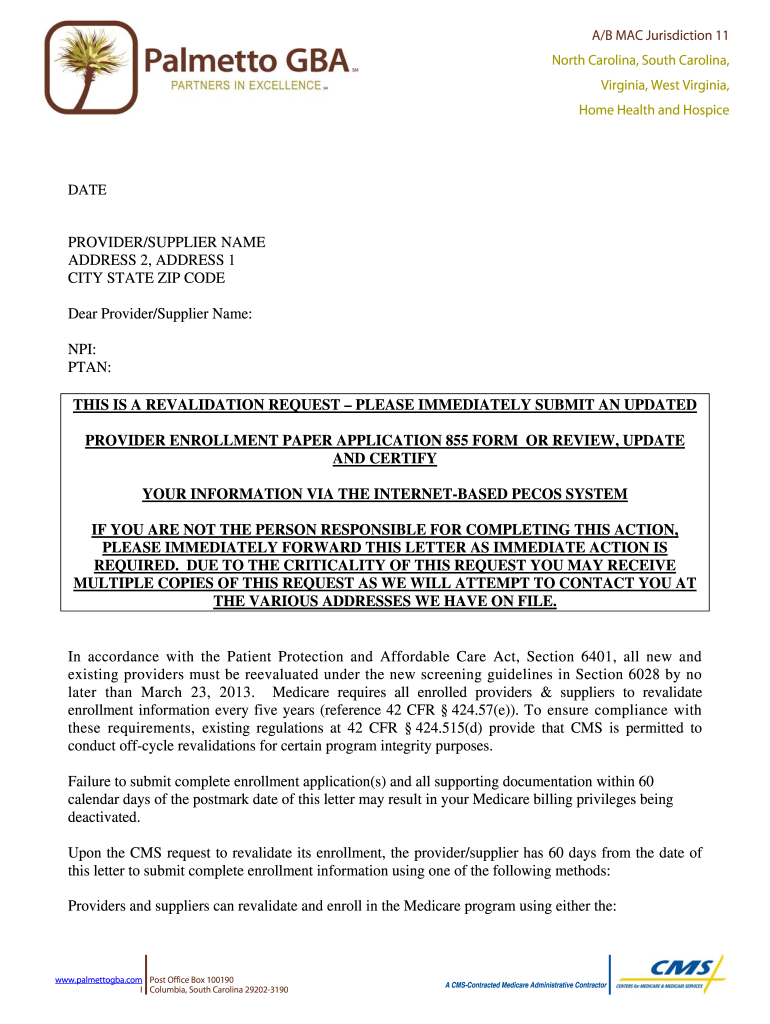
Cms855 Form


What is the CMS 855?
The CMS 855 is a crucial form used by healthcare providers to enroll in Medicare. This form is essential for those who wish to bill Medicare for services rendered. It collects vital information about the provider, including their practice location, ownership details, and the services they offer. The CMS 855 encompasses various types, such as the CMS 855A for institutional providers and the CMS 855B for group practices. Understanding the specific requirements of the CMS 855 is vital for ensuring compliance and facilitating smooth enrollment into the Medicare program.
How to use the CMS 855
Using the CMS 855 involves several steps to ensure accurate completion and submission. First, gather all necessary information, including your National Provider Identifier (NPI), tax identification number, and any relevant documentation that supports your application. Next, select the appropriate version of the form based on your provider type. Fill out the form carefully, ensuring all sections are complete and accurate. After completing the form, review it for any errors before submission. Finally, submit the CMS 855 electronically or via mail to the appropriate Medicare Administrative Contractor (MAC) for processing.
Steps to complete the CMS 855
Completing the CMS 855 requires careful attention to detail. Follow these steps for successful submission:
- Identify the correct version of the CMS 855 based on your provider type.
- Collect necessary information, including NPI and tax identification details.
- Fill out the form, ensuring all required sections are completed.
- Review the form for accuracy and completeness.
- Submit the form electronically through the CMS portal or send it via mail to the designated MAC.
Legal use of the CMS 855
The legal use of the CMS 855 is governed by federal regulations that ensure the integrity of the Medicare program. When submitting this form, providers must attest to the accuracy of the information provided. Misrepresentation or failure to disclose required information can lead to serious legal consequences, including penalties and exclusion from the Medicare program. Compliance with the regulations surrounding the CMS 855 is essential for maintaining eligibility and protecting against potential legal issues.
Required Documents
When completing the CMS 855, certain documents are required to support your application. These may include:
- Proof of your National Provider Identifier (NPI).
- Tax identification documentation, such as a CP 575 form from the IRS.
- State licensing information, if applicable.
- Any additional documentation that verifies your eligibility and practice details.
Having these documents ready can streamline the application process and help avoid delays in enrollment.
Form Submission Methods
The CMS 855 can be submitted through various methods, providing flexibility for healthcare providers. Options include:
- Electronic submission through the CMS portal, which is often faster and more efficient.
- Mailing a hard copy of the form to the appropriate Medicare Administrative Contractor (MAC).
- In-person submission at designated locations, if applicable.
Choosing the right submission method can impact the processing time and efficiency of your enrollment.
Quick guide on how to complete cms855
Prepare Cms855 effortlessly on any device
Web-based document management has become increasingly popular among enterprises and individuals. It serves as an ideal eco-friendly alternative to traditional printed and signed documents, allowing you to access the necessary form and securely store it online. airSlate SignNow equips you with all the resources necessary to create, modify, and electronically sign your documents swiftly without interruptions. Manage Cms855 on any platform using airSlate SignNow Android or iOS applications and simplify any document-related process today.
How to edit and eSign Cms855 effortlessly
- Obtain Cms855 and click Get Form to initiate.
- Leverage the tools available to complete your document.
- Emphasize pertinent sections of your documents or obscure sensitive data using the tools that airSlate SignNow specifically provides for that purpose.
- Generate your signature with the Sign tool, which takes mere seconds and holds the same legal validity as a conventional wet ink signature.
- Review all the details and hit the Done button to save your modifications.
- Select your preferred method of sharing your form—via email, SMS, invite link, or download it to your computer.
Eliminate worries about lost or misfiled documents, tedious form searches, or errors that necessitate printing new copies. airSlate SignNow fulfills all your document management requirements in just a few clicks from any device of your choice. Edit and eSign Cms855 and guarantee seamless communication at any stage of the form preparation process with airSlate SignNow.
Create this form in 5 minutes or less
Create this form in 5 minutes!
How to create an eSignature for the cms855
How to create an electronic signature for a PDF online
How to create an electronic signature for a PDF in Google Chrome
How to create an e-signature for signing PDFs in Gmail
How to create an e-signature right from your smartphone
How to create an e-signature for a PDF on iOS
How to create an e-signature for a PDF on Android
People also ask
-
What is cms855 and how does it relate to airSlate SignNow?
CMS855 is a vital document used by healthcare providers to enroll in Medicare. airSlate SignNow simplifies the process of completing and submitting the cms855 form with ease, ensuring all necessary signatures are captured efficiently.
-
How much does it cost to use airSlate SignNow for cms855 documentation?
airSlate SignNow offers competitive pricing plans for businesses looking to manage cms855 forms. With various tiers depending on your needs, you can choose the best value for your operations without compromising on features essential for your cms855 documentation.
-
What features does airSlate SignNow provide for handling cms855 forms?
airSlate SignNow includes features like customizable templates, secure eSigning, and document tracking, making it easier to manage cms855 forms. These tools streamline the enrollment process while maintaining compliance and security.
-
How can airSlate SignNow benefit my business when processing cms855 applications?
Utilizing airSlate SignNow for cms855 applications can signNowly reduce processing time and minimize errors. The platform's intuitive interface allows for quicker completion and submission of forms, which ultimately enhances your business's efficiency.
-
Can airSlate SignNow integrate with other software for managing cms855 documents?
Absolutely! airSlate SignNow seamlessly integrates with various software solutions to enhance your workflow for cms855 documents. Whether you use CRM systems or document management tools, these integrations help maintain data consistency and streamline overall operations.
-
Is airSlate SignNow secure for handling sensitive cms855 information?
Yes, airSlate SignNow takes security seriously. The platform employs advanced encryption and compliance protocols to ensure that all cms855 information is handled safely, giving you peace of mind while managing sensitive documents.
-
How does the signing process for cms855 work within airSlate SignNow?
The signing process for cms855 in airSlate SignNow is straightforward. Users can upload their cms855 documents, send them for signature via email, and track the signing progress in real-time until all parties have completed their signatures.
Get more for Cms855
Find out other Cms855
- Help Me With eSign Vermont Healthcare / Medical PPT
- How To eSign Arizona Lawers PDF
- How To eSign Utah Government Word
- How Can I eSign Connecticut Lawers Presentation
- Help Me With eSign Hawaii Lawers Word
- How Can I eSign Hawaii Lawers Document
- How To eSign Hawaii Lawers PPT
- Help Me With eSign Hawaii Insurance PPT
- Help Me With eSign Idaho Insurance Presentation
- Can I eSign Indiana Insurance Form
- How To eSign Maryland Insurance PPT
- Can I eSign Arkansas Life Sciences PDF
- How Can I eSign Arkansas Life Sciences PDF
- Can I eSign Connecticut Legal Form
- How Do I eSign Connecticut Legal Form
- How Do I eSign Hawaii Life Sciences Word
- Can I eSign Hawaii Life Sciences Word
- How Do I eSign Hawaii Life Sciences Document
- How Do I eSign North Carolina Insurance Document
- How Can I eSign Hawaii Legal Word