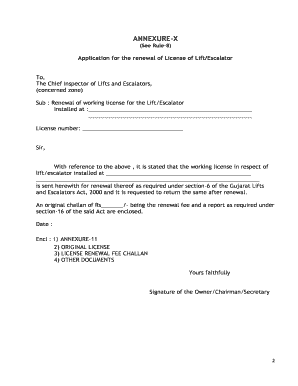
Lift Licence Download Form


What is the Lift Licence Download
The Lift Licence Download is a crucial document for individuals and businesses involved in the operation of lifts in Gujarat. This document certifies that the lift has been inspected and meets safety standards mandated by local regulations. It is essential for ensuring compliance with safety protocols and legal requirements. Obtaining this licence is necessary for both new installations and renewals, making it a vital part of lift management.
Steps to Complete the Lift Licence Download
To successfully complete the Lift Licence Download, follow these steps:
- Visit the official ceiced application portal.
- Log in using your credentials, or create a new account if you do not have one.
- Navigate to the section for lift licences.
- Select the option for downloading the lift licence.
- Fill out the required information, ensuring all details are accurate.
- Submit the application for processing.
- Download the licence once it has been approved and is available.
How to Obtain the Lift Licence Download
Obtaining the Lift Licence Download involves a straightforward process. First, access the ceiced application portal, where you can find the necessary forms and instructions. You will need to provide details about the lift, including specifications and compliance with safety regulations. After submitting the application, you will be notified once the licence is ready for download. Ensure that you meet all eligibility criteria to avoid delays.
Legal Use of the Lift Licence Download
The Lift Licence Download is legally binding and must be used in accordance with local regulations. It serves as proof that the lift has been inspected and approved for operation. Using this document without proper compliance can lead to penalties or legal issues. It is important to keep the licence updated and ensure that all operational lifts have a valid licence to maintain safety and legal standards.
Key Elements of the Lift Licence Download
Key elements of the Lift Licence Download include:
- Licence Number: A unique identifier for the licence.
- Expiry Date: The date by which the licence must be renewed.
- Owner Information: Details of the individual or business responsible for the lift.
- Lift Specifications: Information regarding the type and capacity of the lift.
- Compliance Statement: Confirmation that the lift meets safety standards.
State-Specific Rules for the Lift Licence Download
Each state has specific rules governing the issuance and renewal of lift licences. In Gujarat, it is essential to adhere to the guidelines set by the local government. These rules may include requirements for inspections, documentation, and safety compliance. Familiarizing yourself with these regulations ensures that your lift operations remain lawful and safe.
Quick guide on how to complete lift licence download
Easily Prepare Lift Licence Download on Any Device
Digital document management has become increasingly favored by businesses and individuals alike. It serves as an ideal eco-friendly alternative to traditional printed and signed documents, allowing you to access the necessary forms and securely store them online. airSlate SignNow provides you with all the essential tools to create, modify, and electronically sign your documents swiftly and efficiently. Manage Lift Licence Download on any device using airSlate SignNow's Android or iOS applications and streamline your document-centric tasks today.
How to Modify and eSign Lift Licence Download Effortlessly
- Obtain Lift Licence Download and then click Get Form to begin.
- Utilize the features we provide to complete your document.
- Emphasize pertinent sections of the documents or conceal sensitive details with the tools that airSlate SignNow offers specifically for that purpose.
- Generate your signature using the Sign tool, which takes only moments and carries the same legal validity as a conventional wet ink signature.
- Review the details and then click on the Done button to save your changes.
- Select your preferred method for submitting your form, whether by email, SMS, invite link, or download it to your computer.
Stop worrying about lost or mislaid files, tedious form searches, or mistakes that require reprinting new document copies. airSlate SignNow addresses all your document management needs in just a few clicks from your selected device. Modify and eSign Lift Licence Download and maintain excellent communication throughout your document preparation journey with airSlate SignNow.
Create this form in 5 minutes or less
Create this form in 5 minutes!
How to create an eSignature for the lift licence download
How to create an electronic signature for a PDF online
How to create an electronic signature for a PDF in Google Chrome
How to create an e-signature for signing PDFs in Gmail
How to create an e-signature right from your smartphone
How to create an e-signature for a PDF on iOS
How to create an e-signature for a PDF on Android
People also ask
-
What is ceiced and how does it relate to airSlate SignNow?
Ceiced refers to the process of electronically signing documents with efficiency and security. airSlate SignNow utilizes ceiced to help businesses streamline their document workflows and ensure compliance with legal standards.
-
How much does airSlate SignNow cost for users looking for ceiced solutions?
AirSlate SignNow offers various pricing plans to cater to different business needs. For those looking for robust ceiced features, plans start at an affordable monthly rate, ensuring that businesses of all sizes can utilize effective eSignature solutions.
-
What features does airSlate SignNow provide for efficient ceiced?
AirSlate SignNow includes multiple features designed for efficient ceiced, such as customizable templates, real-time tracking, and secure storage. These features not only enhance productivity but also ensure the integrity of your documents.
-
How can airSlate SignNow improve my business’s ceiced processes?
By implementing airSlate SignNow, businesses can signNowly reduce the time spent on document management. The platform ensures a seamless ceiced process, allowing for quicker approvals and enhanced collaboration among team members.
-
What are the benefits of using airSlate SignNow for ceiced?
The primary benefits of using airSlate SignNow for ceiced include improved efficiency, lower operational costs, and enhanced security. It allows businesses to send and sign documents electronically, reducing the need for physical paperwork.
-
Is airSlate SignNow compatible with other software for ceiced?
Yes, airSlate SignNow integrates seamlessly with various software applications, enhancing your ceiced capabilities. This includes CRM systems, document management platforms, and cloud storage services, making it easier for businesses to manage their workflows.
-
Can I use airSlate SignNow for international ceiced?
Absolutely! AirSlate SignNow is designed to facilitate international ceiced, allowing businesses to send and sign documents globally. This feature helps streamline international transactions and ensures compliance with different jurisdictional requirements.
Get more for Lift Licence Download
- Defendants joint motion to dismiss form
- S motion for change of venue form
- This cause having come before the court on motion of the defendants for a change of form
- Defendant s separate form
- Campampn corp v kane case no 12 c 0257casetext form
- Files this hisher complaint against defendants form
- I the supreme court of mississippi u io carbide form
- Full text of ampquotwilliam a barrett md v united hospital et alampquot form
Find out other Lift Licence Download
- eSign Iowa Standard rental agreement Free
- eSignature Florida Profit Sharing Agreement Template Online
- eSignature Florida Profit Sharing Agreement Template Myself
- eSign Massachusetts Simple rental agreement form Free
- eSign Nebraska Standard residential lease agreement Now
- eSign West Virginia Standard residential lease agreement Mobile
- Can I eSign New Hampshire Tenant lease agreement
- eSign Arkansas Commercial real estate contract Online
- eSign Hawaii Contract Easy
- How Do I eSign Texas Contract
- How To eSign Vermont Digital contracts
- eSign Vermont Digital contracts Now
- eSign Vermont Digital contracts Later
- How Can I eSign New Jersey Contract of employment
- eSignature Kansas Travel Agency Agreement Now
- How Can I eSign Texas Contract of employment
- eSignature Tennessee Travel Agency Agreement Mobile
- eSignature Oregon Amendment to an LLC Operating Agreement Free
- Can I eSign Hawaii Managed services contract template
- How Do I eSign Iowa Managed services contract template