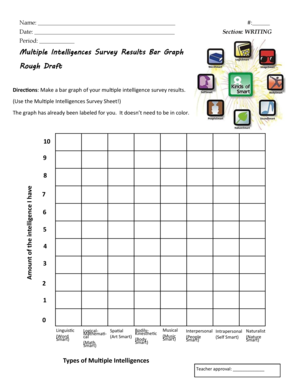
Multiple Intelligences Survey Results Bar Graph Rough Draft Form


Understanding the Multiple Intelligences Survey Results Bar Graph Rough Draft
The Multiple Intelligences Survey Results Bar Graph Rough Draft is a visual representation of an individual's intelligence profile based on Howard Gardner's theory of multiple intelligences. This graph allows users to see their strengths across various intelligence categories, such as linguistic, logical-mathematical, spatial, and interpersonal intelligences. By analyzing the results, individuals can gain insights into their unique learning styles and preferences, which can inform personal development and educational strategies.
Steps to Complete the Multiple Intelligences Survey Results Bar Graph Rough Draft
Completing the Multiple Intelligences Survey involves a series of straightforward steps:
- Access the survey form, ensuring you have a stable internet connection.
- Answer each question honestly, reflecting on your experiences and preferences.
- Submit the survey once all questions are answered, ensuring that your responses are saved.
- Review the generated bar graph to understand your intelligence distribution.
These steps ensure that you provide accurate information, leading to a meaningful representation of your multiple intelligences.
How to Use the Multiple Intelligences Survey Results Bar Graph Rough Draft
Once you have completed the survey and generated the bar graph, you can use it in various ways:
- Identify your strongest intelligences to tailor your learning strategies.
- Share the results with educators or mentors for personalized guidance.
- Utilize the insights to explore career paths that align with your strengths.
- Reflect on areas for growth and seek opportunities to develop weaker intelligences.
By actively engaging with the results, you can enhance your educational and personal development journey.
Legal Use of the Multiple Intelligences Survey Results Bar Graph Rough Draft
The Multiple Intelligences Survey Results Bar Graph Rough Draft can be used in various contexts, including educational settings and personal development workshops. However, it is essential to ensure that the data is used ethically and responsibly. Users should be aware that while the results can provide valuable insights, they should not be used as the sole basis for critical decisions, such as educational placements or career choices. Always consider the broader context and seek professional advice when necessary.
Key Elements of the Multiple Intelligences Survey Results Bar Graph Rough Draft
Several key elements define the effectiveness of the Multiple Intelligences Survey Results Bar Graph:
- Clarity: The graph should clearly display the different intelligence categories and their corresponding scores.
- Accuracy: Ensure that the survey responses accurately reflect your abilities and preferences.
- Actionability: The results should provide actionable insights that can guide your learning and development.
- Accessibility: The format should be easy to understand and interpret for all users.
These elements contribute to a meaningful and useful representation of your multiple intelligences.
Examples of Using the Multiple Intelligences Survey Results Bar Graph Rough Draft
The Multiple Intelligences Survey Results Bar Graph can be applied in various scenarios:
- In educational settings, teachers can use the results to adapt their teaching methods to suit diverse learning styles.
- Career counselors can leverage the insights to guide individuals toward suitable career paths based on their intelligence profiles.
- Individuals can use the graph to set personal development goals, focusing on areas where they wish to improve.
These examples illustrate the practical applications of the survey results, enhancing both educational and personal growth opportunities.
Quick guide on how to complete multiple intelligences survey results bar graph rough draft
Finalizing Multiple Intelligences Survey Results Bar Graph Rough Draft effortlessly on any device
Digital document management has risen in popularity among corporations and individuals alike. It serves as an ideal environmentally friendly alternative to conventional printed and signed documents, allowing you to obtain the necessary form and securely store it online. airSlate SignNow provides you with all the resources required to produce, alter, and eSign your documents quickly without delays. Manage Multiple Intelligences Survey Results Bar Graph Rough Draft on any device with airSlate SignNow’s Android or iOS applications and streamline any document-related process today.
The easiest way to modify and eSign Multiple Intelligences Survey Results Bar Graph Rough Draft with ease
- Obtain Multiple Intelligences Survey Results Bar Graph Rough Draft and click on Get Form to begin.
- Utilize the tools we provide to fill out your form.
- Emphasize necessary sections of the documents or conceal sensitive information using tools that airSlate SignNow specifically provides for that purpose.
- Create your signature with the Sign tool, which takes just seconds and carries the same legal authority as a conventional wet ink signature.
- Review the details and select the Done button to save your changes.
- Choose how you would like to send your form, whether by email, SMS, invite link, or download it to your computer.
Forget about lost or misplaced documents, tedious form hunts, or errors that require printing new copies. airSlate SignNow meets your document management needs in just a few clicks from a device of your choice. Modify and eSign Multiple Intelligences Survey Results Bar Graph Rough Draft and maintain excellent communication at all stages of the form preparation process with airSlate SignNow.
Create this form in 5 minutes or less
Create this form in 5 minutes!
How to create an eSignature for the multiple intelligences survey results bar graph rough draft
How to create an electronic signature for a PDF online
How to create an electronic signature for a PDF in Google Chrome
How to create an e-signature for signing PDFs in Gmail
How to create an e-signature right from your smartphone
How to create an e-signature for a PDF on iOS
How to create an e-signature for a PDF on Android
People also ask
-
What is a multiple intelligences survey form?
A multiple intelligences survey form is a tool designed to assess an individual's strengths across various intelligence types, such as linguistic, logical-mathematical, and interpersonal. This form can help identify learning preferences, allowing educators and professionals to tailor their approaches effectively.
-
How can I create a multiple intelligences survey form using airSlate SignNow?
Creating a multiple intelligences survey form with airSlate SignNow is simple and intuitive. You can use our user-friendly document editor to customize your survey questions, ensuring they align with the different types of intelligence you wish to assess.
-
Is the multiple intelligences survey form cost-effective?
Yes, using airSlate SignNow to create a multiple intelligences survey form is a cost-effective solution for businesses and educators. Our pricing plans are designed to accommodate various needs, ensuring that you can access powerful tools without exceeding your budget.
-
What features are included with the multiple intelligences survey form?
With the multiple intelligences survey form on airSlate SignNow, you can benefit from features like real-time collaboration, e-signatures, and customizable templates. These features streamline the process of collecting and analyzing survey responses, giving you valuable insights.
-
Can I integrate other tools with the multiple intelligences survey form?
Absolutely! airSlate SignNow allows for seamless integrations with various third-party applications, enhancing the functionality of your multiple intelligences survey form. You can connect with platforms like Google Drive, Dropbox, and many others for efficient workflow management.
-
How does using a multiple intelligences survey form benefit my organization?
Utilizing a multiple intelligences survey form helps your organization gain valuable insights into employee or student learning styles. This understanding fosters a more personalized approach to education or training, ultimately enhancing engagement and effectiveness.
-
Is the multiple intelligences survey form suitable for all age groups?
Yes, the multiple intelligences survey form can be tailored for both children and adults, making it a versatile tool. By adjusting the language and content, you can create an engaging survey that resonates with different age groups and learning environments.
Get more for Multiple Intelligences Survey Results Bar Graph Rough Draft
- Wisconsin guide license application fillable form
- Mail in voter registration application wv secretary of state form
- Wyoming revocable living trust form
- Wisconsin voter registration application form
- Wyoming voter registration application form
- Authorizationshhsgov form
- Withdrawal of lis pendens california 100060697 form
- Unlawful detainer forms california
Find out other Multiple Intelligences Survey Results Bar Graph Rough Draft
- eSign Hawaii Postnuptial Agreement Template Later
- eSign Kentucky Postnuptial Agreement Template Online
- eSign Maryland Postnuptial Agreement Template Mobile
- How Can I eSign Pennsylvania Postnuptial Agreement Template
- eSign Hawaii Prenuptial Agreement Template Secure
- eSign Michigan Prenuptial Agreement Template Simple
- eSign North Dakota Prenuptial Agreement Template Safe
- eSign Ohio Prenuptial Agreement Template Fast
- eSign Utah Prenuptial Agreement Template Easy
- eSign Utah Divorce Settlement Agreement Template Online
- eSign Vermont Child Custody Agreement Template Secure
- eSign North Dakota Affidavit of Heirship Free
- How Do I eSign Pennsylvania Affidavit of Heirship
- eSign New Jersey Affidavit of Residence Free
- eSign Hawaii Child Support Modification Fast
- Can I eSign Wisconsin Last Will and Testament
- eSign Wisconsin Cohabitation Agreement Free
- How To eSign Colorado Living Will
- eSign Maine Living Will Now
- eSign Utah Living Will Now