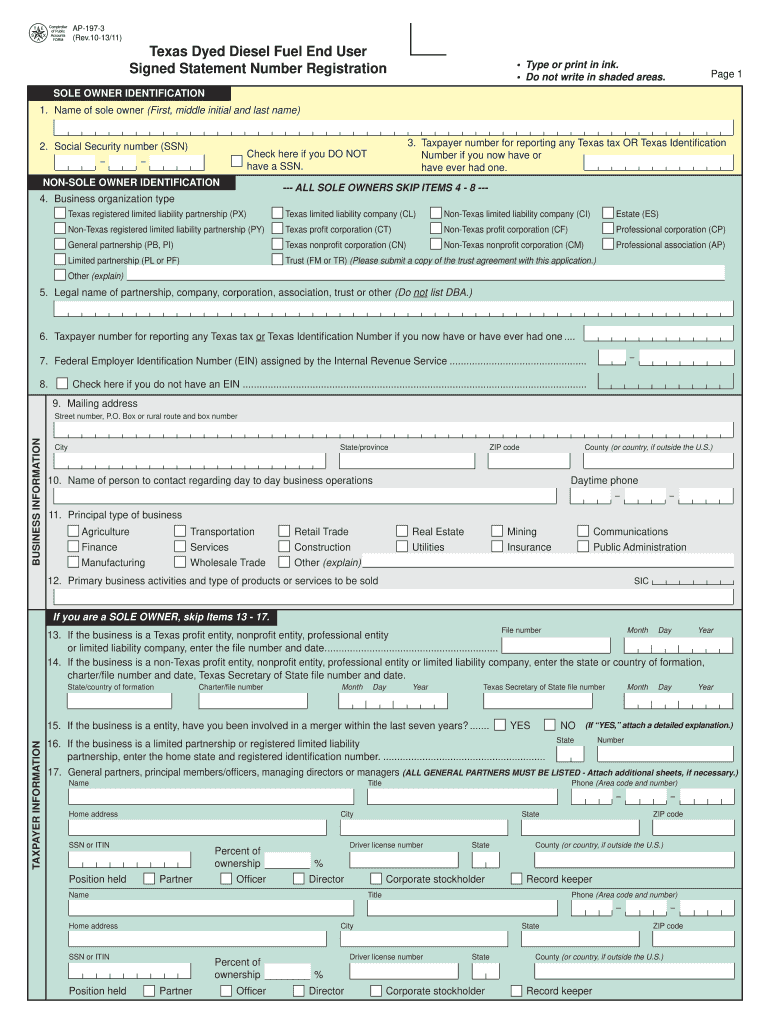
Form Diesel Fuel 2018


What is the Form Diesel Fuel
The Form Diesel Fuel is a specific document used primarily for the reporting and claiming of diesel fuel tax refunds and exemptions in the United States. This form is essential for businesses and individuals who utilize diesel fuel for certain qualifying purposes, such as agricultural or off-road use. Understanding the purpose of this form is crucial for ensuring compliance with federal and state tax regulations.
How to use the Form Diesel Fuel
Using the Form Diesel Fuel involves several steps to ensure accurate completion and submission. First, gather all necessary information, including details about the diesel fuel usage and the specific exemptions being claimed. Next, fill out the form carefully, ensuring that all sections are completed accurately. Once the form is filled out, it can be submitted electronically or via mail, depending on the requirements of the state or federal agency involved.
Steps to complete the Form Diesel Fuel
Completing the Form Diesel Fuel requires attention to detail. Here are the key steps:
- Gather all relevant information about diesel fuel purchases and usage.
- Obtain the latest version of the Form Diesel Fuel from the appropriate regulatory agency.
- Fill in your personal or business information, including contact details.
- Specify the type of diesel fuel used and the purpose of its use.
- Include any necessary documentation to support your claims.
- Review the completed form for accuracy before submission.
Legal use of the Form Diesel Fuel
The legal use of the Form Diesel Fuel is governed by federal and state tax laws. It is important to understand the specific regulations that apply to your situation, as improper use of the form can lead to penalties. The form must be used only for its intended purpose, such as claiming refunds or exemptions for diesel fuel taxes, and should be submitted in accordance with the relevant legal guidelines.
Key elements of the Form Diesel Fuel
Key elements of the Form Diesel Fuel include:
- Identification of the filer, including name and address.
- Details of diesel fuel usage, including the type and quantity.
- Statement of the purpose for which the diesel fuel was used.
- Supporting documentation that verifies the claims made on the form.
- Signature and date to certify the accuracy of the information provided.
Form Submission Methods (Online / Mail / In-Person)
The Form Diesel Fuel can be submitted through various methods, depending on the requirements set by the regulatory agency. Common submission methods include:
- Online submission through the agency's official website, which may offer a streamlined process.
- Mailing a hard copy of the completed form to the designated address.
- In-person submission at local tax offices or designated locations, if applicable.
Quick guide on how to complete form diesel fuel 2013
Complete Form Diesel Fuel effortlessly on any device
Digital document management has gained traction among businesses and individuals alike. It serves as an excellent environmentally friendly alternative to traditional printed and signed papers, as you can access the correct form and securely archive it online. airSlate SignNow equips you with all the tools necessary to create, modify, and eSign your documents promptly without delays. Manage Form Diesel Fuel on any device using the airSlate SignNow Android or iOS applications and enhance any document-driven process today.
How to modify and eSign Form Diesel Fuel with ease
- Locate Form Diesel Fuel and then click Get Form to begin.
- Make use of the tools we provide to complete your document.
- Emphasize relevant parts of the documents or redact sensitive information with the tools that airSlate SignNow provides specifically for this purpose.
- Generate your signature using the Sign tool, which takes mere seconds and holds the same legal validity as a customary wet ink signature.
- Review all the details and then click on the Done button to save your changes.
- Select your preferred method to send your form: via email, text message (SMS), invitation link, or download it to your computer.
Eliminate concerns about lost or misplaced documents, tedious form searches, or errors that necessitate printing new document copies. airSlate SignNow addresses your document management needs in just a few clicks from any device of your choice. Edit and eSign Form Diesel Fuel to ensure exceptional communication at every stage of the form preparation process with airSlate SignNow.
Create this form in 5 minutes or less
Find and fill out the correct form diesel fuel 2013
Create this form in 5 minutes!
How to create an eSignature for the form diesel fuel 2013
The way to make an electronic signature for your PDF document online
The way to make an electronic signature for your PDF document in Google Chrome
The best way to make an electronic signature for signing PDFs in Gmail
The best way to make an eSignature from your smart phone
The way to generate an electronic signature for a PDF document on iOS
The best way to make an eSignature for a PDF file on Android OS
People also ask
-
What is Form Diesel Fuel and how does it work?
Form Diesel Fuel is a digital document solution that allows you to create, edit, and sign diesel fuel forms electronically. By using airSlate SignNow, businesses can streamline their fuel documentation processes, making it easier to manage fuel procurement and reporting. This solution eliminates the need for paper forms, saving both time and resources.
-
How can airSlate SignNow help with Form Diesel Fuel management?
airSlate SignNow provides a user-friendly platform for managing Form Diesel Fuel documents. Users can easily generate forms, collect signatures, and store documents securely in the cloud. This enhances collaboration and reduces errors compared to traditional paper-based methods.
-
Is there a cost associated with using Form Diesel Fuel through airSlate SignNow?
Yes, airSlate SignNow offers various pricing plans tailored to meet the needs of different businesses. Each plan provides access to features required for efficient Form Diesel Fuel management. You can choose a plan that suits your budget while gaining full capabilities for electronic signatures and document management.
-
Can I integrate airSlate SignNow with other software for Form Diesel Fuel?
Absolutely! airSlate SignNow supports integrations with numerous third-party applications, enhancing your Form Diesel Fuel workflows. Whether you're using accounting software, CRMs, or other tools, you can seamlessly connect them to streamline data transfer and document management.
-
What are the benefits of using electronic Form Diesel Fuel?
Using electronic Form Diesel Fuel provides numerous benefits, including faster processing times, reduced paperwork, and enhanced accuracy. With airSlate SignNow, your team can quickly fill out and sign forms, minimizing delays in accessing diesel fuel. Additionally, it supports compliance by keeping detailed records of all transactions.
-
Is airSlate SignNow secure for handling Form Diesel Fuel documents?
Yes, airSlate SignNow prioritizes security for all documents, including Form Diesel Fuel. The platform employs industry-standard encryption and complies with regulatory requirements to protect sensitive information. Users can rest assured that their data is safe and secure while using the service.
-
How does eSigning work for Form Diesel Fuel in airSlate SignNow?
eSigning for Form Diesel Fuel in airSlate SignNow is straightforward and intuitive. Users simply upload the document, designate signing fields, and send it to the required parties for signatures. Once signed, the document is automatically stored, providing a complete audit trail for your records.
Get more for Form Diesel Fuel
- All star segment 2 contract form
- Confluence preview of pdf files shows error please wait if form
- Recommendation for award da form 638 apr
- If this message is not eventually replaced by foxit pdf sdk form
- Cui when filled in form
- Inspector general action request da form 1559 apr
- Cr 170 notification of decision whether tochallenge recommendation pen code2972 1 form
- H m treasury help to buy isa scheme rules tisa form
Find out other Form Diesel Fuel
- How Can I eSign Louisiana Legal Presentation
- How To eSign Louisiana Legal Presentation
- Can I eSign Minnesota Legal Document
- How Do I eSign Hawaii Non-Profit PDF
- How To eSign Hawaii Non-Profit Word
- How Do I eSign Hawaii Non-Profit Presentation
- How Do I eSign Maryland Non-Profit Word
- Help Me With eSign New Jersey Legal PDF
- How To eSign New York Legal Form
- How Can I eSign North Carolina Non-Profit Document
- How To eSign Vermont Non-Profit Presentation
- How Do I eSign Hawaii Orthodontists PDF
- How Can I eSign Colorado Plumbing PDF
- Can I eSign Hawaii Plumbing PDF
- How Do I eSign Hawaii Plumbing Form
- Can I eSign Hawaii Plumbing Form
- How To eSign Hawaii Plumbing Word
- Help Me With eSign Hawaii Plumbing Document
- How To eSign Hawaii Plumbing Presentation
- How To eSign Maryland Plumbing Document