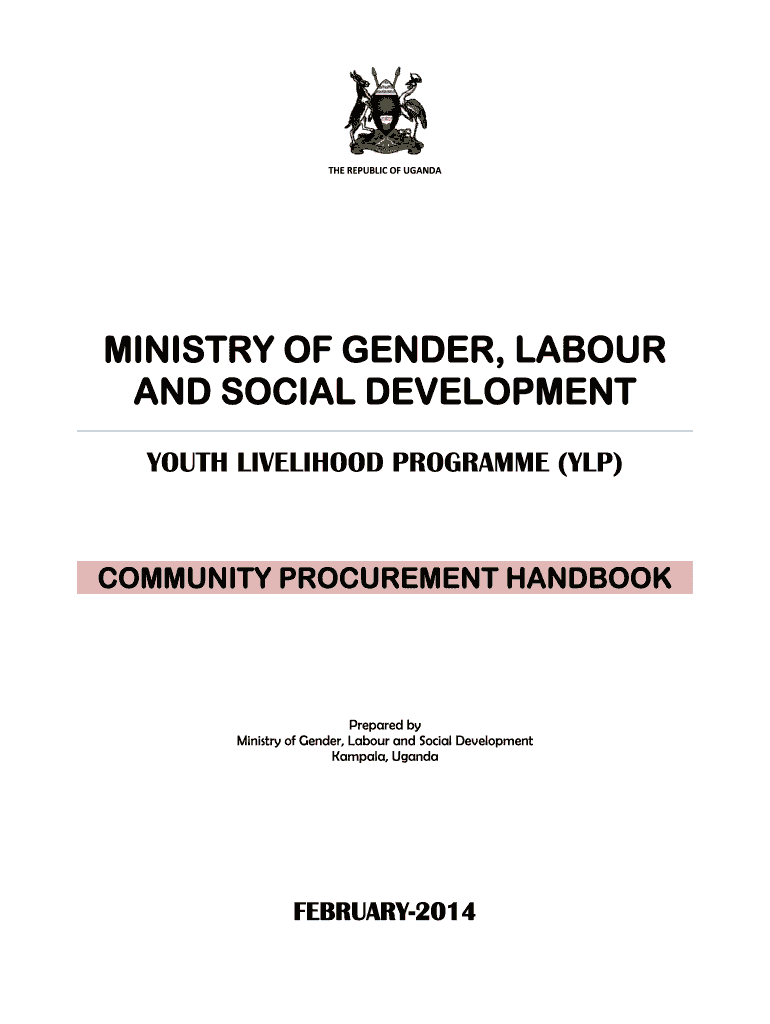
Youth Livelihood Program Forms


What are the Youth Livelihood Program Forms
The Youth Livelihood Program Forms are essential documents designed for individuals seeking financial assistance and resources to enhance their livelihoods. These forms typically include application details, eligibility criteria, and necessary disclosures. They are structured to gather information about the applicant's background, project proposals, and financial needs, ensuring that the program can effectively assess and support the youth in their endeavors.
Steps to Complete the Youth Livelihood Program Forms
Completing the Youth Livelihood Program Forms involves several key steps to ensure accuracy and compliance. Start by gathering all necessary information, including personal details, project descriptions, and financial projections. Next, carefully fill out each section of the form, ensuring all fields are completed as required. It is important to review the form for any errors or omissions before submission. Finally, sign and date the form to validate your application.
Legal Use of the Youth Livelihood Program Forms
The legal use of the Youth Livelihood Program Forms hinges on compliance with relevant regulations and guidelines. When filled out electronically, these forms can be considered legally binding if they meet specific criteria established under U.S. law. Utilizing a trusted eSignature solution can enhance the legal validity of your submission, ensuring that all signatures and data are securely captured and stored in compliance with applicable laws such as ESIGN and UETA.
How to Obtain the Youth Livelihood Program Forms
The Youth Livelihood Program Forms can typically be obtained through various channels. They are often available online on official government or program websites, where applicants can download the necessary PDFs. Additionally, local offices or community organizations may provide physical copies of the forms. It is advisable to ensure that you are using the most current version of the forms to avoid any issues during the application process.
Eligibility Criteria for the Youth Livelihood Program Forms
Eligibility criteria for the Youth Livelihood Program Forms vary depending on the specific program guidelines. Generally, applicants must be within a certain age range, typically between 15 and 29 years old, and demonstrate a commitment to improving their livelihoods. Additional requirements may include proof of residency, a viable project proposal, and financial need. It is essential to review the specific eligibility criteria outlined in the program documentation before applying.
Form Submission Methods
Submitting the Youth Livelihood Program Forms can be done through various methods, depending on the program's requirements. Common submission methods include online submission via designated portals, mailing the completed forms to the appropriate office, or delivering them in person. Each method may have specific guidelines regarding deadlines and required documentation, so it is important to follow the instructions provided with the forms carefully.
Key Elements of the Youth Livelihood Program Forms
Key elements of the Youth Livelihood Program Forms include personal identification information, project details, and financial assessments. Applicants are typically required to provide their name, contact information, and demographic details. The forms also ask for a description of the proposed project, including objectives, expected outcomes, and budget estimates. Additionally, applicants may need to disclose any previous funding received and provide references to support their application.
Quick guide on how to complete youth livelihood program forms
Complete Youth Livelihood Program Forms seamlessly on any device
Online document management has become increasingly favored by businesses and individuals. It offers an ideal environmentally friendly substitute for conventional printed and signed documents, as you can easily locate the necessary form and securely store it online. airSlate SignNow provides you with all the tools required to create, modify, and eSign your documents swiftly without delays. Manage Youth Livelihood Program Forms on any platform with airSlate SignNow Android or iOS applications and simplify any document-related process today.
How to edit and eSign Youth Livelihood Program Forms effortlessly
- Locate Youth Livelihood Program Forms and click Get Form to begin.
- Utilize the tools we provide to complete your form.
- Highlight pertinent sections of the documents or obscure sensitive information with tools that airSlate SignNow offers specifically for that purpose.
- Create your signature with the Sign tool, which takes seconds and holds the same legal validity as a traditional wet ink signature.
- Verify all the details and click the Done button to save your changes.
- Select how you wish to send your form, via email, text message (SMS), invitation link, or download it to your computer.
Forget about lost or misplaced files, cumbersome form navigation, or mistakes requiring new document copies. airSlate SignNow meets all your document management needs in just a few clicks from a device of your choice. Edit and eSign Youth Livelihood Program Forms and guarantee excellent communication at any point in the form preparation process with airSlate SignNow.
Create this form in 5 minutes or less
Create this form in 5 minutes!
How to create an eSignature for the youth livelihood program forms
How to create an electronic signature for a PDF online
How to create an electronic signature for a PDF in Google Chrome
How to create an e-signature for signing PDFs in Gmail
How to create an e-signature right from your smartphone
How to create an e-signature for a PDF on iOS
How to create an e-signature for a PDF on Android
People also ask
-
What are youth livelihood program forms?
Youth livelihood program forms are official documents designed to facilitate the application and management of youth-focused livelihood initiatives. These forms often require personal information, project details, and budgets. Utilizing airSlate SignNow simplifies the completion and submission process, ensuring participants can access resources efficiently.
-
How can airSlate SignNow help with youth livelihood program forms?
airSlate SignNow allows users to create, send, and eSign youth livelihood program forms seamlessly. Our platform boosts efficiency by making it easy to manage documents digitally, reducing the need for paper and manual processes. Plus, you can track the progress of submissions and get reminders for important deadlines.
-
What features does airSlate SignNow offer for managing youth livelihood program forms?
airSlate SignNow comes equipped with features such as customizable templates, eSignature capabilities, document tracking, and secure storage. These tools ensure your youth livelihood program forms are processed quickly and securely. Moreover, the platform is user-friendly, making it accessible for all stakeholders involved.
-
Is there a cost associated with using airSlate SignNow for youth livelihood program forms?
Yes, airSlate SignNow offers various pricing plans tailored to meet different needs, including users managing youth livelihood program forms. Pricing depends on the features you select, making it flexible for small or large organizations. Additionally, the cost-effectiveness of our solution often leads to savings in document processing time and resources.
-
Can I integrate airSlate SignNow with other software for youth livelihood program forms?
Absolutely! airSlate SignNow offers integration capabilities with various applications that can enhance your workflow when managing youth livelihood program forms. Whether you're using CRM systems, project management tools, or other documentation platforms, our integrations help streamline the entire process, improving overall efficiency.
-
What are the benefits of using airSlate SignNow for youth livelihood program forms?
Using airSlate SignNow for youth livelihood program forms provides several benefits, including faster turnaround times for document submissions and improved accuracy. Our platform eliminates mistakes associated with manual entry and enhances collaboration among stakeholders. Ultimately, this leads to more effective youth livelihood initiatives.
-
How secure is airSlate SignNow when handling youth livelihood program forms?
Security is a top priority for airSlate SignNow when it comes to managing youth livelihood program forms. We utilize advanced encryption and secure access protocols to protect your sensitive information. You can have peace of mind knowing that your documents are safe and compliant with industry standards.
Get more for Youth Livelihood Program Forms
Find out other Youth Livelihood Program Forms
- How To eSign New Hampshire Construction Rental Lease Agreement
- eSign Massachusetts Education Rental Lease Agreement Easy
- eSign New York Construction Lease Agreement Online
- Help Me With eSign North Carolina Construction LLC Operating Agreement
- eSign Education Presentation Montana Easy
- How To eSign Missouri Education Permission Slip
- How To eSign New Mexico Education Promissory Note Template
- eSign New Mexico Education Affidavit Of Heirship Online
- eSign California Finance & Tax Accounting IOU Free
- How To eSign North Dakota Education Rental Application
- How To eSign South Dakota Construction Promissory Note Template
- eSign Education Word Oregon Secure
- How Do I eSign Hawaii Finance & Tax Accounting NDA
- eSign Georgia Finance & Tax Accounting POA Fast
- eSign Georgia Finance & Tax Accounting POA Simple
- How To eSign Oregon Education LLC Operating Agreement
- eSign Illinois Finance & Tax Accounting Resignation Letter Now
- eSign Texas Construction POA Mobile
- eSign Kansas Finance & Tax Accounting Stock Certificate Now
- eSign Tennessee Education Warranty Deed Online