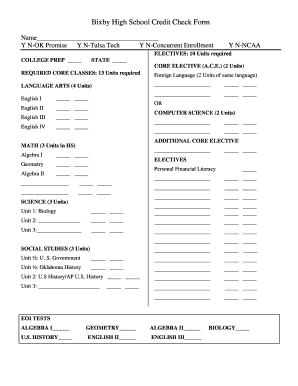
Bixby High School Credit Check Form 2014


What is the Bixby High School Credit Check Form
The Bixby High School Credit Check Form is a document designed to assess and verify the academic credits earned by students attending Bixby High School. This form is essential for students who wish to transfer credits to another educational institution or need to provide proof of their academic achievements for various purposes, such as college applications or scholarship opportunities. It contains vital information regarding the courses completed, grades received, and overall academic performance.
How to use the Bixby High School Credit Check Form
Using the Bixby High School Credit Check Form involves several straightforward steps. First, ensure that you have the correct version of the form, which can be obtained from the school's administrative office or website. After acquiring the form, fill in your personal details, including your full name, student ID, and contact information. Next, provide the necessary information about the courses you have completed, including course titles, grades, and any relevant dates. Once the form is filled out, it can be submitted to the appropriate school authority for processing.
Steps to complete the Bixby High School Credit Check Form
Completing the Bixby High School Credit Check Form requires careful attention to detail. Follow these steps for accurate submission:
- Obtain the latest version of the form.
- Fill in your personal information, ensuring accuracy.
- List all relevant courses, including titles and grades.
- Double-check for any errors or omissions.
- Submit the completed form to the designated school official.
Legal use of the Bixby High School Credit Check Form
The Bixby High School Credit Check Form holds legal significance as it serves as an official record of a student's academic credits. To ensure its legal validity, the form must be completed accurately and submitted according to school guidelines. This document may be required for various legal purposes, such as verifying educational qualifications during job applications or for compliance with educational regulations.
Key elements of the Bixby High School Credit Check Form
Several key elements are essential to the Bixby High School Credit Check Form. These include:
- Student Information: Personal details such as name, student ID, and contact information.
- Course Details: A comprehensive list of courses taken, including titles, grades, and completion dates.
- Signature: The student's signature to verify the accuracy of the provided information.
- Date of Submission: The date when the form is submitted for processing.
Form Submission Methods
The Bixby High School Credit Check Form can typically be submitted through various methods to accommodate different preferences. Options may include:
- Online Submission: Many schools offer a digital platform for submitting forms electronically.
- Mail: The completed form can be mailed to the school's administrative office.
- In-Person: Students may also choose to deliver the form directly to the school office.
Quick guide on how to complete bixby high school credit check form
Complete Bixby High School Credit Check Form effortlessly on any device
Online document management has become increasingly favored by enterprises and individuals alike. It offers an ideal eco-friendly alternative to traditional printed and signed documentation, enabling you to obtain the necessary form and securely store it online. airSlate SignNow equips you with all the tools required to create, modify, and eSign your documents promptly without interruptions. Manage Bixby High School Credit Check Form on any platform using airSlate SignNow apps for Android or iOS and streamline any document-related process today.
How to modify and eSign Bixby High School Credit Check Form with ease
- Obtain Bixby High School Credit Check Form and then click Get Form to begin.
- Utilize the tools we offer to complete your form.
- Highlight important sections of your documents or redact confidential information with tools specifically provided by airSlate SignNow for this purpose.
- Create your eSignature using the Sign tool, which takes just seconds and carries the same legal validity as a traditional wet-ink signature.
- Review all the details and then click the Done button to save your modifications.
- Choose how you wish to share your form, via email, SMS, or invite link, or download it to your computer.
Eliminate concerns about lost or misplaced documents, time-consuming form searches, or mistakes that necessitate printing new document copies. airSlate SignNow fulfills all your document management needs in just a few clicks from any device you prefer. Modify and eSign Bixby High School Credit Check Form to ensure excellent communication at every stage of your form preparation process with airSlate SignNow.
Create this form in 5 minutes or less
Find and fill out the correct bixby high school credit check form
Create this form in 5 minutes!
How to create an eSignature for the bixby high school credit check form
How to create an electronic signature for a PDF online
How to create an electronic signature for a PDF in Google Chrome
How to create an e-signature for signing PDFs in Gmail
How to create an e-signature right from your smartphone
How to create an e-signature for a PDF on iOS
How to create an e-signature for a PDF on Android
People also ask
-
What is the Bixby High School Credit Check Form?
The Bixby High School Credit Check Form is a customizable document designed for students to obtain credit checks efficiently. This form streamlines the process and ensures all necessary information is collected, making it easier for students and administrators alike. Utilizing airSlate SignNow’s features, you can easily create and manage this form online.
-
How can I access the Bixby High School Credit Check Form?
You can access the Bixby High School Credit Check Form through the airSlate SignNow platform. Simply sign up for an account, and you can create or download the form directly from our template library. This makes it convenient for both staff and students to access the documentation they need.
-
Is the Bixby High School Credit Check Form customizable?
Yes, the Bixby High School Credit Check Form is fully customizable through airSlate SignNow's user-friendly interface. You can adjust fields, add your school’s branding, and incorporate any specific requirements needed for your process. This ensures that the form meets your unique needs while remaining professional.
-
What are the benefits of using the Bixby High School Credit Check Form?
Using the Bixby High School Credit Check Form offers several benefits, including saving time and reducing paperwork. It simplifies the credit check process for students and staff, ensuring all forms are completed accurately and stored securely. Additionally, it increases efficiency with the ability to eSign documents directly.
-
How much does the Bixby High School Credit Check Form cost?
The cost of accessing the Bixby High School Credit Check Form through airSlate SignNow is part of our competitive pricing plans. We offer various subscription options to suit different needs and budgets. By investing in our service, you gain access to numerous features that enhance document management efficiency.
-
Can the Bixby High School Credit Check Form be integrated with other software?
Absolutely! The Bixby High School Credit Check Form can be integrated with various software applications through airSlate SignNow's API. This allows for seamless data transfer and enhances the workflow between different systems, making it easy to manage student information and streamline processes.
-
What security measures are in place for the Bixby High School Credit Check Form?
AirSlate SignNow takes security seriously, ensuring that the Bixby High School Credit Check Form is protected with industry-standard encryption. Additionally, access controls and audit trails are in place to ensure that sensitive information is safeguarded against unauthorized access. Your data's integrity and confidentiality are our top priorities.
Get more for Bixby High School Credit Check Form
Find out other Bixby High School Credit Check Form
- eSignature Alabama Business Operations Cease And Desist Letter Now
- How To eSignature Iowa Banking Quitclaim Deed
- How To eSignature Michigan Banking Job Description Template
- eSignature Missouri Banking IOU Simple
- eSignature Banking PDF New Hampshire Secure
- How Do I eSignature Alabama Car Dealer Quitclaim Deed
- eSignature Delaware Business Operations Forbearance Agreement Fast
- How To eSignature Ohio Banking Business Plan Template
- eSignature Georgia Business Operations Limited Power Of Attorney Online
- Help Me With eSignature South Carolina Banking Job Offer
- eSignature Tennessee Banking Affidavit Of Heirship Online
- eSignature Florida Car Dealer Business Plan Template Myself
- Can I eSignature Vermont Banking Rental Application
- eSignature West Virginia Banking Limited Power Of Attorney Fast
- eSignature West Virginia Banking Limited Power Of Attorney Easy
- Can I eSignature Wisconsin Banking Limited Power Of Attorney
- eSignature Kansas Business Operations Promissory Note Template Now
- eSignature Kansas Car Dealer Contract Now
- eSignature Iowa Car Dealer Limited Power Of Attorney Easy
- How Do I eSignature Iowa Car Dealer Limited Power Of Attorney