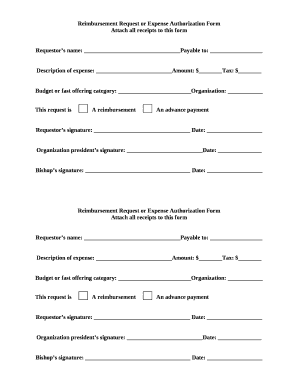
Authorization for Expenditure Template Excel Form


Understanding the Expense Authorization Form
The expense authorization form is a crucial document used by organizations to obtain approval for expenditures. This form ensures that spending aligns with the company's budget and financial policies. It typically includes details such as the purpose of the expense, the amount requested, and the individual responsible for the expenditure. By requiring formal approval, businesses can maintain financial control and accountability.
Steps to Complete the Expense Authorization Form
Completing the expense authorization form involves several key steps:
- Gather necessary information, including the purpose of the expense and the estimated amount.
- Fill out the form with accurate details, ensuring all required fields are completed.
- Attach any supporting documents, such as receipts or invoices, that justify the expense.
- Submit the form to the appropriate authority for approval, either electronically or in paper format.
- Keep a copy of the completed form for your records once it has been approved.
Key Elements of the Expense Authorization Form
Several essential components should be included in an expense authorization form to ensure clarity and compliance:
- Requester Information: Name, department, and contact details of the individual submitting the request.
- Expense Details: A description of the expense, including the date, amount, and purpose.
- Approval Signatures: Spaces for signatures from both the requester and the approving authority.
- Budget Code: A reference to the budget line item that will cover the expense.
- Attachments: A section for including supporting documents that validate the expense request.
Legal Use of the Expense Authorization Form
The expense authorization form must comply with relevant legal standards to be considered valid. In the United States, electronic signatures are recognized under the ESIGN Act and UETA, provided that certain conditions are met. This means that an electronically signed expense authorization form can hold the same legal weight as a traditional paper document, as long as it includes proper authentication measures and meets the requirements set forth by applicable laws.
How to Use the Expense Authorization Form Effectively
To maximize the effectiveness of the expense authorization form, organizations should implement a clear process for submission and approval. This may involve:
- Establishing guidelines for what types of expenses require authorization.
- Training employees on how to fill out the form accurately.
- Utilizing digital solutions to streamline the submission and approval process.
- Regularly reviewing and updating the form to reflect any changes in company policy or legal requirements.
Examples of Using the Expense Authorization Form
Common scenarios where an expense authorization form is utilized include:
- Employee travel expenses, such as airfare and lodging for business trips.
- Purchasing office supplies or equipment that exceeds a specified budget limit.
- Contractor or consultant fees that need prior approval before payment.
- Marketing expenses for events, advertising, or promotional materials.
Quick guide on how to complete authorization for expenditure template excel
Complete Authorization For Expenditure Template Excel effortlessly on any device
Online document management has become increasingly favored by companies and individuals alike. It offers an ideal eco-friendly alternative to traditional printed and signed documents, allowing you to locate the right form and securely store it online. airSlate SignNow equips you with all the resources necessary to create, alter, and eSign your documents promptly without delays. Manage Authorization For Expenditure Template Excel on any platform using the airSlate SignNow apps for Android or iOS and enhance your document-centric operations today.
How to alter and eSign Authorization For Expenditure Template Excel with ease
- Find Authorization For Expenditure Template Excel and click on Get Form to begin.
- Utilize the tools we provide to complete your document.
- Highlight pertinent sections of the documents or obscure sensitive information using tools specifically designed for that purpose by airSlate SignNow.
- Create your eSignature with the Sign tool, which takes mere seconds and carries the same legal validity as a traditional wet ink signature.
- Review all information and click on the Done button to save your modifications.
- Choose your preferred method to send your form, whether by email, SMS, invite link, or download it to your PC.
Eliminate concerns about lost or misplaced files, tedious form searching, or mistakes that necessitate reprinting documents. airSlate SignNow addresses your document management needs with just a few clicks from your preferred device. Modify and eSign Authorization For Expenditure Template Excel and ensure superb communication at any stage of the form preparation process with airSlate SignNow.
Create this form in 5 minutes or less
Create this form in 5 minutes!
How to create an eSignature for the authorization for expenditure template excel
How to create an electronic signature for a PDF online
How to create an electronic signature for a PDF in Google Chrome
How to create an e-signature for signing PDFs in Gmail
How to create an e-signature right from your smartphone
How to create an e-signature for a PDF on iOS
How to create an e-signature for a PDF on Android
People also ask
-
What is an expense authorization form?
An expense authorization form is a document that allows employees to request approval for incurring business-related expenses. Utilizing an expense authorization form ensures proper budgeting and accountability within an organization. airSlate SignNow makes the process of creating and sending expense authorization forms seamless and efficient.
-
How can airSlate SignNow help with expense authorization forms?
airSlate SignNow simplifies the process of managing expense authorization forms by enabling easy document creation, sending, and eSigning. This platform offers customizable templates that streamline the approval workflow. By adopting airSlate SignNow, businesses can save time and reduce errors in their expense management.
-
Is there a cost associated with using airSlate SignNow for expense authorization forms?
Yes, airSlate SignNow offers various pricing plans to accommodate different business needs. The cost-effective solutions allow businesses to manage expense authorization forms without breaking the bank. You can choose between monthly or annual subscriptions, depending on your usage requirements.
-
What features are included in the expense authorization form tool?
The expense authorization form tool in airSlate SignNow includes features such as customizable templates, automated workflows, and real-time tracking of document status. Additionally, users can easily add fields for signatures and notes, enhancing the approval process. These features help ensure comprehensive management of expense authorizations.
-
Can I integrate airSlate SignNow with other software?
Absolutely! airSlate SignNow integrates seamlessly with various software platforms such as CRM systems, project management tools, and accounting software. These integrations make it easier to manage your expense authorization forms alongside other essential business functions. This interoperability enhances workplace efficiency.
-
How does airSlate SignNow ensure the security of expense authorization forms?
Security is a top priority at airSlate SignNow. All expense authorization forms are protected with advanced encryption methods, ensuring that sensitive information remains secure. The platform also complies with industry standards for data protection, giving users peace of mind when managing their expense authorizations.
-
What are the benefits of using an electronic expense authorization form?
Using an electronic expense authorization form offers several benefits, including faster approval times, reduced paperwork, and easier tracking of expenses. With airSlate SignNow, you can eliminate manual processes and streamline the approval workflow, resulting in greater productivity. This transition not only saves time but also reduces the likelihood of errors.
Get more for Authorization For Expenditure Template Excel
Find out other Authorization For Expenditure Template Excel
- Electronic signature New York Postnuptial Agreement Template Secure
- How Can I Electronic signature Colorado Prenuptial Agreement Template
- Electronic signature California Divorce Settlement Agreement Template Free
- Electronic signature Virginia Prenuptial Agreement Template Free
- How Do I Electronic signature Maryland Affidavit of Residence
- Electronic signature Florida Child Support Modification Simple
- Electronic signature North Dakota Child Support Modification Easy
- Electronic signature Oregon Child Support Modification Online
- How Can I Electronic signature Colorado Cohabitation Agreement
- Electronic signature Arkansas Leave of Absence Letter Later
- Electronic signature New Jersey Cohabitation Agreement Fast
- Help Me With Electronic signature Alabama Living Will
- How Do I Electronic signature Louisiana Living Will
- Electronic signature Arizona Moving Checklist Computer
- Electronic signature Tennessee Last Will and Testament Free
- Can I Electronic signature Massachusetts Separation Agreement
- Can I Electronic signature North Carolina Separation Agreement
- How To Electronic signature Wyoming Affidavit of Domicile
- Electronic signature Wisconsin Codicil to Will Later
- Electronic signature Idaho Guaranty Agreement Free