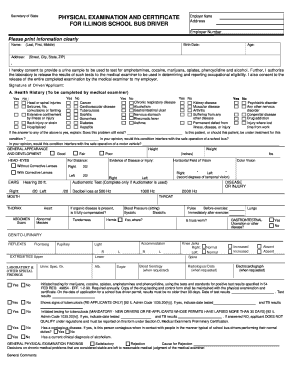
School Bus Physical Form


What is the school bus eligibility form?
The school bus eligibility form in Illinois is a document used to determine whether a student qualifies for transportation services provided by the school district. This form typically collects essential information about the student, including their home address, school of attendance, and any special needs that may affect transportation. It is crucial for ensuring that students who require bus services are identified and accommodated appropriately.
How to obtain the school bus eligibility form
Parents and guardians can typically obtain the school bus eligibility form from their local school district's website or administrative office. Many districts provide the form in a downloadable format, allowing for easy access and printing. In some cases, the form may also be available at school registration events or during open house sessions. It is advisable to check with the specific school district for any unique procedures or requirements.
Steps to complete the school bus eligibility form
Completing the school bus eligibility form involves several straightforward steps:
- Gather necessary information, including your child's name, address, and school details.
- Review any specific instructions provided by the school district regarding the form.
- Fill out the form accurately, ensuring all required fields are completed.
- Sign and date the form, if required, to validate the information provided.
- Submit the form according to the district's guidelines, whether online, by mail, or in person.
Legal use of the school bus eligibility form
The school bus eligibility form is a legally binding document once submitted. It serves as an official request for transportation services and must be completed truthfully to avoid any potential legal issues. Misrepresentation of information can lead to penalties, including the denial of transportation services. Therefore, it is essential to provide accurate and complete information on the form.
State-specific rules for the school bus eligibility form
In Illinois, specific regulations govern the use of the school bus eligibility form. Each school district may have its own requirements, including deadlines for submission and additional documentation needed. It is important for parents and guardians to familiarize themselves with their local district's policies to ensure compliance. Additionally, state laws may dictate certain accommodations for students with disabilities, which should be noted on the form.
Eligibility criteria for school bus services
Eligibility for school bus services in Illinois typically depends on several factors, including the distance from home to school, the student's age, and any special needs. Generally, students living within a certain radius of their school may not qualify for transportation. However, exceptions are often made for students with disabilities or those requiring special accommodations. It is essential to review the specific criteria set by the local school district to determine eligibility.
Quick guide on how to complete school bus physical form
Prepare School Bus Physical Form effortlessly on any device
Online document management has gained traction among companies and individuals. It offers a superb eco-friendly alternative to traditional printed and signed documents, allowing you to access the correct form and securely store it online. airSlate SignNow equips you with all the tools necessary to create, modify, and eSign your documents swiftly without delays. Manage School Bus Physical Form on any platform with airSlate SignNow's Android or iOS applications and enhance any document-centric process today.
How to modify and eSign School Bus Physical Form without breaking a sweat
- Locate School Bus Physical Form and click on Get Form to begin.
- Utilize the tools we provide to fill out your form.
- Emphasize pertinent sections of your documents or redact sensitive information with tools specially provided by airSlate SignNow for that purpose.
- Create your eSignature using the Sign feature, which only takes seconds and holds the same legal validity as a conventional wet ink signature.
- Review the details and click on the Done button to save your modifications.
- Choose your preferred method for delivering your form, whether by email, text message (SMS), or invitation link, or download it to your PC.
Say goodbye to lost or misplaced documents, tedious form searches, or mistakes that require printing new document copies. airSlate SignNow meets all your document management needs in just a few clicks from any device of your choice. Edit and eSign School Bus Physical Form and ensure outstanding communication at every stage of the form preparation process with airSlate SignNow.
Create this form in 5 minutes or less
Create this form in 5 minutes!
How to create an eSignature for the school bus physical form
How to create an electronic signature for a PDF online
How to create an electronic signature for a PDF in Google Chrome
How to create an e-signature for signing PDFs in Gmail
How to create an e-signature right from your smartphone
How to create an e-signature for a PDF on iOS
How to create an e-signature for a PDF on Android
People also ask
-
What are the Illinois school bus driver physical requirements?
The Illinois school bus driver physical requirements include vision tests, hearing evaluations, and a medical examination to ensure that candidates do not have health conditions that could impair their ability to operate a vehicle safely. Additionally, drivers must meet specific physical standards as defined by the Illinois Department of Transportation to ensure student safety.
-
How do I prepare for the medical examination for Illinois school bus drivers?
To prepare for the medical examination required for Illinois school bus driver physical requirements, ensure you have up-to-date medical records and any necessary prescriptions. It's also advisable to consult with a healthcare provider about any health concerns that could affect your eligibility, such as vision, hearing, or mobility issues.
-
Are there costs associated with meeting Illinois school bus driver physical requirements?
Yes, there may be costs associated with meeting the Illinois school bus driver physical requirements, including fees for medical exams, vision tests, and hearing screenings. It's important to budget for these expenses as part of your preparation to become a qualified school bus driver in Illinois.
-
What benefits do I gain by adhering to the Illinois school bus driver physical requirements?
Adhering to the Illinois school bus driver physical requirements ensures that you are fit to perform your duties safely, which is crucial for the wellbeing of students. Meeting these requirements can also bolster your employment opportunities, as schools prioritize drivers who comply with state regulations.
-
Can I use airSlate SignNow to manage my documentation related to Illinois school bus driver physical requirements?
Absolutely! AirSlate SignNow can simplify the process of managing documentation related to your Illinois school bus driver physical requirements. With its user-friendly platform, you can easily send, sign, and store necessary documents securely, ensuring you meet all compliance needs efficiently.
-
Is it possible to complete the Illinois school bus driver physical requirements online?
While certain aspects of the Illinois school bus driver physical requirements, such as vision and hearing tests, must be conducted in person, you can use online resources to schedule appointments or find clinics. Additionally, airSlate SignNow provides a convenient solution for completing paperwork and obtaining necessary signatures remotely.
-
Are there specific age requirements related to the Illinois school bus driver physical requirements?
Yes, the Illinois school bus driver physical requirements stipulate that applicants must be at least 21 years old to apply for a school bus driver position. This age requirement is in place to ensure that drivers have the maturity and experience necessary to handle the responsibilities of transporting students safely.
Get more for School Bus Physical Form
Find out other School Bus Physical Form
- How To Integrate Sign in Banking
- How To Use Sign in Banking
- Help Me With Use Sign in Banking
- Can I Use Sign in Banking
- How Do I Install Sign in Banking
- How To Add Sign in Banking
- How Do I Add Sign in Banking
- How Can I Add Sign in Banking
- Can I Add Sign in Banking
- Help Me With Set Up Sign in Government
- How To Integrate eSign in Banking
- How To Use eSign in Banking
- How To Install eSign in Banking
- How To Add eSign in Banking
- How To Set Up eSign in Banking
- How To Save eSign in Banking
- How To Implement eSign in Banking
- How To Set Up eSign in Construction
- How To Integrate eSign in Doctors
- How To Use eSign in Doctors