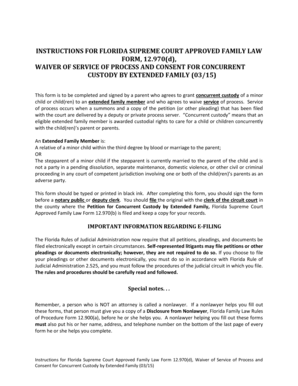
Florida Waiver Service Process 2015


What is the Florida Waiver Service Process
The Florida waiver of service of process form allows a defendant in a legal case to waive their right to receive formal service of process. This means that the defendant agrees to accept court documents without the need for a process server to deliver them. This process can simplify legal proceedings and save time for both parties involved. By signing this waiver, the defendant acknowledges receipt of the complaint or petition and agrees to participate in the legal process without disputing the manner in which they were served.
Steps to Complete the Florida Waiver Service Process
Completing the Florida waiver of service of process form involves several straightforward steps:
- Obtain the correct form, ensuring it is the latest version of the Florida waiver of service form.
- Fill out the form accurately, providing all required information, including names, addresses, and case details.
- Review the completed form for accuracy and completeness.
- Sign the form, ensuring that the signature is dated and legible.
- Submit the signed form to the court or the appropriate legal entity as specified in the instructions.
Legal Use of the Florida Waiver Service Process
The waiver of service of process in Florida is legally binding when executed properly. It is essential that the defendant understands their rights and the implications of waiving service. This form is particularly useful in civil cases where both parties are in agreement to expedite the process. The waiver must be signed voluntarily, and it is advisable for defendants to seek legal counsel if they have any questions about their rights or the legal implications of signing the waiver.
Key Elements of the Florida Waiver Service Process
Several key elements must be considered when utilizing the Florida waiver of service of process form:
- Voluntary Agreement: The waiver must be signed voluntarily by the defendant.
- Proper Completion: All sections of the form must be filled out accurately to avoid delays.
- Signature Requirement: The defendant's signature is essential for the waiver to be valid.
- Submission Guidelines: The completed form must be submitted according to the court's requirements.
How to Use the Florida Waiver Service Process
To effectively use the Florida waiver of service process, parties should first ensure that the waiver is appropriate for their situation. Once the waiver is signed, it must be filed with the court to officially notify the judge of the defendant's agreement to waive formal service. This process can help streamline court proceedings and reduce the time and resources spent on serving documents. It is important for both parties to keep copies of the signed waiver for their records.
State-Specific Rules for the Florida Waiver Service Process
Florida has specific rules governing the waiver of service of process. These rules outline the requirements for the form, including the necessary information that must be provided and the proper procedures for filing. It is important for individuals to be aware of these rules to ensure compliance and avoid potential legal issues. Familiarity with state-specific regulations can also help parties navigate the legal process more effectively.
Quick guide on how to complete florida waiver service process
Effortlessly Prepare Florida Waiver Service Process on Any Device
Digital document management has become increasingly popular among businesses and individuals. It offers a perfect eco-friendly substitute for traditional printed and signed documents, allowing you to access the correct form and securely save it online. airSlate SignNow provides you with all the tools necessary to create, modify, and electronically sign your documents swiftly without delays. Manage Florida Waiver Service Process on any platform with airSlate SignNow's Android or iOS applications and streamline any document-centric process today.
The Easiest Way to Edit and Electronically Sign Florida Waiver Service Process with Ease
- Find Florida Waiver Service Process and select Get Form to begin.
- Make use of the tools we provide to fill out your form.
- Emphasize important sections of the documents or obscure sensitive information with the tools that airSlate SignNow offers specifically for that purpose.
- Generate your signature using the Sign feature, which takes just seconds and carries the same legal validity as a conventional wet ink signature.
- Review the details and click on the Done button to save your modifications.
- Select your preferred method for sending your form—via email, SMS, or invitation link—or download it to your computer.
Say goodbye to lost or misplaced documents, tedious form navigation, or mistakes that necessitate printing new copies. airSlate SignNow takes care of all your document management needs in just a few clicks from any device you choose. Modify and electronically sign Florida Waiver Service Process and ensure exceptional communication throughout the form preparation process with airSlate SignNow.
Create this form in 5 minutes or less
Find and fill out the correct florida waiver service process
Create this form in 5 minutes!
How to create an eSignature for the florida waiver service process
How to generate an electronic signature for your PDF online
How to generate an electronic signature for your PDF in Google Chrome
The way to generate an electronic signature for signing PDFs in Gmail
The way to generate an electronic signature from your smartphone
How to make an electronic signature for a PDF on iOS
The way to generate an electronic signature for a PDF file on Android
People also ask
-
What is the Florida waiver of service of process form?
The Florida waiver of service of process form is a legal document used by a defendant to waive their right to be personally served with a lawsuit. By signing this form, the defendant can streamline the process of litigation by allowing the case to proceed without the formal service of papers.
-
How can airSlate SignNow help with the Florida waiver of service of process form?
airSlate SignNow provides an easy-to-use platform that allows you to electronically sign and send the Florida waiver of service of process form securely. This enables you to complete your legal documents quickly and efficiently, without the hassle of printing and mailing physical copies.
-
Is there a cost associated with using airSlate SignNow for the Florida waiver of service of process form?
Yes, airSlate SignNow offers various pricing plans tailored to fit different needs, including a cost-effective solution for managing your Florida waiver of service of process form. You can choose a plan that suits your requirements and enjoy the convenience of electronic document management.
-
What features does airSlate SignNow offer for the Florida waiver of service of process form?
With airSlate SignNow, you can easily create, edit, and eSign the Florida waiver of service of process form. Features include customizable templates, automated reminders, and secure storage, all designed to enhance your document workflow and ensure compliance.
-
Are there any benefits to using airSlate SignNow for legal documents like the Florida waiver of service of process form?
Absolutely! Using airSlate SignNow for the Florida waiver of service of process form guarantees faster processing times, enhanced security, and improved collaboration among all parties involved. This not only saves time but also reduces the risk of errors commonly associated with paper-based processes.
-
Can I integrate airSlate SignNow with other applications for the Florida waiver of service of process form?
Yes, airSlate SignNow offers integrations with various applications and platforms, allowing you to seamlessly connect your workflow for the Florida waiver of service of process form. Popular integrations include CRM systems, cloud storage services, and project management tools, enhancing your overall productivity.
-
How do I get started with airSlate SignNow for my Florida waiver of service of process form?
Getting started with airSlate SignNow for your Florida waiver of service of process form is simple. Just sign up for an account, choose a pricing plan, and you can start creating and managing your documents right away with user-friendly tools at your disposal.
Get more for Florida Waiver Service Process
Find out other Florida Waiver Service Process
- eSign Delaware Courts Operating Agreement Easy
- eSign Georgia Courts Bill Of Lading Online
- eSign Hawaii Courts Contract Mobile
- eSign Hawaii Courts RFP Online
- How To eSign Hawaii Courts RFP
- eSign Hawaii Courts Letter Of Intent Later
- eSign Hawaii Courts IOU Myself
- eSign Hawaii Courts IOU Safe
- Help Me With eSign Hawaii Courts Cease And Desist Letter
- How To eSign Massachusetts Police Letter Of Intent
- eSign Police Document Michigan Secure
- eSign Iowa Courts Emergency Contact Form Online
- eSign Kentucky Courts Quitclaim Deed Easy
- How To eSign Maryland Courts Medical History
- eSign Michigan Courts Lease Agreement Template Online
- eSign Minnesota Courts Cease And Desist Letter Free
- Can I eSign Montana Courts NDA
- eSign Montana Courts LLC Operating Agreement Mobile
- eSign Oklahoma Sports Rental Application Simple
- eSign Oklahoma Sports Rental Application Easy