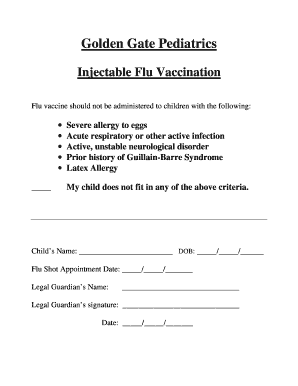
Flu Shot Form


What is the flu shot exemption form?
The flu shot exemption form is a document that allows individuals to formally decline receiving the flu vaccine for various reasons, including medical, religious, or personal beliefs. This form serves as an official request to be exempted from mandatory vaccination policies, often required by employers or educational institutions. It typically includes personal information, the reason for exemption, and may require a signature to validate the request.
How to use the flu shot exemption form
Using the flu shot exemption form involves several straightforward steps. First, individuals must obtain the correct version of the form, which can often be found through employers, schools, or health departments. Next, fill out the required fields accurately, providing necessary details such as name, contact information, and the reason for exemption. Once completed, submit the form according to the guidelines provided by the requesting institution, which may include online submission, mailing, or in-person delivery.
Key elements of the flu shot exemption form
Several key elements are essential for a flu shot exemption form to be considered valid. These include:
- Personal Information: Full name, address, and contact details of the individual requesting the exemption.
- Reason for Exemption: A clear explanation of the grounds for requesting the exemption, whether medical, religious, or personal.
- Signature: The individual’s signature is often required to confirm the authenticity of the request.
- Date: The date on which the form is completed and submitted.
Steps to complete the flu shot exemption form
Completing the flu shot exemption form involves a systematic approach to ensure accuracy and compliance. Follow these steps:
- Obtain the form: Access the flu shot exemption form from your employer, school, or health department.
- Fill in personal details: Enter your name, address, and other required information.
- State your reason: Clearly articulate your reason for requesting the exemption.
- Sign and date: Provide your signature and the date of completion.
- Submit the form: Follow the submission instructions provided by the institution.
Legal use of the flu shot exemption form
The flu shot exemption form is legally recognized when it meets specific criteria, such as being properly filled out and signed. Institutions may have their own policies regarding the acceptance of exemption requests, and it is important to comply with any additional requirements they may impose. Understanding state laws regarding vaccine exemptions is also crucial, as these can vary significantly across the United States.
Examples of using the flu shot exemption form
There are various scenarios in which individuals may use the flu shot exemption form. For instance:
- A parent may submit the form to a school district to exempt their child from the flu vaccine requirement.
- An employee may provide the form to their employer to decline the flu shot due to religious beliefs.
- A college student may use the form to avoid vaccination requirements set by their institution.
Quick guide on how to complete flu shot form 235430890
Easily Prepare Flu Shot Form on Any Device
Managing documents online has gained traction among businesses and individuals alike. It offers an ideal environmentally friendly substitute for conventional printed and signed paperwork, as you can access the required form and securely store it online. airSlate SignNow equips you with all the necessary tools to create, modify, and electronically sign your documents quickly without any hold-ups. Handle Flu Shot Form on any platform with airSlate SignNow Android or iOS applications and simplify your document-related processes today.
Effortlessly Modify and Electronically Sign Flu Shot Form
- Obtain Flu Shot Form and then click Get Form to initiate.
- Utilize the tools provided to fill out your document.
- Highlight important sections of your documents or redact sensitive information with tools specifically designed for that purpose by airSlate SignNow.
- Create your signature using the Sign tool, which takes mere seconds and holds the same legal validity as a traditional handwritten signature.
- Review the information carefully and then click on the Done button to save your changes.
- Choose how you want to send your form, either by email, text message (SMS), or invitation link, or download it to your computer.
Eliminate the hassle of lost or misplaced documents, tedious form searches, or errors that necessitate printing new copies. airSlate SignNow meets all your document management needs with just a few clicks from any device you prefer. Modify and electronically sign Flu Shot Form while ensuring outstanding communication throughout the form preparation process with airSlate SignNow.
Create this form in 5 minutes or less
Create this form in 5 minutes!
How to create an eSignature for the flu shot form 235430890
How to create an electronic signature for a PDF online
How to create an electronic signature for a PDF in Google Chrome
How to create an e-signature for signing PDFs in Gmail
How to create an e-signature right from your smartphone
How to create an e-signature for a PDF on iOS
How to create an e-signature for a PDF on Android
People also ask
-
What is a flu shot exemption form?
A flu shot exemption form is a document that allows individuals to formally request an exemption from mandatory flu vaccinations due to medical or personal reasons. This form helps ensure that those who cannot receive the flu shot for valid reasons are accommodated appropriately and provides a clear process for requesting such exemptions.
-
How do I fill out a flu shot exemption form using airSlate SignNow?
To fill out a flu shot exemption form using airSlate SignNow, simply upload your existing template or create a new one from scratch. You can easily add fields for signatures, dates, and other essential information. Once your form is ready, you can send it for eSignature, allowing for a streamlined and efficient process.
-
Is there a cost associated with using airSlate SignNow for a flu shot exemption form?
Yes, airSlate SignNow offers various pricing plans to suit different business needs, including options for individuals and enterprises. You can choose a plan that fits your requirements for managing and eSigning documents like the flu shot exemption form, ensuring cost-effectiveness and ease of use.
-
Can I integrate airSlate SignNow with other applications for managing flu shot exemption forms?
Absolutely! airSlate SignNow supports integration with a variety of applications, such as Google Drive, Salesforce, and Microsoft Office. These integrations can enhance your workflow, making it easier to manage flu shot exemption forms alongside other important documentation.
-
What features does airSlate SignNow offer for processing flu shot exemption forms?
airSlate SignNow provides features such as customizable templates, advanced eSignature solutions, and secure document storage. These features help streamline the process of managing flu shot exemption forms while ensuring compliance and security for sensitive information.
-
How does airSlate SignNow ensure the security of my flu shot exemption forms?
airSlate SignNow takes security seriously, implementing industry-leading encryption and compliance with regulations such as GDPR and HIPAA. This means your flu shot exemption forms and any personal information within them are protected against unauthorized access.
-
Can I track the status of my flu shot exemption form in airSlate SignNow?
Yes, airSlate SignNow offers real-time tracking for all documents, including your flu shot exemption form. You can easily monitor when the form is sent, viewed, and signed, providing complete visibility throughout the signing process.
Get more for Flu Shot Form
- No no download needed needed event registration form
- Form f 3 personal history statement 2008
- B6t form nj 2011
- Fire alarm permit application city of sparks form
- Certification about a financial management course united form
- Certificate of deposit forms 2012
- Nyc doe per session form
- Partial withdrawal request form new york life 40783253
Find out other Flu Shot Form
- eSign Colorado High Tech Claim Computer
- eSign Idaho Healthcare / Medical Residential Lease Agreement Simple
- eSign Idaho Healthcare / Medical Arbitration Agreement Later
- How To eSign Colorado High Tech Forbearance Agreement
- eSign Illinois Healthcare / Medical Resignation Letter Mobile
- eSign Illinois Healthcare / Medical Job Offer Easy
- eSign Hawaii High Tech Claim Later
- How To eSign Hawaii High Tech Confidentiality Agreement
- How Do I eSign Hawaii High Tech Business Letter Template
- Can I eSign Hawaii High Tech Memorandum Of Understanding
- Help Me With eSign Kentucky Government Job Offer
- eSign Kentucky Healthcare / Medical Living Will Secure
- eSign Maine Government LLC Operating Agreement Fast
- eSign Kentucky Healthcare / Medical Last Will And Testament Free
- eSign Maine Healthcare / Medical LLC Operating Agreement Now
- eSign Louisiana High Tech LLC Operating Agreement Safe
- eSign Massachusetts Government Quitclaim Deed Fast
- How Do I eSign Massachusetts Government Arbitration Agreement
- eSign Maryland High Tech Claim Fast
- eSign Maine High Tech Affidavit Of Heirship Now