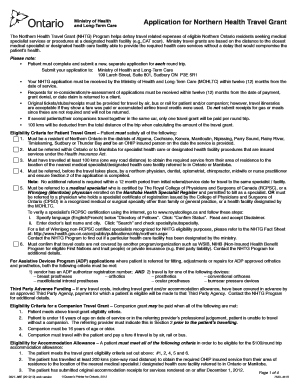
Northern Ontario Travel Grant Form


What is the Northern Ontario Travel Grant Form
The Northern Ontario Travel Grant Form is a document designed to assist individuals seeking financial support for travel expenses related to medical appointments or services in Northern Ontario. This form enables applicants to request reimbursement for travel costs incurred while accessing necessary healthcare services outside their local area. It is particularly beneficial for residents who may face significant travel distances to receive medical care.
How to use the Northern Ontario Travel Grant Form
To use the Northern Ontario Travel Grant Form effectively, applicants should first ensure they meet the eligibility criteria. Once eligibility is confirmed, the form must be filled out with accurate personal information, including the purpose of travel, dates, and associated costs. After completing the form, applicants should gather all required supporting documents, such as receipts and proof of medical appointments, before submitting the form for processing.
Steps to complete the Northern Ontario Travel Grant Form
Completing the Northern Ontario Travel Grant Form involves several key steps:
- Download the form from the official source or obtain a physical copy.
- Fill in your personal details, including name, address, and contact information.
- Provide details of your medical appointment, including the date, location, and purpose.
- List all travel expenses, including transportation costs and any other relevant expenses.
- Attach all necessary supporting documents, such as receipts and appointment confirmations.
- Review the completed form for accuracy before submission.
Required Documents
When submitting the Northern Ontario Travel Grant Form, applicants must include several required documents to support their request. These typically include:
- Proof of medical appointment, such as a referral or appointment confirmation.
- Receipts for travel expenses, including transportation and accommodation costs.
- Identification documents, such as a driver's license or health card.
Eligibility Criteria
Eligibility for the Northern Ontario Travel Grant is based on specific criteria that applicants must meet. Generally, applicants must:
- Be a resident of Northern Ontario.
- Have a medical appointment that requires travel outside their local area.
- Provide proof of the medical necessity for the travel.
Form Submission Methods
The Northern Ontario Travel Grant Form can be submitted through various methods to accommodate applicants' preferences. Common submission methods include:
- Online submission via a designated portal, if available.
- Mailing the completed form and supporting documents to the appropriate office.
- In-person submission at local health service offices or designated locations.
Quick guide on how to complete northern ontario travel grant form
Effortlessly Prepare Northern Ontario Travel Grant Form on Any Device
Digital document management has gained popularity among businesses and individuals alike. It serves as an ideal eco-conscious alternative to traditional printed and signed documents, allowing for the retrieval and secure storage of the correct forms online. airSlate SignNow provides all the tools necessary to swiftly create, modify, and electronically sign your documents without delays. Manage Northern Ontario Travel Grant Form on any platform using airSlate SignNow's Android or iOS applications and streamline any document-related procedure today.
The easiest method to modify and electronically sign Northern Ontario Travel Grant Form without stress
- Locate Northern Ontario Travel Grant Form and click Get Form to begin.
- Utilize the tools we provide to complete your document.
- Emphasize important sections of your documents or obscure sensitive information with tools specifically designed for that purpose by airSlate SignNow.
- Create your electronic signature using the Sign tool, which takes seconds and carries the same legal standing as a traditional hand-written signature.
- Review all the information and click the Done button to save your modifications.
- Choose your preferred method for sending your form: via email, SMS, invitation link, or download it to your computer.
Eliminate worries about missing or misfiled documents, tedious searches for forms, or mistakes that necessitate printing new copies. airSlate SignNow meets your document management needs in just a few clicks from any device you prefer. Modify and electronically sign Northern Ontario Travel Grant Form while ensuring excellent communication throughout the form preparation process with airSlate SignNow.
Create this form in 5 minutes or less
Create this form in 5 minutes!
How to create an eSignature for the northern ontario travel grant form
How to make an eSignature for a PDF document in the online mode
How to make an eSignature for a PDF document in Chrome
The way to generate an eSignature for putting it on PDFs in Gmail
The best way to create an electronic signature right from your mobile device
The best way to make an eSignature for a PDF document on iOS devices
The best way to create an electronic signature for a PDF on Android devices
People also ask
-
What is the northern travel grant form?
The northern travel grant form is a document designed to assist individuals traveling for regional purposes. It helps applicants outline the necessary details regarding their travels, making it easier to secure funding or reimbursements. Utilizing the airSlate SignNow platform streamlines the process of filling out and signing this form.
-
How can airSlate SignNow help with the northern travel grant form?
airSlate SignNow provides an efficient solution for managing the northern travel grant form. Our platform allows users to create, sign, and send this form securely, reducing paperwork and improving overall efficiency. By using our templates, applicants can ensure all necessary information is included for submission.
-
Is there a cost associated with using airSlate SignNow for the northern travel grant form?
Yes, there are different pricing plans available for using airSlate SignNow. Each plan offers features tailored for managing documents like the northern travel grant form efficiently. Reviewing our pricing options ensures you choose the right plan that meets your specific needs and budget.
-
What features does airSlate SignNow offer for the northern travel grant form?
Key features include easy document creation, secure eSigning, and cloud storage. These capabilities simplify the process when filling out the northern travel grant form. Additionally, you’ll benefit from automated reminders and tracking to ensure prompt submission.
-
Can I integrate airSlate SignNow with other applications for handling the northern travel grant form?
Absolutely! airSlate SignNow integrates seamlessly with various applications, making it easier to manage the northern travel grant form alongside your existing workflows. Whether you use CRM systems or cloud storage solutions, integration enhances your document management experience.
-
What are the benefits of using airSlate SignNow for the northern travel grant form?
Using airSlate SignNow provides signNow benefits like improved efficiency and reduced paper clutter. The ability to eSign and manage the northern travel grant form online saves time and helps ensure compliance with submission requirements. Additionally, our reliable platform enhances document security.
-
Is my information safe when using airSlate SignNow for the northern travel grant form?
Yes, your information is secure with airSlate SignNow. We prioritize data security through encryption and compliance with industry standards. Rest assured that your northern travel grant form and personal information are protected at all times.
Get more for Northern Ontario Travel Grant Form
- Using graphs to relate two quantities form
- Nys form ct 4 for year fill in form
- Mvv issue form example 462184900
- Delphi instrument cluster form
- Navy memorandum format
- Request by an individual for information about a vehicle gov uk
- V888 request by an individual for information about a vehicle
- Application for lump sum discretionary housing payment form
Find out other Northern Ontario Travel Grant Form
- Can I Sign California Finance & Tax Accounting Profit And Loss Statement
- Sign Indiana Finance & Tax Accounting Confidentiality Agreement Later
- Sign Iowa Finance & Tax Accounting Last Will And Testament Mobile
- Sign Maine Finance & Tax Accounting Living Will Computer
- Sign Montana Finance & Tax Accounting LLC Operating Agreement Computer
- How Can I Sign Montana Finance & Tax Accounting Residential Lease Agreement
- Sign Montana Finance & Tax Accounting Residential Lease Agreement Safe
- How To Sign Nebraska Finance & Tax Accounting Letter Of Intent
- Help Me With Sign Nebraska Finance & Tax Accounting Letter Of Intent
- Sign Nebraska Finance & Tax Accounting Business Letter Template Online
- Sign Rhode Island Finance & Tax Accounting Cease And Desist Letter Computer
- Sign Vermont Finance & Tax Accounting RFP Later
- Can I Sign Wyoming Finance & Tax Accounting Cease And Desist Letter
- Sign California Government Job Offer Now
- How Do I Sign Colorado Government Cease And Desist Letter
- How To Sign Connecticut Government LLC Operating Agreement
- How Can I Sign Delaware Government Residential Lease Agreement
- Sign Florida Government Cease And Desist Letter Online
- Sign Georgia Government Separation Agreement Simple
- Sign Kansas Government LLC Operating Agreement Secure