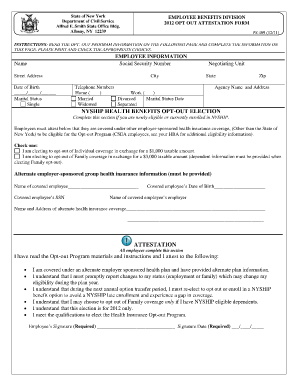
Nyship Opt Out Period Form


What is the Nyship Opt Out Period Form
The Nyship Opt Out Period Form is a document used by eligible individuals to opt out of certain health insurance coverage options provided under the New York State Health Insurance Program (NYSHIP). This form allows participants to formally decline enrollment in specific health plans during designated periods. Understanding this form is crucial for those who wish to make informed decisions about their health insurance options.
How to use the Nyship Opt Out Period Form
Using the Nyship Opt Out Period Form involves several straightforward steps. First, ensure that you are eligible to opt out of the health insurance coverage. Next, download the form from the appropriate NYSHIP website or obtain it from your employer. Fill in the required information accurately, including personal details and the reason for opting out. Once completed, submit the form according to the instructions provided, either online or via mail, ensuring that it is sent within the specified opt-out period.
Steps to complete the Nyship Opt Out Period Form
Completing the Nyship Opt Out Period Form requires attention to detail. Follow these steps:
- Review the eligibility criteria to confirm you can opt out.
- Download or request the form from your employer.
- Fill in your personal information, including name, address, and employee identification number.
- Indicate your choice to opt out and provide any required supporting information.
- Sign and date the form to validate your request.
- Submit the form as directed, ensuring it is sent before the deadline.
Legal use of the Nyship Opt Out Period Form
The Nyship Opt Out Period Form is legally binding once completed and submitted correctly. It is essential to ensure that all information is accurate and that the form is submitted within the designated time frame. Compliance with the regulations set forth by NYSHIP is vital, as failure to adhere to these guidelines may result in the loss of eligibility to opt out or other penalties.
Key elements of the Nyship Opt Out Period Form
Key elements of the Nyship Opt Out Period Form include:
- Personal Information: Name, address, and employee identification.
- Opt-Out Declaration: A clear statement indicating the desire to opt out of coverage.
- Signature: Required to validate the form and confirm the request.
- Submission Date: The date the form is completed and submitted, which is crucial for compliance.
Form Submission Methods
The Nyship Opt Out Period Form can typically be submitted through various methods. These include online submission via the NYSHIP portal, mailing the completed form to the designated address, or delivering it in person to your employer's HR department. It is important to choose the method that ensures your form is received before the deadline to avoid complications.
Quick guide on how to complete nyship opt out period form
Complete Nyship Opt Out Period Form effortlessly on any device
Web-based document management has become increasingly popular among businesses and individuals. It offers an ideal environmentally friendly alternative to traditional printed and signed paperwork, allowing you to locate the right form and securely save it online. airSlate SignNow provides all the resources you require to create, edit, and electronically sign your documents quickly and without delays. Manage Nyship Opt Out Period Form on any device with airSlate SignNow applications for Android or iOS and streamline any document-related task today.
The easiest way to modify and eSign Nyship Opt Out Period Form without hassle
- Locate Nyship Opt Out Period Form and click on Get Form to begin.
- Utilize the tools we offer to complete your document.
- Emphasize important sections of the documents or obscure sensitive information with tools specifically provided by airSlate SignNow for that purpose.
- Generate your eSignature using the Sign feature, which takes seconds and carries the same legal validity as a conventional wet ink signature.
- Review the information and click on the Done button to save your changes.
- Choose your preferred method of sending your form, whether by email, text message (SMS), or invite link, or download it to your computer.
Forget about lost or misfiled documents, tedious form searches, or mistakes that require printing new document versions. airSlate SignNow meets all your document management needs in just a few clicks from any device you choose. Edit and eSign Nyship Opt Out Period Form and ensure excellent communication at every stage of the document preparation process with airSlate SignNow.
Create this form in 5 minutes or less
Create this form in 5 minutes!
How to create an eSignature for the nyship opt out period form
How to create an electronic signature for a PDF online
How to create an electronic signature for a PDF in Google Chrome
How to create an e-signature for signing PDFs in Gmail
How to create an e-signature right from your smartphone
How to create an e-signature for a PDF on iOS
How to create an e-signature for a PDF on Android
People also ask
-
What is the Nyship Opt Out Period Form?
The Nyship Opt Out Period Form is a document that allows eligible participants to opt out of certain health insurance coverage options under the New York State Health Insurance Program. Completing this form helps ensure that you are making informed choices regarding your health insurance benefits.
-
How can I obtain the Nyship Opt Out Period Form?
You can obtain the Nyship Opt Out Period Form from the official New York State Health Insurance Program website or through your employer's human resources department. Ensuring you have the latest version is important for compliance and submission.
-
What is the deadline for submitting the Nyship Opt Out Period Form?
The deadline for submitting the Nyship Opt Out Period Form typically coincides with the enrollment period set by the New York State Health Insurance Program. Be sure to check the official communications from your employer for specific dates and timelines.
-
Are there any benefits to opting out using the Nyship Opt Out Period Form?
Yes, opting out using the Nyship Opt Out Period Form can provide signNow savings on premium costs while allowing you to explore alternative health insurance options that may better fit your needs. Additionally, it may enhance your overall financial flexibility.
-
What information do I need to fill out the Nyship Opt Out Period Form?
To fill out the Nyship Opt Out Period Form, you generally need to provide personal information such as your name, employee ID, and details about your current health insurance coverage. Accurate completion is crucial for a smooth opt-out process.
-
Can I submit the Nyship Opt Out Period Form electronically?
Many organizations allow electronic submission of the Nyship Opt Out Period Form through secure platforms. Utilizing an e-signature solution like airSlate SignNow makes it easy and efficient to complete and submit the form online.
-
What should I do if I make a mistake on my Nyship Opt Out Period Form?
If you make a mistake on your Nyship Opt Out Period Form, it's important to notify your HR department immediately. They will provide guidance on how to correct the form or if a new version needs to be submitted.
Get more for Nyship Opt Out Period Form
- Baruch overnight guest form
- D3 self release form 2010
- Volunteer participation roster fiu hr fiu form
- Goose creek cisd local scholarships 2015 2016 gccisd form
- Camilla rietman scholarship 2013 form
- Grambling state university transcript request 2009 form
- Mbathleticfoundation form
- Rcl reduced course load request form ewu global
Find out other Nyship Opt Out Period Form
- eSignature North Carolina Legal Cease And Desist Letter Safe
- How Can I eSignature Ohio Legal Stock Certificate
- How To eSignature Pennsylvania Legal Cease And Desist Letter
- eSignature Oregon Legal Lease Agreement Template Later
- Can I eSignature Oregon Legal Limited Power Of Attorney
- eSignature South Dakota Legal Limited Power Of Attorney Now
- eSignature Texas Legal Affidavit Of Heirship Easy
- eSignature Utah Legal Promissory Note Template Free
- eSignature Louisiana Lawers Living Will Free
- eSignature Louisiana Lawers Last Will And Testament Now
- How To eSignature West Virginia Legal Quitclaim Deed
- eSignature West Virginia Legal Lease Agreement Template Online
- eSignature West Virginia Legal Medical History Online
- eSignature Maine Lawers Last Will And Testament Free
- eSignature Alabama Non-Profit Living Will Free
- eSignature Wyoming Legal Executive Summary Template Myself
- eSignature Alabama Non-Profit Lease Agreement Template Computer
- eSignature Arkansas Life Sciences LLC Operating Agreement Mobile
- eSignature California Life Sciences Contract Safe
- eSignature California Non-Profit LLC Operating Agreement Fast