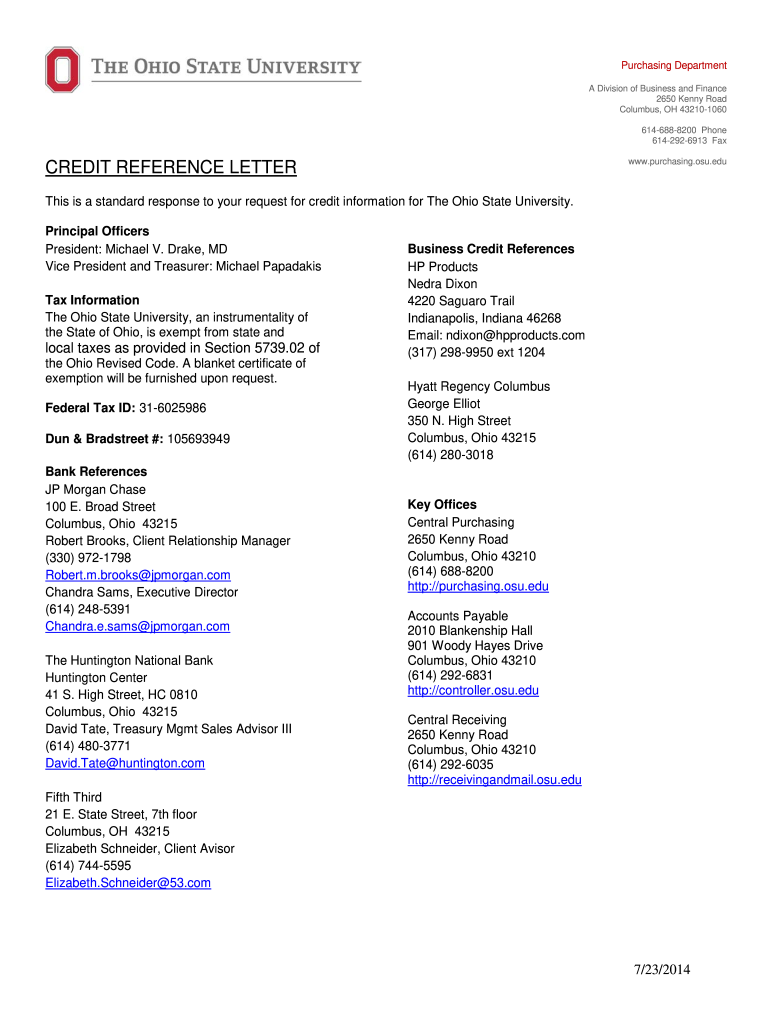
Credit Reference Letter PDF Purchasing the Ohio State University Purchasing Osu Form


What is a credit reference letter?
A credit reference letter is a document that provides information about an individual's or a business's creditworthiness. This letter is often requested by financial institutions, landlords, or other organizations to assess the reliability of a person or entity in meeting financial obligations. It typically includes details such as payment history, outstanding debts, and overall financial behavior. The letter serves as a testament to the individual's or business's ability to manage credit responsibly.
Key elements of a credit reference letter
When drafting a credit reference letter, certain key elements should be included to ensure it meets the requirements of the requesting party. These elements typically encompass:
- Contact Information: The letter should include the name, address, and contact details of the person or organization providing the reference.
- Recipient Information: Include the name and address of the individual or organization requesting the letter.
- Credit History Summary: A brief overview of the individual's or business's credit history, including payment patterns and any significant financial events.
- Relationship Duration: The length of time the reference provider has known the individual or business and the nature of their relationship.
- Conclusion: A statement affirming the creditworthiness of the individual or business, along with the reference provider's signature.
How to obtain a credit reference letter
To obtain a credit reference letter, individuals or businesses can follow a few straightforward steps. First, identify a suitable reference provider, such as a bank, credit union, or a reputable business partner. Next, reach out to the provider and formally request the letter, explaining its purpose and any specific details needed. It can be helpful to provide a template or example to guide the reference provider in drafting the letter. Lastly, ensure that the letter is signed and dated to validate its authenticity.
Steps to complete a credit reference letter
Completing a credit reference letter involves several essential steps:
- Gather Information: Collect all necessary details about the individual or business, including their credit history and any relevant financial documents.
- Draft the Letter: Begin writing the letter by including all key elements mentioned earlier, ensuring clarity and professionalism.
- Review and Edit: Carefully review the letter for accuracy and completeness, making any necessary revisions.
- Obtain Signature: Have the reference provider sign the letter to authenticate it.
- Deliver the Letter: Send the completed letter to the requesting party, ensuring it is delivered in a timely manner.
Legal use of a credit reference letter
Credit reference letters can play a significant role in various legal and financial transactions. They are often used in applications for loans, rental agreements, and business partnerships. It is essential that the information provided in the letter is accurate and truthful, as any false statements can lead to legal repercussions for both the reference provider and the individual or business being referenced. Compliance with relevant laws and regulations is crucial to ensure the letter's validity and effectiveness.
Examples of using a credit reference letter
Credit reference letters can be utilized in several scenarios, including:
- Loan Applications: Banks and financial institutions may require a credit reference letter to assess an applicant's creditworthiness before approving a loan.
- Rental Agreements: Landlords often request credit reference letters to evaluate potential tenants' financial reliability.
- Business Partnerships: Companies may ask for credit reference letters from potential partners to gauge their financial stability and trustworthiness.
Quick guide on how to complete credit reference letter pdf purchasing the ohio state university purchasing osu
Complete Credit Reference Letter PDF Purchasing The Ohio State University Purchasing Osu effortlessly on any device
Online document management has become increasingly popular among businesses and individuals. It offers an ideal eco-friendly alternative to traditional printed and signed documents, as you can easily find the desired form and securely save it online. airSlate SignNow equips you with all the tools necessary to create, amend, and electronically sign your documents quickly without delays. Manage Credit Reference Letter PDF Purchasing The Ohio State University Purchasing Osu on any device with the airSlate SignNow apps for Android or iOS and streamline any document-related process today.
How to modify and electronically sign Credit Reference Letter PDF Purchasing The Ohio State University Purchasing Osu seamlessly
- Obtain Credit Reference Letter PDF Purchasing The Ohio State University Purchasing Osu and select Get Form to initiate.
- Employ the tools we offer to complete your document.
- Emphasize important sections of your documents or redact sensitive information using tools specifically designed for that purpose by airSlate SignNow.
- Generate your signature with the Sign feature, which takes mere seconds and carries the same legal standing as a traditional handwritten signature.
- Review all the details and click on the Done button to finalize your changes.
- Select your preferred method for delivering your form: via email, text message (SMS), invitation link, or download it directly to your computer.
Eliminate concerns about lost or misplaced documents, tedious form navigation, or mistakes that necessitate printing new copies. airSlate SignNow addresses all your document management needs in just a few clicks from any device you prefer. Modify and electronically sign Credit Reference Letter PDF Purchasing The Ohio State University Purchasing Osu to ensure effective communication at every step of the form preparation process with airSlate SignNow.
Create this form in 5 minutes or less
FAQs
-
How can I claim the VAT amount for items purchased in the UK? Do I need to fill out any online forms or formalities to claim?
Easy to follow instructions can be found here Tax on shopping and servicesThe process works like this.Get a VAT 407 form from the retailer - they might ask for proof that you’re eligible, for example your passport.Show the goods, the completed form and your receipts to customs at the point when you leave the EU (this might not be in the UK).Customs will approve your form if everything is in order. You then take the approved form to get paid.The best place to get the form is from a retailer on the airport when leaving.
-
How can I get a signed letter to my parents in India (from US) in the next 7 days, stating that I purchased plane ticket for them with my credit card?
Problems (denying permission to bard etc.) arising out of the name on the credit card not matching the travelers name are more common for the middle east. If your parents are traveling to the US, there will be absolutely no problem.I buy airline tickets for my parents and brothers (US-Ind) frequently using my credit card and they have never faced an issue.If you have bought tickets for your parents, who are planning to travel elsewhere a self attested copy of the front and back of your credit card (like Vivek Advelley suggested) would do the trick, with you being available on the phone while they check in.
Create this form in 5 minutes!
How to create an eSignature for the credit reference letter pdf purchasing the ohio state university purchasing osu
How to make an electronic signature for the Credit Reference Letter Pdf Purchasing The Ohio State University Purchasing Osu online
How to make an eSignature for the Credit Reference Letter Pdf Purchasing The Ohio State University Purchasing Osu in Google Chrome
How to create an eSignature for putting it on the Credit Reference Letter Pdf Purchasing The Ohio State University Purchasing Osu in Gmail
How to create an eSignature for the Credit Reference Letter Pdf Purchasing The Ohio State University Purchasing Osu right from your mobile device
How to make an electronic signature for the Credit Reference Letter Pdf Purchasing The Ohio State University Purchasing Osu on iOS
How to make an electronic signature for the Credit Reference Letter Pdf Purchasing The Ohio State University Purchasing Osu on Android OS
People also ask
-
What is a credit reference letter?
A credit reference letter is a document that provides information about a person's credit history and financial reliability. It is often required by lenders or landlords to assess an individual's creditworthiness. Using airSlate SignNow, you can easily create and eSign your credit reference letter with a few simple steps.
-
How can airSlate SignNow help me create a credit reference letter?
airSlate SignNow offers a user-friendly platform that simplifies the process of creating a credit reference letter. With customizable templates, you can quickly input your information and personalize the letter. Moreover, the eSigning feature ensures that your document is legally binding and secure.
-
Is there a cost associated with using airSlate SignNow for a credit reference letter?
Yes, airSlate SignNow offers various pricing plans to suit your needs, including options for individuals and businesses. The cost for creating a credit reference letter depends on the plan you choose, but it remains a cost-effective solution compared to traditional methods. You can explore our pricing page for detailed information.
-
What are the benefits of using airSlate SignNow for documents like a credit reference letter?
Using airSlate SignNow for your credit reference letter provides several benefits, such as increased efficiency, security, and ease of use. The platform allows you to send, receive, and eSign documents quickly, minimizing the time taken for approvals. Additionally, your documents are stored securely in the cloud, ensuring easy access anytime.
-
Can I share my credit reference letter with others using airSlate SignNow?
Absolutely! airSlate SignNow allows you to easily share your credit reference letter with lenders, landlords, or any required parties. You can send the document directly via email or generate a shareable link, making it convenient for recipients to view and sign the letter securely.
-
Does airSlate SignNow support integrations with other tools for credit reference letters?
Yes, airSlate SignNow offers seamless integrations with various productivity and business tools. You can connect it with applications like Google Drive, Dropbox, and other CRM systems to streamline your workflow while managing your credit reference letter and other documents efficiently.
-
How secure is my credit reference letter with airSlate SignNow?
Security is a top priority for airSlate SignNow. Your credit reference letter and all documents are encrypted during transmission and storage, ensuring that sensitive information remains safe. Additionally, the platform complies with industry standards and regulations to protect your data.
Get more for Credit Reference Letter PDF Purchasing The Ohio State University Purchasing Osu
Find out other Credit Reference Letter PDF Purchasing The Ohio State University Purchasing Osu
- How Can I eSignature New Jersey Police Document
- How Can I eSignature New Jersey Real Estate Word
- Can I eSignature Tennessee Police Form
- How Can I eSignature Vermont Police Presentation
- How Do I eSignature Pennsylvania Real Estate Document
- How Do I eSignature Texas Real Estate Document
- How Can I eSignature Colorado Courts PDF
- Can I eSignature Louisiana Courts Document
- How To Electronic signature Arkansas Banking Document
- How Do I Electronic signature California Banking Form
- How Do I eSignature Michigan Courts Document
- Can I eSignature Missouri Courts Document
- How Can I Electronic signature Delaware Banking PDF
- Can I Electronic signature Hawaii Banking Document
- Can I eSignature North Carolina Courts Presentation
- Can I eSignature Oklahoma Courts Word
- How To Electronic signature Alabama Business Operations Form
- Help Me With Electronic signature Alabama Car Dealer Presentation
- How Can I Electronic signature California Car Dealer PDF
- How Can I Electronic signature California Car Dealer Document