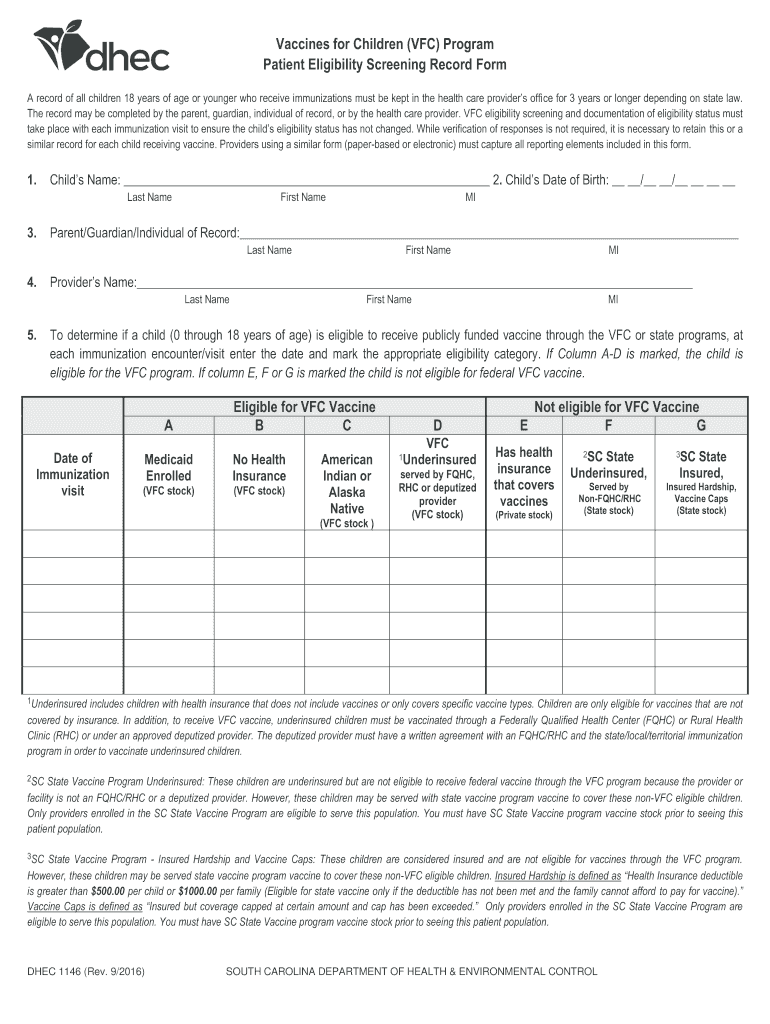
Sc Dhec Form 1146 2014


Understanding the SC DHEC Form 1146
The SC DHEC Form 1146, also known as the South Carolina Certificate of Immunization, is a crucial document for individuals, particularly students, to demonstrate their immunization status. This form is essential for school enrollment and certain employment opportunities in healthcare settings. It provides a record of required vaccinations and is mandated by the South Carolina Department of Health and Environmental Control (DHEC). Understanding this form is vital for compliance with state health regulations.
Steps to Complete the SC DHEC Form 1146
Completing the SC DHEC Form 1146 involves several straightforward steps:
- Gather necessary immunization records, including dates and types of vaccines received.
- Fill out personal information, such as the individual's name, date of birth, and contact details.
- List all required vaccinations as per South Carolina state guidelines.
- Ensure that the form is signed by a licensed healthcare provider or authorized personnel.
- Review the completed form for accuracy before submission.
Legal Use of the SC DHEC Form 1146
The SC DHEC Form 1146 is legally recognized as proof of immunization in South Carolina. It must be completed accurately to meet the legal requirements for school entry and certain job positions. The form's validity is upheld when it is filled out by a qualified healthcare provider, ensuring that the information is credible and compliant with state health laws. Failure to provide this form may result in the inability to enroll in school or participate in specific activities.
Obtaining the SC DHEC Form 1146
To obtain the SC DHEC Form 1146, individuals can visit the South Carolina DHEC website or contact their local health department. The form is typically available in both digital and printable formats, making it accessible for easy completion. Healthcare providers may also have copies available for patients during routine check-ups or immunization appointments.
Key Elements of the SC DHEC Form 1146
Several key elements are essential to the SC DHEC Form 1146:
- Personal Information: This includes the individual's name, date of birth, and contact details.
- Immunization History: A detailed list of vaccinations received, including dates and types.
- Healthcare Provider Signature: A signature from an authorized healthcare provider is required for validation.
- Compliance Statement: A declaration that the information provided is accurate and complete.
Form Submission Methods
The SC DHEC Form 1146 can be submitted through various methods:
- In-Person: Individuals can present the completed form at their school or healthcare facility.
- By Mail: The form can be mailed to the appropriate school or health department address.
- Online: Some institutions may allow electronic submission of the form through their websites.
Quick guide on how to complete sc dhec form 1146
Prepare Sc Dhec Form 1146 seamlessly on any device
Online document management has become increasingly popular among businesses and individuals. It offers an ideal eco-friendly substitute to traditional printed and signed documents, as you can access the necessary form and securely store it online. airSlate SignNow provides you with all the resources needed to create, edit, and eSign your files quickly without any hold-ups. Manage Sc Dhec Form 1146 on any device using the airSlate SignNow Android or iOS applications and simplify any document-related task today.
The simplest way to edit and eSign Sc Dhec Form 1146 effortlessly
- Obtain Sc Dhec Form 1146 and click Get Form to begin.
- Utilize the tools we provide to complete your document.
- Emphasize important sections of the documents or redact sensitive information with tools specifically designed by airSlate SignNow for that purpose.
- Generate your signature using the Sign tool, which takes mere seconds and carries the same legal validity as a conventional wet ink signature.
- Verify the details and click the Done button to save your modifications.
- Decide how you wish to send your form, whether it be through email, SMS, an invitation link, or download it to a computer.
Eliminate concerns about lost or mislaid files, tedious form searches, or mistakes that necessitate printing new document copies. airSlate SignNow addresses your document management needs in just a few clicks from any device you prefer. Edit and eSign Sc Dhec Form 1146 and ensure seamless communication at every step of your form preparation journey with airSlate SignNow.
Create this form in 5 minutes or less
Find and fill out the correct sc dhec form 1146
Create this form in 5 minutes!
How to create an eSignature for the sc dhec form 1146
How to create an electronic signature for a PDF online
How to create an electronic signature for a PDF in Google Chrome
How to create an e-signature for signing PDFs in Gmail
How to create an e-signature right from your smartphone
How to create an e-signature for a PDF on iOS
How to create an e-signature for a PDF on Android
People also ask
-
What is dhec 4024 and how does it relate to airSlate SignNow?
DHEC 4024 is a necessary document often associated with health regulatory compliance. airSlate SignNow enables users to easily create, edit, and eSign dhec 4024 documents quickly. This not only streamlines your documentation process but also ensures compliance with relevant regulations.
-
How do I eSign a dhec 4024 document using airSlate SignNow?
To eSign a dhec 4024 document with airSlate SignNow, simply upload your document to the platform, add the necessary fields for signatures, and send it out for signing. The user-friendly interface makes it straightforward to manage the signing process. You can also track the status of your dhec 4024 directly from your dashboard.
-
What are the pricing options for using airSlate SignNow for dhec 4024 documents?
airSlate SignNow offers various pricing plans that fit different business needs, providing cost-effective solutions for managing dhec 4024 and other documents. You can choose from individual, team, or enterprise plans depending on the volume and complexity of your needs. Each plan provides access to essential features that enhance document workflow.
-
What features does airSlate SignNow provide for managing dhec 4024 documents?
airSlate SignNow offers multiple features including document templates, secure cloud storage, and customizable workflows, specifically for handling dhec 4024 documents efficiently. You can integrate signature fields, set reminders, and automate notifications to ensure nothing is overlooked. This feature-rich platform simplifies the management of your important documents.
-
How can airSlate SignNow help improve my business's efficiency with dhec 4024 documents?
By utilizing airSlate SignNow, businesses can signNowly enhance their efficiency in managing dhec 4024 documents. The platform automates the signing process, reduces turnaround time, and minimizes the need for physical paperwork. This leads to faster compliance and improved overall productivity.
-
Does airSlate SignNow integrate with other software for handling dhec 4024?
Yes, airSlate SignNow offers numerous integration options with popular software applications. This allows for seamless handling of dhec 4024 documents alongside your existing systems, enhancing your workflow. Integrations with tools like Google Drive and Salesforce ensure that you can manage documents without breaking your routine.
-
Is airSlate SignNow secure for signing dhec 4024 documents?
Absolutely, airSlate SignNow prioritizes security, ensuring that all your dhec 4024 documents are protected. The platform employs advanced encryption and secure storage protocols to keep your information safe. You can confidently sign and manage sensitive documents without worrying about security bsignNowes.
Get more for Sc Dhec Form 1146
- Gs 1a 1 rule 41 page 1 rule 41 dismissal of actions a form
- Civil procedure rule 13 counterclaim and cross claimmass form
- Rule 2341 amendment of pleadings view document form
- By and through its counsel of record files this its complaint and for cause of form
- Exchange agreement this exchange lims form
- Name and address of borrowerowner form
- Motion to dismiss department of justice form
- 12 684 dismissal of casewith and without order of court form
Find out other Sc Dhec Form 1146
- eSignature Pennsylvania High Tech Bill Of Lading Safe
- eSignature Washington Insurance Work Order Fast
- eSignature Utah High Tech Warranty Deed Free
- How Do I eSignature Utah High Tech Warranty Deed
- eSignature Arkansas Legal Affidavit Of Heirship Fast
- Help Me With eSignature Colorado Legal Cease And Desist Letter
- How To eSignature Connecticut Legal LLC Operating Agreement
- eSignature Connecticut Legal Residential Lease Agreement Mobile
- eSignature West Virginia High Tech Lease Agreement Template Myself
- How To eSignature Delaware Legal Residential Lease Agreement
- eSignature Florida Legal Letter Of Intent Easy
- Can I eSignature Wyoming High Tech Residential Lease Agreement
- eSignature Connecticut Lawers Promissory Note Template Safe
- eSignature Hawaii Legal Separation Agreement Now
- How To eSignature Indiana Legal Lease Agreement
- eSignature Kansas Legal Separation Agreement Online
- eSignature Georgia Lawers Cease And Desist Letter Now
- eSignature Maryland Legal Quitclaim Deed Free
- eSignature Maryland Legal Lease Agreement Template Simple
- eSignature North Carolina Legal Cease And Desist Letter Safe