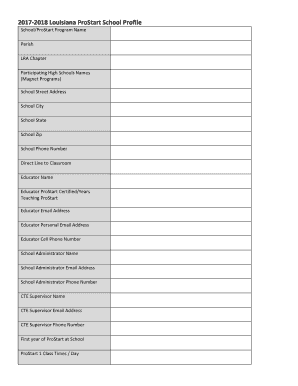
School Profile Sample PDF Form


What is the School Profile Sample PDF
The school profile sample PDF serves as a structured document that outlines essential information about a school. This template typically includes details such as the school's name, location, contact information, enrollment statistics, academic programs, extracurricular activities, and other relevant data. It is designed to provide a comprehensive overview that can be easily shared with stakeholders, including parents, students, and educational authorities. By using a standardized format, the school profile PDF ensures consistency and clarity in the information presented.
How to Use the School Profile Sample PDF
Utilizing the school profile sample PDF involves several straightforward steps. First, download the template from a reliable source. Next, fill in the required fields with accurate and up-to-date information about the school. This may include demographic data, academic achievements, and unique programs offered. After completing the form, review the information for accuracy before saving or printing the document. The finalized school profile can then be distributed to interested parties, ensuring they have access to vital information in a clear and organized manner.
Steps to Complete the School Profile Sample PDF
Completing the school profile sample PDF requires attention to detail. Start by gathering all necessary information about the school, including its mission statement, student demographics, and academic performance metrics. Once you have the data, follow these steps:
- Open the template in a PDF editor or print it out for manual completion.
- Fill in the school’s name, address, and contact information.
- Include enrollment numbers and demographic breakdowns.
- Detail the academic programs and any special initiatives.
- List extracurricular activities and achievements.
- Review the document for completeness and accuracy.
- Save the completed PDF for distribution.
Legal Use of the School Profile Sample PDF
The school profile sample PDF is legally acceptable when it is filled out accurately and complies with relevant educational guidelines. It is important to ensure that all information is truthful and verifiable, as misrepresentation can lead to legal repercussions. Additionally, schools should adhere to privacy laws such as FERPA when including student data. By following these legal guidelines, the school profile can serve as a reliable document for various administrative and informational purposes.
Key Elements of the School Profile Sample PDF
Several key elements are essential to include in the school profile sample PDF to ensure it is informative and effective. These elements typically encompass:
- School Name and Logo: Clearly state the school's name and include its logo for branding.
- Contact Information: Provide phone numbers, email addresses, and physical addresses.
- Enrollment Statistics: Include total enrollment numbers and demographic breakdowns.
- Academic Programs: Outline the curriculum, special programs, and advanced placement options.
- Extracurricular Activities: List sports, clubs, and other activities available to students.
- Achievements: Highlight awards, recognitions, and notable alumni.
Examples of Using the School Profile Sample PDF
The school profile sample PDF can be utilized in various scenarios. For instance, schools may use it during enrollment periods to provide prospective students and parents with essential information. It can also be shared with educational boards during accreditation processes or funding applications. Additionally, the profile can serve as a marketing tool to showcase the school’s strengths and attract new students. By having a well-prepared school profile, institutions can effectively communicate their values and offerings to the community.
Quick guide on how to complete school profile sample pdf 437217612
Effortlessly Prepare School Profile Sample Pdf on Any Device
Managing documents online has gained signNow traction among companies and individuals alike. It offers an ideal environmentally friendly alternative to traditional printed and signed documents, allowing you to access the necessary form and securely store it online. airSlate SignNow equips you with all the essential tools to create, edit, and electronically sign your documents promptly without delays. Manage School Profile Sample Pdf across any platform using airSlate SignNow's Android or iOS applications and simplify your document-centric tasks today.
The Easiest Way to Edit and Electronically Sign School Profile Sample Pdf with Ease
- Obtain School Profile Sample Pdf and then click Get Form to begin.
- Utilize the tools provided to fill out your document.
- Emphasize important sections of your documents or obscure sensitive information with tools that airSlate SignNow specifically provides for that purpose.
- Create your electronic signature using the Sign feature, which takes mere seconds and carries the same legal validity as a traditional ink signature.
- Review the details and then click on the Done button to save your modifications.
- Select your preferred method to distribute your form via email, SMS, invite link, or download it to your computer.
Eliminate worries about misplaced or lost files, tedious document searching, or mistakes that necessitate printing new copies. airSlate SignNow fulfills your document management requirements in just a few clicks from any device you choose. Edit and electronically sign School Profile Sample Pdf to ensure seamless communication throughout your form preparation process with airSlate SignNow.
Create this form in 5 minutes or less
Create this form in 5 minutes!
How to create an eSignature for the school profile sample pdf 437217612
How to create an electronic signature for a PDF online
How to create an electronic signature for a PDF in Google Chrome
How to create an e-signature for signing PDFs in Gmail
How to create an e-signature right from your smartphone
How to create an e-signature for a PDF on iOS
How to create an e-signature for a PDF on Android
People also ask
-
What is a school profile template?
A school profile template is a customizable document that provides essential information about a school, including its mission, programs, and achievements. It helps schools present a clear and professional profile to students, parents, and stakeholders. With airSlate SignNow, you can easily create and share a school profile template to enhance your school's visibility.
-
How can a school profile template benefit my institution?
Using a school profile template can improve your institution's communication and marketing efforts. It allows you to showcase your school's strengths, achievements, and unique features in an organized manner. Additionally, a well-crafted school profile template can attract prospective students and parents, ultimately boosting enrollment.
-
Are there any costs associated with using a school profile template?
AirSlate SignNow offers various pricing plans that include access to customizable school profile templates. The cost-effectiveness of these plans ensures that even small institutions can utilize professional-grade templates without breaking their budget. You can choose a plan that suits your school's specific needs while getting great value.
-
Can I integrate the school profile template with other tools?
Yes, airSlate SignNow allows you to integrate your school profile template with various tools and applications. This compatibility enables seamless data flow and better management of your documents. Whether you need to connect with your CRM or other educational software, airSlate SignNow simplifies the process with easy integrations.
-
Is it easy to customize the school profile template?
Absolutely! The school profile template offered by airSlate SignNow can be easily customized to reflect your school's branding and unique features. You can add images, logos, and specific information that highlights your educational offerings. The intuitive interface ensures a fast and user-friendly experience during customization.
-
What types of documents can I create with the school profile template?
With the school profile template, you can create various types of documents, including brochures, pamphlets, and online profiles. These documents can serve different purposes, such as marketing to potential students or providing information to parents. The versatility of the school profile template ensures you can effectively meet your communication needs.
-
Is the school profile template mobile-friendly?
Yes, the school profile template created through airSlate SignNow is mobile-friendly. This means that parents and students can access the information on any device, making it convenient for on-the-go access. Ensuring your school profile template is accessible from smartphones and tablets enhances user experience and engagement.
Get more for School Profile Sample Pdf
Find out other School Profile Sample Pdf
- How To Integrate Sign in Banking
- How To Use Sign in Banking
- Help Me With Use Sign in Banking
- Can I Use Sign in Banking
- How Do I Install Sign in Banking
- How To Add Sign in Banking
- How Do I Add Sign in Banking
- How Can I Add Sign in Banking
- Can I Add Sign in Banking
- Help Me With Set Up Sign in Government
- How To Integrate eSign in Banking
- How To Use eSign in Banking
- How To Install eSign in Banking
- How To Add eSign in Banking
- How To Set Up eSign in Banking
- How To Save eSign in Banking
- How To Implement eSign in Banking
- How To Set Up eSign in Construction
- How To Integrate eSign in Doctors
- How To Use eSign in Doctors