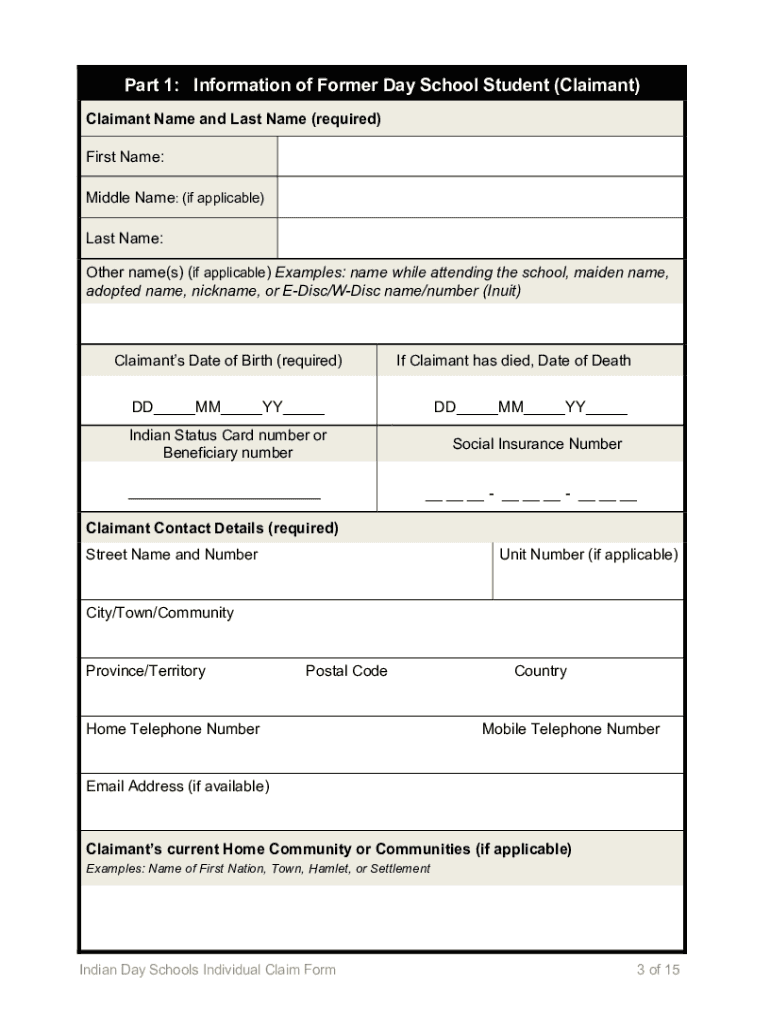
Indian Claim Form


What is the dayschool form?
The dayschool form is a specific application used for enrollment in Indian day schools. This form collects essential information from applicants, including personal details, educational background, and any relevant documentation. It is crucial for facilitating the admission process and ensuring that all necessary information is available for review by the school administration.
Steps to complete the dayschool form
Completing the dayschool form involves several key steps to ensure accuracy and compliance. Begin by gathering all required information, such as your personal identification details and educational history. Next, fill out the form carefully, paying attention to each section. It is important to review the completed form for any errors or omissions before submission. Finally, submit the form through the designated method, whether online, by mail, or in person, as specified by the school.
Legal use of the dayschool form
The dayschool form is legally binding when completed and submitted according to the guidelines set forth by the educational institution. To ensure its legal validity, the form must be filled out truthfully and accurately. Additionally, the use of electronic signatures, if applicable, must comply with relevant laws such as the ESIGN Act and UETA, which govern electronic transactions and signatures in the United States.
Eligibility Criteria
Eligibility for submitting the dayschool form typically includes specific criteria set by the educational institution. Applicants may need to demonstrate residency within the school's district, meet age requirements, and provide proof of prior educational enrollment. It is essential to review the school’s guidelines to ensure that all eligibility requirements are met before submitting the application.
Required Documents
When completing the dayschool form, certain documents are often required to support the application. Commonly requested documents may include proof of identity, such as a birth certificate or government-issued ID, previous school records, and any relevant health documentation. Gathering these documents ahead of time can streamline the application process and help avoid delays.
Form Submission Methods
The dayschool form can be submitted through various methods, depending on the school's policies. Common submission options include online submission via the school's website, mailing a physical copy of the form, or delivering it in person to the school office. Each method may have specific instructions and deadlines, so it is important to follow the guidelines provided by the school to ensure timely processing of the application.
Quick guide on how to complete indian claim form
Prepare Indian Claim Form effortlessly on any device
Digital document management has become increasingly favored by organizations and individuals. It offers a superb eco-friendly substitute for traditional printed and signed forms, enabling you to obtain the necessary document and securely keep it online. airSlate SignNow provides you with all the tools required to create, modify, and electronically sign your documents swiftly without delays. Manage Indian Claim Form on any platform using the airSlate SignNow Android or iOS applications and streamline any document-related tasks today.
The easiest method to edit and electronically sign Indian Claim Form without hassle
- Obtain Indian Claim Form and click Get Form to begin.
- Utilize the tools we provide to complete your document.
- Emphasize pertinent sections of your documents or obscure sensitive information with the tools that airSlate SignNow offers specifically for this purpose.
- Create your electronic signature using the Sign tool, which takes seconds and carries the same legal validity as a conventional handwritten signature.
- Verify the details and click on the Done button to save your changes.
- Select how you wish to send your document, whether by email, SMS, or invitation link, or download it to your computer.
Forget about lost or misfiled documents, tedious form searches, or mistakes that necessitate printing new copies. airSlate SignNow addresses all your document management needs in just a few clicks from the device of your choice. Edit and electronically sign Indian Claim Form and ensure excellent communication at any stage of your document preparation process with airSlate SignNow.
Create this form in 5 minutes or less
Create this form in 5 minutes!
How to create an eSignature for the indian claim form
The best way to create an eSignature for a PDF document in the online mode
The best way to create an eSignature for a PDF document in Chrome
The best way to generate an eSignature for putting it on PDFs in Gmail
How to generate an electronic signature straight from your mobile device
The way to generate an eSignature for a PDF document on iOS devices
How to generate an electronic signature for a PDF document on Android devices
People also ask
-
What is a dayschool form?
A dayschool form is a digital document used to manage student enrollment, permissions, and related information in educational institutions. By using airSlate SignNow, you can easily create and send dayschool forms for eSignature, streamlining the onboarding process for students.
-
How does airSlate SignNow help with dayschool forms?
airSlate SignNow simplifies the creation and management of dayschool forms through its user-friendly interface. You can customize your forms, send them for eSignature, and track their status, ensuring a seamless workflow for both administrators and students.
-
What features are included with dayschool forms in airSlate SignNow?
With airSlate SignNow, dayschool forms offer essential features such as customizable templates, secure eSignature options, and mobile access. These features enhance efficiency by allowing educators to manage forms anytime, anywhere.
-
Is there a cost associated with using dayschool forms on airSlate SignNow?
Yes, airSlate SignNow offers various pricing plans that cater to different business needs, including those who require dayschool forms. The pricing is competitive and ensures that you receive a cost-effective solution without sacrificing essential features.
-
How can dayschool forms benefit my educational institution?
Utilizing dayschool forms through airSlate SignNow enhances the enrollment process by reducing paperwork and expediting approvals. This leads to better time management, improved communication, and an overall increase in operational efficiency within your institution.
-
Can I integrate dayschool forms with other software applications?
Absolutely! airSlate SignNow offers robust integrations with various software applications, making it easy to incorporate dayschool forms into your existing systems. This flexibility allows you to streamline processes from different platforms seamlessly.
-
Are dayschool forms compliant with regulatory standards?
Yes, dayschool forms created using airSlate SignNow comply with industry standards and regulations for data protection. This ensures that sensitive student information is handled securely, giving peace of mind to both administrators and parents.
Get more for Indian Claim Form
- Great eastern direct credit facility form
- Clark county property records wa renew hardship form
- Child support order example form
- Karate tournament registration form
- Phoenix police department 0723 form
- Designer bag bingo flyer template form
- Status notice form escrow agents39 fidelity corporation eafc
- Vaccine incident report and worksheet 776175662 form
Find out other Indian Claim Form
- Can I Electronic signature Nevada Government Stock Certificate
- Can I Electronic signature Massachusetts Education Quitclaim Deed
- Can I Electronic signature New Jersey Government LLC Operating Agreement
- Electronic signature New Jersey Government Promissory Note Template Online
- Electronic signature Michigan Education LLC Operating Agreement Myself
- How To Electronic signature Massachusetts Finance & Tax Accounting Quitclaim Deed
- Electronic signature Michigan Finance & Tax Accounting RFP Now
- Electronic signature Oklahoma Government RFP Later
- Electronic signature Nebraska Finance & Tax Accounting Business Plan Template Online
- Electronic signature Utah Government Resignation Letter Online
- Electronic signature Nebraska Finance & Tax Accounting Promissory Note Template Online
- Electronic signature Utah Government Quitclaim Deed Online
- Electronic signature Utah Government POA Online
- How To Electronic signature New Jersey Education Permission Slip
- Can I Electronic signature New York Education Medical History
- Electronic signature Oklahoma Finance & Tax Accounting Quitclaim Deed Later
- How To Electronic signature Oklahoma Finance & Tax Accounting Operating Agreement
- Electronic signature Arizona Healthcare / Medical NDA Mobile
- How To Electronic signature Arizona Healthcare / Medical Warranty Deed
- Electronic signature Oregon Finance & Tax Accounting Lease Agreement Online