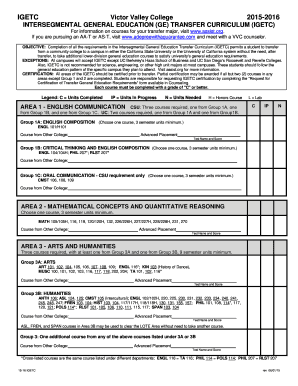
Igetc Requirements Form


What is the Igetc Requirements
The Igetc requirements refer to a set of academic criteria designed for students in California who wish to transfer to a four-year university. This pattern of courses is intended to facilitate the transfer process by ensuring that students complete essential general education courses before moving on to their degree programs. The Igetc is particularly beneficial for students coming from community colleges, as it provides a clear pathway to meet both lower-division general education and major preparation requirements.
How to use the Igetc Requirements
To effectively use the Igetc requirements, students should first familiarize themselves with the specific courses that fulfill the criteria. These courses typically include subjects in areas such as English, mathematics, arts, humanities, and social sciences. It is advisable for students to consult academic advisors or the transfer center at their institution to ensure they are selecting the appropriate courses. Additionally, students should keep track of the courses they complete and how they align with the Igetc framework to ensure a smooth transition to a four-year institution.
Steps to complete the Igetc Requirements
Completing the Igetc requirements involves several key steps:
- Research: Understand the specific Igetc courses required for your intended major and target university.
- Course Selection: Choose courses that meet the Igetc criteria while also fulfilling any major prerequisites.
- Consultation: Regularly meet with academic advisors to ensure you are on track and making informed decisions.
- Documentation: Keep detailed records of completed courses and grades to facilitate the transfer process.
- Application: When ready, apply to your chosen four-year institution, ensuring that you submit all required documentation.
Legal use of the Igetc Requirements
The legal use of the Igetc requirements is grounded in the educational policies set forth by California's higher education institutions. Compliance with these requirements ensures that students receive a recognized and transferable education that meets state standards. Students must ensure they are aware of any changes in regulations or requirements by regularly checking with the California Community Colleges Chancellor's Office or their respective institutions.
Eligibility Criteria
Eligibility for the Igetc requirements typically includes students who are enrolled in California community colleges and plan to transfer to a California State University or University of California. Students must have completed a minimum number of units and meet any prerequisite courses for their intended major. Additionally, maintaining a satisfactory GPA is often necessary for successful transfer.
Required Documents
When pursuing the Igetc requirements, students should prepare several key documents, including:
- Transcripts: Official transcripts from all colleges attended.
- Course Descriptions: Detailed descriptions of completed courses to verify their alignment with Igetc standards.
- Transfer Application: Completed application forms for the intended four-year institution.
- Personal Statement: A statement outlining academic goals and reasons for transferring.
Who Issues the Form
The Igetc requirements are established and maintained by the California Community Colleges Chancellor's Office in collaboration with the University of California and California State University systems. These institutions work together to ensure that the requirements are aligned with the educational standards necessary for successful transfer and degree completion.
Quick guide on how to complete igetc requirements
Complete Igetc Requirements effortlessly on any gadget
Digital document management has gained traction among companies and individuals. It offers an ideal eco-friendly option to conventional printed and manually signed paperwork, as you can locate the appropriate form and securely store it online. airSlate SignNow equips you with all the tools you need to create, modify, and electronically sign your documents swiftly without delays. Manage Igetc Requirements on any device with airSlate SignNow Android or iOS applications and enhance any document-related process today.
The most effective method to modify and electronically sign Igetc Requirements without hassle
- Obtain Igetc Requirements and then click Get Form to commence.
- Utilize the tools we provide to complete your form.
- Emphasize pertinent sections of your documents or hide sensitive information with tools that airSlate SignNow specifically offers for this purpose.
- Create your signature using the Sign tool, which takes seconds and carries the same legal validity as a traditional handwritten signature.
- Review the details and then click on the Done button to preserve your modifications.
- Select how you wish to deliver your form, via email, text message (SMS), or invitation link, or download it to your computer.
Eliminate concerns about lost or misplaced documents, cumbersome form navigation, or errors that necessitate printing new copies. airSlate SignNow meets your document management needs in just a few clicks from any device of your choice. Alter and electronically sign Igetc Requirements and ensure outstanding communication at any stage of the form preparation process with airSlate SignNow.
Create this form in 5 minutes or less
Create this form in 5 minutes!
How to create an eSignature for the igetc requirements
How to create an electronic signature for a PDF online
How to create an electronic signature for a PDF in Google Chrome
How to create an e-signature for signing PDFs in Gmail
How to create an e-signature right from your smartphone
How to create an e-signature for a PDF on iOS
How to create an e-signature for a PDF on Android
People also ask
-
What is igetc and how does it relate to airSlate SignNow?
igetc is a key feature that enables users to integrate airSlate SignNow into their existing workflows seamlessly. With igetc, businesses can streamline the process of sending and signing documents, enhancing efficiency and productivity. By utilizing igetc, users can also ensure that they are compliant with eSignature regulations.
-
How much does airSlate SignNow cost with igetc integration?
airSlate SignNow offers flexible pricing plans that suit different business needs, with igetc integration included in all plans. Customers can choose from monthly or annual subscriptions, allowing them to find an option that fits their budget. The cost-effectiveness of airSlate SignNow, combined with igetc, makes it an attractive solution for businesses of all sizes.
-
What features does airSlate SignNow offer with igetc?
With igetc integration, airSlate SignNow provides a range of features designed to simplify document management. Users can create templates, set up automated workflows, and track document statuses in real-time. This ensures that the entire process of sending and signing documents is efficient and user-friendly.
-
What are the benefits of using airSlate SignNow with igetc?
By using airSlate SignNow with igetc, businesses can signNowly reduce the time it takes to get documents signed. The platform enhances collaboration and communication between teams, while also ensuring signatures are legally binding. Additionally, the digital nature of airSlate SignNow promotes eco-friendliness by reducing paper usage.
-
Can I integrate airSlate SignNow with other applications using igetc?
Yes, airSlate SignNow supports various integrations with popular applications, and igetc facilitates these connections smoothly. This allows users to sync their data between airSlate SignNow and other tools, such as CRMs or accounting software, enhancing overall operational efficiency. With igetc, businesses can customize their tech stack to work more effectively.
-
Is airSlate SignNow secure for use with igetc?
Absolutely, airSlate SignNow prioritizes security, and igetc ensures that all documents are protected with advanced encryption. Your sensitive information is safe during transmission and storage, meeting industry compliance standards. Users can confidently send and sign documents, knowing that their data is secure.
-
What kind of support does airSlate SignNow provide for igetc users?
airSlate SignNow offers dedicated customer support for users utilizing igetc, ensuring they get the help they need. Users can access a comprehensive knowledge base, tutorials, and responsive customer service representatives. This support helps users maximize the benefits of igetc in their document workflows.
Get more for Igetc Requirements
- Sample letter requesting copy of trust form
- Jamaican passport renewal forms printable
- South carolina disclosure of ownership form
- Pm form 3 14 1 con 8 1 07 final clean doc azdhs
- Application for emergency ex parte order of custody form
- Verified petition for visitation grandparents and third parties form
- Proposed parental responsibility plan form
- Proof of school dental examination form 789088479
Find out other Igetc Requirements
- eSign Nevada Plumbing Business Letter Template Later
- eSign Nevada Plumbing Lease Agreement Form Myself
- eSign Plumbing PPT New Jersey Later
- eSign New York Plumbing Rental Lease Agreement Simple
- eSign North Dakota Plumbing Emergency Contact Form Mobile
- How To eSign North Dakota Plumbing Emergency Contact Form
- eSign Utah Orthodontists Credit Memo Easy
- How To eSign Oklahoma Plumbing Business Plan Template
- eSign Vermont Orthodontists Rental Application Now
- Help Me With eSign Oregon Plumbing Business Plan Template
- eSign Pennsylvania Plumbing RFP Easy
- Can I eSign Pennsylvania Plumbing RFP
- eSign Pennsylvania Plumbing Work Order Free
- Can I eSign Pennsylvania Plumbing Purchase Order Template
- Help Me With eSign South Carolina Plumbing Promissory Note Template
- How To eSign South Dakota Plumbing Quitclaim Deed
- How To eSign South Dakota Plumbing Affidavit Of Heirship
- eSign South Dakota Plumbing Emergency Contact Form Myself
- eSign Texas Plumbing Resignation Letter Free
- eSign West Virginia Orthodontists Living Will Secure