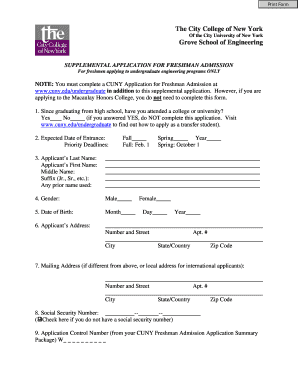
Cuny Application Form


What is the Cuny Application Form
The Cuny application form is a crucial document for prospective students seeking admission to the City University of New York (CUNY) system. This form collects essential information about the applicant, including personal details, academic history, and program selection. It serves as the primary means for students to express their interest in attending one of CUNY's colleges or schools. Completing this form accurately is vital for ensuring that applications are processed efficiently and fairly.
Steps to Complete the Cuny Application Form
Completing the Cuny application form involves several key steps to ensure that all necessary information is provided accurately. Begin by gathering required documents, such as transcripts and identification. Next, access the online application portal where the form is hosted. Fill out personal information, including your name, address, and contact details. Be sure to select your desired program and campus. After entering all required information, review the application for any errors or omissions before submitting it. Finally, ensure you receive a confirmation of your application submission.
Legal Use of the Cuny Application Form
The Cuny application form is legally binding once submitted, provided it meets certain criteria. This means that the information provided must be truthful and accurate, as any false statements can lead to consequences such as denial of admission or revocation of acceptance. Utilizing a reliable electronic signature tool can enhance the legal validity of your application. Compliance with eSignature laws, such as ESIGN and UETA, ensures that your submission is recognized as legally binding in the United States.
Required Documents for the Cuny Application Form
When completing the Cuny application form, applicants must prepare several required documents. These typically include high school transcripts, standardized test scores (if applicable), and proof of residency. Additionally, personal statements or essays may be required to provide insight into the applicant's motivations and goals. It is essential to review the specific requirements for the chosen program, as additional documentation may be necessary.
Form Submission Methods
Applicants have multiple options for submitting the Cuny application form. The most common method is online submission through the official CUNY application portal, which allows for quick processing and confirmation. Alternatively, applicants may choose to submit their forms by mail, ensuring that all required documents are included in the envelope. In some cases, in-person submissions may be accepted at designated CUNY campuses, providing an opportunity for applicants to ask questions and receive assistance during the process.
Eligibility Criteria for the Cuny Application Form
Eligibility criteria for the Cuny application form vary depending on the program and level of study. Generally, applicants must have completed high school or obtained a GED. Specific programs may have additional requirements, such as minimum GPA thresholds or prerequisite courses. It is essential for prospective students to review the eligibility criteria for their desired program to ensure they meet all necessary qualifications before applying.
Quick guide on how to complete cuny application form
Effortlessly Prepare Cuny Application Form on Any Device
Digital document management has become increasingly popular among organizations and individuals. It serves as an ideal eco-conscious alternative to traditional printed and signed documents, allowing you to access the required form and securely store it online. airSlate SignNow equips you with all the resources necessary to create, edit, and electronically sign your documents swiftly without any delays. Manage Cuny Application Form on any device with airSlate SignNow's Android or iOS applications and streamline your document-related tasks today.
The easiest way to edit and electronically sign Cuny Application Form
- Find Cuny Application Form and click on Get Form to begin.
- Utilize the tools we provide to complete your document.
- Emphasize important sections of the documents or obscure sensitive data with tools specifically designed for that purpose by airSlate SignNow.
- Create your signature using the Sign tool, which only takes a few seconds and holds the same legal validity as a traditional wet ink signature.
- Review the information and click on the Done button to save your modifications.
- Choose how you wish to share your form, whether by email, text message (SMS), or invitation link, or download it to your computer.
Say goodbye to lost or misplaced files, tedious form searching, or mistakes that require printing new document copies. airSlate SignNow fulfills your document management needs in just a few clicks from any device you prefer. Edit and electronically sign Cuny Application Form while ensuring clear communication at every stage of the form preparation process with airSlate SignNow.
Create this form in 5 minutes or less
Create this form in 5 minutes!
How to create an eSignature for the cuny application form
How to create an electronic signature for a PDF online
How to create an electronic signature for a PDF in Google Chrome
How to create an e-signature for signing PDFs in Gmail
How to create an e-signature right from your smartphone
How to create an e-signature for a PDF on iOS
How to create an e-signature for a PDF on Android
People also ask
-
What is the airSlate SignNow platform and how does it relate to the cuny application?
The airSlate SignNow platform is a powerful eSignature tool that can streamline the cuny application process. By allowing users to sign and send applications electronically, it saves time and reduces paperwork. This makes the overall application experience more efficient for both applicants and institutions.
-
What features does airSlate SignNow offer for managing the cuny application?
AirSlate SignNow provides features like document templates, automated workflows, and secure document storage specifically to enhance your cuny application process. With these tools, applicants can easily fill out, sign, and manage their applications online. This efficiency helps ensure that no important details are overlooked.
-
How does airSlate SignNow ensure the security of my cuny application?
AirSlate SignNow prioritizes security for all documents, including the cuny application. The platform uses encryption and secure access controls to ensure that your data remains protected. Additionally, you can track document status to monitor who has opened and signed your application.
-
Is there a free trial available for airSlate SignNow for the cuny application?
Yes, airSlate SignNow offers a free trial that allows you to explore its features for your cuny application without any commitment. This trial is a great way to understand how the platform can simplify your application process. You can test the eSigning capabilities and document management features risk-free.
-
What are the pricing plans for airSlate SignNow to assist with the cuny application?
AirSlate SignNow offers various pricing plans tailored to different user needs, making it affordable for managing the cuny application. Plans are flexible, allowing you to choose the one that best suits your requirements, whether you're an individual or a larger institution. You can find detailed information about pricing on the airSlate SignNow website.
-
Can airSlate SignNow integrate with other tools for my cuny application?
Absolutely! AirSlate SignNow supports integrations with a variety of applications that can enhance your cuny application workflow. This includes popular tools like Google Drive, Dropbox, and project management software, allowing you to centralize your document processes effectively.
-
How can airSlate SignNow improve the efficiency of the cuny application process?
By using airSlate SignNow, you can signNowly speed up the cuny application process. The platform enables applicants to fill out forms quickly, sign documents electronically, and send them instantly. This eliminates delays associated with physical paperwork and enhances overall communication.
Get more for Cuny Application Form
- Field trip curriculum form
- Student information sheet buncombe county schools buncombe k12 nc
- Form excused
- Letter of recommendation for promotion for physician form
- Year 4 rotation evaluation form away electives ttuhsc
- Albany medical center financial aid forms
- Uniform violation
- Foundations in pa that support families form
Find out other Cuny Application Form
- How To Integrate Sign in Banking
- How To Use Sign in Banking
- Help Me With Use Sign in Banking
- Can I Use Sign in Banking
- How Do I Install Sign in Banking
- How To Add Sign in Banking
- How Do I Add Sign in Banking
- How Can I Add Sign in Banking
- Can I Add Sign in Banking
- Help Me With Set Up Sign in Government
- How To Integrate eSign in Banking
- How To Use eSign in Banking
- How To Install eSign in Banking
- How To Add eSign in Banking
- How To Set Up eSign in Banking
- How To Save eSign in Banking
- How To Implement eSign in Banking
- How To Set Up eSign in Construction
- How To Integrate eSign in Doctors
- How To Use eSign in Doctors