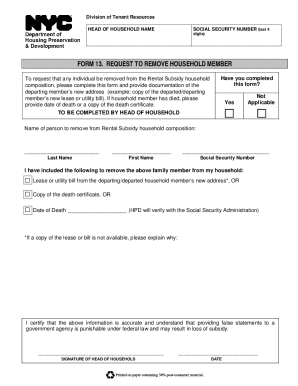
Removing Someone from Nycha Lease Form


What is the Removing Someone From Nycha Lease
The process of removing someone from a NYCHA lease involves officially updating the lease agreement to exclude a specific individual. This may be necessary due to various reasons, such as a change in household composition or a family member moving out. The removal must be documented correctly to ensure that the lease remains valid and complies with NYCHA regulations. Understanding the legal implications and requirements is essential for a smooth transition.
Steps to complete the Removing Someone From Nycha Lease
To effectively remove someone from a NYCHA lease, follow these steps:
- Gather necessary information about the lease and the individual being removed.
- Complete the NYCHA family member removal notice form, ensuring all details are accurate.
- Submit the completed form through the NYCHA extranet or via mail, depending on your preference.
- Wait for confirmation from NYCHA regarding the change in the lease.
Legal use of the Removing Someone From Nycha Lease
Legally removing someone from a NYCHA lease requires adherence to specific guidelines set forth by the New York City Housing Authority. This includes ensuring that the removal does not violate any tenant rights and that proper documentation is submitted. The process must be compliant with applicable housing laws to avoid potential disputes or legal issues.
Required Documents
When initiating the process of removing someone from a NYCHA lease, certain documents are required. These typically include:
- The NYCHA family member removal notice form.
- A copy of the current lease agreement.
- Identification for both the remaining tenant and the individual being removed.
Form Submission Methods (Online / Mail / In-Person)
NYCHA provides multiple options for submitting the family member removal notice form. You can choose to submit it online through the NYCHA extranet, which is often the quickest method. Alternatively, you can mail the form to the appropriate NYCHA office or submit it in person. Each method has its own processing times and requirements, so selecting the one that best suits your needs is important.
Key elements of the Removing Someone From Nycha Lease
Understanding the key elements involved in removing someone from a NYCHA lease is crucial for a successful process. These elements include:
- Identification of the tenant and the individual being removed.
- Accurate completion of the family member removal notice form.
- Compliance with NYCHA regulations and housing laws.
- Proper submission of all required documentation.
Quick guide on how to complete removing someone from nycha lease
Prepare Removing Someone From Nycha Lease easily on any gadget
Web-based document management has become favored by companies and individuals alike. It offers an ideal eco-friendly substitute for conventional printed and signed documents, as you can access the right form and securely save it online. airSlate SignNow equips you with all the resources required to create, modify, and eSign your documents swiftly without interruptions. Manage Removing Someone From Nycha Lease on any device with airSlate SignNow Android or iOS applications and enhance any document-related process today.
The simplest way to modify and eSign Removing Someone From Nycha Lease effortlessly
- Find Removing Someone From Nycha Lease and then click Get Form to begin.
- Utilize the tools we provide to submit your document.
- Emphasize relevant portions of your documents or conceal sensitive information with tools that airSlate SignNow specifically offers for that purpose.
- Create your eSignature with the Sign tool, which takes mere seconds and has the same legal validity as a traditional handwritten signature.
- Review the details and then click on the Done button to preserve your modifications.
- Select how you wish to send your form, whether by email, SMS, or invitation link, or download it to your computer.
S dismiss missing or mislaid documents, tiring form searches, or mistakes that necessitate reprinting new document copies. airSlate SignNow takes care of all your document management needs in just a few clicks from any device you prefer. Modify and eSign Removing Someone From Nycha Lease and ensure clear communication at every stage of your form preparation process with airSlate SignNow.
Create this form in 5 minutes or less
Create this form in 5 minutes!
How to create an eSignature for the removing someone from nycha lease
How to create an electronic signature for a PDF online
How to create an electronic signature for a PDF in Google Chrome
How to create an e-signature for signing PDFs in Gmail
How to create an e-signature right from your smartphone
How to create an e-signature for a PDF on iOS
How to create an e-signature for a PDF on Android
People also ask
-
What is involved in removing someone from a NYCHA lease?
Removing someone from a NYCHA lease typically involves submitting proper documentation and following specific procedures set by the NYCHA. You'll need to fill out a lease modification request and provide justifications for the removal. It's crucial to understand the guidelines to ensure a smooth process.
-
How can airSlate SignNow help with the process of removing someone from a NYCHA lease?
airSlate SignNow simplifies the document workflow by allowing you to create, send, and sign lease modification requests online. With our platform, you can streamline the process of removing someone from a NYCHA lease and ensure all necessary documents are managed effectively. Our eSigning feature ensures quick approvals from all parties.
-
What are the costs associated with using airSlate SignNow for lease modifications?
airSlate SignNow offers a cost-effective solution with various pricing plans depending on your needs. You can choose the plan that fits your requirements for managing documents related to removing someone from a NYCHA lease. Our pricing is transparent, and we offer features that cater to both small businesses and large organizations.
-
Are there any integrations available with airSlate SignNow for handling lease agreements?
Yes, airSlate SignNow integrates seamlessly with popular tools such as Google Drive, Dropbox, and various CRM platforms. This allows you to easily manage files and documents related to removing someone from a NYCHA lease. Our integrations provide a smoother workflow by connecting all your necessary applications in one place.
-
What benefits does airSlate SignNow provide for businesses dealing with lease modifications?
With airSlate SignNow, businesses can enjoy faster document turnaround times and enhanced accessibility. The platform's easy-to-use interface allows for efficient management of processes like removing someone from a NYCHA lease, thus reducing administrative burdens. You'll benefit from increased organization and improved collaboration.
-
Can I use airSlate SignNow on mobile devices?
Absolutely! airSlate SignNow is designed to be mobile-friendly, enabling you to manage and sign lease documents on the go. This flexibility is particularly useful for submitting requests for removing someone from a NYCHA lease, allowing you to stay on top of your tasks from anywhere.
-
Is there a trial period to test airSlate SignNow before committing?
Yes, airSlate SignNow offers a free trial period so you can experience the features before making a commitment. During the trial, you can explore how to efficiently handle processes like removing someone from a NYCHA lease. It's a great way to assess if our solution meets your needs.
Get more for Removing Someone From Nycha Lease
Find out other Removing Someone From Nycha Lease
- How Can I eSignature Oregon Government PDF
- How Can I eSignature Oklahoma Government Document
- How To eSignature Texas Government Document
- Can I eSignature Vermont Government Form
- How Do I eSignature West Virginia Government PPT
- How Do I eSignature Maryland Healthcare / Medical PDF
- Help Me With eSignature New Mexico Healthcare / Medical Form
- How Do I eSignature New York Healthcare / Medical Presentation
- How To eSignature Oklahoma Finance & Tax Accounting PPT
- Help Me With eSignature Connecticut High Tech Presentation
- How To eSignature Georgia High Tech Document
- How Can I eSignature Rhode Island Finance & Tax Accounting Word
- How Can I eSignature Colorado Insurance Presentation
- Help Me With eSignature Georgia Insurance Form
- How Do I eSignature Kansas Insurance Word
- How Do I eSignature Washington Insurance Form
- How Do I eSignature Alaska Life Sciences Presentation
- Help Me With eSignature Iowa Life Sciences Presentation
- How Can I eSignature Michigan Life Sciences Word
- Can I eSignature New Jersey Life Sciences Presentation