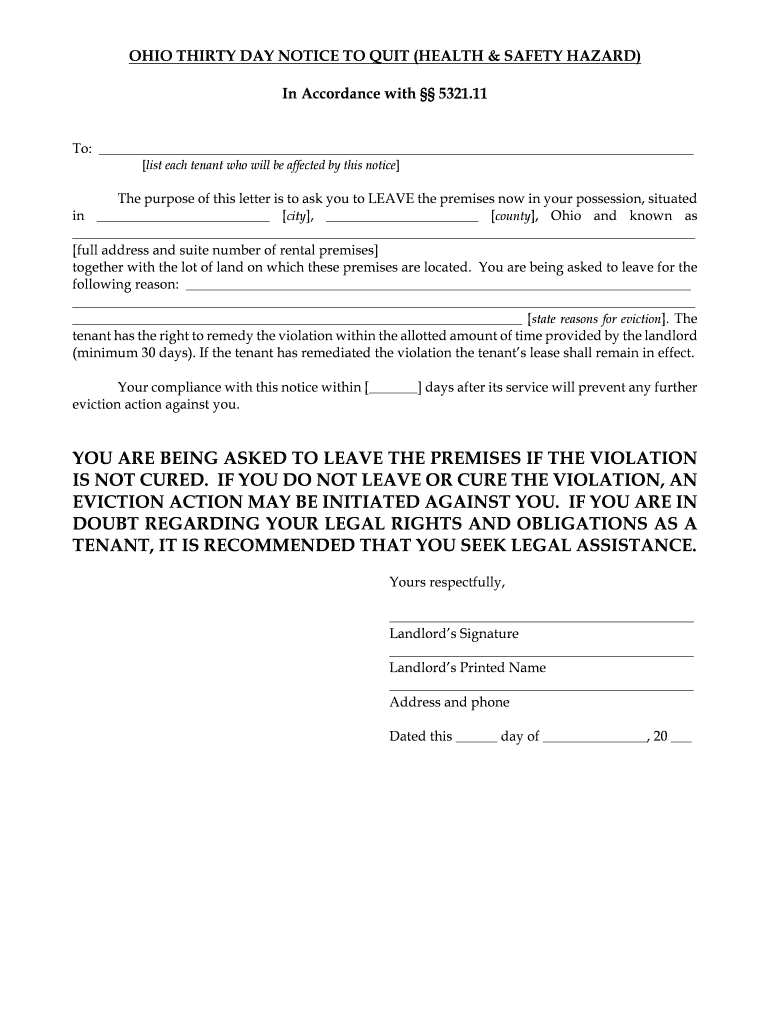
Ohio 30 Day Notice to Quit Health Safety Hazard DOCX Form


Understanding the Ohio 30 Day Notice to Vacate
The Ohio 30 day notice to vacate is a formal document used by landlords to inform tenants that they must vacate the rental property within thirty days. This notice is typically issued when a landlord wishes to terminate a month-to-month lease or when a tenant has violated lease terms. It is important for both landlords and tenants to understand the legal implications of this notice, as it serves as a prerequisite for any potential eviction proceedings.
Key Elements of the Ohio 30 Day Notice to Vacate
When preparing the Ohio 30 day notice to vacate, certain key elements must be included to ensure its validity:
- Tenant's Name: Full legal name of the tenant(s) receiving the notice.
- Property Address: Complete address of the rental property being vacated.
- Notice Period: A clear statement indicating that the tenant has thirty days to vacate the property.
- Reason for Notice: Although not always required, stating the reason for termination can be beneficial.
- Landlord's Signature: The notice must be signed by the landlord or their authorized agent.
Steps to Complete the Ohio 30 Day Notice to Vacate
Completing the Ohio 30 day notice to vacate involves several straightforward steps:
- Gather necessary information, including tenant details and property address.
- Draft the notice, ensuring all key elements are included.
- Review the notice for accuracy and completeness.
- Sign the notice to validate it.
- Deliver the notice to the tenant, ensuring they receive it in a manner that can be documented.
Legal Use of the Ohio 30 Day Notice to Vacate
The legal use of the Ohio 30 day notice to vacate is crucial for landlords. This notice must comply with state laws to be enforceable. Failure to provide proper notice can result in legal complications, including delays in eviction processes. It is advisable to consult with legal counsel or refer to local housing laws to ensure compliance.
How to Use the Ohio 30 Day Notice to Vacate
Using the Ohio 30 day notice to vacate effectively requires understanding its purpose and process. Landlords should issue this notice when they intend to terminate a tenancy, providing tenants with adequate time to find new housing. Proper delivery methods, such as personal delivery or certified mail, help ensure that the notice is legally recognized. Keeping a copy of the notice for records is also recommended.
Examples of Using the Ohio 30 Day Notice to Vacate
There are various scenarios in which a landlord may use the Ohio 30 day notice to vacate:
- Ending a month-to-month lease agreement.
- Addressing lease violations that warrant termination.
- Transitioning to a new rental arrangement with different terms.
In each case, the notice must be clear and compliant with Ohio law to facilitate a smooth transition for both parties.
Quick guide on how to complete ohio 30 day notice to quit health safety hazarddocx
Complete Ohio 30 day notice to quit health safety hazard docx seamlessly on any device
Online document management has become increasingly popular among businesses and individuals alike. It serves as an ideal eco-friendly substitute for traditional printed and signed documents, allowing you to access the correct form and securely store it online. airSlate SignNow provides you with all the necessary tools to create, modify, and eSign your documents quickly without any delays. Manage Ohio 30 day notice to quit health safety hazard docx on any platform using airSlate SignNow's Android or iOS applications and enhance any document-related process today.
The easiest way to modify and eSign Ohio 30 day notice to quit health safety hazard docx without hassle
- Obtain Ohio 30 day notice to quit health safety hazard docx and then click Get Form to begin.
- Utilize the tools we provide to complete your form.
- Highlight important sections of your documents or obscure sensitive information with tools specifically provided by airSlate SignNow for this purpose.
- Create your eSignature using the Sign feature, which takes mere seconds and holds the same legal validity as a conventional wet ink signature.
- Review the information and click on the Done button to save your changes.
- Choose how you wish to send your form, via email, text message (SMS), invitation link, or download it to your computer.
Forget about lost or misplaced documents, tedious form searching, or errors that necessitate printing new document copies. airSlate SignNow fulfills your document management needs in just a few clicks from any device you prefer. Modify and eSign Ohio 30 day notice to quit health safety hazard docx and ensure excellent communication throughout every step of your form preparation process with airSlate SignNow.
Create this form in 5 minutes or less
Create this form in 5 minutes!
People also ask
-
What is a 30 day notice to vacate Ohio sample?
A 30 day notice to vacate Ohio sample is a document used by landlords or tenants to formally notify the other party of their intent to move out within the specified time frame. It typically includes essential details such as the address, lease dates, and the reason for vacating, ensuring compliance with Ohio rental laws.
-
How can airSlate SignNow help with my 30 day notice to vacate Ohio sample?
airSlate SignNow simplifies the process of creating and signing your 30 day notice to vacate Ohio sample. With our platform, you can easily customize templates, eSign documents, and send them securely to your landlord or tenant, making the task hassle-free.
-
Is there a cost associated with using airSlate SignNow for the 30 day notice to vacate Ohio sample?
Yes, airSlate SignNow offers various pricing plans to accommodate different user needs. You'll find our services to be cost-effective, especially for generating essential documents like the 30 day notice to vacate Ohio sample, which can save you time and money.
-
Can I customize the 30 day notice to vacate Ohio sample with airSlate SignNow?
Absolutely! airSlate SignNow allows you to fully customize your 30 day notice to vacate Ohio sample. You can easily add or modify sections to fit your specific needs and ensure it meets any state or local requirements.
-
What features does airSlate SignNow offer for eSigning my 30 day notice to vacate Ohio sample?
AirSlate SignNow provides robust eSignature features that make signing your 30 day notice to vacate Ohio sample simple and secure. You can invite others to sign electronically, track status updates, and store everything in the cloud for easy access.
-
Are there integrations available with airSlate SignNow for managing my 30 day notice to vacate Ohio sample?
Yes, airSlate SignNow offers seamless integrations with various applications, enhancing the management of your 30 day notice to vacate Ohio sample. You can connect with tools like Google Drive, Dropbox, and others, streamlining your document management.
-
What are the benefits of using airSlate SignNow for a 30 day notice to vacate Ohio sample?
Using airSlate SignNow for your 30 day notice to vacate Ohio sample streamlines the entire process, saving you time and reducing stress. Our user-friendly interface and efficient eSigning capabilities ensure that you meet all legal requirements effortlessly.
Get more for Ohio 30 day notice to quit health safety hazard docx
- Title application form
- Fillable jc cbc 3 form
- Declaration of us citizenship noncitizens with eligible immigration form
- Formulario wes
- Formulario wes 414283831
- Fatca declaration form
- Fatca declaration form 202760826
- Sierra at tahoe child care center child admission form sierra at tahoe child care center child admission form
Find out other Ohio 30 day notice to quit health safety hazard docx
- Electronic signature Wisconsin Charity Lease Agreement Mobile
- Can I Electronic signature Wisconsin Charity Lease Agreement
- Electronic signature Utah Business Operations LLC Operating Agreement Later
- How To Electronic signature Michigan Construction Cease And Desist Letter
- Electronic signature Wisconsin Business Operations LLC Operating Agreement Myself
- Electronic signature Colorado Doctors Emergency Contact Form Secure
- How Do I Electronic signature Georgia Doctors Purchase Order Template
- Electronic signature Doctors PDF Louisiana Now
- How To Electronic signature Massachusetts Doctors Quitclaim Deed
- Electronic signature Minnesota Doctors Last Will And Testament Later
- How To Electronic signature Michigan Doctors LLC Operating Agreement
- How Do I Electronic signature Oregon Construction Business Plan Template
- How Do I Electronic signature Oregon Construction Living Will
- How Can I Electronic signature Oregon Construction LLC Operating Agreement
- How To Electronic signature Oregon Construction Limited Power Of Attorney
- Electronic signature Montana Doctors Last Will And Testament Safe
- Electronic signature New York Doctors Permission Slip Free
- Electronic signature South Dakota Construction Quitclaim Deed Easy
- Electronic signature Texas Construction Claim Safe
- Electronic signature Texas Construction Promissory Note Template Online