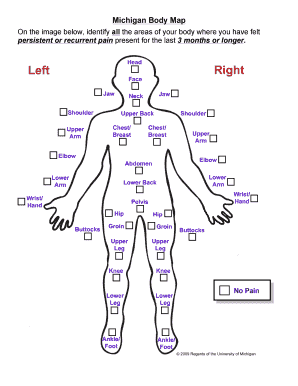
Michigan Body Map Form


What is the Michigan Body Map
The Michigan Body Map is a specialized form used primarily for documenting physical injuries or conditions in a structured format. This form allows individuals, particularly in medical or legal contexts, to clearly indicate areas of pain or injury on a visual representation of the human body. It is often utilized in workers' compensation claims, personal injury cases, and medical assessments, providing a standardized method for reporting and evaluating physical ailments.
How to use the Michigan Body Map
Using the Michigan Body Map involves a straightforward process. First, individuals should obtain a copy of the form, which typically includes a diagram of the human body. Users can then mark specific areas where they experience pain or discomfort. This visual representation aids healthcare professionals and legal representatives in understanding the extent and location of injuries. It is essential to provide additional details about the nature of the injuries, such as the type of pain (sharp, dull, etc.) and any related symptoms.
Steps to complete the Michigan Body Map
Completing the Michigan Body Map requires attention to detail. Follow these steps for accurate documentation:
- Obtain the Michigan Body Map form from a reliable source.
- Identify the areas of your body where you feel pain or have sustained injuries.
- Use a pen or pencil to mark these areas on the diagram.
- Provide a brief description of each marked area, including the type of pain and any relevant medical history.
- Review the completed form for accuracy before submission.
Legal use of the Michigan Body Map
The Michigan Body Map is legally recognized in various contexts, particularly in personal injury and workers' compensation claims. When filled out correctly, it can serve as a critical piece of evidence in legal proceedings. It is important to ensure that the form is completed truthfully and accurately, as discrepancies may affect the outcome of a claim. Legal professionals often rely on this form to substantiate claims and assess the validity of injuries reported by clients.
Key elements of the Michigan Body Map
Several key elements make the Michigan Body Map effective for documenting injuries:
- Visual Representation: A clear diagram of the human body allows for easy identification of injury locations.
- Detailed Descriptions: Space for users to describe the nature of injuries enhances the form's utility.
- Standardization: The form provides a consistent method for reporting injuries, which is crucial for legal and medical evaluations.
State-specific rules for the Michigan Body Map
In Michigan, specific regulations govern the use of the Body Map in legal and medical contexts. It is essential to comply with state laws regarding documentation and evidence submission. These rules may dictate how the form should be filled out, who is authorized to complete it, and how it should be submitted in legal proceedings. Familiarity with these regulations can help ensure that the form is used effectively and appropriately.
Quick guide on how to complete michigan body map
Prepare Michigan Body Map easily on any device
Web-based document management has become increasingly favored by businesses and individuals. It offers an ideal environmentally friendly substitute for traditional printed and signed documents, allowing you to obtain the proper form and securely save it online. airSlate SignNow provides all the resources you need to create, modify, and electronically sign your documents quickly and efficiently. Manage Michigan Body Map on any platform with airSlate SignNow's Android or iOS applications and enhance any document-related task today.
The easiest way to modify and electronically sign Michigan Body Map effortlessly
- Obtain Michigan Body Map and click on Get Form to begin.
- Utilize the tools we offer to fill out your form.
- Emphasize relevant sections of your documents or conceal sensitive information using tools specifically designed for that purpose by airSlate SignNow.
- Create your signature with the Sign tool, which takes mere seconds and carries the same legal significance as a conventional wet ink signature.
- Review the information and click on the Done button to finalize your changes.
- Select your preferred method for sending your form, whether by email, text message (SMS), or invite link, or download it to your computer.
Say goodbye to lost or misplaced documents, tedious form searching, or mistakes that necessitate printing new copies. airSlate SignNow meets your document management needs with just a few clicks from any device you choose. Alter and electronically sign Michigan Body Map and ensure outstanding communication at every stage of your form preparation process with airSlate SignNow.
Create this form in 5 minutes or less
Create this form in 5 minutes!
How to create an eSignature for the michigan body map
How to create an electronic signature for a PDF online
How to create an electronic signature for a PDF in Google Chrome
How to create an e-signature for signing PDFs in Gmail
How to create an e-signature right from your smartphone
How to create an e-signature for a PDF on iOS
How to create an e-signature for a PDF on Android
People also ask
-
What is the michigan body map used for in airSlate SignNow?
The michigan body map in airSlate SignNow helps users visualize anatomical structures in a highly interactive way. This feature is particularly useful for healthcare professionals who need to annotate or sign medical documents related to specific areas of the body. By integrating the michigan body map, users can create more intuitive and context-rich documents.
-
How does the michigan body map enhance document signing?
The michigan body map enhances document signing by allowing users to easily reference specific body parts within their documents. This clarity can improve communication between healthcare providers and their clients, ensuring that all parties understand the context of the documentation. By incorporating the michigan body map, airSlate SignNow elevates the overall signing experience.
-
Is there an additional cost for using the michigan body map feature?
No, there is no additional cost for accessing the michigan body map feature in airSlate SignNow. This feature is included within our pricing plans, providing added value to our subscribers. With affordable plans that cover a range of features, the michigan body map enhances the overall utility without any hidden fees.
-
What are the primary benefits of using airSlate SignNow with the michigan body map?
The primary benefits of using airSlate SignNow with the michigan body map include improved document clarity and enhanced communication. Users can annotate documents with specific body parts, making it easier for clients and colleagues to understand. Additionally, this integration leads to faster processing times and a smoother signing experience.
-
Can the michigan body map be integrated with other applications?
Yes, the michigan body map can be integrated with various applications used in healthcare and other industries. airSlate SignNow offers robust API support, allowing users to connect their documents with popular healthcare software and platforms. This seamless integration makes it easier to incorporate the michigan body map into existing workflows.
-
How user-friendly is the michigan body map feature?
The michigan body map feature in airSlate SignNow is designed with user-friendliness in mind. Its intuitive interface allows users to easily navigate and utilize the body map without extensive training or experience. Our goal is to make the michigan body map accessible for all users, from healthcare professionals to administrative staff.
-
What types of documents can I create using the michigan body map?
You can create a variety of documents using the michigan body map, including medical reports, consent forms, and educational materials. The ability to annotate and highlight specific areas of the body enhances the content and ensures precise communication. This versatility makes the michigan body map a valuable tool in many document types.
Get more for Michigan Body Map
- Careers form
- Db schenker application for employment 2012 form
- Dgbae rrm revisionsnumbered updatessdrrm39point revisions harlandale form
- Permit to work format
- Propetro services application form
- Application for employment the archdiocese of baltimore form
- Fpl application online form
- Online apply for sodexo job 2010 form
Find out other Michigan Body Map
- eSign Delaware Courts Operating Agreement Easy
- eSign Georgia Courts Bill Of Lading Online
- eSign Hawaii Courts Contract Mobile
- eSign Hawaii Courts RFP Online
- How To eSign Hawaii Courts RFP
- eSign Hawaii Courts Letter Of Intent Later
- eSign Hawaii Courts IOU Myself
- eSign Hawaii Courts IOU Safe
- Help Me With eSign Hawaii Courts Cease And Desist Letter
- How To eSign Massachusetts Police Letter Of Intent
- eSign Police Document Michigan Secure
- eSign Iowa Courts Emergency Contact Form Online
- eSign Kentucky Courts Quitclaim Deed Easy
- How To eSign Maryland Courts Medical History
- eSign Michigan Courts Lease Agreement Template Online
- eSign Minnesota Courts Cease And Desist Letter Free
- Can I eSign Montana Courts NDA
- eSign Montana Courts LLC Operating Agreement Mobile
- eSign Oklahoma Sports Rental Application Simple
- eSign Oklahoma Sports Rental Application Easy