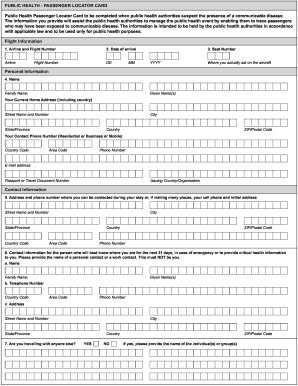
Passenger Locator Form Usa


What is the Passenger Locator Form USA
The Passenger Locator Form USA is a document required for travelers entering the United States. It collects essential information about the traveler’s journey, including flight details, contact information, and health status. This form is crucial for public health monitoring and helps authorities manage potential health risks associated with travel. The information gathered through this form assists in contact tracing and ensures that travelers comply with health regulations upon arrival.
How to use the Passenger Locator Form USA
To use the Passenger Locator Form USA, travelers must complete it accurately before their arrival in the United States. The form can typically be filled out online, allowing for easy submission. Travelers should ensure that all information is up-to-date and reflects their current health status. After completing the form, it is advisable to save a copy for personal records, as it may be requested by authorities upon entry.
Steps to complete the Passenger Locator Form USA
Completing the Passenger Locator Form USA involves several straightforward steps:
- Access the official form through the designated online platform.
- Fill in personal details, including full name, date of birth, and contact information.
- Provide flight information, including the airline, flight number, and arrival date.
- Answer health-related questions, such as recent symptoms or exposure to illness.
- Review all information for accuracy before submitting the form.
Legal use of the Passenger Locator Form USA
The legal use of the Passenger Locator Form USA is governed by public health laws and regulations. Travelers are required to provide truthful information, as false statements can lead to penalties. The form serves as a legal document that supports compliance with health guidelines set forth by the Centers for Disease Control and Prevention (CDC) and other relevant authorities. Ensuring the accuracy of the information is essential for legal accountability.
Key elements of the Passenger Locator Form USA
Key elements of the Passenger Locator Form USA include:
- Traveler Information: Full name, contact details, and address in the United States.
- Flight Details: Airline, flight number, and arrival date.
- Health Declaration: Questions regarding symptoms and exposure to infectious diseases.
- Emergency Contact: Information for a person to contact in case of health-related issues.
Who Issues the Form
The Passenger Locator Form USA is typically issued by the Centers for Disease Control and Prevention (CDC) or other relevant health authorities. These agencies establish the guidelines for the form's content and ensure it meets public health needs. Travelers can access the form through official government websites or designated health portals.
Quick guide on how to complete passenger locator form usa
Finish Passenger Locator Form Usa effortlessly on any gadget
Digital document administration has become increasingly favored by businesses and individuals alike. It offers an ideal eco-friendly option to traditional printed and signed documents, as you can easily access the right form and securely store it online. airSlate SignNow equips you with all the necessary tools to create, edit, and electronically sign your documents swiftly without delays. Handle Passenger Locator Form Usa on any device using the airSlate SignNow Android or iOS applications and simplify any document-related task today.
The easiest method to modify and electronically sign Passenger Locator Form Usa without hassle
- Obtain Passenger Locator Form Usa and click Access Form to begin.
- Use the tools we provide to finalize your document.
- Emphasize important sections of the documents or obscure sensitive details with tools that airSlate SignNow offers specifically for that purpose.
- Create your eSignature with the Sign feature, which takes mere seconds and holds the same legal authority as a conventional wet ink signature.
- Review the details and click on the Complete button to save your changes.
- Decide how you wish to send your form, by email, text message (SMS), or invitation link, or download it to your computer.
Eliminate concerns about lost or misplaced documents, tedious form searching, or errors that necessitate printing new document copies. airSlate SignNow meets all your document management requirements in just a few clicks from any device you prefer. Revise and electronically sign Passenger Locator Form Usa and ensure outstanding communication at every phase of the form completion process with airSlate SignNow.
Create this form in 5 minutes or less
Create this form in 5 minutes!
How to create an eSignature for the passenger locator form usa
The way to make an eSignature for a PDF document in the online mode
The way to make an eSignature for a PDF document in Chrome
The way to generate an eSignature for putting it on PDFs in Gmail
How to make an electronic signature right from your mobile device
The way to make an eSignature for a PDF document on iOS devices
How to make an electronic signature for a PDF on Android devices
People also ask
-
What is a public health locator?
A public health locator is a tool or service that helps users find and access crucial public health information and resources. It streamlines the process of identifying public health services in a specific area, making it easier for individuals to connect with the support they need.
-
How does airSlate SignNow enhance the public health locator experience?
airSlate SignNow integrates seamlessly into the public health locator experience by allowing users to eSign necessary documents digitally. This not only speeds up the process of securing public health resources but also ensures that all transactions are secure and compliant.
-
What are the key features of airSlate SignNow related to public health locators?
Key features of airSlate SignNow include customizable templates, bulk sending options, and real-time tracking of document status. These features enhance the effectiveness of public health locators by simplifying the documentation process for both providers and users.
-
Is airSlate SignNow cost-effective for public health services?
Yes, airSlate SignNow offers a cost-effective solution for public health services, providing flexible pricing plans tailored to fit different budgets. This allows public health locators to access essential signing tools without signNow financial burden.
-
Can airSlate SignNow integrate with other health management systems?
Absolutely! airSlate SignNow supports integration with various health management systems and applications. This enhances the functionality of public health locators, allowing for smoother data exchange and improved operational efficiency across platforms.
-
What are the benefits of using a public health locator with airSlate SignNow?
Using a public health locator with airSlate SignNow allows for improved accessibility to public health services, quicker response times, and enhanced user engagement. It empowers providers to manage documentation efficiently, ultimately benefiting public health initiatives.
-
How secure is the airSlate SignNow platform for public health documents?
The airSlate SignNow platform prioritizes security, employing top-tier encryption and compliance measures. This ensures that all documents related to the public health locator remain confidential and protected from unauthorized access.
Get more for Passenger Locator Form Usa
- Deed poll sample uganda form
- Jesus christ gods revelation to the world chapter 5 medium form
- Secret santa wish list form
- Idfc sip cancellation form
- Virginia post form
- Credit card form 07 honolulu board of realtors
- Motion for relief from judgment 6 500 michigan state appellate form
- Architectural review committee results form
Find out other Passenger Locator Form Usa
- How Can I Electronic signature Wyoming Life Sciences Word
- How To Electronic signature Utah Legal PDF
- How Do I Electronic signature Arkansas Real Estate Word
- How Do I Electronic signature Colorado Real Estate Document
- Help Me With Electronic signature Wisconsin Legal Presentation
- Can I Electronic signature Hawaii Real Estate PPT
- How Can I Electronic signature Illinois Real Estate Document
- How Do I Electronic signature Indiana Real Estate Presentation
- How Can I Electronic signature Ohio Plumbing PPT
- Can I Electronic signature Texas Plumbing Document
- How To Electronic signature Michigan Real Estate Form
- How To Electronic signature Arizona Police PDF
- Help Me With Electronic signature New Hampshire Real Estate PDF
- Can I Electronic signature New Hampshire Real Estate Form
- Can I Electronic signature New Mexico Real Estate Form
- How Can I Electronic signature Ohio Real Estate Document
- How To Electronic signature Hawaii Sports Presentation
- How To Electronic signature Massachusetts Police Form
- Can I Electronic signature South Carolina Real Estate Document
- Help Me With Electronic signature Montana Police Word