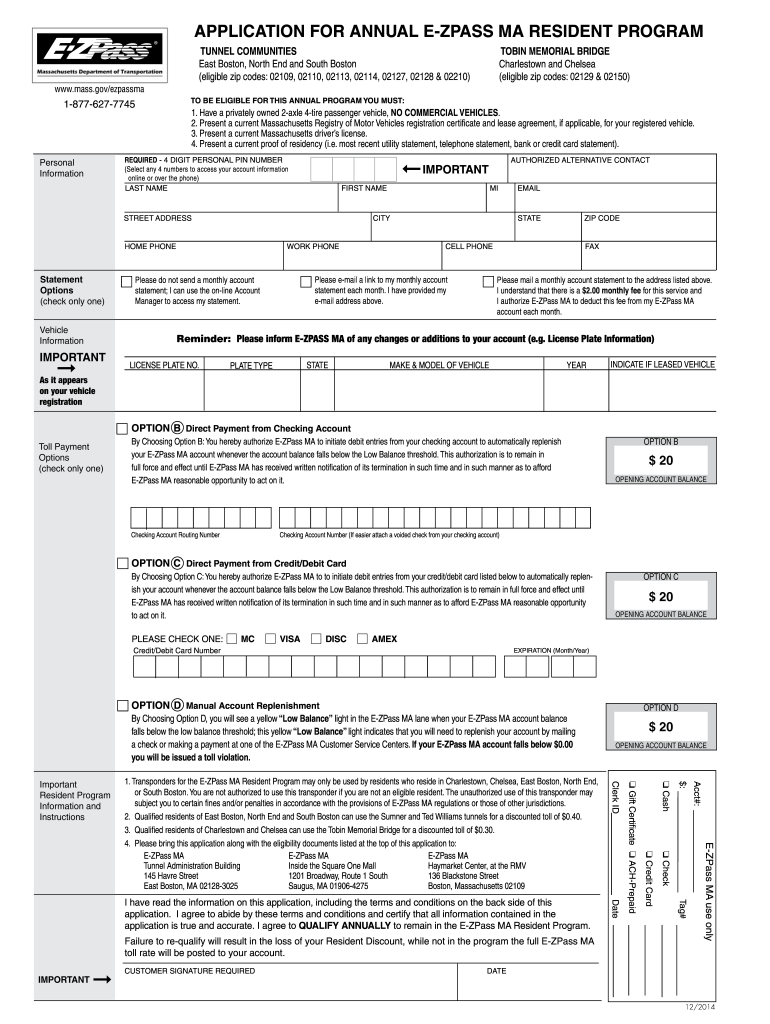
Ez Pass East Boston Form


What is the Ez Pass East Boston
The Ez Pass East Boston is a toll collection system that allows drivers to pay tolls electronically while traveling on designated highways and bridges. This system streamlines the payment process, eliminating the need for cash transactions and reducing wait times at toll booths. By using a small transponder mounted in the vehicle, drivers can pass through toll plazas without stopping, making travel more efficient.
How to obtain the Ez Pass East Boston
To obtain the Ez Pass East Boston, individuals must complete an application process. This can typically be done online or in person at designated locations. Applicants will need to provide personal information, such as their name, address, and vehicle details. Additionally, a payment method for the initial balance and any applicable fees will be required. Once the application is processed, a transponder will be issued, allowing for immediate use.
Steps to complete the Ez Pass East Boston
Completing the Ez Pass East Boston involves several key steps:
- Visit the official Ez Pass website or an authorized location.
- Fill out the application form with accurate personal and vehicle information.
- Submit the application along with the initial payment.
- Receive your transponder and installation instructions.
- Install the transponder in your vehicle as directed.
Legal use of the Ez Pass East Boston
The legal use of the Ez Pass East Boston requires compliance with state regulations governing electronic toll collection. Users must ensure that their transponder is properly registered and linked to a valid payment method. Misuse, such as using a transponder registered to another vehicle, can result in penalties. Additionally, users should be aware of any specific local laws that may apply to toll usage.
Key elements of the Ez Pass East Boston
Key elements of the Ez Pass East Boston include:
- A transponder that communicates with toll collection systems.
- An online account for managing balances and transactions.
- Customer service support for inquiries and issues.
- Discounts for frequent users, such as the resident discount for East Boston.
State-specific rules for the Ez Pass East Boston
State-specific rules for the Ez Pass East Boston may include regulations on toll rates, discounts, and usage policies. It is important for users to familiarize themselves with these rules to ensure compliance and maximize benefits. For instance, residents may qualify for reduced toll rates, and there may be specific guidelines regarding the use of the transponder in different vehicles.
Quick guide on how to complete ez pass east boston
Prepare Ez Pass East Boston effortlessly on any device
Online document administration has gained traction among companies and individuals alike. It offers an ideal environmentally friendly alternative to traditional printed and signed documents, allowing you to locate the right form and securely keep it online. airSlate SignNow provides you with all the tools necessary to create, modify, and electronically sign your papers rapidly without delays. Manage Ez Pass East Boston on any device using the airSlate SignNow Android or iOS applications and simplify any document-related task today.
How to alter and electronically sign Ez Pass East Boston without any hassle
- Locate Ez Pass East Boston and click Get Form to commence.
- Utilize the tools supplied to complete your document.
- Emphasize important sections of the documents or obscure sensitive information using tools that airSlate SignNow has specifically designed for that purpose.
- Create your electronic signature with the Sign feature, which takes seconds and carries the same legal validity as a conventional wet ink signature.
- Verify the details and click on the Done button to finalize your changes.
- Choose how you would like to share your form, whether by email, SMS, invitation link, or download it to your computer.
Say goodbye to lost or misplaced files, frustrating form searches, or errors that necessitate printing new document copies. airSlate SignNow fulfills all your document management needs in just a few clicks from any device you prefer. Modify and electronically sign Ez Pass East Boston to ensure exceptional communication throughout your form preparation process with airSlate SignNow.
Create this form in 5 minutes or less
Create this form in 5 minutes!
How to create an eSignature for the ez pass east boston
The way to make an eSignature for a PDF document online
The way to make an eSignature for a PDF document in Google Chrome
The way to generate an eSignature for signing PDFs in Gmail
How to make an electronic signature right from your smart phone
The way to make an eSignature for a PDF document on iOS
How to make an electronic signature for a PDF on Android OS
People also ask
-
What is the ez pass east boston service?
The ez pass east boston service is a convenient electronic toll collection system that allows drivers to pass through tolls without stopping to pay. It simplifies travel by automating toll payments and reducing congestion on the roads. By using an ez pass in east boston, you can enjoy a smoother driving experience.
-
How do I obtain an ez pass in east boston?
To obtain an ez pass in east boston, you can apply online, at designated retail outlets, or at local toll offices. The process is quick and straightforward, requiring some personal information and vehicle details. Once you have your ez pass, you can easily start enjoying hassle-free toll payments.
-
What are the benefits of using an ez pass in east boston?
Using an ez pass in east boston offers numerous benefits, including reduced toll costs, faster commutes, and less waiting time at toll booths. Additionally, ez pass provides convenience through automatic payments, which helps you avoid carrying cash and improves overall travel efficiency. It’s a cost-effective solution for frequent travelers in east boston.
-
What is the pricing structure for ez pass east boston?
The pricing structure for ez pass east boston varies according to the type of vehicle and the specific toll roads you use. Typically, there is an initial transponder fee followed by discounted toll rates for subscribers. Overall, ez pass users often find signNow savings compared to cash payers, making it an economical choice.
-
Can I use my ez pass from other states in east boston?
Yes, you can use your ez pass from other states in east boston, as it is compatible with various tolling systems across multiple regions. Just ensure your account is active and has sufficient balance to cover any toll charges. This interoperability makes traveling easier for drivers visiting from out of state.
-
How does the ez pass east boston integration work with airSlate SignNow?
The integration of ez pass east boston with airSlate SignNow allows businesses to streamline document management related to toll transactions. You can easily eSign and send any documents needed for ez pass registration or vehicle management. This enhances efficiency and organization for companies frequently using ez pass services.
-
What features should I look for in an ez pass east boston transponder?
When selecting an ez pass east boston transponder, look for features such as real-time balance monitoring, alerts for low balance, and compatibility with various toll systems. Additionally, consider options for easy account management online or via a mobile app. These features enhance usability and ensure a seamless travel experience.
Get more for Ez Pass East Boston
- Hooters job application pdf form
- Insurance policy record template form
- Interview evaluation sheet 20233987 form
- Chiropractor receipt form
- Optumrx prior authorization form 50744969
- Comptroller nyc water damage form
- Cc 257 motion for relief from judgment form
- Motion to vacate order of dismissal and to reinstate case form
Find out other Ez Pass East Boston
- How To Electronic signature Hawaii Sports Presentation
- How To Electronic signature Massachusetts Police Form
- Can I Electronic signature South Carolina Real Estate Document
- Help Me With Electronic signature Montana Police Word
- How To Electronic signature Tennessee Real Estate Document
- How Do I Electronic signature Utah Real Estate Form
- How To Electronic signature Utah Real Estate PPT
- How Can I Electronic signature Virginia Real Estate PPT
- How Can I Electronic signature Massachusetts Sports Presentation
- How To Electronic signature Colorado Courts PDF
- How To Electronic signature Nebraska Sports Form
- How To Electronic signature Colorado Courts Word
- How To Electronic signature Colorado Courts Form
- How To Electronic signature Colorado Courts Presentation
- Can I Electronic signature Connecticut Courts PPT
- Can I Electronic signature Delaware Courts Document
- How Do I Electronic signature Illinois Courts Document
- How To Electronic signature Missouri Courts Word
- How Can I Electronic signature New Jersey Courts Document
- How Can I Electronic signature New Jersey Courts Document