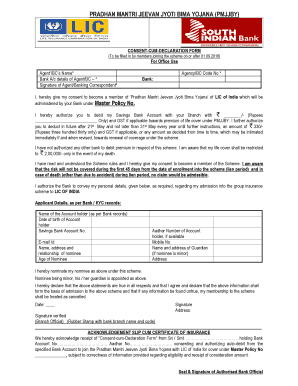
Pmjjby Application Form


What is the Pmjjby Application Form
The Pmjjby application form is a crucial document used for enrolling in the Pradhan Mantri Jeevan Jyoti Bima Yojana (PMJJBY), a government-backed life insurance scheme in India. This form collects essential information from applicants to facilitate their enrollment in the program. The PMJJBY aims to provide life insurance coverage to individuals, ensuring financial security for their families in case of unforeseen events. Understanding the purpose and requirements of this form is essential for those seeking to benefit from this insurance scheme.
Steps to Complete the Pmjjby Application Form
Filling out the Pmjjby application form requires careful attention to detail to ensure accurate information submission. Here are the steps to complete the form:
- Gather necessary documents, such as identification proof and bank account details.
- Provide personal information, including your name, age, and contact details.
- Fill in the details of the nominee, who will receive the insurance benefits.
- Sign the form to confirm your agreement to the terms and conditions of the PMJJBY.
- Submit the completed form to your bank or insurance provider.
How to Obtain the Pmjjby Application Form
The Pmjjby application form can be obtained through various channels. You can visit your nearest bank branch that offers the PMJJBY scheme, where staff can provide you with a physical copy of the form. Additionally, many banks offer the option to download the Pmjjby application form PDF from their official websites. This digital format allows for easy access and completion at your convenience.
Legal Use of the Pmjjby Application Form
The Pmjjby application form is legally binding once completed and submitted. It is essential to ensure that all information provided is accurate and truthful, as any discrepancies may lead to complications in the enrollment process. Compliance with the guidelines set forth by the PMJJBY is necessary to ensure that the insurance coverage is valid and enforceable. Utilizing a reliable platform to fill out and sign the form digitally can enhance security and compliance.
Required Documents for the Pmjjby Application Form
To successfully complete the Pmjjby application form, certain documents are required. These typically include:
- A government-issued identification proof, such as a passport or driver's license.
- Proof of age, which may be included in the identification document.
- Bank account details for premium payments and claims.
- Nominee details, including identification proof of the nominee.
Form Submission Methods
The completed Pmjjby application form can be submitted through various methods to ensure convenience for applicants. Common submission methods include:
- In-person submission at the bank branch where you hold an account.
- Online submission through the bank's official website, if available.
- Mailing the completed form to the designated address provided by the bank or insurance provider.
Quick guide on how to complete pmjjby application form
Complete Pmjjby Application Form effortlessly on any device
Managing documents online has become increasingly popular among businesses and individuals. It offers an excellent eco-friendly substitute for traditional printed and signed documents, allowing you to obtain the necessary form and securely store it online. airSlate SignNow equips you with all the necessary tools to create, modify, and electronically sign your documents promptly without delays. Manage Pmjjby Application Form on any device using airSlate SignNow's Android or iOS applications and enhance any document-centric process today.
How to edit and electronically sign Pmjjby Application Form with ease
- Obtain Pmjjby Application Form and click on Get Form to begin.
- Utilize the provided tools to fill out your form.
- Highlight important sections of your documents or redact sensitive information with tools specifically designed for that purpose by airSlate SignNow.
- Create your signature using the Sign feature, which takes just seconds and has the same legal validity as a traditional ink signature.
- Review all the information and click on the Done button to save your changes.
- Choose how you want to share your form, via email, SMS, or invitation link, or download it to your computer.
Eliminate concerns about lost or misfiled documents, tedious form navigation, or errors that necessitate printing new copies. airSlate SignNow meets your document management needs in just a few clicks from your preferred device. Edit and electronically sign Pmjjby Application Form while ensuring effective communication at every stage of the form preparation process with airSlate SignNow.
Create this form in 5 minutes or less
Create this form in 5 minutes!
How to create an eSignature for the pmjjby application form
How to create an electronic signature for a PDF online
How to create an electronic signature for a PDF in Google Chrome
How to create an e-signature for signing PDFs in Gmail
How to create an e-signature right from your smartphone
How to create an e-signature for a PDF on iOS
How to create an e-signature for a PDF on Android
People also ask
-
What is the pmjjby full form?
The pmjjby full form is Pradhan Mantri Jeevan Jyoti Bima Yojana. This government scheme aims to provide life insurance coverage to individuals, ensuring financial security for their families in case of an unfortunate event.
-
How can airSlate SignNow help with pmjjby enrollment?
airSlate SignNow can streamline the enrollment process for pmjjby by allowing users to send and eSign necessary documents with ease. This efficient solution minimizes paperwork and accelerates the onboarding of beneficiaries, simplifying the entire process.
-
What are the key features of airSlate SignNow for pmjjby applications?
Key features of airSlate SignNow include secure electronic signatures, document templates, and automated workflows. These functionalities enhance the efficiency of pmjjby applications by making them quicker and more reliable.
-
Is there a cost associated with using airSlate SignNow for pmjjby related documents?
Yes, there is a pricing structure for using airSlate SignNow, which is typically based on the number of users and the features selected. However, it remains a cost-effective solution when handling pmjjby related documents, especially considering the time saved.
-
Can airSlate SignNow integrate with other systems for pmjjby processing?
Absolutely! airSlate SignNow offers integrations with various platforms such as CRM systems and cloud storage solutions. This capability simplifies the pmjjby processing by allowing data to flow seamlessly between applications.
-
What benefits does airSlate SignNow provide for managing pmjjby documents?
Using airSlate SignNow for pmjjby documents provides several benefits, including enhanced security, reduced turnaround time, and improved compliance. These advantages help organizations manage their pmjjby documentation more effectively and reduce the risk of errors.
-
Who can benefit from using airSlate SignNow in relation to pmjjby?
Individuals, businesses, and organizations involved in the pmjjby scheme can greatly benefit from using airSlate SignNow. It offers an efficient way to manage and process the essential paperwork associated with this life insurance scheme.
Get more for Pmjjby Application Form
- Supervision contract for supervision through ucsb extension form
- New employee orientation checklist leasing consultant new employee orientation checklist leasing consultant form
- Fw consulting dhfs oc employer packetdocx form
- Employment job application form online
- Employer enrollment packet palco form
- Waba application form
- Honolulu form
- Timesheet punch time form
Find out other Pmjjby Application Form
- Sign Iowa Doctors LLC Operating Agreement Online
- Sign Illinois Doctors Affidavit Of Heirship Secure
- Sign Maryland Doctors Quitclaim Deed Later
- How Can I Sign Maryland Doctors Quitclaim Deed
- Can I Sign Missouri Doctors Last Will And Testament
- Sign New Mexico Doctors Living Will Free
- Sign New York Doctors Executive Summary Template Mobile
- Sign New York Doctors Residential Lease Agreement Safe
- Sign New York Doctors Executive Summary Template Fast
- How Can I Sign New York Doctors Residential Lease Agreement
- Sign New York Doctors Purchase Order Template Online
- Can I Sign Oklahoma Doctors LLC Operating Agreement
- Sign South Dakota Doctors LLC Operating Agreement Safe
- Sign Texas Doctors Moving Checklist Now
- Sign Texas Doctors Residential Lease Agreement Fast
- Sign Texas Doctors Emergency Contact Form Free
- Sign Utah Doctors Lease Agreement Form Mobile
- Sign Virginia Doctors Contract Safe
- Sign West Virginia Doctors Rental Lease Agreement Free
- Sign Alabama Education Quitclaim Deed Online