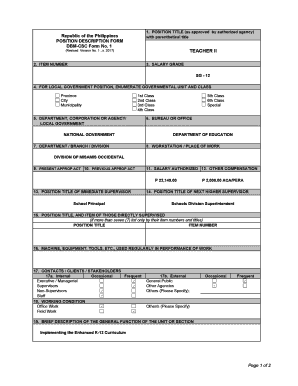
Position Description Form


What is the csc description form?
The csc description form is a crucial document used to outline the roles and responsibilities associated with a specific position within an organization. This form serves as a formal record that details the expectations, qualifications, and essential functions of a job. It is often utilized in various sectors, including government and private industries, to ensure clarity in job descriptions and to aid in the hiring process.
How to use the csc description form
Using the csc description form involves several key steps. First, gather information about the position, including duties, required skills, and qualifications. Next, fill out the form accurately, ensuring that all sections are completed. It is important to review the information for clarity and completeness before finalizing the document. Once completed, the form can be submitted to the relevant department for approval or record-keeping.
Steps to complete the csc description form
Completing the csc description form requires a systematic approach. Start by identifying the position title and the department it belongs to. Then, outline the primary responsibilities and tasks associated with the role. Include necessary qualifications, such as education and experience, and any specific skills required. After drafting the initial content, review it for accuracy and ensure it aligns with organizational standards. Finally, submit the form to the appropriate authority for review.
Legal use of the csc description form
The csc description form must comply with various legal standards to ensure it is valid and enforceable. This includes adhering to employment laws that govern job descriptions, such as the Americans with Disabilities Act (ADA) and Equal Employment Opportunity (EEO) regulations. Properly drafted job descriptions can help organizations avoid potential legal issues while providing clear expectations for employees.
Key elements of the csc description form
Several key elements should be included in the csc description form to ensure its effectiveness. These elements typically encompass the job title, department, reporting structure, primary responsibilities, required qualifications, and any physical demands of the position. Additionally, including a section for performance expectations can provide clarity for both the employer and employee regarding job performance standards.
Who issues the csc description form
The csc description form is typically issued by the human resources department or the hiring manager within an organization. This ensures that the form is aligned with company policies and accurately reflects the needs of the position. In some cases, specific regulatory bodies may also provide templates or guidelines for completing the form, especially in government sectors.
Quick guide on how to complete position description form
Complete Position Description Form effortlessly on any device
Online document administration has become increasingly favored by businesses and individuals alike. It serves as an ideal green alternative to conventional printed and signed papers, as you can access the correct form and securely save it online. airSlate SignNow equips you with all the tools necessary to create, modify, and electronically sign your documents swiftly without delays. Manage Position Description Form on any platform using airSlate SignNow's Android or iOS applications and simplify any document-related procedure today.
The easiest method to modify and electronically sign Position Description Form without stress
- Obtain Position Description Form and then click Get Form to begin.
- Utilize the tools we provide to finalize your form.
- Emphasize relevant sections of the documents or hide sensitive information with tools that airSlate SignNow specifically offers for that purpose.
- Generate your signature using the Sign tool, which takes mere seconds and carries the same legal validity as a traditional ink signature.
- Review all the details and then click on the Done button to save your changes.
- Choose how you would like to send your form: via email, text message (SMS), or an invitation link, or download it to your computer.
Say goodbye to lost or misplaced documents, tedious form searching, or errors that necessitate printing new document copies. airSlate SignNow meets your document management needs in just a few clicks from any device you prefer. Modify and electronically sign Position Description Form to ensure excellent communication at every stage of your form preparation process with airSlate SignNow.
Create this form in 5 minutes or less
Create this form in 5 minutes!
How to create an eSignature for the position description form
How to make an eSignature for your PDF in the online mode
How to make an eSignature for your PDF in Chrome
The way to generate an electronic signature for putting it on PDFs in Gmail
The way to create an electronic signature from your smart phone
The best way to make an electronic signature for a PDF on iOS devices
The way to create an electronic signature for a PDF file on Android OS
People also ask
-
What is csc no 1 and how does it relate to airSlate SignNow?
CSC No 1 refers to a Certification of Signatory Compliance number. In relation to airSlate SignNow, this number ensures that electronic signatures used within the platform meet legal standards, making it a secure choice for businesses needing compliance documentation.
-
How can airSlate SignNow help with document management for csc no 1?
AirSlate SignNow streamlines document management by facilitating the eSigning process for compliance documents like csc no 1. The platform allows users to easily send, sign, and store documents securely, thus enhancing productivity while ensuring all compliance requirements are met.
-
What pricing plans does airSlate SignNow offer for csc no 1 users?
AirSlate SignNow provides several pricing tiers to accommodate various business needs, including those requiring csc no 1 certification. Users can choose from affordable monthly or annual plans, ensuring a cost-effective solution without compromising on features aimed at compliance.
-
Does airSlate SignNow offer features that support csc no 1 compliance?
Yes, airSlate SignNow includes features designed to meet the requirements of csc no 1 compliance. These features include secure access, audit trails, and legally binding eSignatures, ensuring that all documents comply with necessary regulations.
-
What are the main benefits of using airSlate SignNow for csc no 1 documentation?
The main benefits of using airSlate SignNow for csc no 1 documentation include increased efficiency, reduced turnaround time for approvals, and enhanced security for sensitive data. By leveraging this platform, businesses can automate their signing processes while maintaining compliance with regulatory standards.
-
Can airSlate SignNow integrate with other tools for managing csc no 1 documentation?
Absolutely! AirSlate SignNow integrates seamlessly with various business tools such as CRM systems and cloud storage services. This integration allows for better management of csc no 1 documentation, ensuring all relevant data is in one place, easily accessible for users.
-
Is airSlate SignNow user-friendly for managing csc no 1 processes?
Yes, airSlate SignNow is designed with user-friendliness in mind, making it easy for businesses to manage csc no 1 processes. Its intuitive interface allows users at all levels of technical skill to navigate the platform efficiently and effectively.
Get more for Position Description Form
- Lra form 7 11 312466469
- Az me application pdf form
- Sellers disclosure form 100095803
- Pulaski county arkansas commercial personal property rendition form
- Waiver of lien to date 100116639 form
- Fifth grade assessments and scoring checklists common core form
- Form 14 see rule 72 4 74 3 and76 2
- Massachusetts department of revenue form 63 29a ocean marine
Find out other Position Description Form
- How To Integrate Sign in Banking
- How To Use Sign in Banking
- Help Me With Use Sign in Banking
- Can I Use Sign in Banking
- How Do I Install Sign in Banking
- How To Add Sign in Banking
- How Do I Add Sign in Banking
- How Can I Add Sign in Banking
- Can I Add Sign in Banking
- Help Me With Set Up Sign in Government
- How To Integrate eSign in Banking
- How To Use eSign in Banking
- How To Install eSign in Banking
- How To Add eSign in Banking
- How To Set Up eSign in Banking
- How To Save eSign in Banking
- How To Implement eSign in Banking
- How To Set Up eSign in Construction
- How To Integrate eSign in Doctors
- How To Use eSign in Doctors