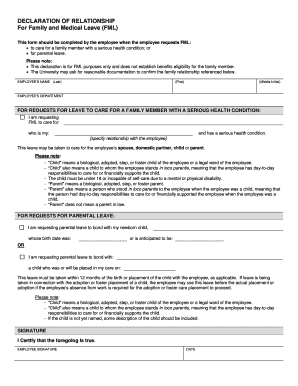
Employee Relationship Declaration Form


What is the employee relationship declaration form
The employee relationship declaration form is a vital document used to establish and clarify the nature of the relationship between an employer and an employee. This form is particularly important in situations where employment status needs to be confirmed, such as for benefits eligibility, tax purposes, or compliance with labor laws. It outlines the specifics of the employment relationship, including job title, responsibilities, and duration of employment. By providing a clear declaration, both parties can ensure mutual understanding and legal protection.
How to use the employee relationship declaration form
Using the employee relationship declaration form involves several straightforward steps to ensure accurate completion. First, gather all necessary information about the employee, including personal details and employment specifics. Next, fill out the form with accurate data, ensuring that all sections are completed. Once the form is filled out, both the employer and employee should review the document for accuracy before signing. After signing, it is advisable to keep copies for both parties' records, as this can serve as a reference in future employment-related matters.
Key elements of the employee relationship declaration form
The key elements of the employee relationship declaration form typically include the following:
- Employee Information: Full name, address, and contact details.
- Employer Information: Company name, address, and contact details.
- Job Title: The official title of the employee's position.
- Employment Dates: Start and end dates of employment, if applicable.
- Nature of Employment: Details regarding full-time, part-time, or temporary status.
- Signatures: Signatures of both the employer and employee, confirming the declaration.
Steps to complete the employee relationship declaration form
To complete the employee relationship declaration form effectively, follow these steps:
- Gather necessary documentation and information about the employee.
- Fill in the employee's personal and employment details accurately.
- Review the form for completeness and accuracy.
- Both the employer and employee should sign the form to validate the declaration.
- Make copies for both parties for future reference.
Legal use of the employee relationship declaration form
The employee relationship declaration form serves a legal purpose by documenting the employment relationship. This form can be used in various legal contexts, such as disputes over employment status, eligibility for benefits, or compliance with tax regulations. It is important that the form is completed accurately and signed by both parties to ensure its legal validity. Additionally, retaining copies of the form can be beneficial in case of audits or legal inquiries.
Examples of using the employee relationship declaration form
There are several scenarios where the employee relationship declaration form is utilized:
- Tax Purposes: To clarify the employment status for tax filings and withholdings.
- Benefit Eligibility: To confirm eligibility for health insurance, retirement plans, or other employee benefits.
- Legal Compliance: To comply with labor laws and regulations regarding employee classification.
Quick guide on how to complete employee relationship declaration form
Effortlessly prepare Employee Relationship Declaration Form on any device
Digital document management has become increasingly popular among companies and individuals. It offers a perfect eco-friendly substitute for conventional printed and signed documents, allowing you to locate the appropriate form and securely save it online. airSlate SignNow provides you with all the tools necessary to create, modify, and eSign your documents quickly without any delays. Manage Employee Relationship Declaration Form on any platform with airSlate SignNow's Android or iOS applications and enhance any document-centric process today.
How to alter and eSign Employee Relationship Declaration Form with ease
- Locate Employee Relationship Declaration Form and click on Get Form to begin.
- Use the tools we offer to complete your form.
- Emphasize pertinent sections of your documents or conceal sensitive information with tools that airSlate SignNow provides specifically for that purpose.
- Create your signature using the Sign tool, which takes just seconds and holds the same legal validity as a conventional wet ink signature.
- Review all the details and click on the Done button to preserve your changes.
- Select how you wish to send your form, whether by email, SMS, or invitation link, or download it to your computer.
Eliminate concerns about lost or mislaid documents, tedious form searching, or errors that require printing new document copies. airSlate SignNow meets your document management needs in just a few clicks from any device you choose. Edit and eSign Employee Relationship Declaration Form to ensure excellent communication throughout your form preparation process with airSlate SignNow.
Create this form in 5 minutes or less
Create this form in 5 minutes!
How to create an eSignature for the employee relationship declaration form
How to create an electronic signature for a PDF online
How to create an electronic signature for a PDF in Google Chrome
How to create an e-signature for signing PDFs in Gmail
How to create an e-signature right from your smartphone
How to create an e-signature for a PDF on iOS
How to create an e-signature for a PDF on Android
People also ask
-
What is an employee relationship declaration form and why is it important?
An employee relationship declaration form is a vital document that outlines the nature of the relationship between employer and employee. This form ensures clarity and legal compliance in employment terms, helping businesses to maintain a transparent work environment.
-
How can airSlate SignNow assist with the employee relationship declaration form?
airSlate SignNow enables businesses to easily create, send, and eSign employee relationship declaration forms electronically. Our solution streamlines the document management process, saving time and reducing paperwork while ensuring secure storage of signed documents.
-
What features does airSlate SignNow offer for managing employee relationship declaration forms?
Our platform offers features such as customizable templates, real-time tracking, and automatic reminders for the employee relationship declaration form process. This enhances efficiency and helps ensure that no step is missed in obtaining necessary signatures.
-
Is airSlate SignNow cost-effective for small businesses needing the employee relationship declaration form?
Yes, airSlate SignNow provides a cost-effective solution ideal for small businesses looking to manage their employee relationship declaration forms. We offer flexible pricing plans that cater to varying needs, allowing companies to choose what fits their budget best.
-
Can I integrate airSlate SignNow with other tools for the employee relationship declaration form process?
Absolutely! airSlate SignNow integrates seamlessly with various software applications, enhancing your workflow when handling employee relationship declaration forms. Whether you use HR software or project management tools, our platform supports integration for a streamlined experience.
-
What are the benefits of using airSlate SignNow for the employee relationship declaration form?
Using airSlate SignNow for your employee relationship declaration form offers numerous benefits, including enhanced security, quicker turnaround times, and reduced environmental impact. By digitizing this process, businesses can efficiently manage documents while maintaining compliance.
-
How secure is the electronic signing process for the employee relationship declaration form on airSlate SignNow?
The electronic signing process for the employee relationship declaration form on airSlate SignNow is highly secure. We implement advanced encryption and authentication measures to protect user information and ensure that all documents remain confidential and tamper-proof.
Get more for Employee Relationship Declaration Form
Find out other Employee Relationship Declaration Form
- How Can I Electronic signature Alabama Finance & Tax Accounting Document
- How To Electronic signature Delaware Government Document
- Help Me With Electronic signature Indiana Education PDF
- How To Electronic signature Connecticut Government Document
- How To Electronic signature Georgia Government PDF
- Can I Electronic signature Iowa Education Form
- How To Electronic signature Idaho Government Presentation
- Help Me With Electronic signature Hawaii Finance & Tax Accounting Document
- How Can I Electronic signature Indiana Government PDF
- How Can I Electronic signature Illinois Finance & Tax Accounting PPT
- How To Electronic signature Maine Government Document
- How To Electronic signature Louisiana Education Presentation
- How Can I Electronic signature Massachusetts Government PDF
- How Do I Electronic signature Montana Government Document
- Help Me With Electronic signature Louisiana Finance & Tax Accounting Word
- How To Electronic signature Pennsylvania Government Document
- Can I Electronic signature Texas Government PPT
- How To Electronic signature Utah Government Document
- How To Electronic signature Washington Government PDF
- How Can I Electronic signature New Mexico Finance & Tax Accounting Word