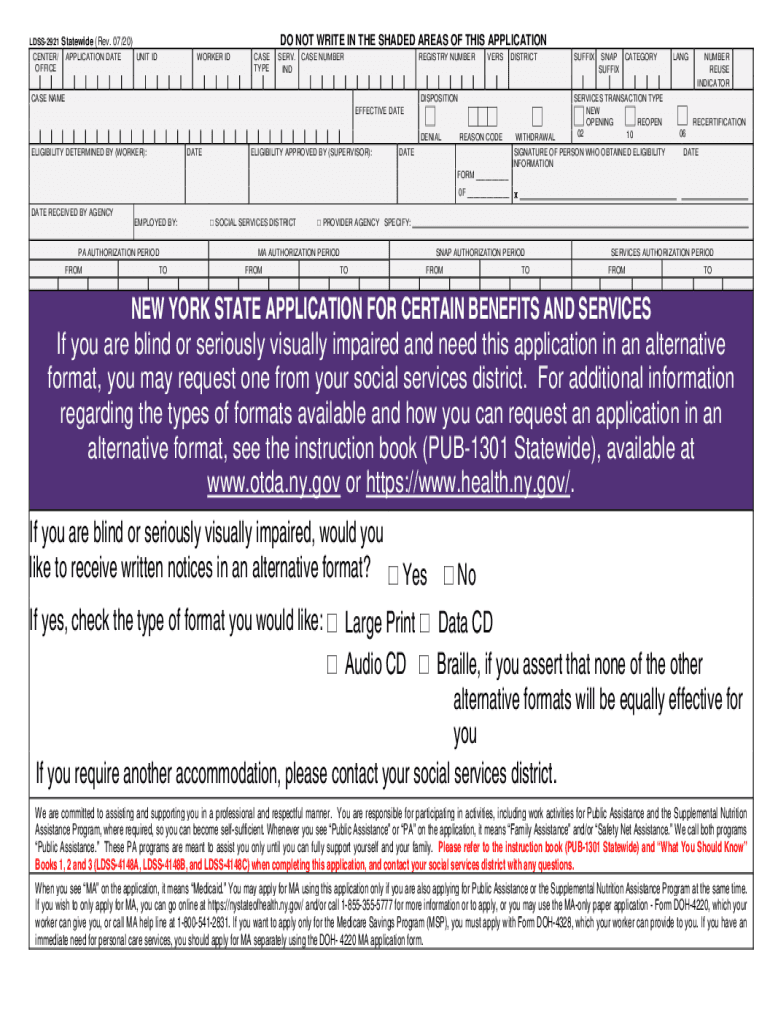
LDSS 2921 New York State Application for Certain Benefits and Services Form


What is the LDSS 2921 New York State Application For Certain Benefits And Services
The LDSS 2921 is a crucial form used in New York State for individuals seeking various benefits and services, including cash assistance, food assistance, and other support programs. This application is essential for accessing state-funded assistance programs designed to help residents in need. The form collects personal information, household details, and financial data to determine eligibility for these services.
Steps to Complete the LDSS 2921 New York State Application For Certain Benefits And Services
Completing the LDSS 2921 application involves several important steps to ensure accuracy and completeness. First, gather all necessary documentation, including identification, proof of income, and household information. Next, carefully fill out each section of the form, providing accurate details about your financial situation and living arrangements. It is crucial to review the application for any errors before submission. Once completed, you can submit the form online or by mail, depending on your preference.
Eligibility Criteria for the LDSS 2921 New York State Application For Certain Benefits And Services
To qualify for benefits through the LDSS 2921 application, applicants must meet specific eligibility criteria. These criteria typically include income limits, residency requirements, and household composition. For example, applicants must demonstrate financial need based on their income and family size. Additionally, certain programs may have age or disability requirements. Understanding these criteria is vital for a successful application process.
Form Submission Methods for the LDSS 2921 New York State Application For Certain Benefits And Services
The LDSS 2921 application can be submitted through various methods to accommodate different preferences. Applicants can choose to complete the form online, which is often the quickest option, or print it out and submit it by mail. In some cases, individuals may also have the option to submit the application in person at local social services offices. Each submission method has its own benefits, so selecting the one that best fits your needs is important.
Legal Use of the LDSS 2921 New York State Application For Certain Benefits And Services
The LDSS 2921 application is legally binding once submitted, meaning that the information provided must be truthful and accurate. Misrepresentation or failure to disclose relevant information can lead to penalties, including denial of benefits or legal repercussions. Therefore, it is essential to understand the legal implications of completing this form and to ensure that all information is correct and complete.
Key Elements of the LDSS 2921 New York State Application For Certain Benefits And Services
Several key elements are vital to the LDSS 2921 application process. These include personal identification information, details about household members, income sources, and expenses. Additionally, applicants must provide information about any assets they may own. Each of these components plays a critical role in determining eligibility for benefits and ensuring that applicants receive the appropriate support based on their circumstances.
Quick guide on how to complete ldss 2921 new york state application for certain benefits and services
Effortlessly Prepare LDSS 2921 New York State Application For Certain Benefits And Services on Any Device
Managing documents online has become increasingly favored by businesses and individuals alike. It offers an ideal eco-friendly alternative to conventional printed and signed paperwork, as you can access the necessary form and securely store it online. airSlate SignNow equips you with all the tools required to create, modify, and electronically sign your documents swiftly without delays. Handle LDSS 2921 New York State Application For Certain Benefits And Services on any device with airSlate SignNow's Android or iOS applications and enhance any document-related process today.
The Easiest Way to Modify and eSign LDSS 2921 New York State Application For Certain Benefits And Services Smoothly
- Find LDSS 2921 New York State Application For Certain Benefits And Services and click on Get Form to initiate.
- Utilize the tools we offer to complete your form.
- Emphasize crucial sections of the documents or obscure sensitive information with the tools specifically designed for that purpose by airSlate SignNow.
- Create your eSignature using the Sign tool, which takes mere seconds and holds the same legal validity as a traditional handwritten signature.
- Verify the information and click on the Done button to save your changes.
- Select your preferred method to submit your form, whether by email, SMS, invitation link, or download it to your computer.
Say goodbye to lost or misplaced files, tiresome form searching, or mistakes that necessitate printing new document copies. airSlate SignNow addresses all your document management needs in just a few clicks from any device you choose. Modify and eSign LDSS 2921 New York State Application For Certain Benefits And Services and ensure excellent communication at every stage of your form preparation process with airSlate SignNow.
Create this form in 5 minutes or less
Create this form in 5 minutes!
How to create an eSignature for the ldss 2921 new york state application for certain benefits and services
How to generate an electronic signature for a PDF file online
How to generate an electronic signature for a PDF file in Google Chrome
The way to create an electronic signature for signing PDFs in Gmail
The way to generate an eSignature straight from your mobile device
How to make an eSignature for a PDF file on iOS
The way to generate an eSignature for a PDF document on Android devices
People also ask
-
What is ldss 2921 and how does it relate to airSlate SignNow?
LDSS 2921 is a form used in various administrative processes, and airSlate SignNow provides the perfect platform to eSign and manage such documents efficiently. With airSlate SignNow, users can easily fill out, send, and sign ldss 2921 forms, streamlining their workflow and ensuring compliance.
-
How much does airSlate SignNow cost for handling ldss 2921?
AirSlate SignNow offers several pricing plans that can accommodate businesses of all sizes requiring the management of ldss 2921 forms. The plans are cost-effective and designed to provide excellent value by simplifying document workflows and enhancing productivity for users.
-
What features does airSlate SignNow offer for ldss 2921 management?
With airSlate SignNow, users gain access to features specifically designed to enhance the management of ldss 2921 forms. These features include customizable templates, automated workflows, and secure storage, all aimed at facilitating smooth document handling and ensuring data integrity.
-
How can airSlate SignNow benefit my business when using ldss 2921?
Using airSlate SignNow to manage ldss 2921 can signNowly benefit your business by reducing turnaround times and enhancing accuracy in document handling. The platform's user-friendly interface allows for quick access and easy signing of ldss 2921 forms, ultimately improving operational efficiency.
-
Can I integrate airSlate SignNow with other software for ldss 2921 processing?
Yes, airSlate SignNow allows seamless integration with various software applications, making it easy to process ldss 2921 documents alongside your existing tools. This capability enhances your overall productivity by enabling synchronization between platforms and ensuring your data remains coherent.
-
Is airSlate SignNow secure for handling sensitive ldss 2921 forms?
Absolutely! AirSlate SignNow prioritizes security, employing advanced encryption and compliance measures to protect sensitive ldss 2921 forms during transmission and storage. Users can confidently manage their documents, knowing that the platform safeguards their information with the highest security standards.
-
How does airSlate SignNow simplify the process of using ldss 2921?
AirSlate SignNow simplifies the ldss 2921 process by providing intuitive tools that allow users to fill, sign, and send documents in a few clicks. The platform's automation features help eliminate manual tasks, enabling businesses to focus on more critical activities while enjoying a hassle-free document workflow.
Get more for LDSS 2921 New York State Application For Certain Benefits And Services
- National safety council spot the hazard form
- Usaa bank statement pdf 162991 form
- Vendor request form 81210232
- Total life councelling individual case history forms
- Bach flower questionnaire pdf form
- Effect of environment on new life form gizmo
- Section 18 2 the electromagnetic spectrum form
- Greensboro housing authority application gha nc form
Find out other LDSS 2921 New York State Application For Certain Benefits And Services
- eSignature Arizona Sports Moving Checklist Now
- eSignature South Dakota Plumbing Emergency Contact Form Mobile
- eSignature South Dakota Plumbing Emergency Contact Form Safe
- Can I eSignature South Dakota Plumbing Emergency Contact Form
- eSignature Georgia Real Estate Affidavit Of Heirship Later
- eSignature Hawaii Real Estate Operating Agreement Online
- eSignature Idaho Real Estate Cease And Desist Letter Online
- eSignature Idaho Real Estate Cease And Desist Letter Simple
- eSignature Wyoming Plumbing Quitclaim Deed Myself
- eSignature Colorado Sports Living Will Mobile
- eSignature Iowa Real Estate Moving Checklist Simple
- eSignature Iowa Real Estate Quitclaim Deed Easy
- eSignature Real Estate Form Louisiana Simple
- eSignature Louisiana Real Estate LLC Operating Agreement Myself
- Can I eSignature Louisiana Real Estate Quitclaim Deed
- eSignature Hawaii Sports Living Will Safe
- eSignature Hawaii Sports LLC Operating Agreement Myself
- eSignature Maryland Real Estate Quitclaim Deed Secure
- eSignature Idaho Sports Rental Application Secure
- Help Me With eSignature Massachusetts Real Estate Quitclaim Deed