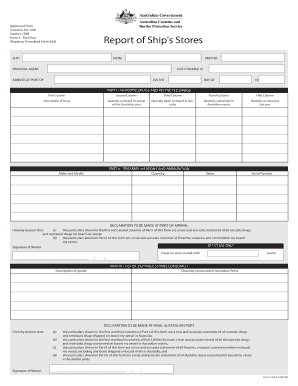
Form 5


What is the Form 5
The Form 5 is a critical document used primarily for tax-related purposes in the United States. It serves as a declaration for specific financial activities, ensuring compliance with federal regulations. This form is often associated with reporting income, deductions, or credits that may affect an individual's tax liability. Understanding its purpose is essential for accurate tax filing and maintaining good standing with the IRS.
How to use the Form 5
Using the Form 5 involves several straightforward steps. First, gather all necessary financial documents, such as income statements, receipts, and previous tax returns. Next, fill out the form accurately, ensuring that all information is complete and correct. It is crucial to double-check entries for any errors that could lead to complications. Once completed, the form can be submitted electronically or via traditional mail, depending on the specific requirements outlined by the IRS.
Steps to complete the Form 5
Completing the Form 5 requires careful attention to detail. Follow these steps for a successful submission:
- Collect relevant financial documents, including W-2s, 1099s, and any supporting documentation for deductions.
- Begin filling out the form, starting with personal identification information, such as your name, address, and Social Security number.
- Input income details accurately, ensuring that all sources of income are reported.
- Document any deductions or credits you are eligible for, providing necessary explanations or calculations.
- Review the entire form for accuracy and completeness, making any necessary corrections.
- Submit the form according to IRS guidelines, either electronically or by mail.
Legal use of the Form 5
The legal use of the Form 5 hinges on its compliance with IRS regulations. To ensure that the form is legally binding, it must be filled out accurately and submitted within the designated time frame. Additionally, any signatures required must be authentic, as they validate the information provided. Utilizing a reliable electronic signature solution can further enhance the legal standing of the form by providing a secure and verifiable method of signing.
Key elements of the Form 5
Several key elements make up the Form 5, each essential for its proper completion. These include:
- Personal Information: Name, address, and Social Security number.
- Income Reporting: Detailed reporting of all income sources.
- Deductions and Credits: Clear documentation of any applicable deductions or credits.
- Signature: An authenticated signature to validate the form.
Filing Deadlines / Important Dates
Filing deadlines for the Form 5 are crucial to avoid penalties and interest. Typically, the IRS sets specific due dates for tax forms, which may vary based on individual circumstances. It is important to stay informed about these deadlines each tax year to ensure timely submission. Mark your calendar with these dates to maintain compliance and avoid any potential issues with your tax filings.
Quick guide on how to complete form 5
Effortlessly prepare Form 5 on any device
Digital document management has gained traction among businesses and individuals alike. It offers an ideal environmentally friendly alternative to traditional printed and signed documents, as you can easily access the right form and securely keep it online. airSlate SignNow equips you with all the necessary tools to create, modify, and electronically sign your documents swiftly without delays. Manage Form 5 on any platform using airSlate SignNow's Android or iOS applications and simplify any document-related tasks today.
The easiest method to edit and electronically sign Form 5 with ease
- Locate Form 5 and select Get Form to commence.
- Utilize the available tools to complete your form.
- Emphasize important sections of your documents or obscure sensitive information with the tools that airSlate SignNow specifically provides for these purposes.
- Create your signature using the Sign tool, which takes just seconds and carries the same legal validity as a conventional wet ink signature.
- Review the details and click on the Done button to save your modifications.
- Select your preferred delivery method for your form, whether via email, SMS, invitation link, or download it to your computer.
Eliminate the worry of lost or misplaced documents, tedious search for forms, or errors that require printing new copies. airSlate SignNow meets your document management needs in just a few clicks from any device you choose. Edit and electronically sign Form 5 and ensure outstanding communication at every step of your form preparation process with airSlate SignNow.
Create this form in 5 minutes or less
Create this form in 5 minutes!
How to create an eSignature for the form 5
How to create an electronic signature for a PDF online
How to create an electronic signature for a PDF in Google Chrome
How to create an e-signature for signing PDFs in Gmail
How to create an e-signature right from your smartphone
How to create an e-signature for a PDF on iOS
How to create an e-signature for a PDF on Android
People also ask
-
What is the significance of form 5 in document management?
Form 5 is essential for businesses as it helps standardize important documentation processes. By utilizing form 5, organizations can streamline approvals and enhance compliance, ensuring all necessary forms are filled out accurately and efficiently.
-
How does airSlate SignNow support form 5 in e-signing?
AirSlate SignNow simplifies the e-signing process for form 5 by providing an intuitive interface. Users can easily prepare, send, and secure signatures on form 5 documents, allowing for faster transactions and improved workflow.
-
What features does airSlate SignNow offer for managing form 5?
AirSlate SignNow offers various features for managing form 5, including templates, automated workflows, and real-time tracking. With these tools, businesses can effortlessly create and manage multiple instances of form 5, while also maintaining a clear record of activities.
-
Can I integrate airSlate SignNow with other applications for form 5 management?
Yes, airSlate SignNow offers seamless integrations with numerous applications to facilitate form 5 management. Whether you’re using CRMs, cloud storage, or productivity tools, you can connect them easily to streamline your form 5 processing.
-
Is there a cost associated with using airSlate SignNow for form 5?
AirSlate SignNow provides a variety of pricing plans to suit different business needs, including options for using form 5 effectively. Each plan offers flexible features designed to deliver value while keeping costs manageable for organizations of all sizes.
-
What are the benefits of using airSlate SignNow for form 5?
Using airSlate SignNow for form 5 brings several benefits such as enhanced security, reduced paperwork, and faster turnaround times. Businesses can focus on their core activities while minimizing the manual processes typically associated with form 5 documentation.
-
How secure is my data while managing form 5 with airSlate SignNow?
AirSlate SignNow ensures data security when managing form 5 through advanced encryption and compliance with industry standards. This means your sensitive information is protected, instilling confidence in your electronic documentation processes.
Get more for Form 5
Find out other Form 5
- How To eSign Illinois Rental application
- How To eSignature Maryland Affidavit of Identity
- eSignature New York Affidavit of Service Easy
- How To eSignature Idaho Affidavit of Title
- eSign Wisconsin Real estate forms Secure
- How To eSign California Real estate investment proposal template
- eSignature Oregon Affidavit of Title Free
- eSign Colorado Real estate investment proposal template Simple
- eSign Louisiana Real estate investment proposal template Fast
- eSign Wyoming Real estate investment proposal template Free
- How Can I eSign New York Residential lease
- eSignature Colorado Cease and Desist Letter Later
- How Do I eSignature Maine Cease and Desist Letter
- How Can I eSignature Maine Cease and Desist Letter
- eSignature Nevada Cease and Desist Letter Later
- Help Me With eSign Hawaii Event Vendor Contract
- How To eSignature Louisiana End User License Agreement (EULA)
- How To eSign Hawaii Franchise Contract
- eSignature Missouri End User License Agreement (EULA) Free
- eSign Delaware Consulting Agreement Template Now