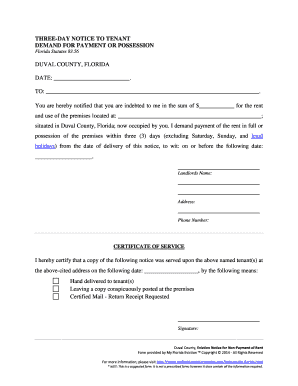
Three Day Eviction Notice Florida Form


What is the Three Day Eviction Notice Florida
The three day eviction notice in Florida is a legal document that landlords use to inform tenants of their failure to pay rent. This notice serves as a formal request for the tenant to vacate the property within three days. If the tenant does not comply, the landlord may proceed with legal action to evict them. This notice is crucial in the eviction process in Florida, as it establishes the timeline and the landlord's intent to reclaim possession of the property.
Key elements of the Three Day Eviction Notice Florida
To be legally binding, a three day eviction notice in Florida must include specific elements:
- Tenant's name and address: Clearly state the tenant's full name and the rental property's address.
- Amount owed: Specify the total amount of rent due, including any late fees if applicable.
- Deadline: Indicate the three-day timeframe within which the tenant must pay the owed rent or vacate the premises.
- Signature of the landlord: The notice must be signed by the landlord or their authorized agent.
- Delivery method: Describe how the notice was delivered to the tenant, whether by mail, personal delivery, or posting on the property.
How to use the Three Day Eviction Notice Florida
Using the three day eviction notice in Florida involves several steps. First, ensure that the notice is properly filled out with all required information. Next, deliver the notice to the tenant using an acceptable method. This could be through certified mail, personal delivery, or posting it on the property if the tenant is unavailable. After the notice period expires, if the tenant has not paid or vacated, the landlord may proceed to file an eviction lawsuit in the appropriate court.
Steps to complete the Three Day Eviction Notice Florida
Completing the three day eviction notice in Florida requires careful attention to detail:
- Gather necessary information, including the tenant's name, address, and the total rent due.
- Fill out the notice form accurately, ensuring all required elements are included.
- Sign the notice to validate it legally.
- Choose a delivery method that complies with Florida law.
- Keep a copy of the notice for your records.
Legal use of the Three Day Eviction Notice Florida
The legal use of the three day eviction notice in Florida is governed by state law. It must be issued in accordance with the Florida Statutes, ensuring that the tenant is given proper notice and the opportunity to remedy the situation by paying the overdue rent. Failure to follow the legal requirements can result in delays or dismissal of an eviction case in court. It is essential for landlords to understand these legal obligations to ensure compliance throughout the eviction process.
State-specific rules for the Three Day Eviction Notice Florida
Florida has specific rules regarding the three day eviction notice that landlords must follow. For instance, the notice must clearly state the reason for eviction, which in most cases is non-payment of rent. Additionally, the notice must be delivered in a manner that is legally recognized, such as through certified mail or personal delivery. Landlords should also be aware of local ordinances that may impose additional requirements or protections for tenants.
Quick guide on how to complete three day eviction notice florida
Complete Three Day Eviction Notice Florida effortlessly on any device
Online document management has become increasingly popular with businesses and individuals alike. It offers a perfect eco-friendly substitute to traditional printed and signed documents, as you can access the necessary form and securely save it online. airSlate SignNow provides you with all the tools required to create, modify, and electronically sign your documents quickly without delays. Manage Three Day Eviction Notice Florida on any device with airSlate SignNow's Android or iOS applications and enhance any document-related procedure today.
How to modify and electronically sign Three Day Eviction Notice Florida with ease
- Locate Three Day Eviction Notice Florida and click Get Form to begin.
- Utilize the tools we provide to complete your document.
- Highlight pertinent sections of the documents or obscure sensitive information with tools that airSlate SignNow offers specifically for that purpose.
- Create your signature using the Sign feature, which takes just a few seconds and carries the same legal validity as a conventional wet ink signature.
- Review all the information and click on the Done button to save your modifications.
- Select your preferred method to share your form, via email, text message (SMS), or invitation link, or download it to your computer.
Eliminate concerns about lost or mislaid files, tedious form searching, or mistakes that necessitate printing new document copies. airSlate SignNow fulfills all your requirements in document management in just a few clicks from your chosen device. Modify and electronically sign Three Day Eviction Notice Florida and ensure excellent communication at every stage of your form preparation process with airSlate SignNow.
Create this form in 5 minutes or less
Create this form in 5 minutes!
How to create an eSignature for the three day eviction notice florida
How to create an electronic signature for a PDF online
How to create an electronic signature for a PDF in Google Chrome
How to create an e-signature for signing PDFs in Gmail
How to create an e-signature right from your smartphone
How to create an e-signature for a PDF on iOS
How to create an e-signature for a PDF on Android
People also ask
-
What is the eviction process in Florida?
The eviction process in Florida involves several legal steps that landlords must follow to remove a tenant. This process starts with delivering a notice to the tenant, which varies based on the reason for eviction, such as non-payment of rent. Following the notice, if the tenant does not comply, the landlord can file for eviction in court. It's essential to understand these steps to ensure a smooth and legal eviction process in Florida.
-
How long does the eviction process in Florida take?
The eviction process in Florida can vary in duration, typically taking anywhere from a few weeks to a couple of months. After filing an eviction lawsuit, there is usually a court hearing scheduled within a few weeks. If the court favors the landlord, the tenant may have a certain number of days to vacate. Delays can happen due to tenant disputes or court backlogs, so understanding the timeline is crucial for landlords managing the eviction process in Florida.
-
What are the costs involved in the eviction process in Florida?
Costs associated with the eviction process in Florida can include court filing fees, service fees for notifying tenants, and, in some cases, attorney fees if legal representation is sought. Additionally, landlords may incur costs related to property repairs or lost rent during the eviction period. Budgeting for these expenses is important for landlords initiating the eviction process in Florida.
-
Can airSlate SignNow help with the eviction process in Florida?
Yes, airSlate SignNow can streamline the eviction process in Florida by enabling landlords to easily create, send, and eSign eviction notices and other related documents. This efficient solution reduces the time and effort required to manage paperwork while ensuring compliance with Florida's legal requirements. With its user-friendly interface, airSlate SignNow simplifies the documentation needed throughout the eviction process in Florida.
-
What features does airSlate SignNow offer for document signing?
airSlate SignNow offers a range of features, including customizable document templates, secure document storage, and real-time tracking of sent documents. These features ensure that all eviction documents related to the eviction process in Florida are professionally handled and easily accessible. Landlords can also automate reminders for tenants to sign, streamlining the entire process.
-
Is airSlate SignNow cost-effective for managing legal documents?
Absolutely! airSlate SignNow provides a cost-effective solution for managing legal documents, including those related to the eviction process in Florida. By using this service, landlords can save on printing, postage, and administrative costs while benefiting from faster transaction times. Competitive pricing plans also make it accessible for landlords of all sizes.
-
Does airSlate SignNow integrate with other software tools?
Yes, airSlate SignNow offers seamless integrations with popular software tools such as Google Drive, Dropbox, and CRM systems. This allows landlords to easily manage their documents alongside their existing workflows, enhancing efficiency during the eviction process in Florida. These integrations ensure that all data remains synchronized and accessible.
Get more for Three Day Eviction Notice Florida
- 75 764 6969379 form
- 5113 324 in the district court of county kansas in the matter of name juvenile year of birth a male female case no form
- Revised 1013 kansas judicial council kansasjudicialcouncil 6969262 form
- Caption allegation of reason for omitting party kansasjudicialcouncil form
- Domestic relations affidavit form
- Page 1 of 6 louisiana state bar examination lascba form
- Lascba form
Find out other Three Day Eviction Notice Florida
- How Can I Electronic signature North Dakota Profit Sharing Agreement Template
- Electronic signature Ohio Profit Sharing Agreement Template Fast
- Electronic signature Florida Amendment to an LLC Operating Agreement Secure
- Electronic signature Florida Amendment to an LLC Operating Agreement Fast
- Electronic signature Florida Amendment to an LLC Operating Agreement Simple
- Electronic signature Florida Amendment to an LLC Operating Agreement Safe
- How Can I eSignature South Carolina Exchange of Shares Agreement
- Electronic signature Michigan Amendment to an LLC Operating Agreement Computer
- Can I Electronic signature North Carolina Amendment to an LLC Operating Agreement
- Electronic signature South Carolina Amendment to an LLC Operating Agreement Safe
- Can I Electronic signature Delaware Stock Certificate
- Electronic signature Massachusetts Stock Certificate Simple
- eSignature West Virginia Sale of Shares Agreement Later
- Electronic signature Kentucky Affidavit of Service Mobile
- How To Electronic signature Connecticut Affidavit of Identity
- Can I Electronic signature Florida Affidavit of Title
- How Can I Electronic signature Ohio Affidavit of Service
- Can I Electronic signature New Jersey Affidavit of Identity
- How Can I Electronic signature Rhode Island Affidavit of Service
- Electronic signature Tennessee Affidavit of Service Myself