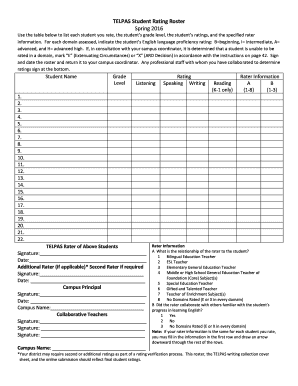
Telpas Student Rating Roster Editable Form


What is the Telpas Student Rating Roster Editable
The Telpas Student Rating Roster Editable is a crucial document used by educational institutions in the United States to assess the proficiency of English language learners. This roster allows educators to record and evaluate students' progress based on the Texas English Language Proficiency Assessment System (TELPAS) standards. The editable format enables teachers to easily input data, make necessary adjustments, and ensure that the information is accurate and up-to-date. This flexibility is essential for maintaining compliance with educational regulations and providing tailored support to students.
How to Use the Telpas Student Rating Roster Editable
Using the Telpas Student Rating Roster Editable involves several straightforward steps. Educators should first download the form from their institution's designated platform. Once downloaded, teachers can open the document in a compatible software application that allows for editing. The roster typically includes sections for student names, identification numbers, and various rating categories. Teachers should carefully enter the required information, ensuring that each student's performance is accurately reflected according to the TELPAS guidelines. After completing the roster, it should be saved securely and submitted as per the institution's requirements.
Steps to Complete the Telpas Student Rating Roster Editable
Completing the Telpas Student Rating Roster Editable requires attention to detail and adherence to specific guidelines. Here are the essential steps:
- Download the editable roster from the official source.
- Open the document in a suitable editing program.
- Input student information, including names and identification numbers.
- Rate each student based on their proficiency levels in the designated categories.
- Review the entries for accuracy and completeness.
- Save the document securely to prevent data loss.
- Submit the completed roster according to your institution's submission guidelines.
Legal Use of the Telpas Student Rating Roster Editable
The legal use of the Telpas Student Rating Roster Editable is governed by educational regulations and privacy laws. It is essential for educators to ensure that the information contained within the roster is handled in compliance with the Family Educational Rights and Privacy Act (FERPA) and other relevant legislation. This means that student data must be kept confidential and only shared with authorized personnel. Additionally, the electronic format must meet the legal requirements for eSignatures and document security to ensure its validity in official proceedings.
Key Elements of the Telpas Student Rating Roster Editable
Understanding the key elements of the Telpas Student Rating Roster Editable is vital for effective use. Important components typically include:
- Student Information: Names, identification numbers, and grade levels.
- Proficiency Ratings: Categories that reflect students' language skills, such as listening, speaking, reading, and writing.
- Comments Section: Space for educators to provide additional insights or notes regarding each student's progress.
- Submission Date: A field indicating when the roster was completed and submitted.
Examples of Using the Telpas Student Rating Roster Editable
Examples of using the Telpas Student Rating Roster Editable can help educators understand its practical applications. For instance, a teacher may use the roster to track the progress of students over multiple grading periods, allowing for tailored instructional strategies. Another example includes utilizing the roster to prepare for parent-teacher conferences, where educators can present detailed assessments of students' language proficiency. Additionally, the roster can serve as a valuable resource for program evaluation and improvement, helping institutions identify areas where students may need additional support.
Quick guide on how to complete telpas student rating roster editable
Execute Telpas Student Rating Roster Editable effortlessly on any device
Digital document management has become increasingly popular among companies and individuals. It offers an ideal eco-friendly substitute for traditional printed and signed papers, allowing you to find the right template and securely store it online. airSlate SignNow provides all the resources you require to create, edit, and electronically sign your documents quickly without delays. Handle Telpas Student Rating Roster Editable on any platform using airSlate SignNow's Android or iOS applications and enhance any document-related process today.
How to modify and electronically sign Telpas Student Rating Roster Editable with ease
- Find Telpas Student Rating Roster Editable and click Get Form to begin.
- Employ the tools we offer to complete your document.
- Emphasize relevant sections of the documents or redact sensitive information with tools that airSlate SignNow provides specifically for that purpose.
- Create your signature with the Sign tool, which takes just seconds and holds the same legal validity as a conventional wet ink signature.
- Review all the details and then click the Done button to save your changes.
- Choose how you want to share your form, either via email, SMS, or invite link, or download it to your computer.
Say goodbye to lost or misplaced documents, tedious form searching, or mistakes that necessitate reprinting new document copies. airSlate SignNow addresses your document management needs in just a few clicks from a device of your choice. Alter and electronically sign Telpas Student Rating Roster Editable and ensure effective communication at any point during the form preparation process with airSlate SignNow.
Create this form in 5 minutes or less
Create this form in 5 minutes!
How to create an eSignature for the telpas student rating roster editable
How to create an electronic signature for a PDF online
How to create an electronic signature for a PDF in Google Chrome
How to create an e-signature for signing PDFs in Gmail
How to create an e-signature right from your smartphone
How to create an e-signature for a PDF on iOS
How to create an e-signature for a PDF on Android
People also ask
-
What is the telpas student rating roster for spring 2019?
The telpas student rating roster for spring 2019 is a tool used by educators to assess and record Texas English Language Proficiency Standards (TELPAS) ratings for students. This roster helps track student progress in language acquisition and is essential for compliance with state educational requirements.
-
How can airSlate SignNow assist with the telpas student rating roster spring 2019?
airSlate SignNow streamlines the process of sending and eSigning documents related to the telpas student rating roster spring 2019. Our platform makes it easy for educators to securely share, sign, and store these essential documents in one centralized location, enhancing efficiency and compliance.
-
What features does airSlate SignNow offer for managing the telpas student rating roster spring 2019?
Our platform offers a variety of features that enhance the management of the telpas student rating roster spring 2019, including customizable templates, real-time collaboration, and secure cloud storage. These features ensure that educators can easily create, manage, and track their documents effectively.
-
Is there a cost associated with using airSlate SignNow for the telpas student rating roster spring 2019?
Yes, airSlate SignNow operates on a subscription model with various pricing plans tailored to meet the needs of schools and organizations. We offer competitive pricing to ensure that you can manage documents related to the telpas student rating roster spring 2019 without breaking your budget.
-
Can I integrate airSlate SignNow with other educational software for the telpas student rating roster spring 2019?
Absolutely! airSlate SignNow offers integrations with a wide range of educational software, making it easy to incorporate the telpas student rating roster spring 2019 into your existing workflows. This seamless integration helps enhance communication and efficiency within your educational environment.
-
What are the benefits of using airSlate SignNow for the telpas student rating roster spring 2019?
Using airSlate SignNow for the telpas student rating roster spring 2019 provides several benefits, including improved document security, faster processing times, and enhanced collaboration among staff. By leveraging our platform, educators can focus more on teaching and less on paperwork.
-
How secure is airSlate SignNow when handling the telpas student rating roster spring 2019?
airSlate SignNow prioritizes security, employing advanced encryption methods and strict access controls to ensure that your telpas student rating roster spring 2019 documents are protected. Our compliance with industry standards provides peace of mind for education professionals.
Get more for Telpas Student Rating Roster Editable
- Uniform underwriting and transmittal summary form 1008 pdf
- Direct deposit form regular payroll university federal credit union ufcu
- Aes forbearance form
- American express forms for reinstatement
- Nys23wslc 31 form
- Dte gas bill sample form
- Seterus uniform borrower form
- Ucc 1 financing statement fillable 1998 form
Find out other Telpas Student Rating Roster Editable
- How To Integrate Sign in Banking
- How To Use Sign in Banking
- Help Me With Use Sign in Banking
- Can I Use Sign in Banking
- How Do I Install Sign in Banking
- How To Add Sign in Banking
- How Do I Add Sign in Banking
- How Can I Add Sign in Banking
- Can I Add Sign in Banking
- Help Me With Set Up Sign in Government
- How To Integrate eSign in Banking
- How To Use eSign in Banking
- How To Install eSign in Banking
- How To Add eSign in Banking
- How To Set Up eSign in Banking
- How To Save eSign in Banking
- How To Implement eSign in Banking
- How To Set Up eSign in Construction
- How To Integrate eSign in Doctors
- How To Use eSign in Doctors