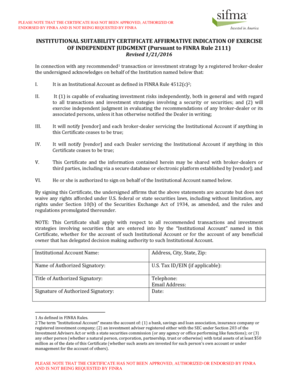
Finra Rule 2111 Form


Understanding the Finra Rule 2111
The Finra Rule 2111, also known as the suitability rule, is a regulation that requires broker-dealers to ensure that investment recommendations are suitable for their clients. This rule aims to protect investors by mandating that financial professionals consider their clients' financial needs, investment objectives, and risk tolerance before making recommendations. Compliance with this rule is essential for maintaining trust and integrity in the financial services industry.
Steps to Complete the Finra 2111 Form
Filling out the Finra 2111 form involves several key steps to ensure accuracy and compliance. First, gather all necessary information about the client, including their financial situation, investment objectives, and risk tolerance. Next, carefully review the guidelines provided by Finra to understand the requirements for suitability assessments. Once the information is collected, complete the form by accurately reflecting the client’s profile. Finally, ensure that all signatures are obtained and that the form is submitted according to the specified methods.
Legal Use of the Finra Rule 2111
The legal use of the Finra Rule 2111 is crucial for both investors and financial professionals. This rule establishes a legal framework that protects clients from unsuitable investment recommendations. To ensure compliance, broker-dealers must document their suitability assessments and maintain records of the information considered when making recommendations. Failure to adhere to these legal requirements can result in penalties and damage to professional reputations.
Key Elements of the Finra Rule 2111
The key elements of the Finra Rule 2111 include the requirement for broker-dealers to assess the suitability of investment recommendations based on the client's financial situation, investment objectives, and risk tolerance. Additionally, the rule emphasizes the importance of thorough documentation and record-keeping to demonstrate compliance. Understanding these elements is essential for financial professionals to effectively navigate their responsibilities under this regulation.
Examples of Using the Finra Rule 2111
Practical examples of using the Finra Rule 2111 can help illustrate its application in real-world scenarios. For instance, if a client expresses interest in high-risk investments, the broker-dealer must evaluate whether this aligns with the client's overall financial goals and risk tolerance. Another example could involve a client nearing retirement who may require more conservative investment strategies. In both cases, the broker-dealer must document their assessment and rationale for the recommendations made.
Penalties for Non-Compliance
Non-compliance with the Finra Rule 2111 can lead to significant penalties for broker-dealers. These may include fines, suspension from trading, or even revocation of licenses. Additionally, clients may pursue legal action if they believe they have been harmed due to unsuitable recommendations. Understanding the potential consequences of non-compliance underscores the importance of adhering to the requirements set forth by the rule.
Quick guide on how to complete finra rule 2111
Complete Finra Rule 2111 effortlessly on any device
Managing documents online has gained popularity among businesses and individuals alike. It offers an excellent eco-friendly substitute to traditional printed and signed documents, allowing you to locate the appropriate form and securely store it online. airSlate SignNow provides you with all the necessary tools to create, edit, and eSign your documents swiftly and without any hindrances. Handle Finra Rule 2111 on any platform using the airSlate SignNow Android or iOS apps and enhance any document-related task today.
The simplest method to modify and eSign Finra Rule 2111 with ease
- Find Finra Rule 2111 and click on Get Form to begin.
- Use the tools available to complete your document.
- Emphasize important sections of the documents or redact sensitive information with tools that airSlate SignNow offers specifically for that purpose.
- Create your signature using the Sign tool, which only takes seconds and carries the same legal validity as a traditional ink signature.
- Verify all the information and click on the Done button to save your updates.
- Choose how you'd like to send your form, whether by email, SMS, or invitation link, or download it to your computer.
Say goodbye to lost or misfiled documents, tedious form searches, or errors that require reprinting new document copies. airSlate SignNow meets all your document management needs in just a few clicks from any device you prefer. Modify and eSign Finra Rule 2111 and ensure excellent communication at every stage of the form preparation process with airSlate SignNow.
Create this form in 5 minutes or less
Create this form in 5 minutes!
How to create an eSignature for the finra rule 2111
How to create an electronic signature for a PDF online
How to create an electronic signature for a PDF in Google Chrome
How to create an e-signature for signing PDFs in Gmail
How to create an e-signature right from your smartphone
How to create an e-signature for a PDF on iOS
How to create an e-signature for a PDF on Android
People also ask
-
What is the finra rule 2111 and how does it impact my business?
The finra rule 2111, also known as the suitability rule, requires that brokers gather essential information about their clients to recommend appropriate investment strategies. Understanding this rule is critical for firms to ensure compliance and protect investors. airSlate SignNow helps businesses streamline their document processes, ensuring that all necessary information is collected in a timely manner.
-
How can airSlate SignNow help me comply with finra rule 2111?
airSlate SignNow provides templates and workflows specifically designed to capture and document customer information, which is essential for complying with finra rule 2111. Its eSign capabilities ensure that all necessary agreements are signed digitally, creating a secure and compliant trail. By utilizing our services, you can reduce the risk of non-compliance and enhance your client relationships.
-
What features of airSlate SignNow are useful for managing documentation related to finra rule 2111?
Key features of airSlate SignNow include customizable templates, automated workflows, and secure eSignature capture. These tools facilitate the collection of client information and documentation necessary to adhere to finra rule 2111. Additionally, the platform allows for easy tracking and management of all signed documents, ensuring that compliance is maintained at every step.
-
Is there a cost associated with using airSlate SignNow for finra rule 2111 compliance?
Yes, airSlate SignNow offers cost-effective pricing plans tailored to meet the needs of businesses aiming to comply with finra rule 2111. Pricing varies based on features, number of users, and document volume. Our plans are designed to provide flexibility and scalability, ensuring that you can choose a solution that fits your budget.
-
What integrations does airSlate SignNow offer that can assist with finra rule 2111 compliance?
airSlate SignNow integrates seamlessly with various business tools such as CRM systems, cloud storage solutions, and document management applications. These integrations allow businesses to connect their existing applications, enhancing workflows related to finra rule 2111 compliance. By automating data transfer and documentation, your team can save time and remain compliant effortlessly.
-
Can airSlate SignNow help with record-keeping for finra rule 2111 compliance?
Absolutely! airSlate SignNow features robust record-keeping capabilities that help businesses maintain comprehensive documentation required for finra rule 2111 compliance. Every signed document and transaction is automatically logged, providing an audit trail that can be easily accessed during compliance reviews. This reduces the hassle of manual record keeping and ensures that you are always prepared for regulatory scrutiny.
-
Does airSlate SignNow offer training or support for understanding finra rule 2111?
Yes, airSlate SignNow provides customer support and resources to help businesses understand the implications of finra rule 2111. Our knowledgeable team can guide you through best practices for using our platform to meet compliance standards. Additionally, we offer training materials and webinars focused on effective document management and regulatory compliance.
Get more for Finra Rule 2111
- Metro rail track allocation form
- 00 kohls rebate form
- Birth certificate translation template form
- Parallel lines cut by a transversal worksheet 8th grade pdf form
- Therapy dog international forms
- Cortiva institute transcript request form
- Miaa roster form
- Furry friends vaccination clinic antioch ca form
Find out other Finra Rule 2111
- eSignature West Virginia Life Sciences Quitclaim Deed Free
- Can I eSignature West Virginia Life Sciences Residential Lease Agreement
- eSignature New York Non-Profit LLC Operating Agreement Mobile
- How Can I eSignature Colorado Orthodontists LLC Operating Agreement
- eSignature North Carolina Non-Profit RFP Secure
- eSignature North Carolina Non-Profit Credit Memo Secure
- eSignature North Dakota Non-Profit Quitclaim Deed Later
- eSignature Florida Orthodontists Business Plan Template Easy
- eSignature Georgia Orthodontists RFP Secure
- eSignature Ohio Non-Profit LLC Operating Agreement Later
- eSignature Ohio Non-Profit LLC Operating Agreement Easy
- How Can I eSignature Ohio Lawers Lease Termination Letter
- Can I eSignature Ohio Lawers Lease Termination Letter
- Can I eSignature Oregon Non-Profit Last Will And Testament
- Can I eSignature Oregon Orthodontists LLC Operating Agreement
- How To eSignature Rhode Island Orthodontists LLC Operating Agreement
- Can I eSignature West Virginia Lawers Cease And Desist Letter
- eSignature Alabama Plumbing Confidentiality Agreement Later
- How Can I eSignature Wyoming Lawers Quitclaim Deed
- eSignature California Plumbing Profit And Loss Statement Easy