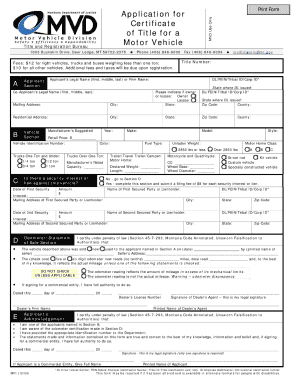
Mv1 Form Ontario 2016


What is the MV1 Form Ontario
The MV1 form is an essential document used in Ontario, Canada, primarily for vehicle registration and licensing purposes. It serves as an application for a new vehicle registration, allowing individuals to register their vehicles with the Ministry of Transportation. The form collects vital information about the vehicle, including its make, model, year, and Vehicle Identification Number (VIN), as well as details about the owner. Understanding the MV1 form is crucial for ensuring compliance with local regulations and facilitating a smooth registration process.
How to Obtain the MV1 Form Ontario
Individuals can obtain the MV1 form through several convenient methods. The form is available online via the official Ministry of Transportation website, where users can download and print it. Additionally, physical copies can be acquired at ServiceOntario centers across the province. These centers provide in-person assistance, ensuring that applicants receive the necessary guidance while filling out the form. It is advisable to have all required documentation ready when obtaining the form to streamline the process.
Steps to Complete the MV1 Form Ontario
Completing the MV1 form involves several straightforward steps. First, gather all necessary information, including the vehicle's details and personal identification. Next, accurately fill out each section of the form, ensuring that all information is correct and legible. Pay particular attention to the VIN, as any errors can lead to complications in the registration process. Once completed, review the form for accuracy before submitting it to the appropriate authority, either online or in person at a ServiceOntario center.
Legal Use of the MV1 Form Ontario
The MV1 form is legally binding when submitted correctly, as it serves as a formal application for vehicle registration. To ensure its legal validity, all information provided must be truthful and complete. Misrepresentation or errors can lead to penalties or delays in registration. The form must also be submitted in compliance with the regulations set forth by the Ministry of Transportation, which oversees vehicle registration in Ontario. Understanding these legal aspects is essential for a successful application process.
Required Documents for the MV1 Form Ontario
When completing the MV1 form, several documents are typically required to support the application. These may include proof of identity, such as a driver's license or government-issued ID, and proof of vehicle ownership, such as a bill of sale or previous registration documents. Additionally, applicants may need to provide proof of insurance and any applicable fees for registration. Having these documents ready will facilitate a smoother process and help avoid any delays in registration.
Form Submission Methods
The MV1 form can be submitted through various methods to accommodate different preferences. Applicants have the option to submit the form online via the Ministry of Transportation's website, which allows for quick processing. Alternatively, individuals can choose to submit the form in person at any ServiceOntario center, where staff can assist with the process. Mail submissions are also accepted, though this method may result in longer processing times. Understanding these options can help applicants choose the most convenient method for their needs.
Examples of Using the MV1 Form Ontario
The MV1 form is commonly used in various scenarios related to vehicle registration. For instance, new vehicle owners use the form to register their recently purchased cars, while individuals relocating to Ontario may need to register their vehicles from another province or country. Additionally, the form is utilized when transferring ownership of a vehicle, ensuring that the new owner is officially recognized by the Ministry of Transportation. These examples illustrate the form's importance in maintaining accurate vehicle registration records in Ontario.
Quick guide on how to complete mv1 form ontario
Complete Mv1 Form Ontario seamlessly on any device
Managing documents online has gained traction among businesses and individuals alike. It offers an ideal eco-friendly substitute for conventional printed and signed papers, allowing you to access the necessary forms and securely store them digitally. airSlate SignNow equips you with all the resources you require to craft, revise, and eSign your documents rapidly without interruptions. Handle Mv1 Form Ontario on any device using airSlate SignNow's Android or iOS applications and simplify any document-driven procedure today.
Steps to alter and eSign Mv1 Form Ontario effortlessly
- Obtain Mv1 Form Ontario and click Get Form to begin.
- Make use of the tools we offer to fill out your form.
- Emphasize important sections of the documents or conceal confidential information with tools provided by airSlate SignNow specifically for that use.
- Create your signature using the Sign feature, which takes mere seconds and carries the same legal authority as a conventional wet ink signature.
- Review the details and click on the Done button to finalize your edits.
- Choose how you wish to send your form, whether by email, SMS, or invitation link, or download it to your computer.
Wave goodbye to lost or misplaced documents, the hassle of searching for forms, or errors that necessitate printing new copies. airSlate SignNow meets your document management needs in just a few clicks from any device of your choosing. Alter and eSign Mv1 Form Ontario while ensuring excellent communication at every stage of the form preparation process with airSlate SignNow.
Create this form in 5 minutes or less
Find and fill out the correct mv1 form ontario
Create this form in 5 minutes!
How to create an eSignature for the mv1 form ontario
The way to make an electronic signature for a PDF in the online mode
The way to make an electronic signature for a PDF in Chrome
The best way to create an eSignature for putting it on PDFs in Gmail
How to generate an electronic signature from your smart phone
The way to generate an eSignature for a PDF on iOS devices
How to generate an electronic signature for a PDF file on Android OS
People also ask
-
What is the mv1 form and how is it used?
The mv1 form is a document used for vehicle registration and title transfer in certain jurisdictions. With airSlate SignNow, you can easily complete, sign, and submit the mv1 form online, streamlining the process for both individuals and businesses.
-
How can airSlate SignNow help with filling out the mv1 form?
airSlate SignNow offers an intuitive interface to assist users in filling out the mv1 form efficiently. Users can upload documents, fill in the required fields, and electronically sign the mv1 form, ensuring a quick and compliant submission.
-
Is there a cost associated with using the mv1 form through airSlate SignNow?
Yes, airSlate SignNow provides various pricing plans that offer features for managing documents, including the mv1 form. Pricing is designed to be cost-effective, allowing businesses to choose a plan that suits their needs without breaking the bank.
-
What features does airSlate SignNow provide for the mv1 form?
airSlate SignNow includes features like document templates, real-time collaboration, and automated workflows for the mv1 form. These functionalities enhance user experience and reduce the time required to manage the document.
-
Can I integrate airSlate SignNow with other platforms for the mv1 form?
Absolutely! airSlate SignNow offers integrations with popular third-party platforms, making it simple to incorporate the mv1 form into your existing workflows. This flexibility allows for seamless document management across various applications.
-
What are the benefits of using airSlate SignNow for the mv1 form?
Using airSlate SignNow for the mv1 form provides several benefits, including increased efficiency, reduced paperwork, and faster turnaround times. Additionally, the electronic signature feature ensures that documents are legally binding and compliant.
-
Is airSlate SignNow secure for handling the mv1 form?
Yes, airSlate SignNow prioritizes security and compliance, implementing advanced encryption and authentication measures. This safeguards the information related to the mv1 form and provides peace of mind for users regarding data protection.
Get more for Mv1 Form Ontario
Find out other Mv1 Form Ontario
- Sign Utah Real Estate Notice To Quit Now
- Sign Hawaii Police LLC Operating Agreement Online
- How Do I Sign Hawaii Police LLC Operating Agreement
- Sign Hawaii Police Purchase Order Template Computer
- Sign West Virginia Real Estate Living Will Online
- How Can I Sign West Virginia Real Estate Confidentiality Agreement
- Sign West Virginia Real Estate Quitclaim Deed Computer
- Can I Sign West Virginia Real Estate Affidavit Of Heirship
- Sign West Virginia Real Estate Lease Agreement Template Online
- How To Sign Louisiana Police Lease Agreement
- Sign West Virginia Orthodontists Business Associate Agreement Simple
- How To Sign Wyoming Real Estate Operating Agreement
- Sign Massachusetts Police Quitclaim Deed Online
- Sign Police Word Missouri Computer
- Sign Missouri Police Resignation Letter Fast
- Sign Ohio Police Promissory Note Template Easy
- Sign Alabama Courts Affidavit Of Heirship Simple
- How To Sign Arizona Courts Residential Lease Agreement
- How Do I Sign Arizona Courts Residential Lease Agreement
- Help Me With Sign Arizona Courts Residential Lease Agreement